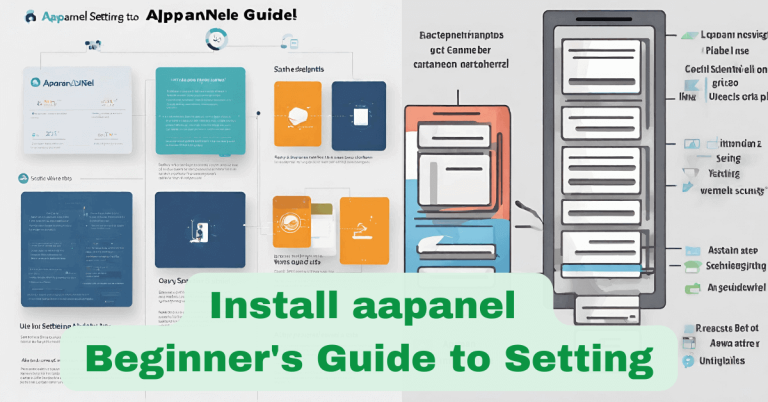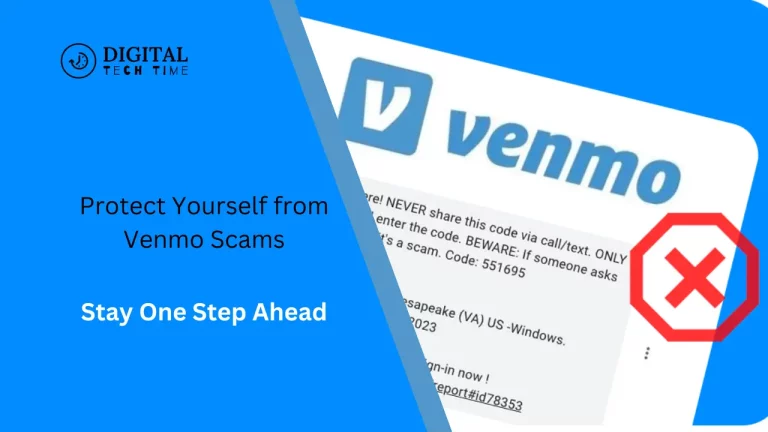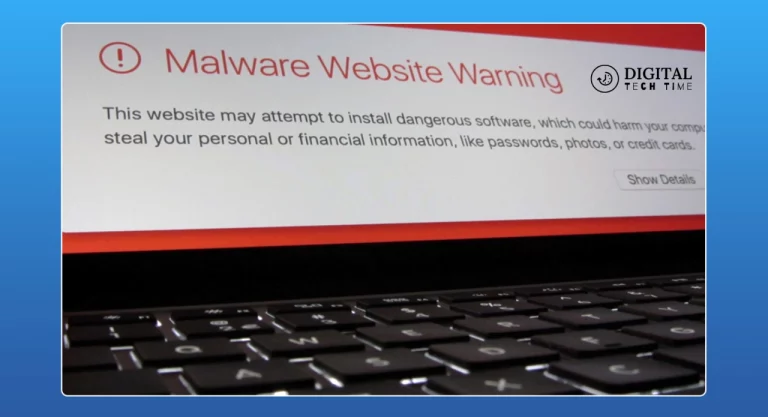1Password vs LastPass: Which Password Manager Reigns Supreme?
Living in times when we have to juggle so many accounts and passwords on the web, it is hard to underestimate the role of a good password manager. These powerful tools stand guard over our sensitive information, keeping our online lives running smoothly. In that vein, two of the most utilized solutions include 1Password and LastPass. Below, find a detailed discussion on features, security, user experience, and pricing for these two password management giants to help you decide which one wears the crown, either for personal or business needs.
Table of Contents
Importance of Using a Password Manager
Password management has become a very important concern for both individuals and businesses in recent times, with the world grappling with increases in cybercrime and data breaches. For those trying to keep their data safe, the old method of thinking up and remembering complex passwords is no longer good enough, leaving us highly exposed to hacking attempts and password fatigue. Password managers fill this gap by providing an easier, more efficient, yet safer way of storing, generating, and managing our login credentials across multiple platforms. Instead, using a password manager can increase our digital security a great deal and save us lots of time besides the cognitive burden of remembering a gazillion passwords.
Overview of 1Password vs LastPass
1Password and LastPass remain two of the top password managers in the market, each having impressive features and an equally loyal fan base. AgileBits’ 1Password has earned a fantastic reputation for being attentive to security and ease of use. LogMeIn’s LastPass is famous for its huge list of features and cross-device compatibility.
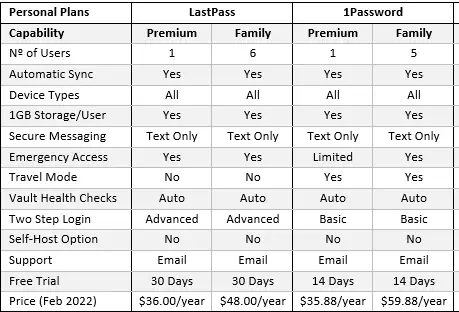
Features and Functionality Comparison
As far as features go, both 1Password and LastPass have bundles of features and functionalities that a user in modern times would need or would want.
1Password Features:
- The secure password vault to store passwords, credit card details, and other sensitive items
- Automatic generation and updating of password
- Browser extensions for easy integration with leading web browsers
- Securely share passwords and other items with the people you trust-blindly share items, individuals, or teams.
- Travel Mode-where sensitive information may be temporarily hidden while crossing borders.
- Emergency access: enabling access to trusted contacts within your vault with regard to any form of emergency.
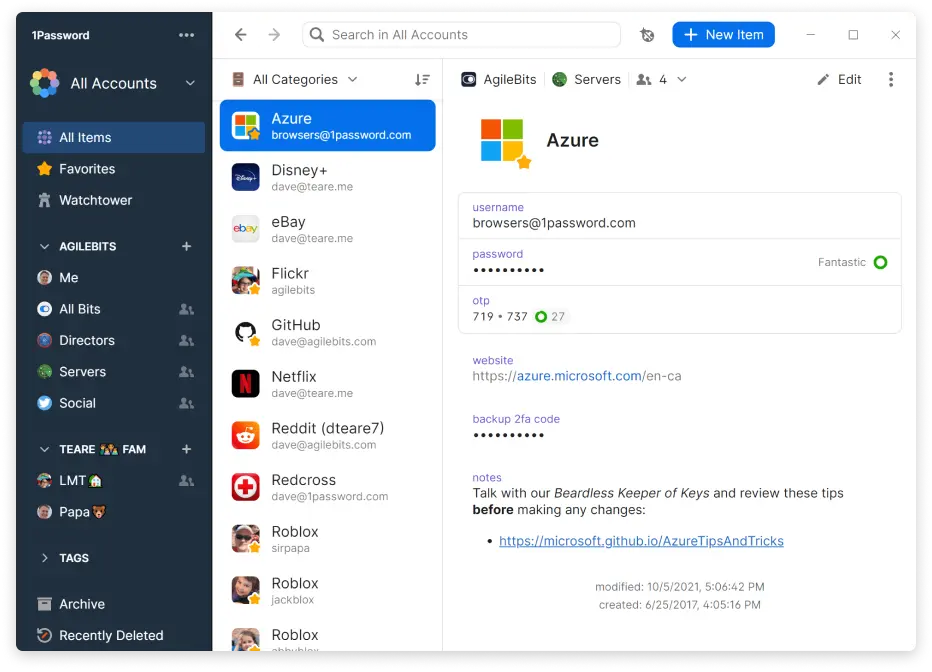
LastPass Features:
- Passwords, credit cards, and all other sensible information are stored securely in the vault.
- Auto-generation and updating of passwords automatically
- Cross-platform functionality across Browser Extensions and Mobile Applications
- Secure sharing of passwords and other items with trusted individuals or teams.
- Emergency Access to let trusted contacts access your vault in an emergency
- Advanced options for multi-factor authentication
- Password Auditing and Security Reporting
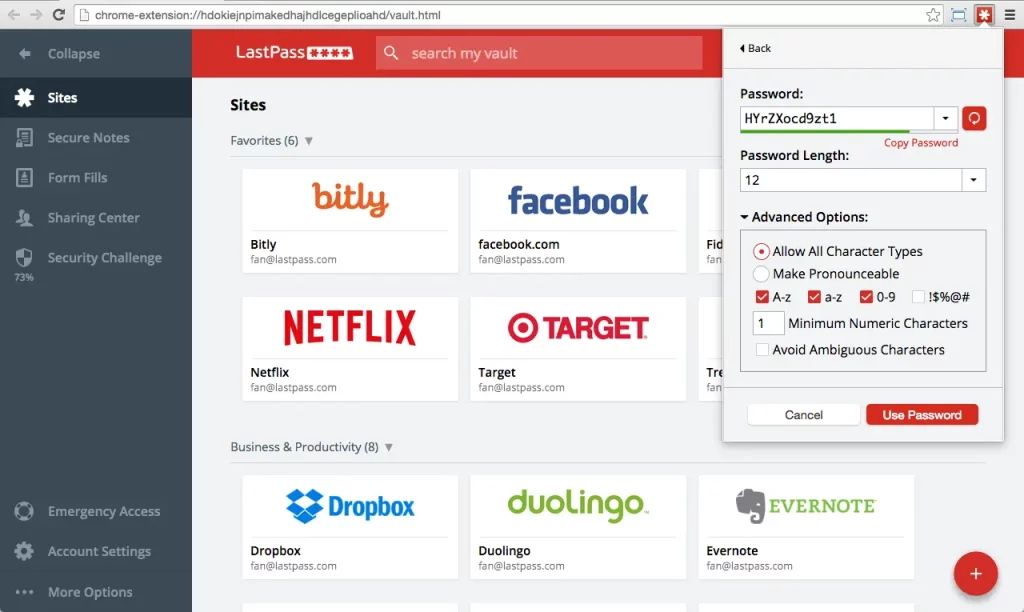
Both password managers offer a robust set of features. Still, the specific needs and preferences of the user will ultimately determine which one is the better fit.
Security and Encryption
Security forms the bedrock of any password management solution, and both 1Password and LastPass take this pretty seriously.
1Password Security:
- AES-256 encryption of data at rest
- End-to-end encryption of data in transit
- Zero-knowledge architecture: even the company cannot access your sensitive information.
- Two-factor authentication and biometric log-in options
- Regular security audits and bug bounty programs in finding and fixing vulnerabilities
LastPass Security:
- AES-256 encryption for data at rest
- Data encryption in transit from end to end
- The zero-knowledge architecture means that even the company itself does not have access to your sensitive information.
- Multi-factor authentication, including Biometric login, is supported.
- Routine security audits and bug bounty programs reveal and fix vulnerabilities.
Password managers use only industry-leading encryption standards and good security practices that will keep your sensitive data safe.
User Interface and Ease of Use
User experience is one of the major reasons for password management, whereby well-designed views make a great deal of difference in the process of overall usability and tool adoption.
1Password User Interface:
- Clean, intuitive, visually appealing design
- Organized layout: most features and functionalities are pretty easy to access
- Easy integration with popular web browsers and mobile devices
- Customizable settings and preferences for tailoring to individual needs

LastPass User Interface:
- Sleek and modern design; minimalistic, easy to use
- Easy, intuitive navigation between different views, accessibility across various platforms
- Complete dashboard to manage passwords, secure notes, and other items, all in one place.
- Settings that allow customization to personalize the interface.
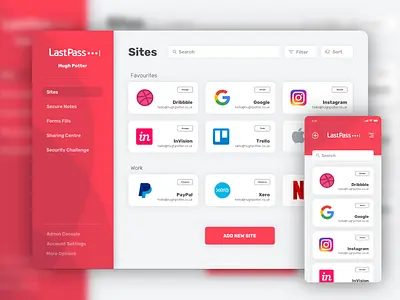
Both 1Password and LastPass have invested heavily in creating user-friendly interfaces that cater to the needs of a wide range of users, from tech-savvy individuals to less experienced users.
Pricing and Plans
Speaking of Pricing, 1Password and LastPass have several plans targeting different users’ needs and wallets.
1Password Pricing:
- Individual plan: $2.99/mo – billed annually
- Family: $4.99/mo – billed annually
- Team: $3.99/user/mo – billed annually
- Business: $7.99/user/mo – billed annually
LastPass Pricing:
- Free plan: basic password management functions are available
- Premium plan: $3.00/mo – billed annually
- Families plan: $4.00/mo – billed annually.
- Teams Plan: $4.00 per user/month (billed annually)
- Enterprise Plan: Custom pricing based on organization size and needs
Both password managers offer free trials, as well as various pricing tiers to fit the needs at individual, family, team, and enterprise levels. Of course, it depends on your needs and budget.
Integration with Different Devices and Browsers
Any password management solution should seamlessly integrate across multiple devices and browsers for consistency and ease of use.
1Password Integration:
- Browser Extensions: Chrome, Firefox, Safari, Edge, Opera
- Mobile Apps: iOS, Android, Windows
- Desktop Applications: macOS, Windows, Linux
- Integration with cloud storage services: Dropbox, Google Drive, iCloud
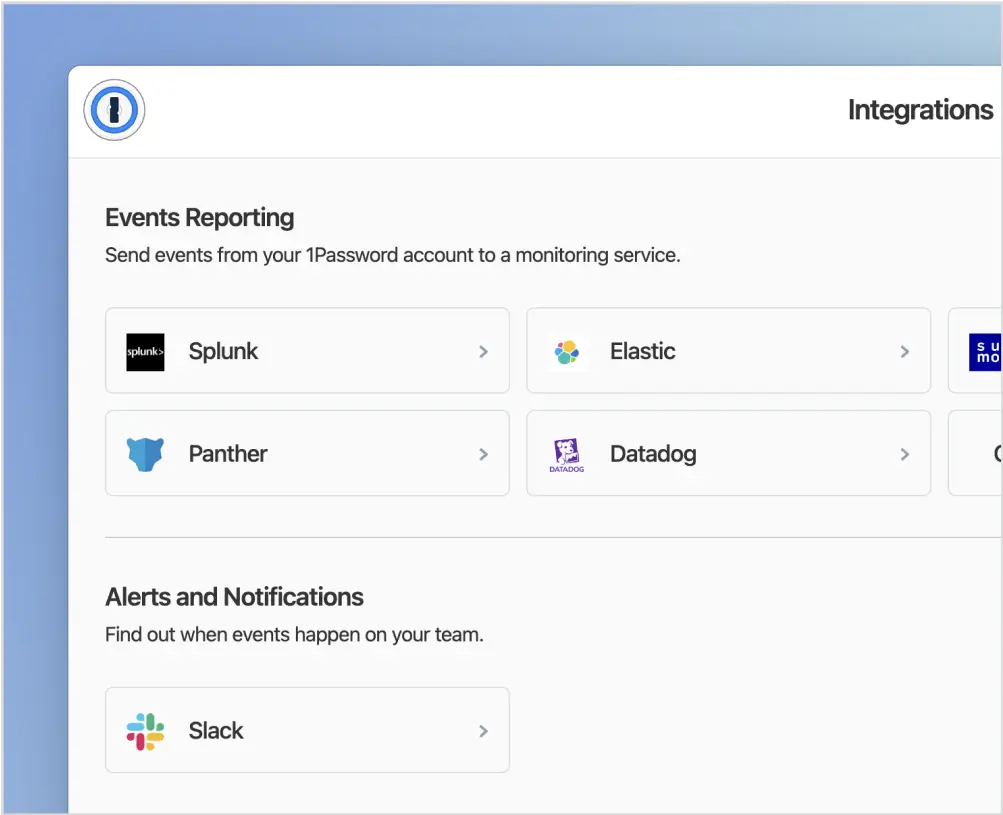
LastPass Integration:
- Chrome, Firefox, Safari, Edge, and Opera browser extensions
- iOS, Android, and Windows mobile applications
- macOS and Windows desktop applications
- Integration with cloud storage services such as Dropbox, Google Drive, and OneDrive
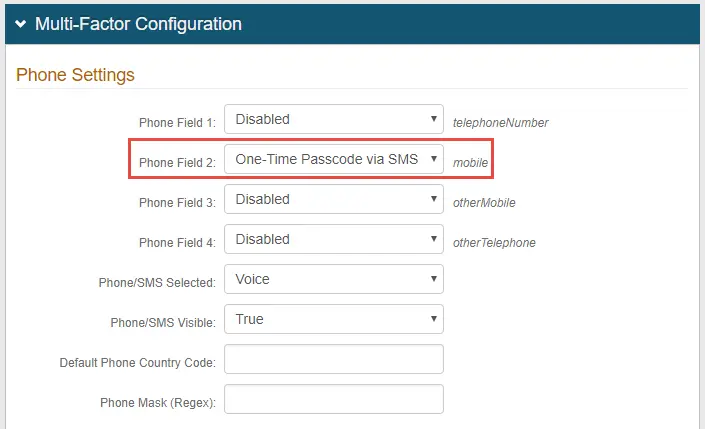
Both 1Password and LastPass offer comprehensive integration options, ensuring your password management experience is seamless across various devices and platforms.
Customer Support and User Reviews
Customer support and positive user reviews are good barometers of the quality and reliability of a password management solution.
1Password Customer Support:
- Responsive and knowledgeable support via email, live chat, and community forums
- Comprehensive knowledge base with detailed troubleshooting guides
- Mostly positive user reviews with high ratings on significant review platforms
LastPass Customer Support:
- Dedicated support via email and phone, along with community forums
- Extensive knowledge base with step-by-step guides
- There has been mixed feedback from users, with complaints about customer support and reliability.
Customer Support
While both password managers offer customer support, the quality of customer support could vary based on personal experience and individual customer needs.
Also Read: A Comprehensive FintechZoom Intel Stock
Frequently Asked Questions
Q: Is either 1Password or LastPass free to use?
A: Yes, both 1Password and LastPass offer a free version, each containing limited functionalities. The 1Password free version goes for 14 days of trial, while LastPass does have a free plan with basic password management capabilities.
Q: Can I use 1Password or LastPass on multiple devices?
A: Yes, both 1Password and LastPass allow access to your account on up to several computers, smartphones, and tablets. However, the amount of devices and features depends on the subscription plan taken.
Q: Which is more secure: 1Password or LastPass?
A: Yes, both 1Password and LastPass employ industry-leading standards with encryption and security practices, including AES-256 encryption, zero-knowledge architecture, and multi-factor authentication options. At the time this book was written, both were considered extremely secure ways to manage passwords.
Q: Can I share passwords with other people using either 1Password or LastPass?
A: Password Managers will enable the secure sharing of either an individual password or even the entire vault with whomever they choose, either individuals or teams. Sharing capabilities differ between the two clear platforms.
Q: Which password manager is better for businesses or teams?
A: For enterprise-level plans and features, such as centralized management and advanced security controls, to name a few, both 1Password and LastPass offer versions with team-based collaboration. The choice depends on what your organization needs and requires.
To determine which password manager best fits your personal or business needs, sign up for a free trial of 1Password and LastPass. This will allow you to experience each platform’s features, security, and user interface firsthand and make an informed decision. [Sign up for a free trial of 1Password] or [Sign up for a free trial of LastPass] to get started.
Conclusion
In the sea of password management solutions that are constantly changing, 1Password and LastPass have risen to be two of the most well-known, fully featured solutions in the industry. While both password managers really do a substantial job in security, a wide range of features, and ease of use in their interfaces, the choice will boil down to your particular needs, preferences, and budget.
Whether you’re just trying to protect online accounts or finding a truly workable password manager to use with your team, careful consideration of the pros and deficiencies of 1Password versus LastPass will surely make this decision extremely rewarding for increased digital security and productivity.