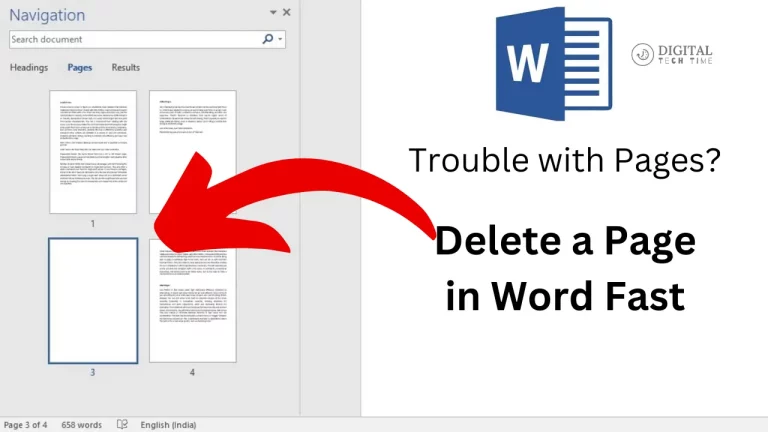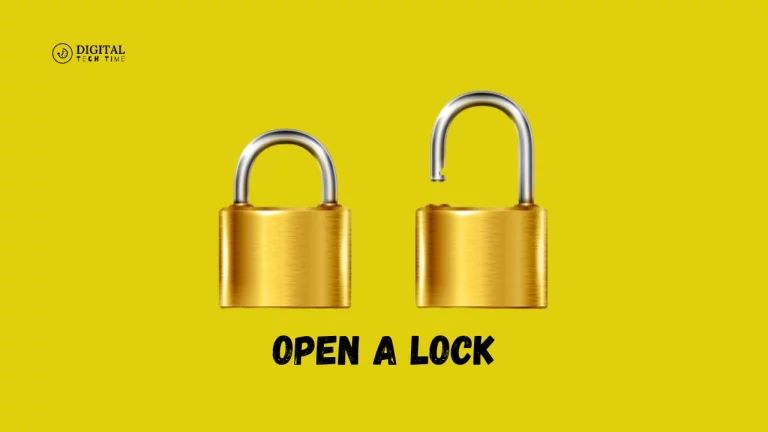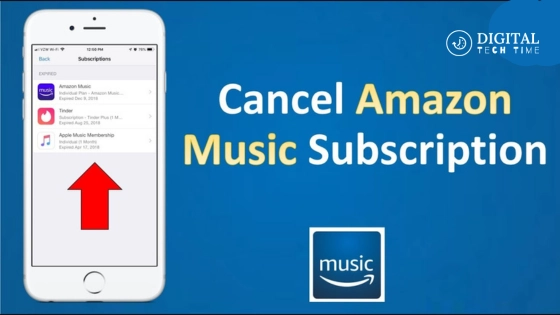How to Jailbreak Your iPhone: A Step-by-Step Guide
As an advanced iPhone user, I know the urge to unleash your device’s full power and break free from the chains of the standard iOS experience. Jailbreaking your iPhone opens up a whole world of customization, added features, and freedom not given by Apple’s walled garden. In this in-depth guide, I will walk you through how to jailbreak your iPhone, from legality to step-by-step instructions and the best software and tools for the job.
Table of Contents
Is Jailbreaking Legal?
First of all, before explaining the process, it is necessary to discuss the legality of the process. In general, jailbreaking an iPhone is legal in most countries since it deals with the principles of fair use and modification rights to devices. However, note that this might invalidate warranty conditions other than some limitations or risks. It will always be worth researching the current legal status in your region and what may happen because of it.

Guide to Jailbreak Your iPhone
Now, let’s get to the heart of the jailbreaking process. I’ll provide two popular methods to jailbreak your iPhone, each with unique advantages and considerations.
Method 1: Use Uncover Jailbreak
- Prepare your iPhone: Prepare your iPhone by updating it to the latest iOS version that is compatible with this Uncover jailbreak tool. Check the latest iOS versions supported on the Uncover website.
- Download Uncover: From the official website of Uncover, download the most recent variant of this jailbreak tool. Ensure you download the correct model for your iPhone and the iOS version.
- Connect your iPhone: Connect your iPhone to a computer using a USB cable.
- Install Uncover: Follow Uncover’s instructions to install the jailbreak tool on your device, depending on your computer’s operating system.
- Run the Jailbreak: After installation of the Uncover tool, follow the on-screen instructions for running the jailbreak, which may require activating your device passcode and turning off some security features, among other steps.
- Wait for the Process to Complete: Now, wait for the entire process to finish. This may take minutes; be patient, and don’t disconnect your iPhone.
- Check That the Jailbreak Was Done: Once the process is complete, you should see a Cydia icon on the home screen of your iPhone; that is how you will know that your iPhone has been successfully jailbroken.

Method 2: Use Checkra1n Jailbreak
- Prep Your iPhone: Make sure the iOS version of your iPhone is compatible with the Checkra1n jailbreak tool. You can look at the Checkra1n website for the latest supported iOS versions.
- Download Checkra1n: From the official Checkra1n website, you will download this jailbreak tool’s latest version. Ensure you download the correct operating system version for your computer.
- Connect Your iPhone: Connect your iPhone using a USB cable to your computer.
- Run Checkra1n Tool: Start the Checkra1n tool on your computer and follow the on-screen instructions to start the jailbreak process for your iOS device. That may include entering the device passcode, turning off security features, or other steps.
- Wait for the Process: The whole process will take a few minutes. Please be patient and do not disconnect your iPhone.
- Verify Jailbreak: You should find the Cydia icon on your iPhone’s home screen once the process is complete. This means confirmation that your phone has been successfully jailbroken.
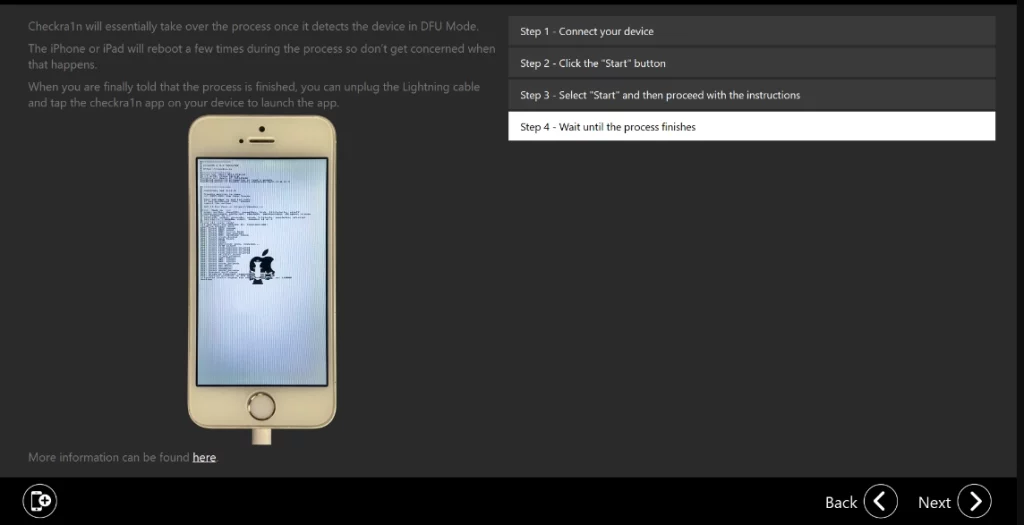
Recommended Jailbreak Tools and Software
Once your iPhone is successfully jailbroken, you can access various customization options and additional features. Here are some recommended jailbreak tools and software to explore:
- Cydia: This is the leading app store for jailbroken iPhones, providing access to thousands of tweaks, themes, and mods to make your device work the best.
- Tweak Managers: Installer, Sileo, and Zebra are some of the applications through which you can easily manage and organize jailbreak tweaks and modifications.
- Jailbreak Tweaks: Try what people rave about: Springtomize, Boxy, and Activator, which give controls to customize the look, new gestures, and hidden features.
- Backup and Restore Tools: Employ tools like SnapBack or Succession to back up your jailbroken iPhone. This will let you restore your device to any of the previously saved states in a snap.
Also Read: How to Find WiFi Password on Android, iPhone, and PC
Frequently Asked Questions
Q: Does Jailbreaking harm the iPhone?
A: No, it won’t destroy your iPhone permanently in case of proper jailbreaking. Be very cautious, though, not to install untrusted and malicious tweaks because they can compromise the security or stability of the device.
Q: Will jailbreaking void my iPhone’s warranty?
A: This may void your warranty on the iPhone with Apple. Usually, you can restore the warranty if needed by restoring your device to its original settings.
Q: How do I upgrade my jailbroken iPhone to the latest iOS version?
A: You can update your jailbroken iPhone to the latest iOS version, but you must first un-jailbreak the device. Restore is required to revert your device to its default settings.
Conclusion
Jailbreaking your iPhone can be rewarding, unlocking customization and functionality levels. With my step-by-step guides, you will successfully jailbreak your device and go through the vast jailbreak tweaks and modifications ecosystem. Remember always to take caution; research the legal implications, keeping security and stability in mind for your iPhone device.
Give your iPhone experience an edge with jailbreaking. Download any of the Uncover or Checkra1n jailbreak tools. Unlock a whole new world of customization and freedom. Always back up, be careful, and happy jailbreaking!