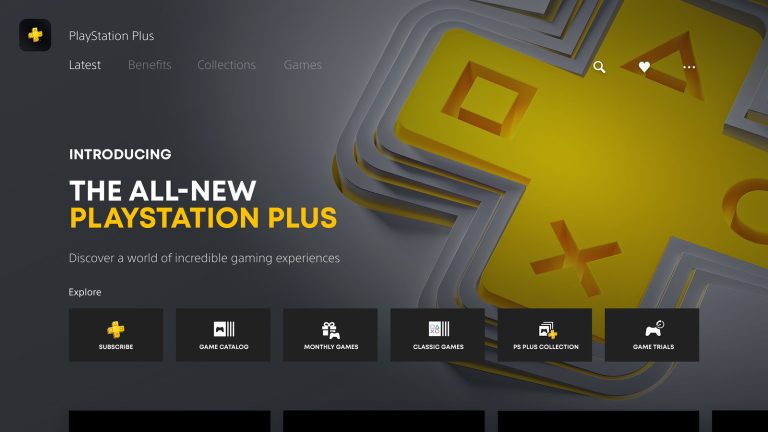Nintendo Switch: Step-by-Step Guide to Sharing Games on Your Console
Introduction to Game Sharing on Nintendo Switch As a Nintendo Switch owner, I have always been intrigued by game-sharing. Sharing my digital game library with family and friends saves me money. It allows us to enjoy a wider variety of games together. In this comprehensive guide, I’ll walk you through setting up game sharing on your Nintendo Switch and provide the necessary information to make the most out of this feature.
Table of Contents
How to Set Up Game Sharing on Your Nintendo Switch

Before we dive into the step-by-step guide, it’s essential to understand the basic requirements for game sharing on the Nintendo Switch:
- Primary Console: You’ll need to designate one Nintendo Switch console as your “primary” console, which will be the main device where your digital games can be accessed by anyone using the console.
- Linked Accounts: Game sharing requires linking your Nintendo Account to the primary console and the secondary console(s) you wish to share games with.
- Internet Connectivity: Both the primary and secondary consoles will need an active internet connection to enable game sharing.
Now, let’s walk through the process of setting up game sharing on your Nintendo Switch:
Step 1: Designate Your Primary Console
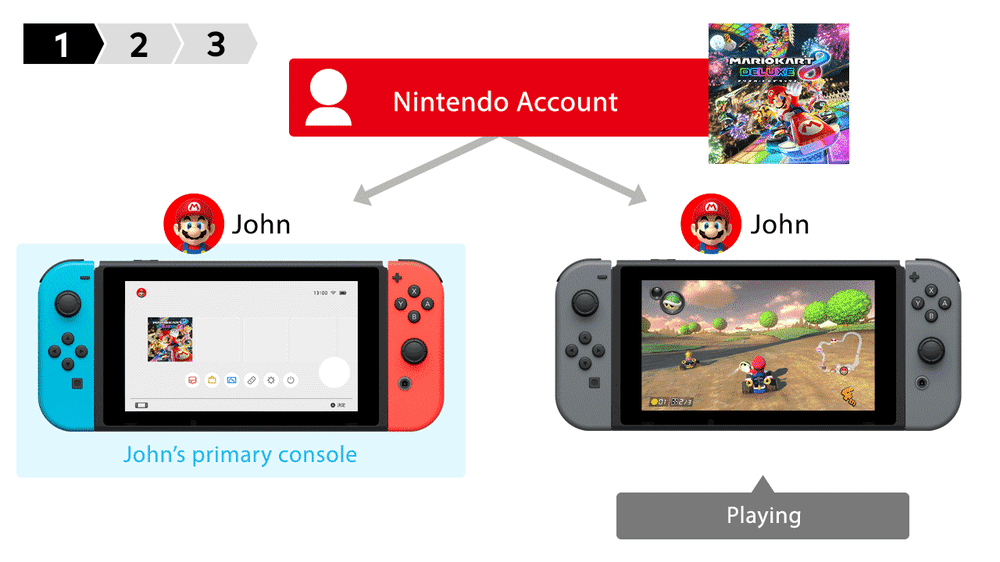
- On your primary Nintendo Switch console, go to the System Settings.
- Navigate to the “Users” section and select “Add User.”
- Create a new user account or sign in to your existing Nintendo Account.
- Once signed in, return to the System Settings and select “Nintendo Account.”
- Select “Primary Console” to set your current Nintendo Switch as the primary console.
Step 2: Link Secondary Consoles
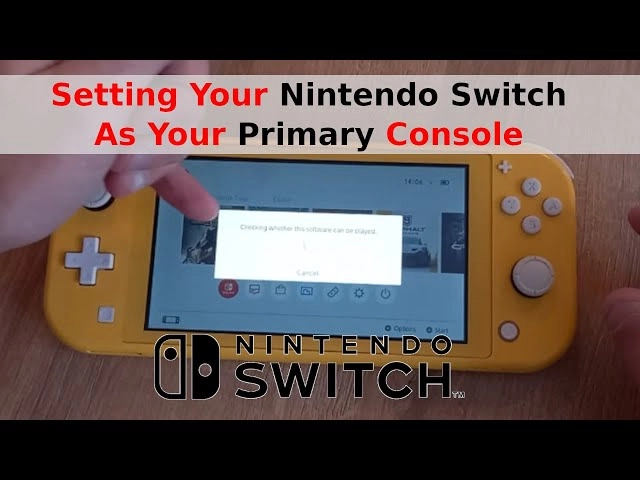
- On the secondary Nintendo Switch console(s) you want to share games with, sign in to the same Nintendo Account used on the primary console.
- Ensure that the secondary console(s) have an active internet connection.
- The secondary console(s) can now access and play the games from your shared digital library.
Following these steps, you’ve successfully set up game sharing on your Nintendo Switch. Now, let’s explore the step-by-step guide to sharing games on your console.
Step-by-Step Guide to Sharing Games on Your Nintendo Switch
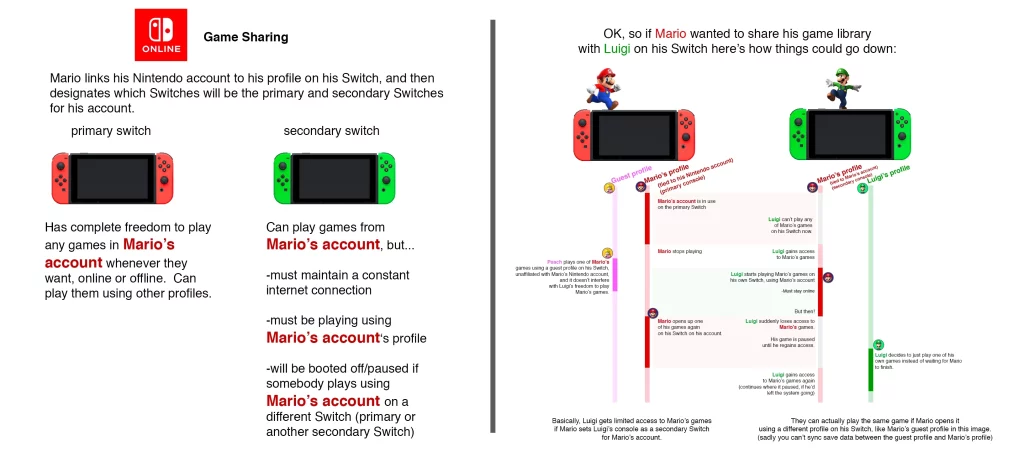
- Identify the Games You Want to Share: Look at your digital game library and decide which titles you want to share with your family or friends.
- Designate Your Primary Console: As mentioned earlier, you’ll need to set one of your Nintendo Switch consoles as the “primary” console. This is the console where your digital games can be accessed by anyone using the console.
- Link Secondary Consoles: On the secondary Nintendo Switch console(s) you want to share games with, sign in to the same Nintendo Account used on the primary console. This will allow the secondary console(s) to access your shared digital library.
- Manage Game Sharing Permissions: You can control which users on the secondary console(s) have access to your shared games. Go to the “Users” section in the System Settings and manage the permissions for each user.
- Download and Play Shared Games: On the secondary console(s), users can simply navigate to the Nintendo eShop and download the games from their shared digital library. They’ll be able to play these games as if they had purchased them themselves.
- Ensure Internet Connectivity: Both the primary and secondary consoles must have an active Internet connection to enable game sharing. This is necessary for the consoles to verify the user’s access to the shared games.
- Monitor Game Usage: Keep an eye on the game usage on your primary console to ensure that the shared games are being used responsibly by your family or friends.
Following these steps, you can seamlessly share your digital game library with your loved ones, allowing everyone to enjoy various games on their respective Nintendo Switch consoles.
Troubleshooting Common Issues with Game Sharing
While game sharing on the Nintendo Switch is generally straightforward, you may occasionally encounter some issues. Here are a few common problems and their solutions:
- Unable to Access Shared Games: Ensure the secondary console is signed in to the same Nintendo Account used on the primary console. Also, check the internet connectivity of both consoles.
- Permissions Issues: Verify that the users on the secondary console have the appropriate permissions to access the shared games. Manage the permissions in the “Users” section of the System Settings.
- Licensing Conflicts: If you’re experiencing issues with game licenses, try deactivating and reactivating the primary console in the Nintendo Account settings.
- Sync Errors: The game library may occasionally not sync appropriately between the primary and secondary consoles. Try restarting both consoles and checking the internet connection.
If you encounter any other issues, don’t hesitate to contact Nintendo’s customer support for further assistance.
Alternative Methods for Sharing Games on Nintendo Switch

While game sharing is the primary method for sharing digital games on the Nintendo Switch, there are a few alternative options to consider:
- Local User Accounts: If you have multiple users on the same Nintendo Switch console, they can access and play the games installed on the console, even if a different user purchased them.
- Game Vouchers: Nintendo offers game vouchers that allow you to purchase two select games at a discounted price. These vouchers can be shared with others, providing a cost-effective way to expand your game library.
- Physical Game Cartridges: Instead of digital purchases, you can opt for physical game cartridges and share them with your family or friends. This method doesn’t require any specific setup or account linking.
- Nintendo Switch Online Family Membership: By subscribing to the Nintendo Switch Online Family Membership, you can share the benefits, including access to the online multiplayer feature and the NES/SNES game libraries, with up to seven other users.
Game Sharing Restrictions and Limitations
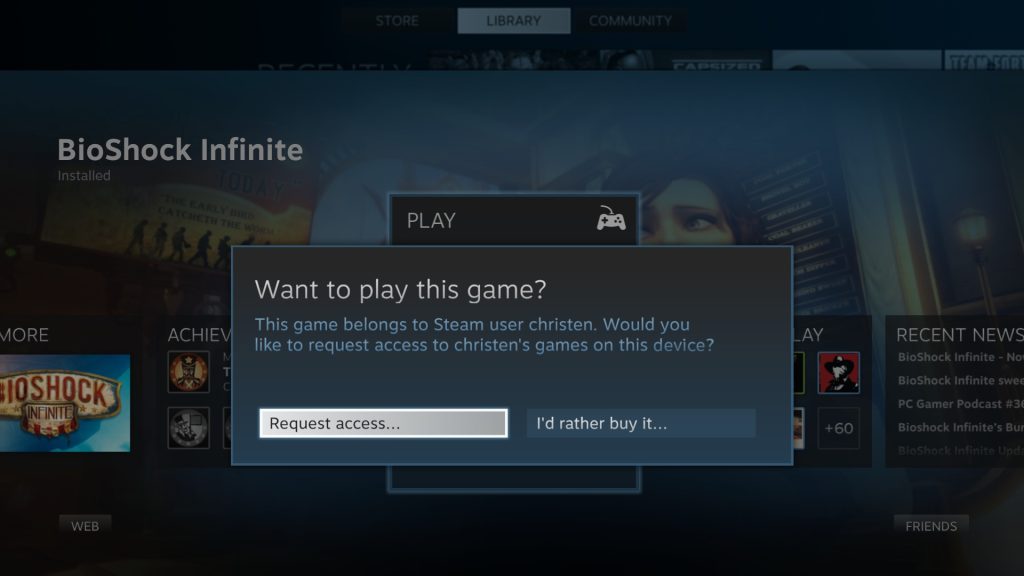
While game sharing on the Nintendo Switch is a convenient feature, it’s essential to be aware of the following restrictions and limitations:
- Primary Console Designation: You can only designate one Nintendo Switch console as your primary console at a time. Changing the primary console will require deactivating the previous one.
- Concurrent Usage: There are restrictions on the number of simultaneous users accessing the same shared game. Typically, only one user can play a shared game at a time.
- Game Availability: Not all games are eligible for game sharing. Some titles may have specific restrictions or limitations imposed by the game developers or publishers.
- Account Sharing: Sharing your Nintendo Account login credentials with others is not recommended, as it can lead to security risks and potential misuse of your account.
- Save Data Sharing: While game saves can be accessed across multiple consoles, they are tied to individual user accounts. Each user will have their own saved data for shared games.
Understanding these restrictions and limitations will help you navigate the game-sharing process more effectively and avoid unexpected issues.
Related Post: Fix Most Common Nintendo Switch Problems
Frequently Asked Questions
Can I share my digital games with multiple people at the same time?
No, there are typically restrictions on the number of concurrent users accessing the same shared game. Only one user can play a shared game at a time.
Do I need to have a Nintendo Switch Online subscription to share games?
No, a Nintendo Switch Online subscription is not required for game sharing. However, an active internet connection is necessary for both the primary and secondary consoles to verify the user’s access to the shared games.
Can I share my digital game purchases with friends or family who live in different households?
Yes, you can share your digital game library with friends or family members who have their own Nintendo Switch consoles, as long as they are signed in to the same Nintendo Account used on your primary console.
Will my game progress and save data be shared with others?
No, game progress and save data are tied to individual user accounts. Each user will have their saved data for the shared games, even if they access the same game library.
Can I share my digital games with someone who doesn’t have a Nintendo Switch?
No, game sharing on the Nintendo Switch is limited to other Nintendo Switch consoles that are linked to your Nintendo Account. You cannot share your games with users who don’t have a Nintendo Switch.
Conclusion
Game sharing on the Nintendo Switch is a valuable feature that can provide significant cost savings and expand your gaming experiences with family and friends. Following the step-by-step guide and adhering to best practices, you can seamlessly share your digital game library and enjoy various titles.
Remember, communication, responsible usage, and respect for the game licensing agreements are critical to a successful and enjoyable game-sharing experience. Embrace the convenience and benefits of game sharing and unlock a new world of gaming possibilities on your Nintendo Switch.
To learn more about game sharing and other Nintendo Switch features, visit the [Nintendo Support website]