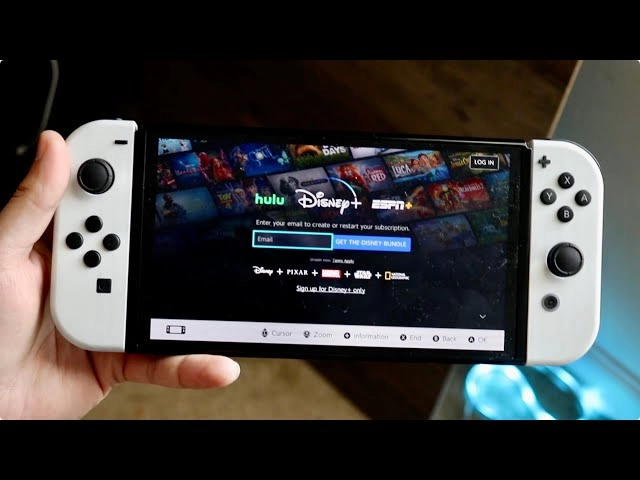Exploring the Compatible Controllers for Call of Duty Mobile on Android and iOS
As an avid gamer, I’ve been eagerly following the rise of Call of Duty Mobile, the latest installment in the iconic Call of Duty franchise. This mobile game has taken the gaming world by storm, offering the same thrilling combat and strategic gameplay that fans expect from the series but in a convenient and accessible format for on-the-go play.
One of the key features that sets Controllers for Call of Duty Mobile apart is its support for a wide range of compatible controllers, allowing players to take their gaming experience to the next level. This article will explore the various controller options available for Call of Duty Mobile on Android and iOS platforms. We will also provide a comprehensive guide on connecting and using them effectively.
Table of Contents
Importance of using a Compatible Controller

While touch-screen controls can be adequate for mobile gaming, adding a compatible controller can significantly enhance the gameplay experience. With a controller, you’ll enjoy improved precision, better control over your character’s movements, and a more immersive gaming experience that closely mimics the feel of playing on a console or PC.
Using a compatible controller can also provide a significant advantage for competitive players, as it allows for more precise aiming, quicker reactions, and smoother navigation through the game’s various environments and combat scenarios.
Compatible Controllers for Call of Duty Mobile on Android
When it comes to Android devices, Call of Duty Mobile supports a wide range of compatible controllers, including:
- PlayStation DualShock 4 Controller: This popular Sony controller is a natural fit for Call of Duty Mobile, offering a familiar and comfortable design with responsive buttons and joysticks.
- Xbox One Controller: Microsoft’s Xbox One controller is another excellent option for Android users, providing a similar level of precision and control as the DualShock 4.
- Razer Kishi: This innovative mobile controller from Razer transforms your smartphone into a handheld gaming device with a compact, portable design-go play.
- Gamesir G4 Pro: The Gamesir G4 Pro is a versatile and affordable controller that works seamlessly with Call of Duty Mobile on Android, offering a familiar layout and responsive controls.
- 8Bitdo SN30 Pro+: For a more retro-inspired feel, the 8Bitdo SN30 Pro+ is a great choice, blending classic design with modern functionality for a unique gaming experience.
Compatible Controllers for Call of Duty Mobile on iOS
On the iOS side, the compatible controller options are slightly more limited but still offer a great gaming experience:
- MFi-certified controllers: Apple’s Made for iPhone (MFi) certification program ensures that specific third-party controllers are optimized for iOS devices, including models from brands like SteelSeries, Gamevice, and Nimbus.
- Xbox One Controller: Similar to the Android version, the Xbox One controller is compatible with Call of Duty Mobile on iOS, providing a familiar and reliable gaming experience.
- DualShock 4 Controller: While not officially supported, some players have successfully used the PlayStation DualShock 4 controller with Call of Duty Mobile on iOS devices through third-party apps or workarounds.
It’s important to note that the specific controller compatibility may vary depending on your iOS device and the version of the operating system, so it’s always a good idea to check the game’s official support documentation or consult with the controller manufacturer to ensure compatibility.
How to Connect a Controller to Call of Duty Mobile on Android

Connecting a compatible controller to Call of Duty Mobile on Android is a straightforward process:
- Pair the controller with your Android device: Refer to the controller manufacturer’s instructions for the specific pairing process, which typically involves pressing a designated button or combination of buttons to enter pairing mode and then selecting the controller from the Bluetooth settings on your Android device.
- Enable controller support in Call of Duty Mobile: Once paired, open the Call of Duty Mobile app and navigate to the settings menu. Look for the “Controller” or “Gamepad” option and ensure it is enabled.
- Customize your controller settings: Call of Duty Mobile allows you to customize the button mapping and sensitivity settings to your preference. Explore these options to find the perfect configuration for your play style.
How to Connect a Controller to Call of Duty Mobile on iOS
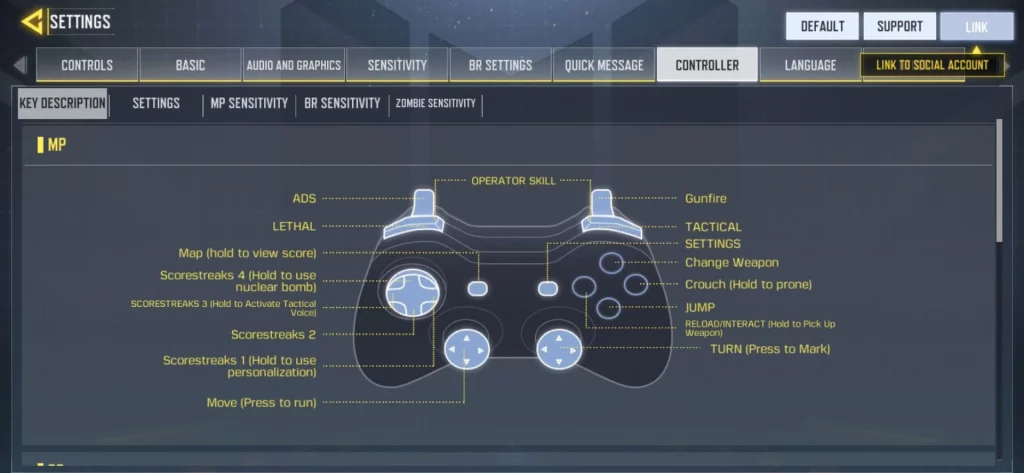
Connecting a compatible controller to Call of Duty Mobile on iOS is a slightly different process:
- Pair the controller with your iOS device: Depending on the controller, the pairing process may vary. For MFi-certified controllers, simply turn on the controller, which should automatically pair with your iOS device. For Xbox One controllers, you’ll need to press the pairing button and select the controller from the Bluetooth settings on your iOS device.
- Enable controller support in Call of Duty Mobile: Like the Android process, once the controller is paired, open the Call of Duty Mobile app and navigate to the settings menu. Look for the “Controller” or “Gamepad” option and ensure it is enabled.
- Customize your controller settings: As with the Android version, Call of Duty Mobile on iOS allows you to customize the button mapping and sensitivity settings to your preference. So, take the time to find the perfect configuration for your play style.
Comparison of Different Compatible Controllers
When it comes to choosing the right compatible controller for Call of Duty Mobile, there are several factors to consider:
Comfort and Ergonomics: Look for a controller that fits comfortably in your hands and provides a natural grip, reducing fatigue during extended gaming sessions.
Responsiveness and Precision: Ensure that the controller’s buttons, triggers, and joysticks offer a high level of responsiveness and precision, which is crucial for accurate aiming and movement in Call of Duty Mobile.
Compatibility and Connectivity: Verify that the controller is compatible with your specific Android or iOS device and that the connection (wired or wireless) is stable and reliable.
Additional Features: Some controllers may offer extra features, such as programmable buttons, vibration feedback, or companion apps, which can further enhance your gaming experience.
Considering these factors, you can make an informed decision and choose the controller that best suits your needs and playstyle for Call of Duty Mobile.
Where to Buy Compatible Controllers for Call of Duty Mobile

Depending on your location and preference, there are several places where you can purchase compatible controllers for Call of Duty Mobile:
- Online Retailers: Websites like Amazon, Best Buy, and GameStop offer a wide selection of compatible controllers, often with detailed product descriptions and customer reviews to help you make an informed decision.
- Manufacturer Websites: You can also purchase controllers directly from manufacturers, such as Sony, Microsoft, or Razer, which can ensure you’re getting an authentic product and may offer additional support or warranty options.
- Local Electronics Stores: If you prefer to see and test the controllers in person, many local electronics stores, such as Best Buy or GameStop, carry a variety of compatible options for Call of Duty Mobile.
- Game-Specific Retailers: Some specialty gaming stores or websites may have a dedicated selection of controllers optimized for Call of Duty Mobile and other popular mobile games.
Regardless of where you purchase your compatible controller, carefully research the product, read reviews, and ensure it meets your specific needs for the best possible gaming experience with Call of Duty Mobile.
Related Post: How to Use a PS4 DualShock Controller with a PC
Frequently Asked Questions
Q: Can I use a keyboard and mouse with Call of Duty Mobile?
A: Unfortunately, Call of Duty Mobile does not currently support keyboard and mouse input. The game is designed to be played with compatible controllers or touch-screen controls.
Q: Do I need a specific controller for Call of Duty Mobile, or can I use a compatible one?
A: While Call of Duty Mobile supports a wide range of compatible controllers, ensuring that the game officially supports the specific model you choose is essential. Refer to the lists in this article or check the game’s official documentation to ensure compatibility.
Q: Will using a controller provide a significant advantage in Call of Duty Mobile?
A: A compatible controller can offer a significant advantage in Call of Duty Mobile, especially for competitive or skilled players. The improved precision, responsiveness, and control a controller provides can give you an edge over players relying solely on touch-screen controls.
Q: Can I switch between touch-screen and controller controls during a game?
A: Call of Duty Mobile allows you to switch between touch-screen and controller controls during a game seamlessly. This can be useful if you need to quickly perform specific actions that are better suited to one control method or the other.
Q: Will using a controller affect my device’s battery life?
A: Using a controller can slightly impact your device’s battery life, as it requires additional power to maintain the Bluetooth or wired connection. However, the impact is minimal and can be offset by ensuring your device is fully charged before a gaming session.
Conclusion
In conclusion, the ability to use compatible controllers with Call of Duty Mobile is a game-changer, providing players with a more immersive and competitive gaming experience. By exploring the various controller options available for Android and iOS platforms and understanding how to connect and configure them effectively, you can take your Call of Duty Mobile gameplay to new heights.
To take your Call of Duty Mobile experience to the next level, check out our compatible controllers and accessories selection.
Read More: Call of Duty Mobile