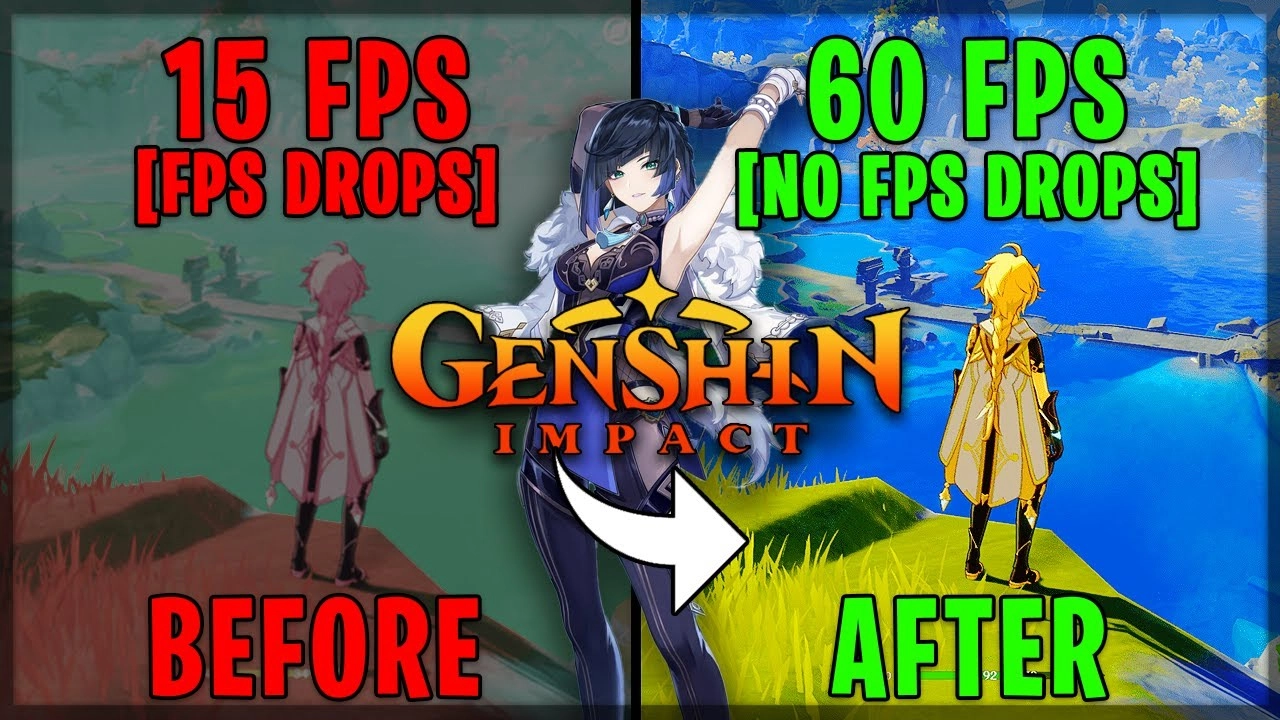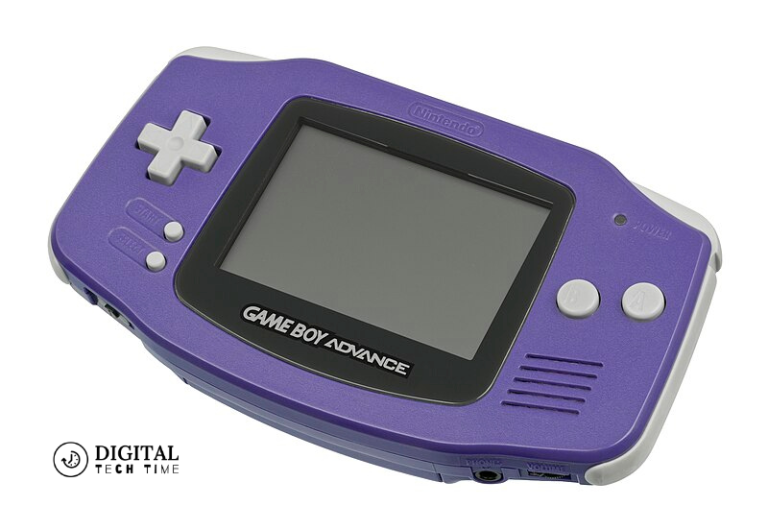Expert Tips on How to Get Higher FPS in Genshin Impact
Genshin Impact, the captivating open-world action RPG, has taken the gaming world by storm. With its stunning visuals, immersive storyline, and diverse cast of characters, it’s no wonder that players are constantly seeking ways to enhance their gaming experience. One crucial aspect that can significantly impact your enjoyment of Higher FPS in Genshin Impact is the game’s frame rate, or FPS (Frames Per Second).
Table of Contents
Importance of FPS in Gaming
In the fast-paced world of Genshin Impact, where every second counts, having a high FPS can make all the difference. A smooth and responsive gameplay experience is essential for effectively navigating the game’s intricate combat, exploring its vast landscapes, and immersing yourself in the storyline. Higher FPS can provide a more fluid and responsive in-game experience, reducing the risk of stuttering, lagging, or screen tearing, which can disrupt your gameplay and diminish your overall enjoyment.
Factors Affecting FPS in Genshin Impact
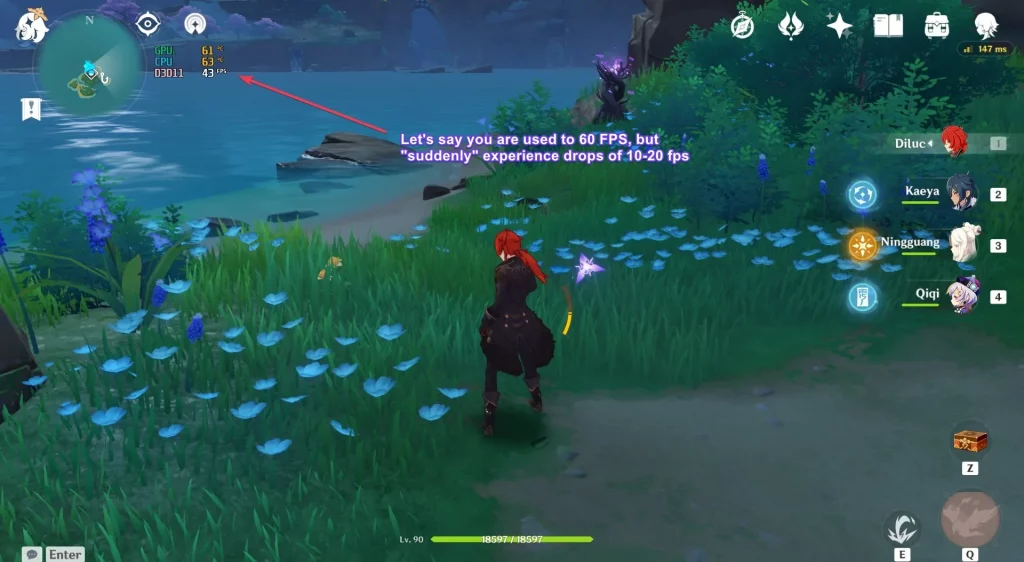
Several factors can influence the FPS in Genshin Impact, including:
- Hardware Specifications: The performance of your computer’s graphics processing unit (GPU), central processing unit (CPU), and system memory (RAM) can significantly impact the game’s frame rate.
- In-Game Graphics Settings: The game’s graphical settings, such as resolution, texture quality, and rendering options, can significantly affect the load on your system and, consequently, the FPS.
- Background Processes: Running multiple applications or having a cluttered system can consume system resources, leaving less available for Genshin Impact, resulting in lower FPS.
- Driver Updates: Outdated or properly configured graphics drivers can help the game’s performance, leading to reduced frame rates.
Optimizing Your PC for Higher FPS
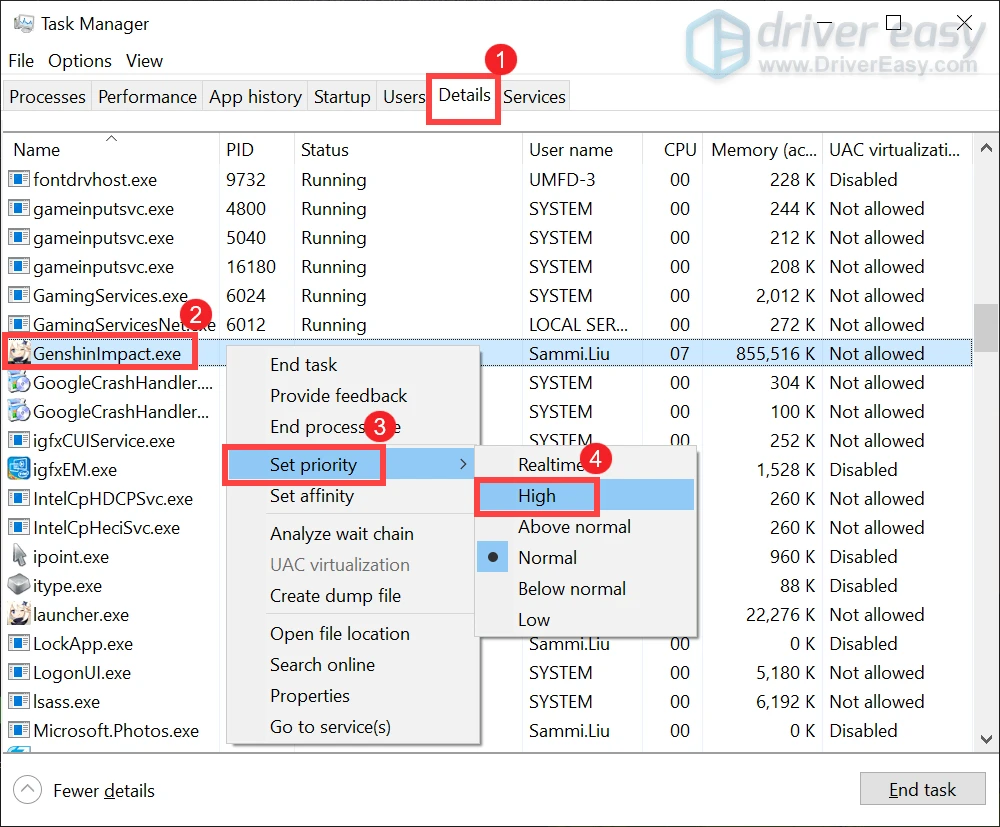
To boost your gaming performance and achieve higher FPS in Genshin Impact, follow these expert tips:
Adjusting In-Game Settings for Better Performance
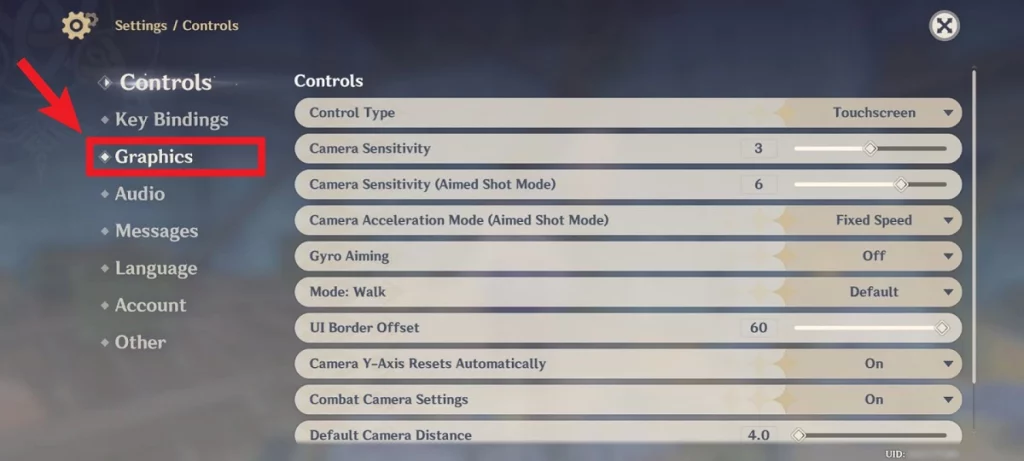
- Resolution and Rendering Scale: Lowering the game’s resolution and rendering scale can significantly improve FPS, as it reduces the load on your GPU.
- Graphics Quality: Experiment with the game’s graphics quality settings, such as texture quality, shadow quality, and anti-aliasing, to find the optimal balance between visual fidelity and performance.
- Render Resolution: Adjust the render resolution to match your display’s native resolution, as this can help optimize performance.
Updating Graphics Drivers
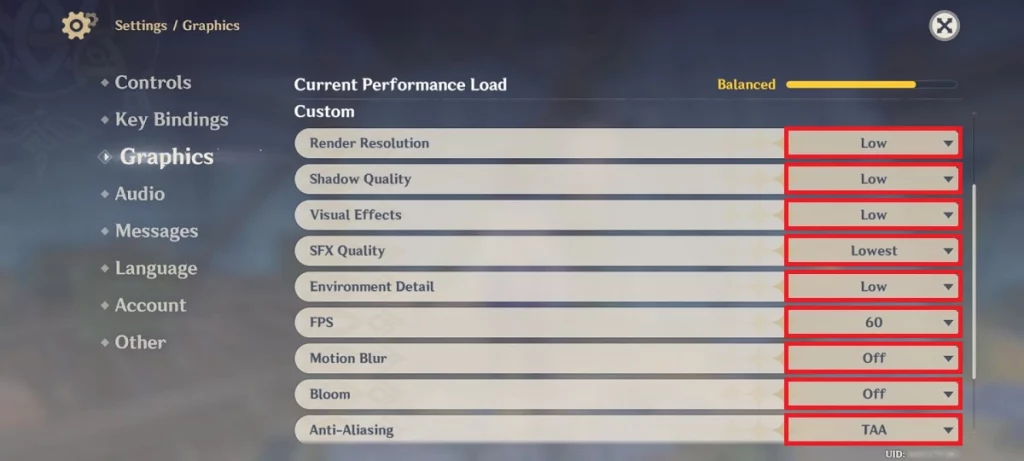
- Check for Driver Updates: Ensure that you have the latest graphics drivers installed for your GPU. Outdated drivers can hinder performance and cause compatibility issues.
- Use Manufacturer’s Utility: Download and use your GPU manufacturer’s utility (e.g., NVIDIA GeForce Experience or AMD Radeon Software) to automatically update your drivers and optimize your system settings for Genshin Impact.
Overclocking Your GPU
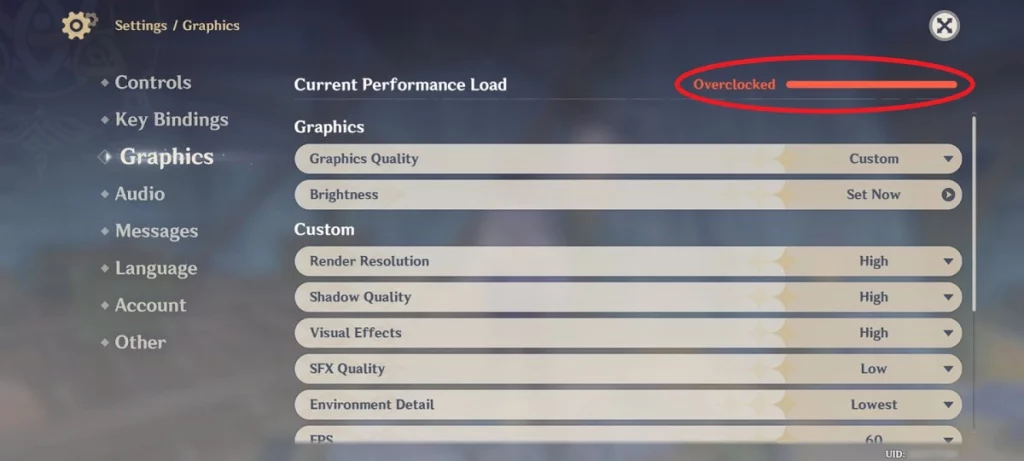
- Safely Overclock Your GPU: Carefully overclock your GPU to increase its clock speed and boost its performance, but be mindful of temperature and stability concerns.
- Use Overclocking Utilities: Leverage GPU overclocking utilities, such as NVIDIA’s EVGA Precision X1 or AMD’s Radeon Software, to fine-tune your GPU’s settings and monitor its performance.
Cleaning Up Your PC for Improved Performance

- Close Unnecessary Background Processes: Identify and terminate any unnecessary background applications or processes that may be consuming system resources.
- Perform Disk Cleanup: Use the built-in Disk Cleanup tool to remove temporary files, cached data, and other unnecessary items that can clutter your system.
- Defragment Your Hard Drive: Regularly defragment your hard drive to optimize file storage and retrieval, which can improve overall system performance.
Using Third-Party Software for FPS Optimization

- FPS Boosting Utilities: Explore third-party software, such as MSI Afterburner, NVIDIA Inspector, or AMD’s Radeon Software, which can provide advanced tools for fine-tuning your system’s performance and monitoring your FPS.
- Game Optimization Tools: Utilize game-specific optimization tools, like Razer Cortex or Intelligent Stand-by List Cleaner, to streamline your system’s resources and enhance Genshin Impact’s performance.
Read Also: How to Maximize Your Fortnite Rewards
Frequently Asked Questions
Q: What is the recommended FPS for Genshin Impact?
A: For the best gaming experience, we recommend aiming for a minimum of 60 FPS. However, higher FPS, such as 90 or 120 FPS, can provide even smoother and more responsive gameplay.
Q: Will overclocking my GPU damage my hardware?
A: Overclocking your GPU can be done safely, but it’s essential to follow proper guidelines and monitor your system’s temperature and stability closely. Proceed with caution and be prepared to revert any changes if you encounter stability issues or excessive heat.
Q: How can I check my current FPS in Genshin Impact?
A: Genshin Impact offers an in-game FPS counter that you can enable in the settings menu. Alternatively, you can use third-party software, such as FRAPS or the built-in tools in NVIDIA GeForce Experience or AMD Radeon Software, to monitor your FPS.
Conclusion
In conclusion, achieving a higher FPS in Genshin Impact is a crucial aspect of optimizing your gaming experience. By following the expert tips outlined in this article, you can unlock the full potential of your system and enjoy a smooth, responsive, and immersive gameplay experience.
Remember, the key to boosting your FPS lies in a combination of hardware optimization, in-game settings adjustments, and the strategic use of third-party software. Experiment with these techniques, find the right balance for your system and unleash the true power of Genshin Impact.
For more information on how to improve your gaming performance, check out Official website for the latest tips and guides.