Honkai: Star Rail – A Step-by-Step Guide to Adding and Removing Friends
Honkai: Star Rail is the latest instalment in the Honkai series, and it has quickly gained a devoted following among fans of the franchise. As an open-world, turn-based RPG, the game offers a rich and immersive experience with a compelling storyline, a diverse cast of characters, and a vast array of gameplay mechanics to explore.
One of the critical aspects of Honkai: Star Rail is the importance of building and maintaining friendships with other players. These relationships enhance the game’s social experience and provide practical benefits, such as access to resources, shared activities, and collaborative gameplay.
Table of Contents
Importance of Building Friendships in Honkai: Star Rail
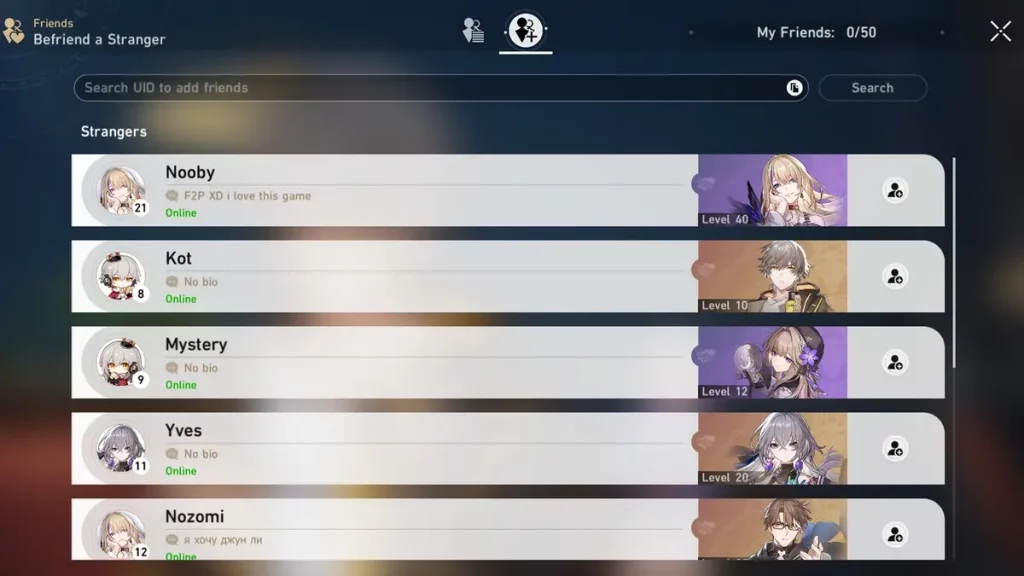
In Honkai: Star Rail, your friendships with other players can significantly impact your overall experience. By adding friends and engaging in various social activities, you can:
- Access Exclusive Resources: Your friends can share resources, such as materials and equipment, to help you progress through the game more efficiently.
- Participate in Co-op Missions: Many of the game’s challenges and events are designed to be tackled with a team of players, and having a network of friends can make these activities more enjoyable and rewarding.
- Receive Assistance and Support: Your friends can provide valuable advice, tips, and guidance to help you navigate the game’s complexities, especially for new players.
- Enhance the Social Experience: Interacting with other players, sharing experiences, and forming meaningful connections can significantly enhance the overall enjoyment of Honkai: Star Rail.
How to Add Friends in Honkai: Star Rail
Adding friends in Honkai: Star Rail is a straightforward process, but it’s essential to understand your various options.

Step-by-Step Guide to Adding Friends
- Open the Social Menu: In the main game interface, locate and click the “Social” icon to access the social menu.
- Search for Players: In the social menu, you’ll find a search bar where you can enter the username or UID (Unique Identifier) of the player you wish to add as a friend.
- Send a Friend Request: Once you’ve found the player you want to add, click the “Add Friend” button to send them a friend request.
- Wait for Acceptance: Your friend request will be sent, and the other player must accept it before you can officially become friends.
- Confirm the Friendship: Once your friend request is accepted, the player will appear in your friend list, and you can start engaging in various social activities together.
Etiquette for Adding Friends
When adding friends in Honkai: Star Rail, it’s essential to follow some basic etiquette:
- Respect Privacy: Only send friend requests to players you know or have interacted with in the game. Avoid spamming random players with requests.
- Introduce Yourself: When sending a friend request, consider including a brief message to introduce yourself and explain why you’d like to connect.
- Be Responsive: If you receive a friend request, respond promptly by accepting or politely declining the request.
How to Remove Friends in Honkai: Star Rail
Occasionally, you may need to remove friends from your list for various reasons, such as inactivity, personal conflicts, or changes in your gameplay preferences.
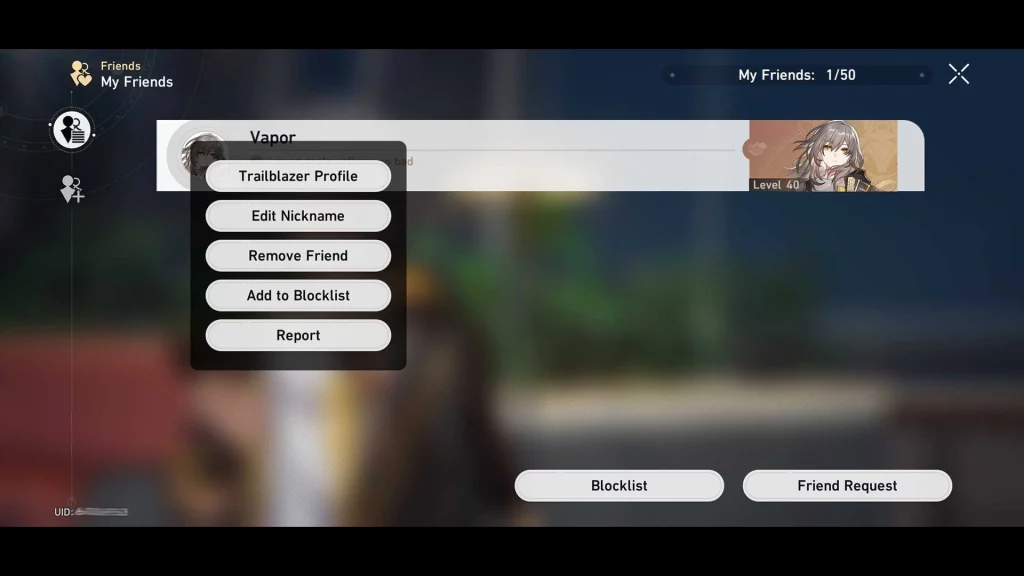
Step-by-Step Guide to Removing Friends
- Open the Social Menu: As you did when adding friends, navigate to the social menu in the main game interface.
- Access Your Friends List: In the social menu, locate and click the “Friends” tab to view your current list of friends.
- Select the Friend to Remove: Scroll through your friends list and identify the player you wish to remove.
- Remove the Friend: Click the “Remove Friend” button next to the player’s name, and confirm your decision to remove them from your friends list.
Etiquette for Removing Friends
When removing friends in Honkai: Star Rail, it’s essential to consider the following etiquette guidelines:
- Communicate, if Possible: If you’re removing a friend due to personal reasons or conflicts, consider contacting them first to explain your decision, if appropriate.
- Avoid Unnecessary Removals: Only remove friends when necessary, such as in cases of inactivity, inappropriate behaviour, or a change in your gameplay preferences.
- Maintain Professionalism: Regardless of the reason for removing a friend, try to do so respectfully and professionally, avoiding unnecessary drama or confrontation.
Troubleshooting Common Issues When Adding or Removing Friends
While adding and removing friends in Honkai: Star Rail is generally straightforward, you may encounter some common issues. Here are a few troubleshooting tips to help you navigate these situations:
- Friend Request Not Received: If you’ve sent a friend request but the other player hasn’t received it, check your internet connection or the game’s server status. You can also try sending the request again.
- Friend Request Declined: If your friend request is declined, don’t take it personally. The other player may have their reasons for not accepting your request.
- Unable to Remove a Friend: If you cannot remove a friend from your list, ensure you follow the correct steps and have the necessary permissions.
Read Also: Compatible Controllers for Call of Duty Mobile on Android and iOS
Frequently Asked Questions
Q: Can I have multiple friends in Honkai: Star Rail?
A: You can have multiple friends in Honkai: Star Rail. The game does not impose a strict limit on the number of friends you can have.
Q: How do I know if a friend is online?
A: In the social menu, you’ll see which friends are currently online and available to interact with.
Q: Can I communicate with my friends in-game?
A: Yes, Honkai: Star Rail offers various communication tools, such as a chat function, that allow you to interact with your friends directly.
Q: What happens if I remove a friend?
A: When you remove a friend, they will no longer appear in your friend’s list, and you will lose access to any shared resources or co-op activities you previously had with them.
Conclusion
Building and maintaining friendships in Honkai: Star Rail is essential to the game, as it can significantly enhance your overall experience. By understanding the process of adding and removing friends and following proper etiquette, you can create a robust network of like-minded players and unlock a wealth of benefits to help you progress through the game more effectively.
Ready to start building your network of friends in Honkai: Star Rail? Follow the step-by-step guides in this article to easily add and remove friends, and unlock the full potential of the game’s social features. Don’t hesitate to contact us if you have any questions or need further assistance. Happy gaming!







