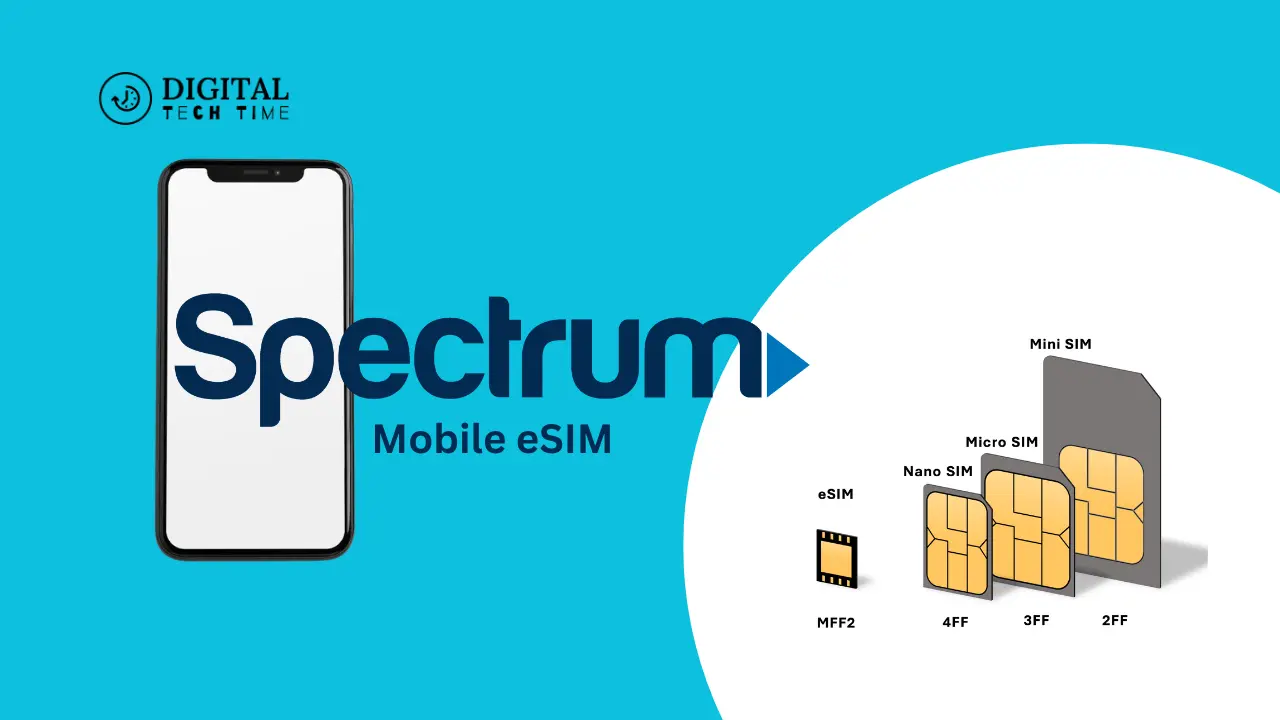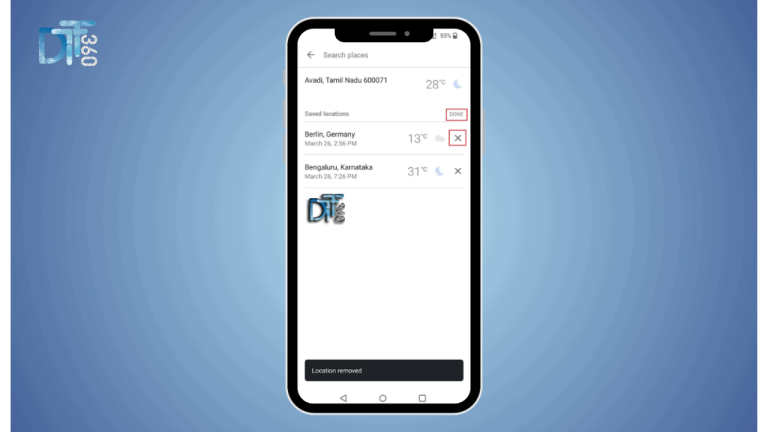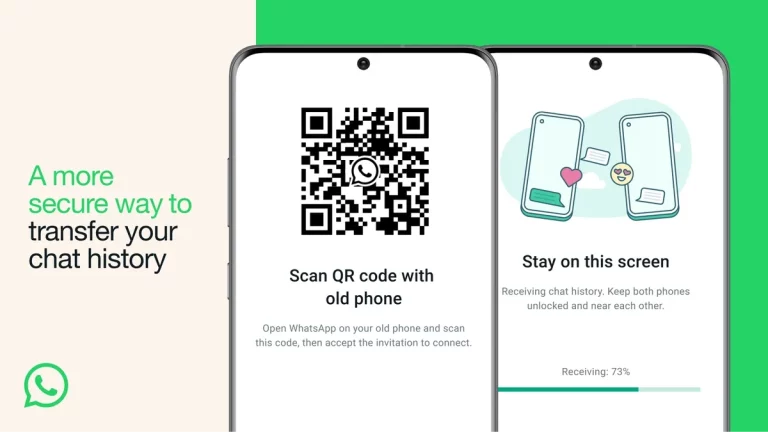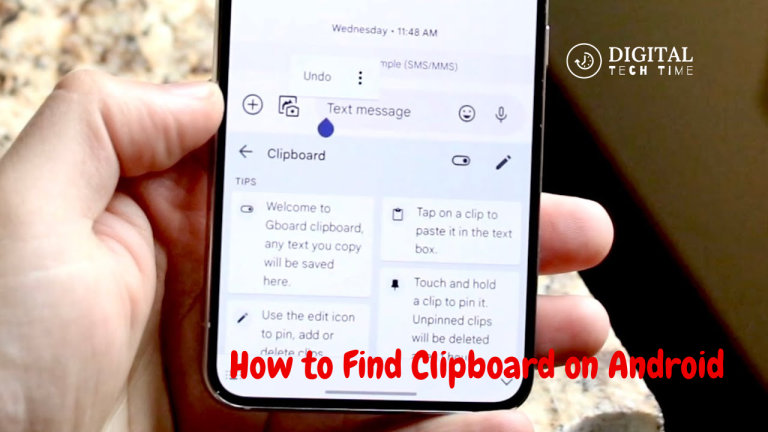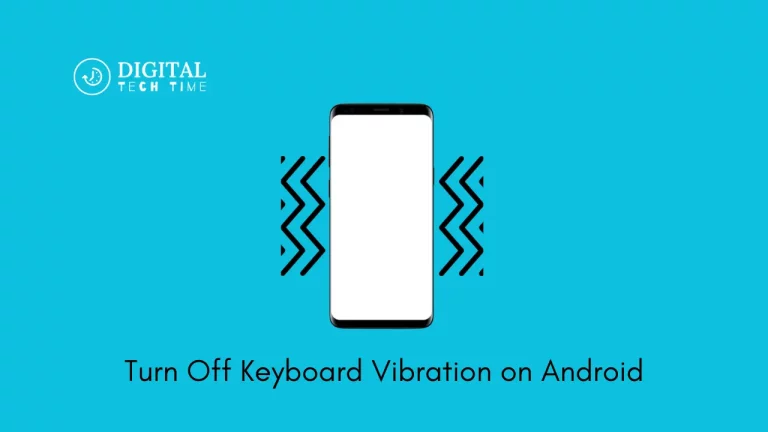Activate Your Spectrum Mobile eSIM in Minutes
An eSIM is an embedded SIM, essentially the digital analogue of a SIM card that’s hardwired into your device. Unlike the usual physical SIM card, which is usually changed from time to time, an eSIM can also be programmed remotely to function with different mobile network providers without changing the SIM card physically. This technology allows for much more flexibility and convenience in managing your mobile service.
Table of Contents
Introduction to Spectrum Mobile eSIM
That is why Spectrum ensures our customers have the latest and most innovative technologies. With our Spectrum Mobile eSIM service, one can easily activate and manage their respective mobile plan through a compatible device.
Benefits of using Spectrum Mobile eSIM
- Convenience: Spectrum Mobile’s eSIM enables immediate activation of your mobile service without waiting days for the physical SIM card in the mail.
- Flexibility: You can switch between mobile plans and carriers simply by updating your eSIM profile rather than physically changing the SIM card.
- Less clutter: You won’t have to carry several physical SIM cards since your eSIM alone can store several mobile plans.
- Highly secure: Compared to using a physical SIM, an eSIM offers better security because the card will not suffer physical damage or be stolen.
How to activate Spectrum Mobile eSIM
Activating your Spectrum Mobile eSIM is a straightforward process that can be completed in just a few simple steps. Let’s walk through the process together.
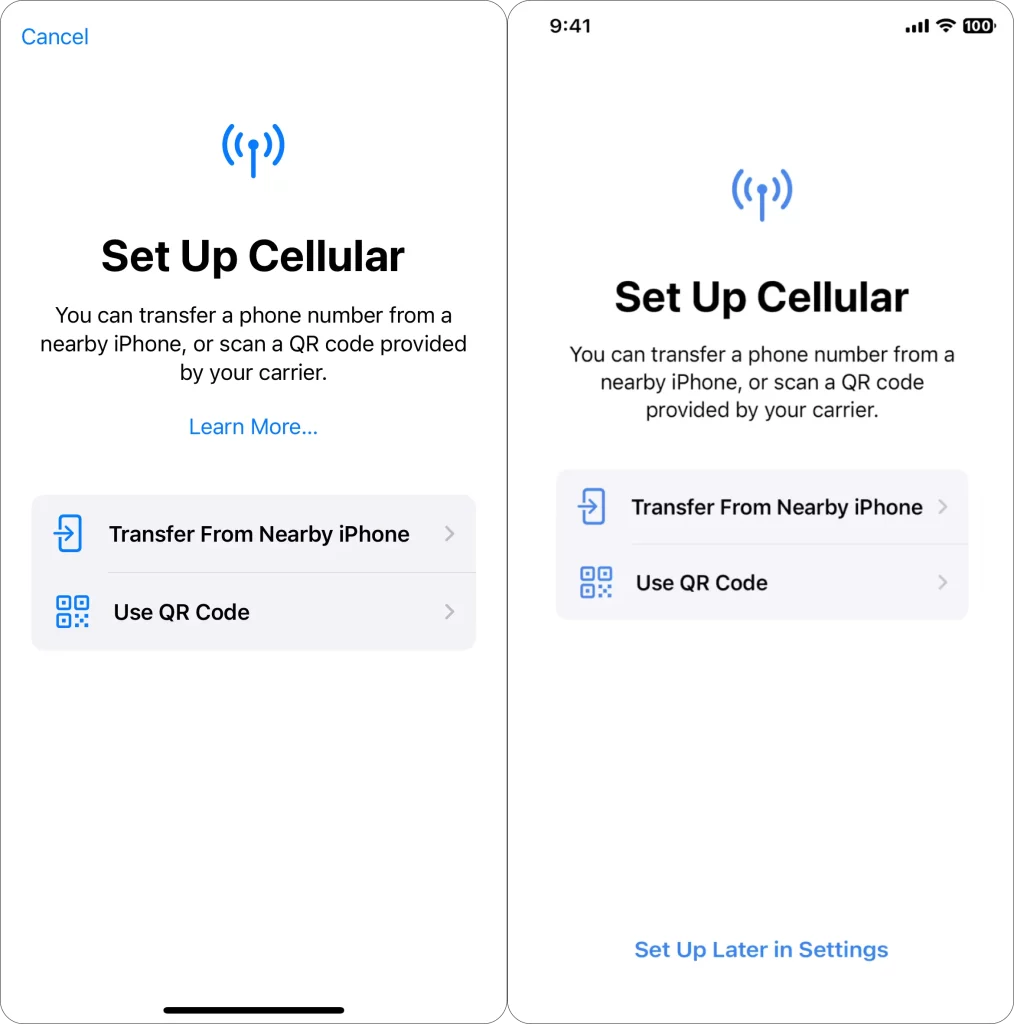
Step-by-step guide to activating Spectrum Mobile eSIM
- Ensure Device Compatibility: First, ensure your device is compatible with Spectrum Mobile eSIM. Our website has a list of compatible devices.
- Download Spectrum Mobile App: Download the Spectrum Mobile application on your compatible device. It will guide you through the process of eSIM activation.
- Scan the QR code: Once the Spectrum Mobile app opens, you will be prompted to scan a specific QR code. The code will carry all the information required for its activation.
- Follow the on-screen instructions. The rest of the process will be guided through the app. You will also be asked to enter your account information and select a mobile plan.
- Activate your eSIM: Once you complete these steps, your eSIM will be activated, and voilà. You are good to go with Spectrum Mobile on your device.
Troubleshooting common issues during activation
While the Spectrum Mobile eSIM activation process is generally straightforward, you may encounter some common issues. Here are a few troubleshooting tips:
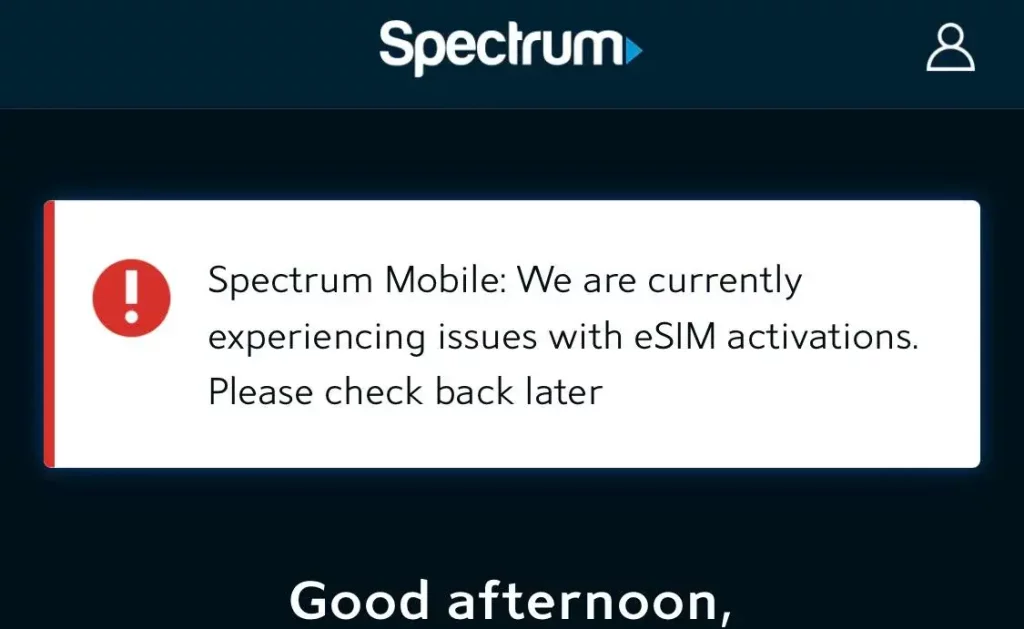
- Device not detected: If the device detection fails at the time of activation, please ensure that the device supports Spectrum Mobile eSIM and that it is running the latest software.
- If you can’t scan the QR code, take a clear and well-lit photo of it and upload it via an app.
- Activation error: If you encounter any error during activation, please recheck your account information and try the process again. If the problem persists, contact our customer support team for assistance.
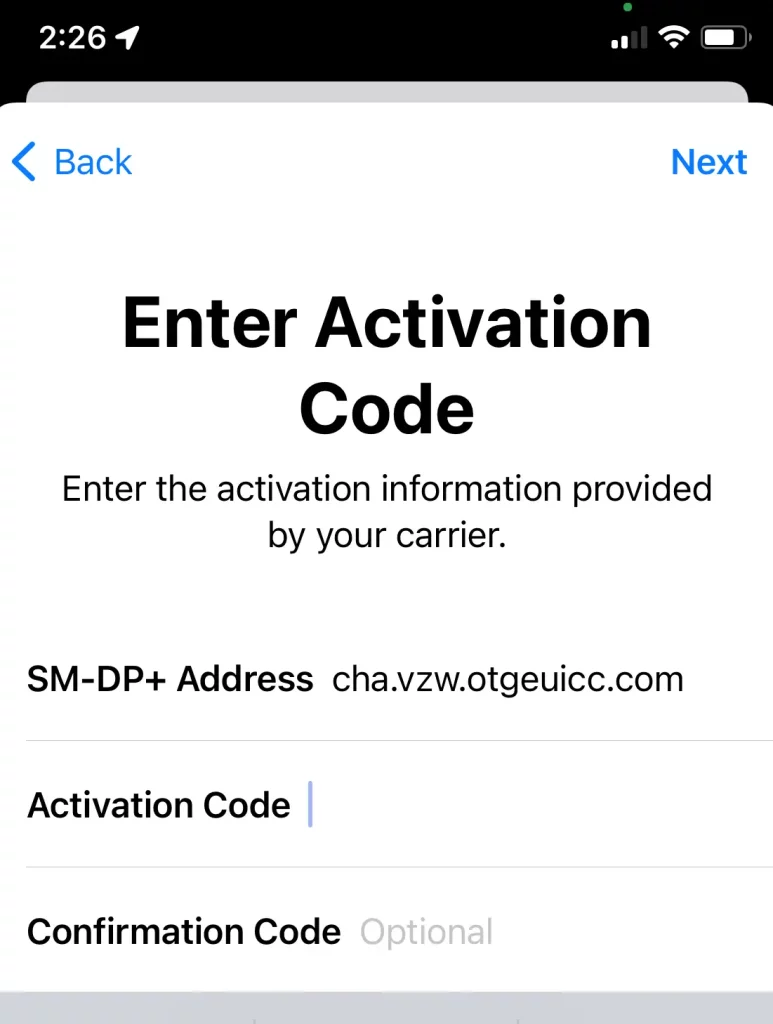
Spectrum Mobile eSIM compatible devices
Spectrum Mobile eSIM is now available for leading manufacturers’ latest smartphones, tablets, and wearables. Visit our website for a full list of compatible devices.
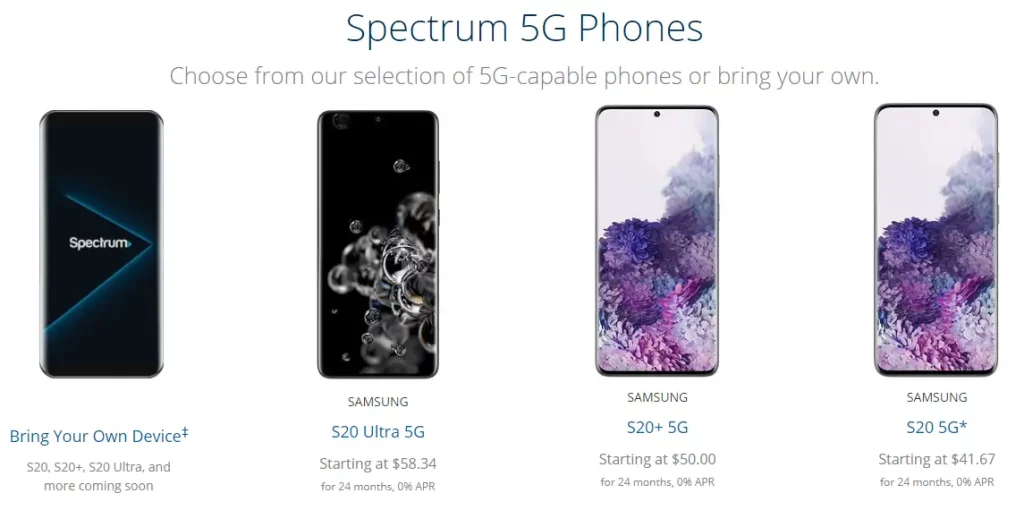
Spectrum Mobile eSIM vs physical SIM card
While both eSIM and physical SIM cards serve the same purpose of connecting your device to a mobile network, there are some key differences:
| Feature | eSIM | Physical SIM |
|---|---|---|
| Activation | Remote activation in minutes | Requires physical SIM card delivery and insertion |
| Flexibility | Easily switch between mobile plans | Requires physical SIM card swap |
| Clutter | Eliminates the need for multiple physical SIM cards | Requires carrying and managing physical SIM cards |
| Security | Enhanced security due to digital nature | Susceptible to physical damage or theft |
Also Read: A Comprehensive Guide to Understanding What Is Chrome OS
Frequently Asked Questions
Q: Can I use my existing phone number with Spectrum Mobile eSIM?
A: You can easily port your existing phone number to Spectrum Mobile during the eSIM activation process.
Q: How do I manage my Spectrum Mobile eSIM plan?
A: You can manage your Spectrum Mobile eSIM plan straight from the Spectrum Mobile app, including changing your plan, adding/removing lines, etc.
Q: Can I use my Spectrum Mobile eSIM on multiple devices?
A: You can use your Spectrum Mobile eSIM on multiple compatible devices by activating it on each device.
Q: What happens if one loses a device with the Spectrum Mobile eSIM?
A: You can remotely deactivate the Spectrum Mobile eSIM from your lost device immediately so that no unauthorized person can access your account.
Conclusion
Spectrum Mobile eSIM is the easiest and most flexible way to handle your mobile service. Enable yourself with this innovative technology, and you will enjoy a host of advantages regarding remote device activation, seamless plan management, and security. If you are ready for this convenience with Spectrum Mobile eSIM, please visit our website or download the Spectrum Mobile app.
Ready to activate your Spectrum Mobile eSIM? [Click here] to get started.