Apex Legends Mobile: Expert Tips and Tricks for Better Gameplay
As an avid Apex Legends player, I’ve been eagerly anticipating the release of the mobile version of this beloved battle royale game. The transition from the console and PC experience to the mobile platform has been thrilling. I’m excited to share my expertise and insights to help you master Apex Legends Mobile.
In this comprehensive guide, I’ll cover a wide range of topics, from understanding the basics of gameplay to implementing advanced techniques to elevate your battlefield performance. Whether you’re a seasoned Apex Legends player looking to dominate the mobile scene or a newcomer eager to learn the ropes, this article has something for everyone.
Table of Contents
Understanding the Basics of Gameplay
Before we dive into the more advanced strategies, it’s essential to have a solid grasp of the fundamental mechanics of Apex Legends Mobile. The game follows the classic battle royale format, where you and your squad drop into a vast map, scavenge for weapons and equipment, and engage in intense firefights to be the last team standing.
One of the key aspects of Apex Legends Mobile is the diverse cast of playable characters, known as Legends, each with unique abilities and playstyles. Understanding the strengths and weaknesses of each Legend is crucial to building a well-rounded team and maximizing your chances of success.
Movement and Navigation
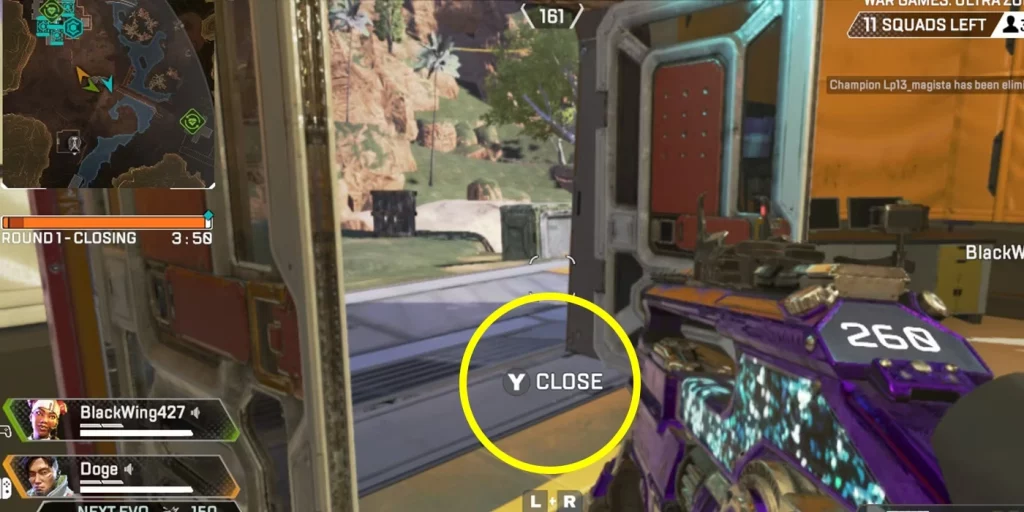
Fluid and responsive movement is the foundation of any successful Apex Legends Mobile player. In this fast-paced game, the ability to traverse the map, outmaneuver your opponents, and position yourself strategically can mean the difference between life and death.
- Mastering Slide Jumps: Combining sliding and jumping can give you a significant speed boost, allowing you to reposition or escape dangerous situations quickly.
- Utilizing Ziplines and Grappling Hooks: These traversal tools can provide unique vantage points and unexpected flanking opportunities.
- Developing Spatial Awareness: Pay close attention to your surroundings, keeping track of potential cover, high ground, and escape routes.
Choosing the Right Legend for Your Playstyle
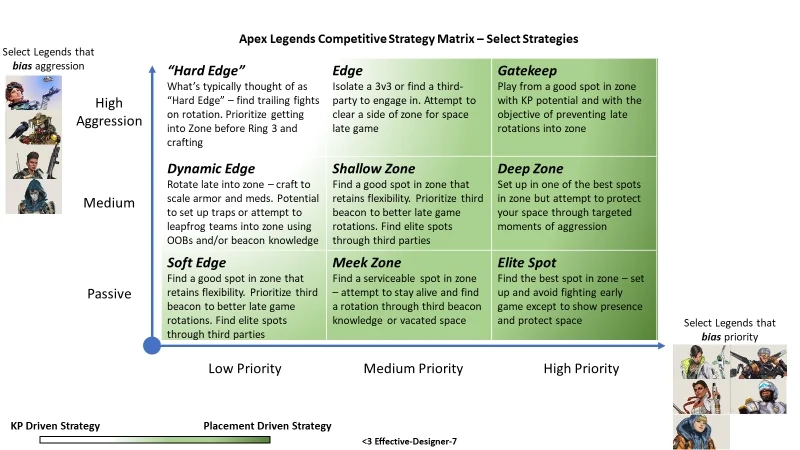
One of the joys of Apex Legends Mobile is the diverse roster of Legends, each with its unique abilities and play styles. Carefully selecting the right Legend for your preferred approach can give you a significant advantage on the battlefield.
| Legend | Playstyle |
|---|---|
| Bangalore | Aggressive, Mobile, Offensive |
| Bloodhound | Recon, Tracking, Aggressive |
| Caustic | Defensive, Area Control, Trap-based |
| Gibraltar | Support, Defensive, Shielding |
| Lifeline | Support, Healing, Reviving |
Take the time to experiment with different Legends and find the one that best suits your personal preferences and your team’s needs.
Tips for Communication with Teammates

Apex Legends Mobile is a team-based game, and effective communication is crucial to achieving victory. Develop a strong rapport with your squad and learn to coordinate your actions seamlessly.
- Use Voice Chat: Utilize the in-game voice chat feature to relay crucial information, coordinate movements, and call out enemy positions.
- Establish Clear Callouts: Agree on a common language for identifying locations, enemy positions, and valuable loot.
- Provide Constant Feedback: Keep your teammates informed about your health, ammo, and other important status updates.
Understanding the Weapons and Equipment

Apex Legends Mobile offers players a wide variety of weapons and equipment. The game features 25 different weapons split into seven categories: Assault Rifles, Submachine Guns (SMGs), Light Machine Guns (LMGs), Shotguns, Snipers, Pistols, and Marksman rifles.
Some of the key assault rifles in the game include the R-301 Carbine, Flatline, and Havoc Rifle. Popular SMGs are the Prowler Burst PDW and Alternator. Players can also find and use weapons like the Peacekeeper shotgun, Longbow DMR sniper rifle, and P2020 pistol.
In addition to the base weapons, Apex Legends Mobile also features attachments that can be equipped to improve a weapon’s performance. These include optics, barrels, magazines, and more. Attachments are automatically equipped when picked up, making the gun more effective.
Overall, Apex Legends Mobile provides players a diverse arsenal of guns and gear to experiment with and customize their playstyle. The wide selection of weapons and attachments allows for deep strategic gameplay and replayability.
Strategies for Landing and Loot Management

A match’s initial landing and looting phase can set the tone for the entire game. Develop a strategic approach to your drop location and prioritize securing essential gear and resources.

- Identify Hot Zones and Avoid Them: While hot zones may offer valuable loot, they also attract a high concentration of enemy teams, increasing the risk of early elimination.
- Loot Efficiently: Quickly scan the area, identify the most important items, and move on to the next location to avoid wasting time.
- Maintain Situational Awareness: Keep an eye on your surroundings and be ready to engage or disengage as the situation demands.
Advanced Techniques for Engaging in Fights

As you progress in your Apex Legends Mobile journey, you must master the art of combat to emerge victorious. Implement these advanced techniques to outmaneuver and outgun your opponents.
- Utilize Cover and Positioning: Leverage the environment to your advantage, using cover to protect yourself and flank your enemies.
- Master Strafing and Recoil Control: Develop the ability to strafe effectively and control the recoil of your weapons to land more accurate shots.
- Coordinate Tactical Abilities: Coordinate using your team’s abilities to create powerful synergies and overwhelm your opponents.
- Cover and Concealment: Effectively using terrain, obstacles, and camouflage to hide one’s position and movements from the enemy. This helps reduce exposure to enemy fire.
- Fire and Maneuver: Coordinating direct and indirect fire support with maneuvering forces to overwhelm and outmaneuver the enemy. This allows units to maintain momentum and pressure on the adversary.
- Tactical Engagement Teams: Assembling multidisciplinary teams of subject matter experts to plan, coordinate, and execute complex tactical engagements. This enhances situational awareness and decision-making.
- Simulation-based Training: Using advanced simulation tools to rehearse and train tactical engagements allows forces to assess casualties, battle damage, and critical events in a safe environment, improving readiness and performance.
- Precision Targeting: Leveraging advanced sensors and decision-making capabilities to precisely identify, track, and engage enemy forces with greater accuracy and lethality. This can help neutralize threats more effectively.
Tips for Surviving and Thriving in the Battle Royale
Apex Legends Mobile is a battle royale game, which means survival is of the utmost importance. Implement these strategies to increase your chances of reaching the final circles and emerging victorious.
- Prioritize Positioning and Rotation: Carefully plan your movements and positioning to avoid being caught in the open or trapped by the ever-closing ring.
- Manage Resources Wisely: Conserve your ammunition, healing items, and other resources to ensure you’re prepared for the showdown.
- Engage Selectively: Avoid unnecessary engagements and prioritize your battles to preserve your health and equipment.
Maximizing Your Performance and Settings

To get the best performance and frame rate in Apex Legends Mobile, you can adjust the following settings:
- Graphics and Audio Settings: Navigate to the “Graphics and Audio” section in the game settings and adjust the frame rate and graphics quality. Apex Legends Mobile offers five different frame rate options – you’ll need to experiment to find the best balance between performance and visual quality for your device.
- Disable “Use Optimized Settings”: Go to the “Advanced Launch Options” in the game settings and uncheck the “Use Optimized Settings” box. This will allow you to manually adjust the graphics and performance settings to suit your device better.
- Lower Graphics Settings: If your device struggles to maintain a high frame rate, try lowering the overall graphics settings. The key is prioritizing a stable, high frame rate over maxed-out visual quality.
- Monitor Performance and Adjust: After adjusting the settings, monitor the game’s performance and tweak the graphics and frame rate options until you find the optimal balance for your device.
By following these steps, you can optimize Apex Legends Mobile’s performance and ensure a smooth, responsive gaming experience on your mobile device.
Common Mistakes to Avoid

Even the most experienced Apex Legends players can fall victim to common pitfalls. By being aware of these common mistakes, you can proactively address them and avoid costly errors.

- Avoid feeling pressured and rushing into fights. Take your time to assess the situation and plan your approach.
- Don’t ignore small details like opened doors, gun noises, or looted areas; these can provide valuable information about enemy locations and movements.
- Adjust your settings, such as sensitivity and field of view, to optimize your gameplay and improve your aim.
- Remember the importance of positioning and using cover effectively during gunfights. Avoid running in the open.
- Try playing other game modes, such as the firing range, to practice your skills and get more comfortable with the controls and mechanics of the game.
- Analyze your deaths and identify ways to improve without feeling pressured to perform. Understanding the reasons for your mistakes is key to becoming a better player.
- Avoiding these common pitfalls can improve your overall performance and success in Apex Legends Mobile.
Staying Updated with Patch Notes and Meta Changes
To stay updated on the latest patch notes and meta changes for Apex Legends Mobile, there are a few key resources to follow:
- Apex Legends News and Updates on the Official EA Website: The EA website for Apex Legends provides comprehensive coverage of all the latest news, updates, and patch notes for the game across all platforms, including the mobile version.
- Apex Legends Subreddit: The r/apexlegends subreddit is an active community that discusses and analyzes the game’s meta and patch changes. Users often post and discuss the latest patch notes and how they impact the competitive meta.
- Apex Legends YouTube Channels: Content creators like NICKMERCS and Aceu often cover the latest Apex Legends patch notes and discuss how the changes affect the game’s meta and competitive landscape.
Read Also: Compatible Controllers for Call of Duty Mobile on Android and iOS
Frequently Asked Questions
Q: How do I improve my aim in Apex Legends Mobile?
A: Improving your aim in Apex Legends Mobile requires a combination of practice, adjusting your sensitivity settings, and utilizing various aiming techniques. Spend time in the training range, experiment with different sensitivity settings, and focus on mastering strafing and recoil control.
Q: What is the best Legend for beginners to use?
A: Legends like Lifeline, Bangalore, and Wraith are often recommended for newcomers to Apex Legends Mobile. These Legends offer a balance of utility, mobility, and relative ease of use, making them great starting points for new players.
Q: How can I improve my communication with my teammates?
A: Effective communication is key in Apex Legends Mobile. Use the in-game voice chat, establish clear callouts, and provide constant feedback to your teammates about your status and the ongoing situation. Additionally, consider using a third-party voice chat application for more seamless coordination.
Q: What are the most important items to prioritize when looting?
A: When looting in Apex Legends Mobile, focus on securing high-tier armor, powerful weapons, essential attachments, and a steady supply of healing items and ammunition. Efficient looting and inventory management can give you a significant advantage in combat.
Conclusion
If you’re ready to take your Apex Legends Mobile gameplay to the next level, check out our comprehensive guide. By implementing the expert tips and tricks we’ve outlined, you’ll be well on your way to dominating the battlefield and securing more victories. Don’t hesitate to put these strategies into practice, and let us know how you’re progressing in the comments below!







