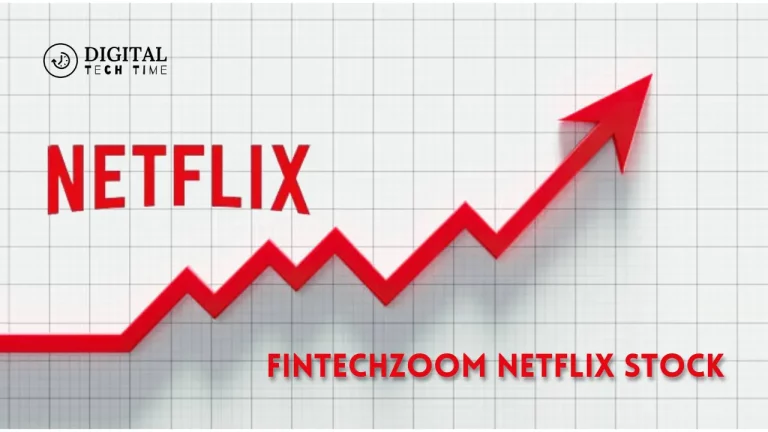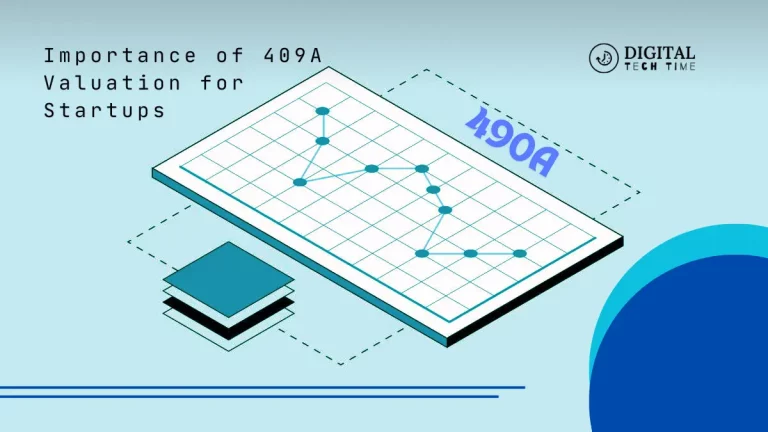The Beginner’s Guide to WordPress SEO: Simple Steps to Rank Higher
In the ever-evolving digital landscape, Search Engine Optimization (SEO) has become a critical component for the success of any website, including those built on the popular WordPress platform. As a website owner or content creator, understanding and implementing effective SEO strategies can mean the difference between being buried in the depths of search engine results or soaring to the top.
In this comprehensive guide, I will walk you through the essential steps to mastering WordPress SEO, empowering you to optimize your website for higher rankings, increased visibility, and, ultimately, more traffic and conversions. Whether you’re a seasoned WordPress user or just starting, this article will provide you with the knowledge and tools you need to unlock the full potential of your online presence.
Table of Contents
Understanding the Importance of SEO for WordPress Websites
Search engines like Google have become the gatekeepers of the internet, determining which websites are worthy of being displayed prominently in search results. With millions of websites vying for attention, it’s crucial to understand that optimizing your WordPress site for search engines is no longer an option – it’s a necessity.
By implementing effective SEO strategies, you can:
- Improve your website’s visibility and discoverability
- Attract more targeted traffic to your site
- Establish authority and credibility in your niche
- Boost user engagement and conversions
- Stay ahead of your competitors in the ever-changing digital landscape
Neglecting SEO can have severe consequences, such as low traffic, poor user experience, and missed opportunities for growth and revenue. Embracing SEO can unlock a world of possibilities, allowing your WordPress website to thrive in the competitive online arena.
Keyword Research for WordPress SEO
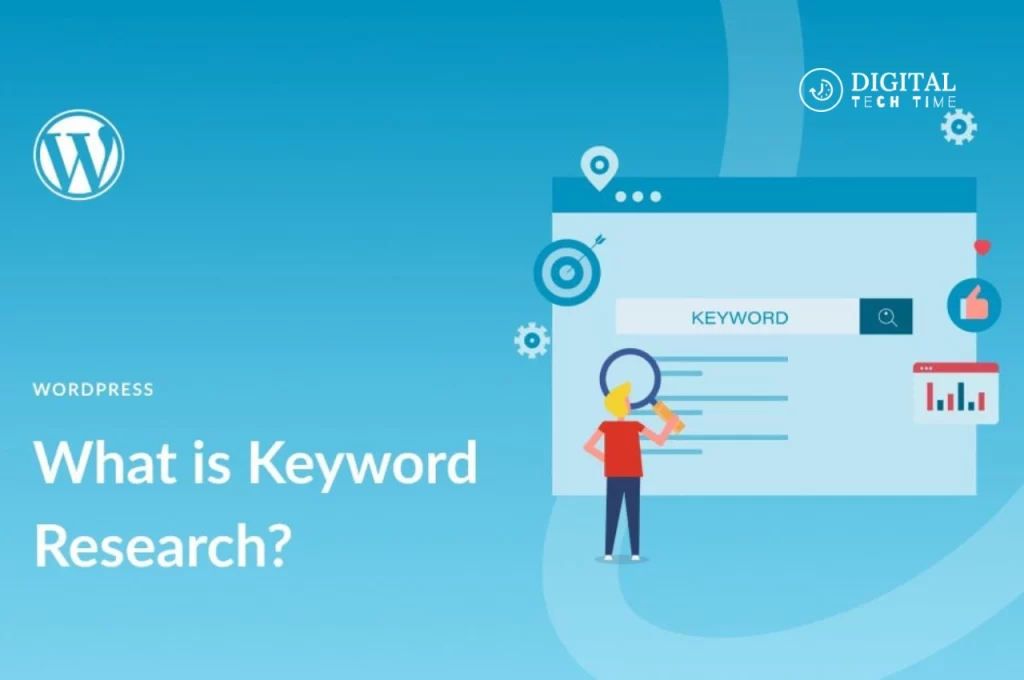
Before diving into the intricacies of WordPress SEO, it’s essential to lay a solid foundation by conducting thorough keyword research. Keywords are the bread and butter of SEO, representing the terms and phrases your target audience is searching for online.
Effective keyword research involves:
- Identifying relevant keywords related to your business, products, or services
- Analyzing the search volume and competition for each keyword
- Prioritizing keywords based on their potential impact and relevance
Various tools, such as Google Keyword Planner, SEMrush, and Ahrefs, are available to assist you in this process. These tools provide valuable insights into search trends, competition levels, and potential keyword traffic estimates.
Once you have a list of targeted keywords, you can strategically incorporate them into your WordPress content, meta tags, and other on-page elements to improve your chances of ranking higher in search engine results.
On-Page Optimization: Optimizing your WordPress Content

On-page optimization refers to optimizing the various elements within your WordPress website to make it more search engine-friendly and user-friendly. This includes optimizing your content, titles, headings, meta descriptions, images, and more.
- Content Optimization: High-quality, relevant, and keyword-optimized content is the foundation of successful on-page optimization. Ensure that your blog posts, pages, and product descriptions are well-written and informative and incorporate your target keywords naturally and strategically.
- Title and Heading Optimization: Search engines significantly emphasize titles and headings when determining the relevance of your content. Craft compelling and keyword-rich titles and headings that accurately reflect the content and entice users to click through.
- Meta Description Optimization: Meta descriptions are short snippets of text that appear in search engine results, providing users with a preview of your content. Crafting compelling and keyword-optimized meta descriptions can improve click-through rates and user engagement.
- Image Optimization: Optimizing images is often overlooked but can significantly impact your website’s performance and SEO. Ensure that your images are compressed and adequately sized, including relevant alt text and file names that incorporate your target keywords.
By optimizing these on-page elements, you can enhance the user experience, improve your website’s relevance to search engines, and ultimately boost your rankings and visibility in search results.
Off-Page Optimization: Building Backlinks for your WordPress Website

While on-page optimization is crucial, off-page optimization is equally important in your WordPress SEO strategy. Off-page optimization primarily focuses on building high-quality backlinks, links from other reputable websites pointing to your WordPress site.
Search engines view backlinks as a vote of confidence, indicating that your content is valuable and authoritative. The more high-quality backlinks you have from reputable sources, the higher your website will likely rank in search engine results.
To build a strong backlink profile, consider the following strategies:
- Guest Posting: Contribute high-quality, informative content to other relevant and authoritative websites in your niche. Please include a link to your WordPress site within your author bio or the content.
- Broken Link Building: Identify broken links on authoritative websites and suggest replacing them with links to your relevant and valuable content.
- Resource Page Link Building: Create comprehensive, evergreen resources on your WordPress site and contact other websites, suggesting they link to your resource as a valuable reference.
- Influencer Outreach: Collaborate with influencers and industry experts in your niche to secure valuable backlinks and exposure for your WordPress site.
Remember, quality trumps quantity when it comes to backlinks. Focus on building relationships and providing value rather than pursuing low-quality or spammy link-building tactics, which can harm your SEO efforts.
Technical SEO for WordPress: Optimizing Site Speed and Mobile Responsiveness
In today’s fast-paced digital world, technical SEO factors like site speed and mobile responsiveness have become increasingly important for search engines and users. A slow or non-responsive website can lead to higher bounce rates, lower engagement, and lower rankings in search engine results.
- Site Speed Optimization: Optimizing your WordPress site’s speed is crucial for providing a seamless user experience and improving search engine rankings. Consider implementing techniques such as image compression, caching, minifying code, and leveraging a content delivery network (CDN) to reduce load times.
- Mobile Responsiveness: With most internet traffic now coming from mobile devices, ensuring that your WordPress site is optimized for mobile viewing is essential. Implement responsive design principles, optimize images and media for mobile devices, and prioritize a mobile-friendly user experience.
- Site Architecture and Navigation: A well-structured and user-friendly site architecture and navigation can improve user experience and search engine crawlability. Ensure that your site’s structure is logical, with clear hierarchies and internal linking patterns, making it easier for search engines to crawl and index your content.
Addressing these technical SEO factors can improve your website’s performance, enhance the user experience, and ultimately boost your search engine rankings and visibility.
WordPress SEO Plugins: Must-have Tools for Improving your Ranking
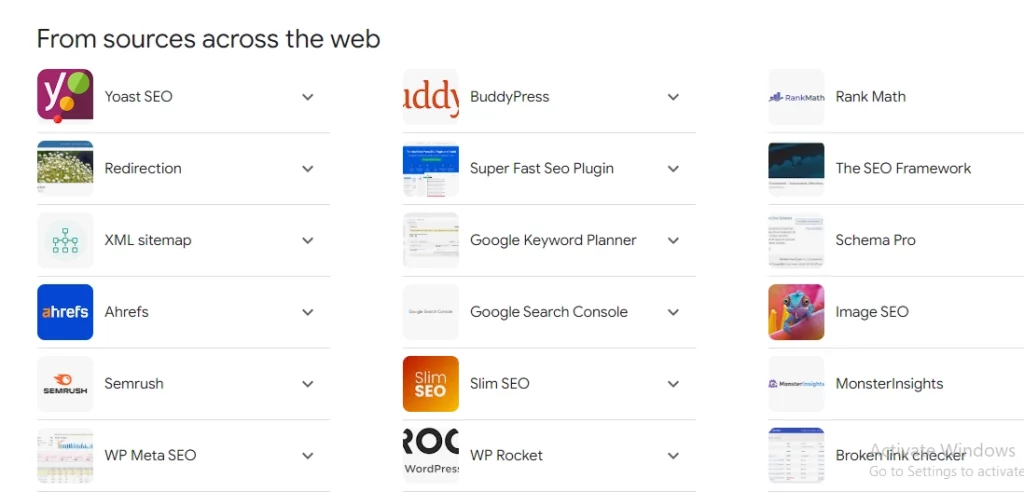
While WordPress provides a solid foundation for SEO, leveraging the right plugins can significantly enhance your optimization efforts and streamline the process. Here are some must-have WordPress SEO plugins to consider:
- Yoast SEO: One of the most popular and comprehensive SEO plugins for WordPress, Yoast SEO provides many features, including on-page optimization, XML sitemaps, breadcrumb navigation, and social media integration.
- Rank Math: Rank Math is a powerful and user-friendly SEO plugin that offers advanced features like schema markup, content analysis, and detailed reporting, making it a great alternative to Yoast SEO.
- SEOPress: SEOPress is a lightweight and easy-to-use SEO plugin that provides essential features like meta tag optimization, XML sitemaps, and social media integration, making it an excellent choice for those seeking a more streamlined solution.
- W3 Total Cache: Caching is crucial for improving site speed and performance, and W3 Total Cache is one of the most popular and effective caching plugins for WordPress, offering features like page caching, object caching, and CDN integration.
- Broken Link Checker: As the name suggests, Broken Link Checker scans your WordPress site for broken links, both internal and external, helping you maintain a high-quality user experience and avoid potential SEO penalties.
These plugins can significantly enhance your WordPress SEO efforts, providing valuable insights, optimization tools, and performance-boosting features to help you achieve higher rankings and better visibility in search engine results.
Optimizing your WordPress Site for Local SEO

If your business operates within a specific geographic area, optimizing your WordPress site for local SEO is crucial for attracting and engaging with your target audience. Local SEO ensures that your website ranks prominently in location-based searches, making it easier for potential customers in your area to find you.
To optimize your WordPress site for local SEO, consider the following strategies:
- Google My Business Listing: Claim and optimize your Google My Business listing, providing accurate and up-to-date information about your business, including your address, hours of operation, and contact details.
- Location-Specific Content: Create content that targets specific locations and incorporates relevant local keywords, such as city names, neighborhoods, or landmarks.
- Schema Markup: Implement schema markup, a type of structured data that helps search engines better understand and display relevant information about your business, such as your address, reviews, and operating hours.
- Local Backlinks: To strengthen your local SEO presence, pursue backlink opportunities from local directories, community websites, and other relevant local sources.
By optimizing your WordPress site for local SEO, you can increase your visibility in location-based searches, attract more local customers, and establish a solid online presence within your target geographic area.
Measuring and Tracking your WordPress SEO Success
Implementing SEO strategies is only half the battle – measuring and tracking your success is equally important. By monitoring your website’s performance and analyzing relevant metrics, you can make data-driven decisions, identify areas for improvement, and refine your SEO strategies accordingly.
Here are some key metrics to track and analyze:
Organic Traffic: Monitor your website’s organic traffic from search engines using tools like Google Analytics. Track the number of organic search visitors, sessions, and conversions and analyze trends over time.
Keyword Rankings: Use rank tracking tools like SEMrush or Ahrefs to monitor your website’s rankings for your target keywords. Identify keywords that are performing well and those that need further optimization.
Backlink Profile: Regularly analyze your website’s backlink profile using tools like Ahrefs or Moz to assess the quality and quantity of your inbound links. Monitor for suspicious or low-quality links that could harm your SEO efforts.
Page Speed and Performance: Utilize tools like Google PageSpeed Insights, GTmetrix, or Pingdom to measure your website’s loading times and performance. Identify areas for improvement and implement optimization techniques to enhance the user experience.
Conversion Rates: Track your website’s conversion rates, such as form submissions, purchases, or newsletter signups, to understand the effectiveness of your SEO efforts in driving valuable actions from your visitors.
Common WordPress SEO mistakes to avoid
While implementing SEO best practices is crucial, it’s equally important to be aware of common mistakes that can hinder your efforts and potentially harm your website’s rankings. Here are some common WordPress SEO mistakes to avoid:
- Keyword Stuffing: Overusing keywords in your content to manipulate search engine rankings can lead to penalties and a poor user experience. Focus on creating high-quality, relevant content that incorporates keywords naturally.
- Duplicate Content: Search engines penalize websites with duplicate or plagiarized content. Ensure your WordPress site has unique, original content to avoid penalties and maintain a solid online presence.
- Neglecting Mobile Optimization: With most internet traffic coming from mobile devices, failing to optimize your WordPress site for mobile can lead to poor user experience, higher bounce rates, and lower rankings.
- Slow Site Speed: A slow-loading website can negatively impact user experience and search engine rankings. Implement optimization techniques to improve site speed, such as caching, image compression, and code minification.
- Ignoring Technical SEO: Technical SEO factors like site structure, navigation, and crawlability can significantly impact your website’s search engine visibility. These aspects must be revised to avoid indexing issues and missed opportunities for higher rankings.
By being aware of these common mistakes and taking proactive measures to avoid them, you can ensure that your WordPress SEO efforts are focused, effective, and aligned with search engine best practices.
Related Post: 50 Secret Google Ranking Factors for 2024, Make Easy to Rank
Frequently Asked Questions (FAQs)
How long does it take to see results from WordPress SEO?
The time it takes to see results from your WordPress SEO efforts can vary depending on several factors, such as the competitiveness of your industry, the age and authority of your website, and the consistency of your optimization efforts. Generally, it can take several months to see significant improvements in search engine rankings and organic traffic. However, consistently implementing SEO best practices and monitoring your progress can gradually improve your website’s visibility and rankings over time.
Is WordPress SEO different from SEO for other platforms?
While the fundamental principles of SEO remain the same across various platforms, WordPress SEO has unique considerations and tools. WordPress offers a range of SEO-friendly features and plugins that can streamline the optimization process and enhance your website’s search engine visibility. However, the core SEO strategies, such as keyword research, on-page optimization, and link building, apply to all websites, regardless of the platform.
Do I need to hire an SEO expert for my WordPress site?
While hiring an SEO expert can be beneficial, especially for larger or more complex websites, it’s not always necessary for smaller or personal WordPress sites. With the proper knowledge and tools, you can optimize your WordPress site. This guide provides a comprehensive overview of the essential SEO strategies and techniques you can implement. However, consulting with an SEO professional can be a valuable investment if you feel overwhelmed or lack the time and resources.
How often should I update my WordPress SEO strategies?
Search engine algorithms and best practices are constantly evolving, so staying up-to-date with the latest SEO trends and updates is crucial. Reviewing and updating your WordPress SEO strategies at least once a year, or when there are significant algorithm changes or updates from search engines like Google, is recommended. Additionally, regularly monitoring your website’s performance and making data-driven adjustments can help you stay ahead of the curve and maintain a solid online presence.
Can SEO negatively impact my WordPress site?
When implemented correctly and following best practices, SEO can positively impact your WordPress site’s visibility and performance. However, engaging in unethical or “black hat” SEO tactics, such as keyword stuffing, cloaking, or link schemes, can lead to penalties from search engines and potentially harm your website’s rankings and reputation. It’s essential to prioritize ethical, user-focused SEO strategies and avoid manipulative tactics that violate search engine guidelines.
Conclusion
Mastering SEO for your WordPress site is an ongoing journey that requires commitment, strategic planning, and continuous learning. By understanding the importance of both on-page and off-page optimization and leveraging powerful tools and plugins, you can significantly enhance your site’s visibility and performance in search engine results. Remember, the key to successful SEO is attracting more traffic and drawing the right kind of traffic that will engage and convert. Stay updated with SEO trends, monitor your site’s performance regularly, and always aim to provide immense value through your content. With persistence and adherence to best practices, your efforts will lead to a robust online presence and substantial growth in your digital footprint. Whether you’re a beginner or an experienced WordPress user, the journey to optimizing your site for search engines is well worth the investment, promising rewarding results in the ever-evolving digital landscape.