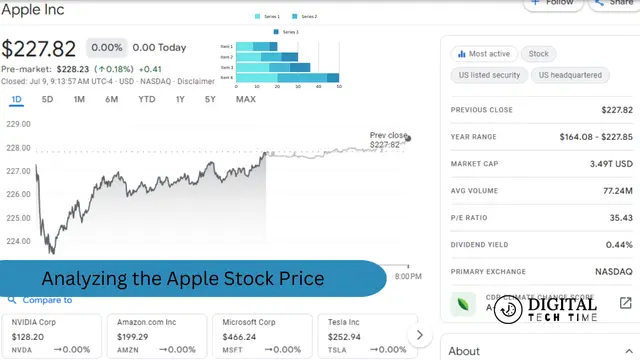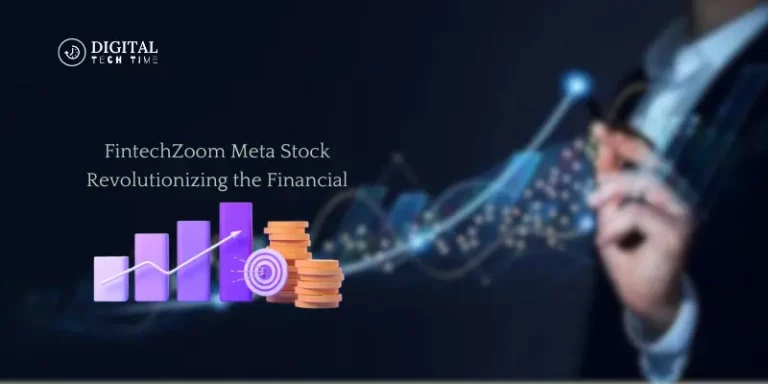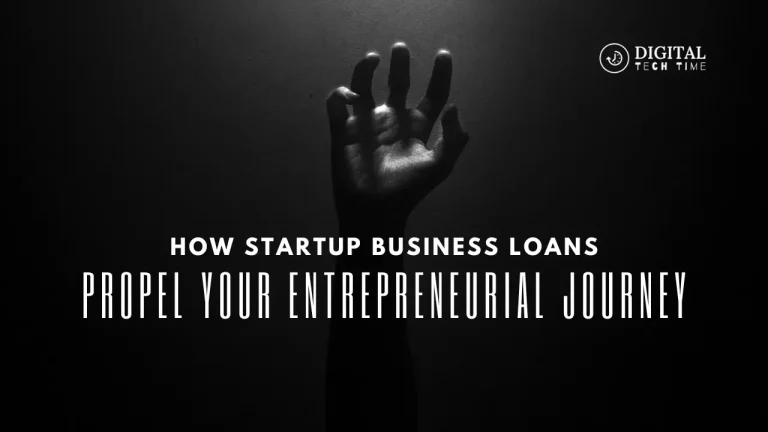How to Effectively Evaluate Website Design for Business Success
In today’s digital age, your website serves as the front door to your business. An effective website design can attract visitors, foster engagement, and drive conversions. However, a poorly designed website can repel potential customers and damage your brand reputation. This guide offers a comprehensive approach to evaluating a website design effectively, ensuring it aligns with user expectations and business objectives.
Table of Contents
Step-by-Step Instructions About Website Design for Business Success
Step 1: First Impressions Matter

The Initial Scan:
- Aesthetics: Does the design align with modern standards and reflect your brand identity?
- Clarity: Can a visitor immediately understand what your site is about?
Step 2: Dive Deep into Usability

Navigating the Site:
- Ease of Use: Is the navigation intuitive? Are critical information and services accessible to find?
- Functionality: Are all features and forms functioning correctly?
Content Quality:
- Relevance and Clarity: Does the content communicate your message and offer value to the reader?
- Consistency: Is the content style consistent across all pages?
Step 3: Mobile Responsiveness and Speed

Optimization Across Devices:
- Flexibility: Does the site function well on all devices and browsers?
- Speed Tests: Use tools like Google PageSpeed Insights to assess loading times.
Step 4: SEO and Visibility

Optimizing for Search Engines:
- Keywords: Are SEO practices like keyword integration and meta descriptions effectively used?
- Search Visibility: Is the site structured to enhance its visibility in search results?
Step 5: Analyzing Aesthetic Components

Visual Appeal:
- Color Scheme and Typography: Do these elements enhance readability and user experience?
- Imagery: Are images relevant and of high quality?
Step 6: Assessing Content Strategy

Engagement and Value:
- Headings and Subheadings: Do they effectively guide the reader through the article?
- Calls to Action: Are CTAs clear, compelling, and well-positioned?
Step 7: Technical Aspects

Under the Hood:
- Coding Standards: Is the HTML/CSS clean and compliant with current web standards?
- Security Features: Is the website secure and protects user data?
Step 8: Conversion Elements

Encouraging User Action:
- User Pathways: Are pathways to conversion (e.g., purchasing, signing up) straightforward?
- Trust Indicators: Are there testimonials, reviews, and security badges present?
Read Also: How to Fix ‘No Boot Device Found’ Error in Windows 7
Frequently Asked Questions
Q: How often should I evaluate my website design?
A: It’s recommended to review your website design at least once a year or after any significant updates.
Q: What tools can help evaluate website design?
A: Tools like Google Analytics, Hotjar, and Google PageSpeed Insights provide insights into user behavior and site performance.
Q: Can website design impact SEO?
A: Yes, design elements like site speed, mobile-friendliness, and usability can significantly impact SEO rankings.
Q: How do I know if my website is user-friendly?
A: Conduct user testing with real users to get feedback on navigation, content, and overall experience.
Conclusion
Evaluating a website design is not just about scrutinizing aesthetics but understanding how design impacts user behavior and business outcomes. By systematically applying the steps outlined in this guide, you can ensure your website looks great and performs well in fulfilling its purpose. Remember, the goal is to create a seamless user experience that translates into business success. Keep your design updated, responsive, and aligned with your audience’s needs to maintain a competitive edge in the digital landscape.