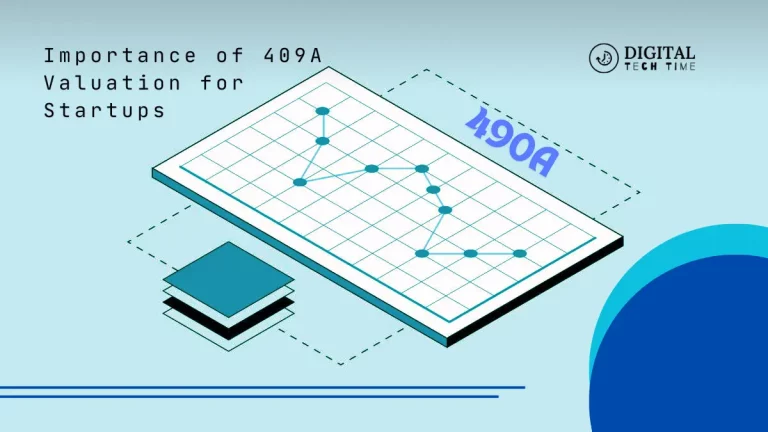Boost User Experience in Web Design for Business Success
In today’s digital age, a website’s success is not just about its content but also how users experience it. User Experience (UX) in Web Design for Business Success has emerged as a crucial factor that significantly impacts user satisfaction, conversion rates, and long-term brand loyalty. This guide explores how to improve user experience in web design, offering practical strategies and insights to create a captivating, efficient, and accessible website.
Table of Contents
Why UX Matters in Web Design
User Experience (UX) in web design goes beyond aesthetics, focusing on usability, accessibility, and the overall journey a user undergoes on your site. Websites with great UX design enjoy more engaged visitors, lower bounce rates, better conversion rates, and higher customer loyalty. In a crowded digital landscape, an exceptional user experience sets your website apart, transforming it from a mere stopover to a preferred destination.
Understanding the Basics of User Experience (UX)
What is UX?
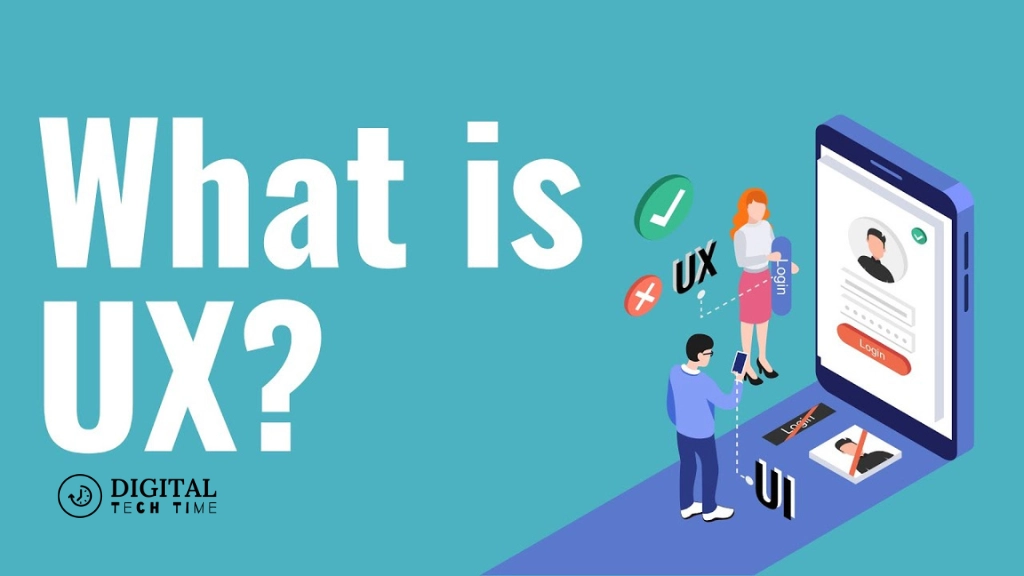
User Experience (UX) refers to the overall impression a website or digital product provides to a user. It’s not just about how a site looks but how it functions and feels from the user’s perspective. A good UX ensures that users find your services worth using, encompassing everything from ease of navigation to intuitive interfaces and compelling content.
Step-by-Step Guide to Web Design for Business Success
Simplifying Navigation
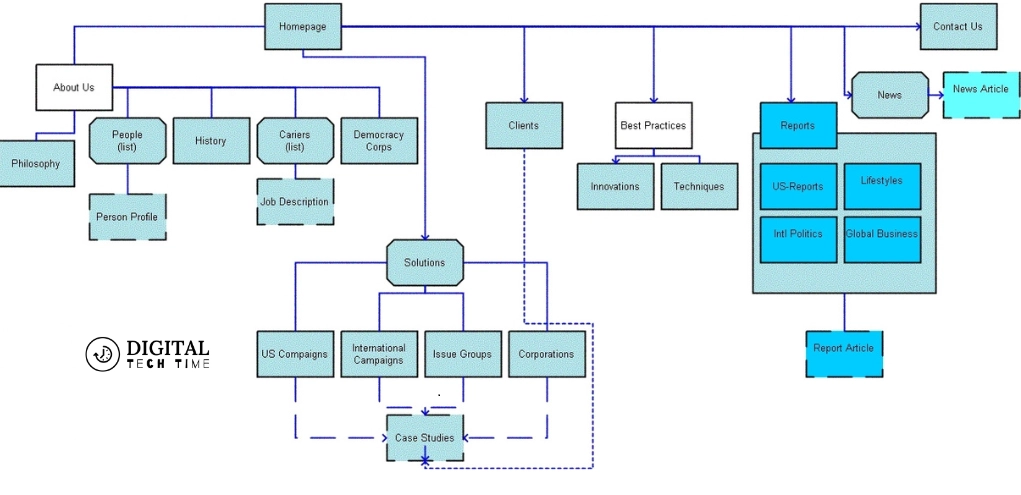
Navigation is a crucial pillar of usability. Users should be able to find relevant information without frustration.
Tips for Effective Navigation:
- Keep It Intuitive: Use familiar terms and icons in menu items. Ensure users understand where a link will take them.
- Streamline Menus: Limit menu items to avoid overwhelming users. A well-organized menu makes finding content more accessible.
- Consistent Layout: Maintain consistent navigation across different pages to avoid disorienting users.
Optimizing Page Speed
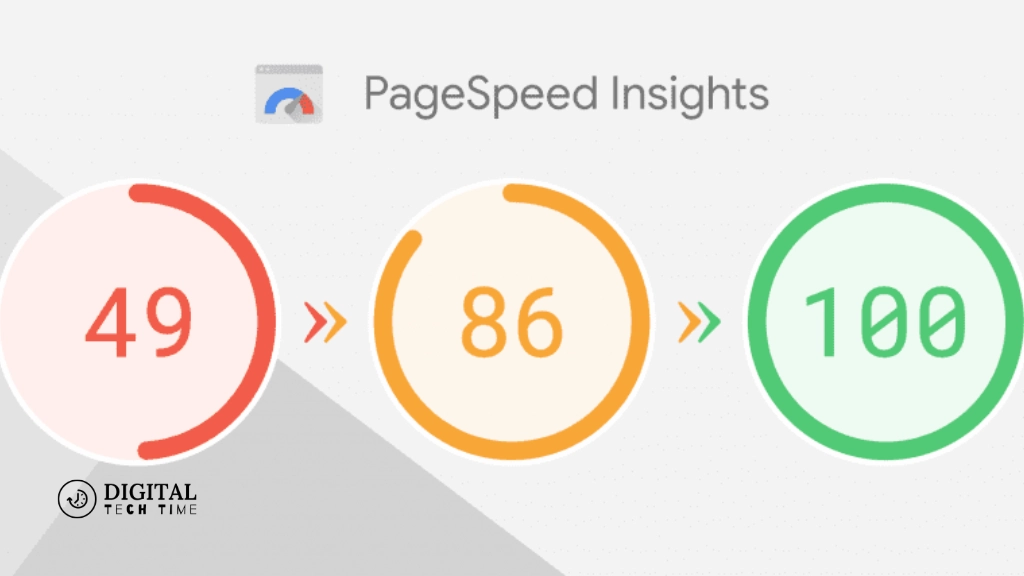
A slow website can drive potential customers away before they engage with your content.
Strategies for Speed Optimization:
- Compress Images: Large images often slow down websites. Use compression tools to reduce their size without compromising quality.
- Minimize HTTP Requests: Each site component (images, stylesheets, JavaScript) requires an individual HTTP request. Reduce these requests by streamlining design elements.
- Leverage Browser Caching: Enable caching so returning users can load site elements stored locally on their device, resulting in faster load times.
Designing for Accessibility
Accessible design ensures that everyone, including individuals with disabilities, can use your site effectively.
Accessibility Best Practices:
- Alt Text for Images: Provide descriptive text for images to assist users with screen readers and those with slow internet connections.
- Keyboard Navigation: Ensure users can navigate your site using only a keyboard, making it accessible to those with mobility impairments.
- Contrast and Fonts: Use high contrast between text and background colors for readability. Choose legible fonts and allow adjustable text size.
Enhancing Mobile Responsiveness

With increasing mobile internet usage, your website must function seamlessly on all screen sizes.
Mobile Design Tips:
- Responsive Design: Use flexible layouts and images that adapt to the user’s screen size, ensuring device accessibility.
- Touch Targets: Create clear and easy-to-click buttons and links. The recommended target size is 44×44 pixels to prevent misclicks.
- Optimize Media: Ensure images and videos load quickly and display correctly on mobile devices.
Incorporating Visual Design Elements
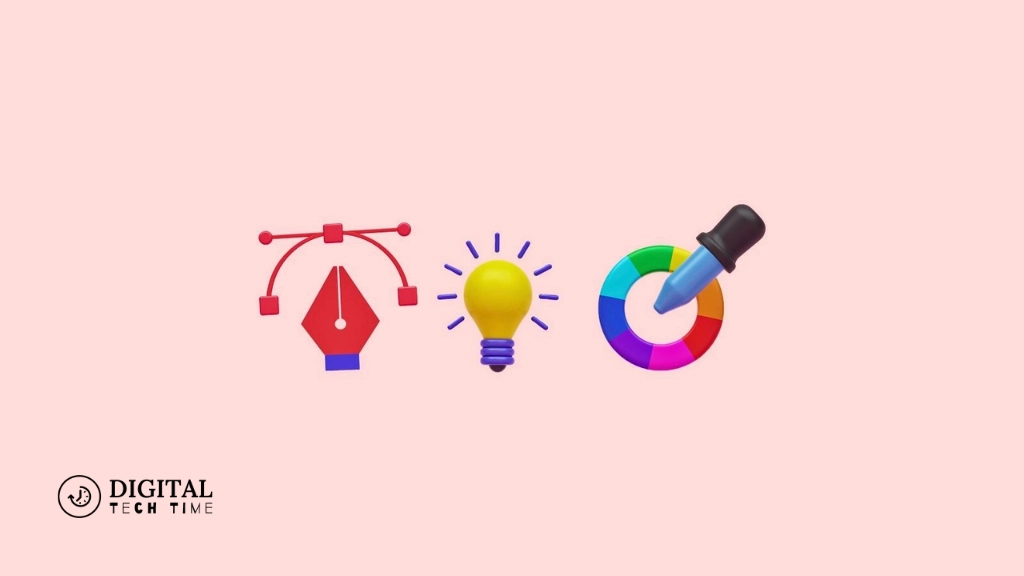
The visual design of your website significantly impacts UX by attracting attention, directing focus, and enhancing the overall appearance.
Visual Design Considerations:
- Color and Contrast: Use color strategically to highlight call-to-action buttons and ensure text readability with sufficient contrast.
- Typography: Choose fonts that reflect your brand while being easy to read. Limit the number of fonts to maintain a consistent look.
- Whitespace: Use whitespace to reduce cognitive overload, making content more accessible to digest. Group related items together to enhance comprehension and focus.
Leveraging Advanced Technologies for Better UX
Incorporating advanced technologies into your web design can enhance UX by making your site more interactive, engaging, and personalized.
AI and Machine Learning
AI and machine learning can transform your website into a dynamic entity that adapts to users’ needs and behaviors.
Benefits of AI and Machine Learning:
- Personalization: AI can analyze user data to offer tailored content and experiences, making interactions more engaging.
- Predictive Search: Machine learning algorithms can anticipate user search intents, offering suggestions that simplify the search process.
Chatbots for Improved Customer Service
AI-powered chatbots provide immediate assistance, improving customer satisfaction and engagement.
Advantages of Chatbots:
- 24/7 Availability: Chatbots ensure customers receive support anytime, enhancing their experience.
- Personalized Interactions: Advanced chatbots learn from each interaction, providing more customized responses over time.
Immersive Experiences with AR/VR
Augmented Reality (AR) and Virtual Reality (VR) can create immersive experiences that captivate users.
AR/VR Applications:
- Virtual Try-Ons: E-commerce platforms can use AR to let users visualize products in their space or on themselves.
- Immersive Exploration: Travel and real estate sites can use VR to offer virtual tours, allowing users to explore destinations or properties remotely.
Common UX Pitfalls to Avoid

Avoiding common UX mistakes is crucial to maintaining a positive user experience.
Overloading Users with Information
Too much information can overwhelm users, leading to confusion and frustration.
Solution:
- Content Hierarchy: Prioritize information based on user needs and use whitespace to emphasize essential elements.
Confusing Navigation
Poor navigation can frustrate users and increase bounce rates.
Solution:
- Organized Structure: Group similar items together, use clear and concise labels, and follow web conventions to make navigation intuitive.
Ignoring Mobile Users
Neglecting mobile optimization can alienate a significant portion of your audience.
Solution:
- Responsive Design: Ensure your site adapts to different screen sizes and touch interfaces, providing a consistent experience across devices.
Measuring and Analyzing User Experience

To continually improve UX, measuring and analyzing how users interact with your site is essential.
Google Analytics
Google Analytics offers insights into user behavior, helping you identify areas for improvement.
Key Metrics to Track:
- Bounce Rate: The percentage of visitors who leave after viewing one page.
- Average Session Duration: The average time users spend on your site.
- Pages per Session: The average number of pages viewed during a session.
Heatmaps
Heatmaps visualize user interactions, showing where users click, move, and scroll on your site.
Tools:
- Hotjar: A popular tool that provides heatmaps and other insights into user behavior.
User Feedback
Gathering direct feedback from users provides valuable insights into their experiences and preferences.
Methods:
- Surveys: Ask users to share their thoughts and suggestions.
- Usability Testing: Observe how users interact with your site to identify pain points.
Related Post: 10 Best Principles of UX Design
Frequently Asked Questions About Boost User Experience in Web Design
How can I improve the design of my website’s user experience?
Focus on simplifying navigation, optimizing page speed, designing for accessibility, enhancing mobile responsiveness, and incorporating visual design elements.
What are the five elements of user experience design?
The five elements are strategy, scope, structure, skeleton, and surface.
How do you create a good user experience design?
Conduct user research, simplify navigation, optimize speed, design for accessibility, and continuously test and iterate based on user feedback.
How do you approach creating a positive user experience on a website?
Understand your users’ needs, simplify navigation, ensure fast load times, design for accessibility, and provide a consistent and engaging visual design.
What is the difference between UI and UX?
UI (User Interface) focuses on the visual elements of a website, while UX (User Experience) encompasses the overall feel and functionality from the user’s perspective.
How does web design affect user experience?
Web design affects user experience by influencing usability, accessibility, and the overall impression a user has of a site.
Conclusion
Enhancing the user experience on your website is crucial for retaining visitors and improving your search engine rankings. By focusing on critical areas such as increasing website speed, optimizing page elements, and utilizing practical tools and strategies, you can create a more seamless and enjoyable browsing experience. Remember, every second counts regarding page loading times, and a faster website satisfies users and significantly boosts your site’s overall performance. Regular testing and soliciting feedback are essential practices that will help you continuously refine and evolve your UX strategies. By implementing these improvements, you’re optimizing for speed and building a more substantial, more engaging online presence.