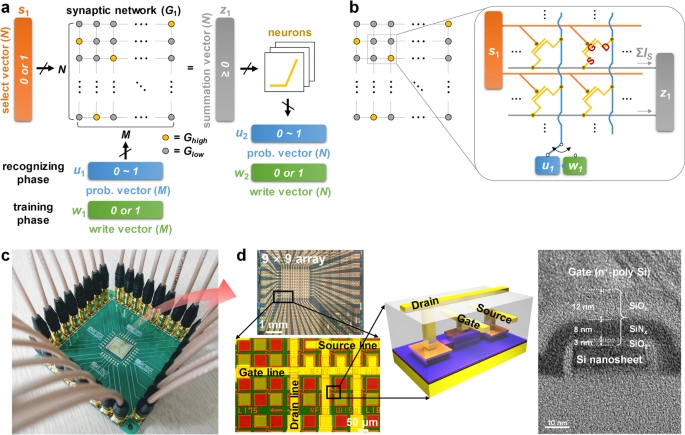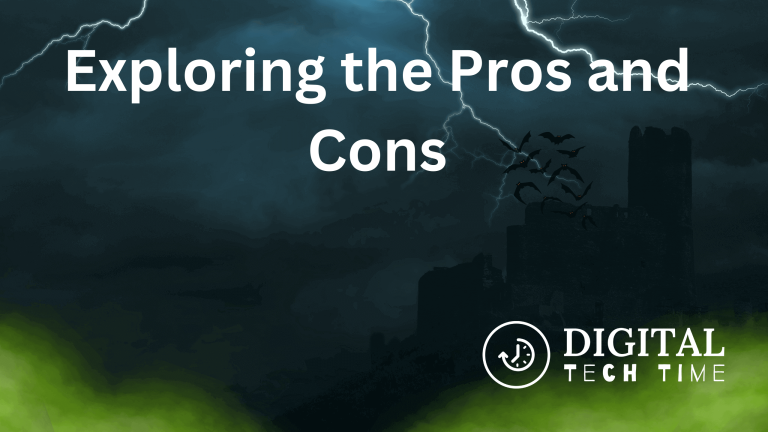Guide to Finding the Best Android TV Box for Entertainment
With years of writing experience, I am always ready to let my readers know how to choose the perfect Android TV box for your home entertainment setup. Be it a movie enthusiast, a gaming freak, or a casual viewer who wants to minimize their viewing hassles, the correct Android TV box makes all the difference.
Table of Contents
Benefits of using an Android TV box
- Endless Entertainment Options: These Android TV boxes can provide infinite fun through their access to a vast library of movies, TV shows, live channels, music, and lots more from popular streaming services such as Netflix, Hulu, Amazon Prime Video, and YouTube.
- Connectivity Seamless: Thanks to the built-in Wi-Fi and Bluetooth connectivity, the Android TV boxes have made it relatively easy to connect your smartphone, tablet, or other devices for ease of connectivity that allows you to mirror content or use your mobile device to control your TV.
- Integration of Smart Home: Most Android TV boxes integrate well with popular smart home platforms, letting you handle compatible devices like lights, thermostats, and smart speakers directly from your TV.
- Versatility and Customization: With Android TV boxes, you can set up apps according to your preference, modify the user interface to your taste, and personalize it to improve the entertainment experience.
- Cost-Effective Solution: Android TV is a low-cost alternative to traditional subscriptions to cable or satellite providers, offering a wider variety of content and services.
Factors to consider when choosing an Android TV box
When selecting the most appropriate Android TV box to meet your requirements, you must consider some key variables, as stated below.
- Processor and RAM: Obtain a device with a faster processor and sufficient RAM, which will handle multitasking efficiently and easily.
- Storage Capacity: Consider a device’s internal storage capacity and its expandability with storage devices like USBs and microSD cards.
- Connectivity: This is when you need to consider different connectivity options, such as Ethernet, Wi-Fi, Bluetooth, and HDMI, to see which one best fits your home setup.
- Operating System and Android Version: For each box, try to find out about the most recent version of Android TV installed on it. This will ensure that you enjoy new features while continuing to enjoy good support in the future.
- 4K and HDR Support: Those with a 4K TV should look for a box that offers 4K resolution plus HDR for an enhanced visual experience.
- Remote Control and Voice Commands: Consider the friendliness of the remote control and then the voice control for easy navigation and command.
- Brand reputation and customer support: It is on the brand’s reputation concerning product quality and after-sales support so that one can have a good experience over a reasonably long period.

Top features to look for in an Android TV box
- Powerful Processor: It is equipped with a fast and efficient processor and will be powered by the latest Amlogic, Qualcomm, or MediaTek chipsets to ensure seamless performance and responsiveness.
- Generous RAM and Storage: The minimum capacity includes at least 2GB of RAM and 16GB of internal storage. However, this can be expanded by attaching an external hard drive or microSD card.
- 4K and HDR Support: Get an Android TV box to stream clear resolutions in 4K and HDR for a cinematic experience.
- Dual-Band Wi-Fi and Ethernet: Enjoy true wireless with excellent speed, complemented by an Ethernet port to guarantee smooth streaming with no buffering or dropped frames.
- Bluetooth and USB Connectivity: Bluetooth connectivity will enable the connection of wireless peripherals, while USB ports provide for external storage devices or other such devices.
- Control by Voice and Integration with Smart Home Systems: This can include voice commands and integration with one of the more popular smart home platforms, such as Google Assistant or Amazon Alexa. These extend the user experience.
- Android TV Operating System and Updates: A device featuring the latest version of Android TV will boast all recent features and offer much better long-term support.
- Intuitive Remote Control: An intuitive remote control with dedicated keys for standard functions will make navigation fast and simple on an Android TV box.
Comparison of the best Android TV boxes on the market
To help you make an informed decision, let’s take a look at some of the top Android TV box options currently available:
| Feature | NVIDIA Shield TV Pro | Xiaomi Mi Box S | Amazon Fire TV Cube |
|---|---|---|---|
| Processor | NVIDIA Tegra X1+ | Amlogic S905Y2 | MediaTek MT8695 |
| RAM | 3GB | 2GB | 2GB |
| Storage | 16GB | 8GB | 16GB |
| 4K and HDR Support | Yes | Yes | Yes |
| Connectivity | Dual-band Wi-Fi, Ethernet, Bluetooth 5.0 | Dual-band Wi-Fi, Bluetooth 4.2 | Dual-band Wi-Fi, Ethernet, Bluetooth 5.0 |
| Voice Control | Google Assistant | Google Assistant | Amazon Alexa |
| Smart Home Integration | Yes | Yes | Yes |
| Android TV OS | Yes | Yes | Fire OS |
| Price Range | $199.99 | $54.99 | $119.99 |
Pros and cons of popular Android TV box brands
NVIDIA Shield TV Pro: Pros:
- High-performance Capability: NVIDIA Tegra X1+ processor
- 4K and HDR support: Excellent
- Complete integration of Smart Home
- Power in Game Streaming: Cons
- High Price compared to Others
- Internal storage is small: 16GB
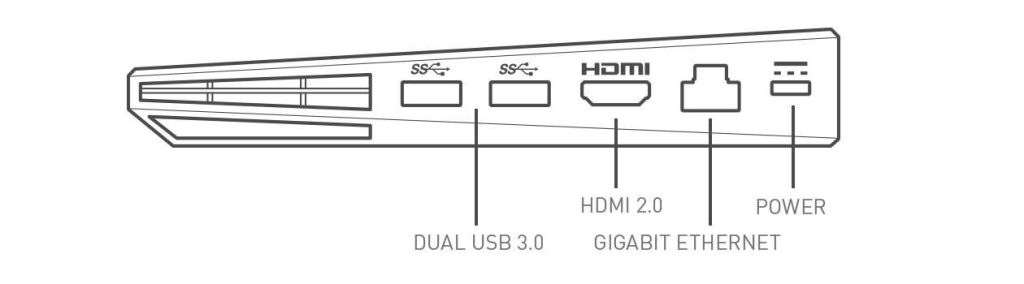
Xiaomi Mi Box S: Pros:
- Affordable price point
- Supports 4K and HDR
- Compact and sleek design
- Integration with Google Assistant Cons:
- Less powerful processor (Amlogic S905Y2)
- Limited internal storage (8GB)
- Occasional performance hiccups

Amazon Fire TV Cube: Pros:
- Hands-free Alexa voice control
- 4K and HDR support
- Ethernet connectivity for stable internet
- Integrates with Amazon’s ecosystem. Cons:
- Runs on Fire OS, not the full Android TV experience
- Limited app selection compared to the Google Play Store
- Mediocre performance compared to high-end options

Troubleshooting common issues with Android TV boxes
While some are pretty general issues that could come up and can be quite easily fixed with Android TV boxes, these include but are not limited to the following:
- Slow performance: You can fix this by cleaning the Android TV box’s cache, uninstalling some apps you do not use, or even rebooting the box.
- Connectivity problems: Ensure your Wi-Fi network is stable and the TV box is within range. If the problem persists, directly connect the device to the router using an Ethernet cable.
- Overheating: Place the Android TV box in a well-ventilated area and ensure it is unobstructed. A cooling pad or stand may come in handy to keep it cool.
- Remote control issues: Try using different batteries or re-pairing the remote with the box. If the problem does not improve, use a universal remote or mobile app companion.
- Application Compatibility: Some applications are not compatible with the Android OS. Try finding alternative applications or look for updates that may resolve compatibility issues.
- Software Updates: Search for and install software updates frequently to ensure your Android TV box has the latest operating system and updated security patches. This will ensure smooth performance and a secure box.
By fixing these common problems, you will have a smooth and hassle-free experience with your Android TV box.
Android TV box accessories and additional features
Following are a few more accessories and features that may make using an Android TV box a little more interesting:
- Wireless Gamepad: You can connect a wireless gamepad to your box for better game performance.
- External Storage: You can expand the storage on your Android TV box using a USB hard drive or a microSD card.
- Streaming Webcam: Users will be able to grant video calling and conferencing capabilities using their TVs with a USB webcam.
- Smart Home Devices: With your Android TV box, connect to compatible smart home devices, such as bright lights, thermostats, or security cameras, to provide the benefits of a more integrated living. Surround
- Sound System: Connect your Android TV box with a high-quality surround sound system to provide a cinematic audio experience.
- Wireless Keyboard and Mouse: The wireless keyboard and mouse will make navigation and text input on an Android TV box easy.
- IPTV Subscriptions: You may want to include an IPTV subscription in your provisioning to access a wide array of live TV channels and on-demand content.

By exploring these accessories and additional features, you can further customize and enhance your Android TV box setup to suit your specific entertainment needs.
Also Read: How to Fix Images Not Displaying in Chrome: Step By Step
Frequently Asked Questions
Q: Can I use an Android TV box with any TV?
A: Most Android TV boxes can be connected to just about any television with an HDMI port, regardless of the brand or model.
Q: Do I need a high-speed internet connection for an Android TV box?
A: Yes, with a high-speed Internet connection, preferably at 25 Mbps download speed, users are assured of the best performance and full streaming capability.
Q: Can I install my apps on an Android TV box?
A: Android TV boxes also let you install a wide range of apps from the Google Play Store and sideload apps from other sources.
Q: How long do Android TV boxes usually last?
A: With proper care and maintenance, most Android TV boxes may last 3-5 years or even more, depending on how well the hardware is specified and how frequently the software is updated.
Q: Is it possible to use an Android TV box for games?
A: Most Android TV boxes can handle different games, especially after pairing the proper wireless gamepad for video game control.
If you want to take your home entertainment to the next level, here is a selection of some of the best Android TV boxes on the market. Find the perfect device that matches your needs and budget and enjoy a world of endless entertainment right on your TV.
Conclusion
But picking the correct Android TV box can completely change your home entertainment. Considering all these factors mentioned in this guide, you can find the perfect device that suits your needs and preferences. Whether movie enthusiasts, casual streamers, or avid gamers, an Android TV box opens entertainment channels. Happy browsing, and enjoy your new entertainment hub!