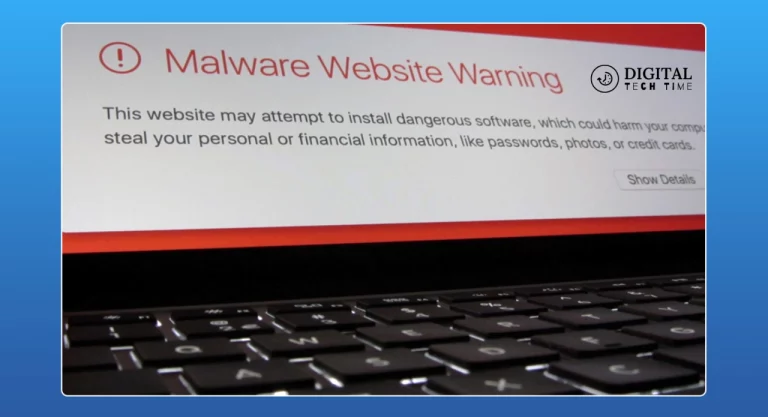A Step-by-Step Guide: How to Activate an eSIM Like a Pro
eSIM stands for Embedded SIM. It is an integrated digital technology that allows the Activate an eSIM card for service on your mobile device. Unlike the physical SIM card you insert into your phone, with the eSIM, you can activate and manage your cellular plan right from your phone. This technology gives you more flexibility and convenience since you can quickly switch between various cellular plans or carriers without having to physically change a SIM card.
Table of Contents
Advantages of using an eSIM
- Convenience: You can activate a new cellular plan or change between carriers directly from your device without physically inserting or removing a SIM card due to an eSIM.
- Multiple Profiles: An eSIM-enabled device supports multiple eSIM profiles, which means you can have a personal and work number on the same device.
- With eSIM, network connectivity while travelling across other regions has become easier because one can easily add a local cellular plan to their device without having to buy a local SIM card.
- Better Security: The eSIM profiles are securely stored on your device, reducing the chances of SIM card theft or loss.
How to check if your device supports eSIM activation
Check if your device is enabled to have an eSIM. You will know this by:
- iPhones from the XR, XS, and later models support eSIM.
- Android Devices: Google, Samsung, and OnePlus’s flagship Android smartphones are now enabled to support eSIM.
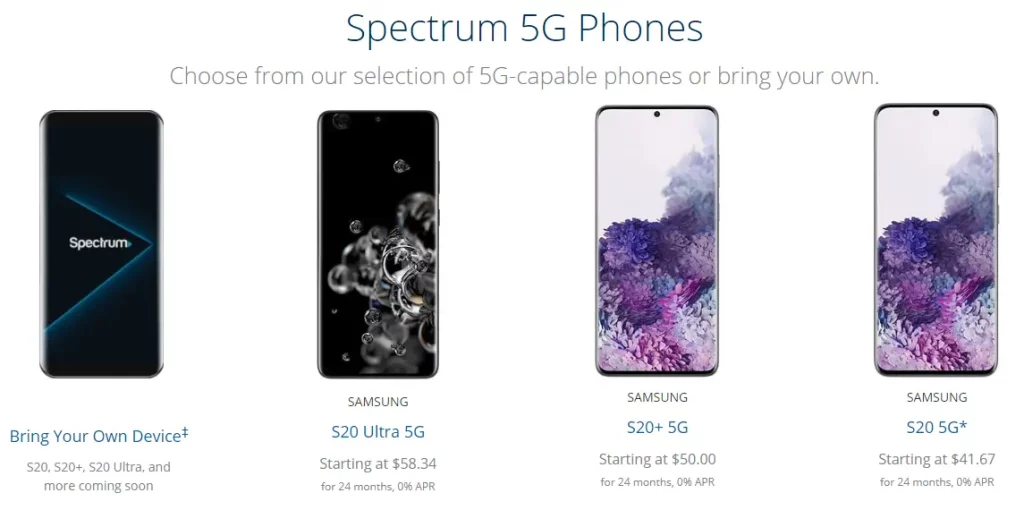
You can also check with your device manufacturer or mobile network provider to confirm eSIM support.
Step 1: Contact your mobile network provider
Activate your eSIM. You need to contact the mobile network provider, tell them that you’d like to activate an eSIM and ask for any details they may require during activation, such as the eSIM’s activation QR code or instructions on how to proceed.
Most major operators, including AT&T, Verizon, and T-Mobile, support eSIM technology. Be prepared to present information regarding your device because the provider will want to verify the device’s compatibility with the service before giving you the appropriate information.
Step 2: Obtain an eSIM activation QR code
Once you’ve contacted your mobile network provider, they typically provide you with an eSIM activation QR code. This code contains the necessary information to set up your eSIM profile on your device.

Keep this QR code handy, as you’ll need it for the next step.
Step 3: Scan the QR code
Using the supplied eSIM activation QR code, follow these steps to scan it and add the eSIM profile to your device.
- Tap Settings on your device and navigate to the “Cellular” or “Mobile Data” area.
- Tap Add eSIM or Scan QR Code.
- Centre your device’s camera over the QR code given by your mobile network.
- The mechanism should automatically identify and scan the QR code and then download and install the eSIM profile.
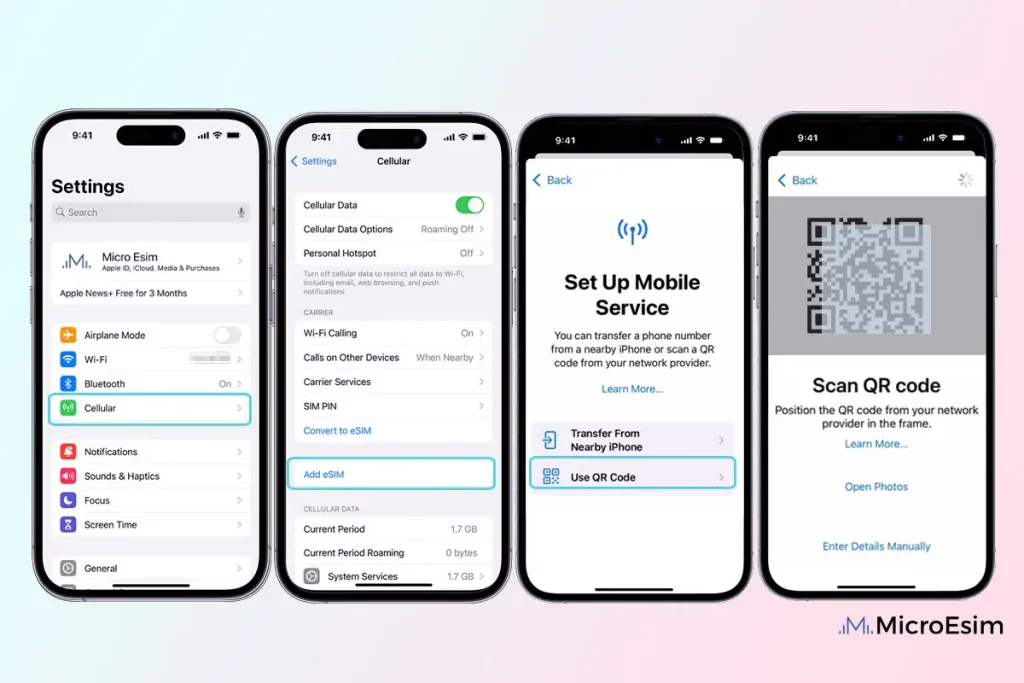
Step 4: Add the eSIM profile to your device
After successfully scanning the QR code, your device should prompt you to add an eSIM profile. Follow the on-screen instructions.
In other instances, your carrier and device necessitate specific details to activate the eSIM. This might involve your account information or a confirmation code. Ensure you follow the steps to activate your new eSIM successfully.
Step 5: Activate an eSIM
Once the eSIM profile has been added to your device, you must activate it. To do so, tap on the newly added eSIM profile and select the “Activate” or “Turn On” option.
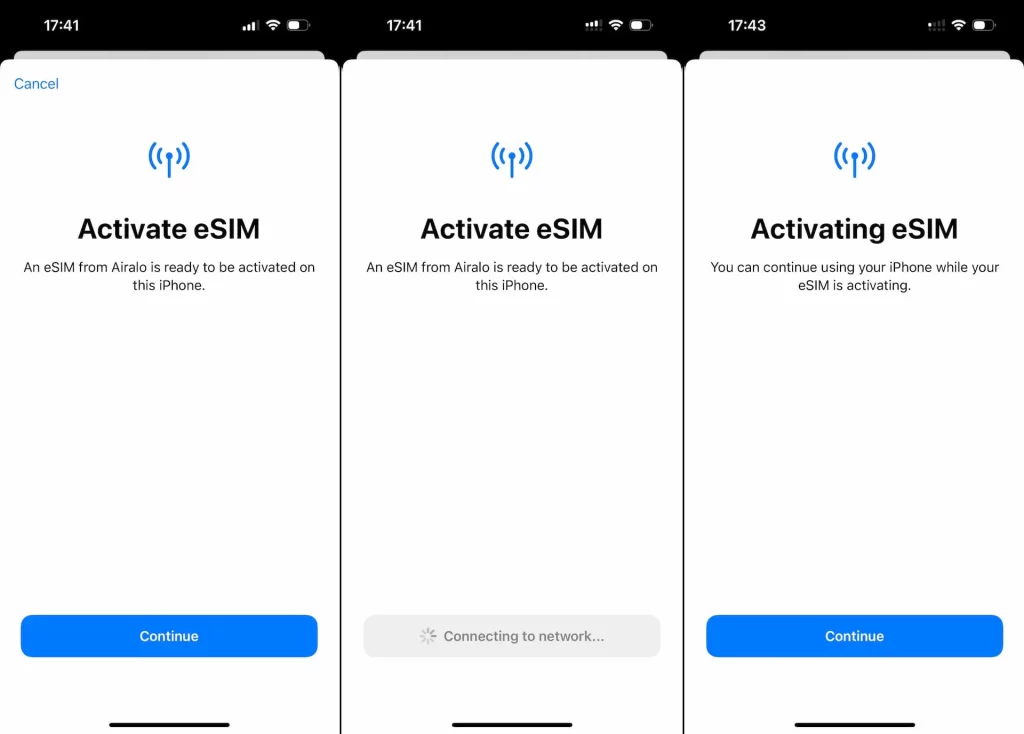
Your device may also prompt you to configure the eSIM as a primary cellular plan or to set it as the default for some features, such as voice calling or data usage. Using that information, activate the eSIM.
Troubleshooting common issues during eSIM activation
If a problem arises in the process of activating an eSIM, then the steps mentioned below would help address such issues:
- Check Device Compatibility: The first step is to check whether the device is compatible with eSIM technology and your provider.
- Scan the Quality of QR Code: Make sure the eSIM activation QR code issued by your carrier to you is clear and readable for scanning. If the code has blurred print or needs to be more explicit, ask your provider to provide a high-quality version.
- Restart Your Device: Sometimes, restarting your device may also help troubleshoot software-related problems that are causing the eSIM activation to fail.
- Contact Your Carrier: If your problem persists, contact your mobile network carrier’s support service. They can help you through steps to resolve this problem and assist you further with other actions that you may want to take.
Also Read: How to Installing Linux on Chromebook: Step-by-Step Tutorial
Frequently Asked Questions
Q: Can I activate both an eSIM and a physical SIM card on my device at the same time?
A: While not all eSIM-enabled devices support this, most allow you to use both an eSIM and a physical SIM card simultaneously, allowing you to have two different cellular plans on one device.
Q: Can I switch between available eSIM profiles on my device?
A: Yes, changing your cellular plan or carrier on your device is possible based on your needs, and you may do it quickly.
Q: Is eSIM technology secure?
A: ESIM technology is more secure than the traditional physical SIM card. Your eSIM profiles are well protected on your device, thus minimizing the theft or loss of the SIM card.
Q: Can I use an eSIM while travelling internationally?
A: One major benefit of eSIM technology is that you can add local cellular plans to your device when travelling abroad without the need for a physical SIM card.
Conclusion
Activating eSIM on your device is convenient; it’s an excellent tool for greater flexibility, convenience, and connectivity. The following guide shows you how to do this so you’ll become an expert in the art of eSIM activation and enjoy its benefits.
If this article has been helpful, share it with your friends and colleagues who want to know how to enable an eSIM. Also, check out our other articles on the latest mobile technology trends.