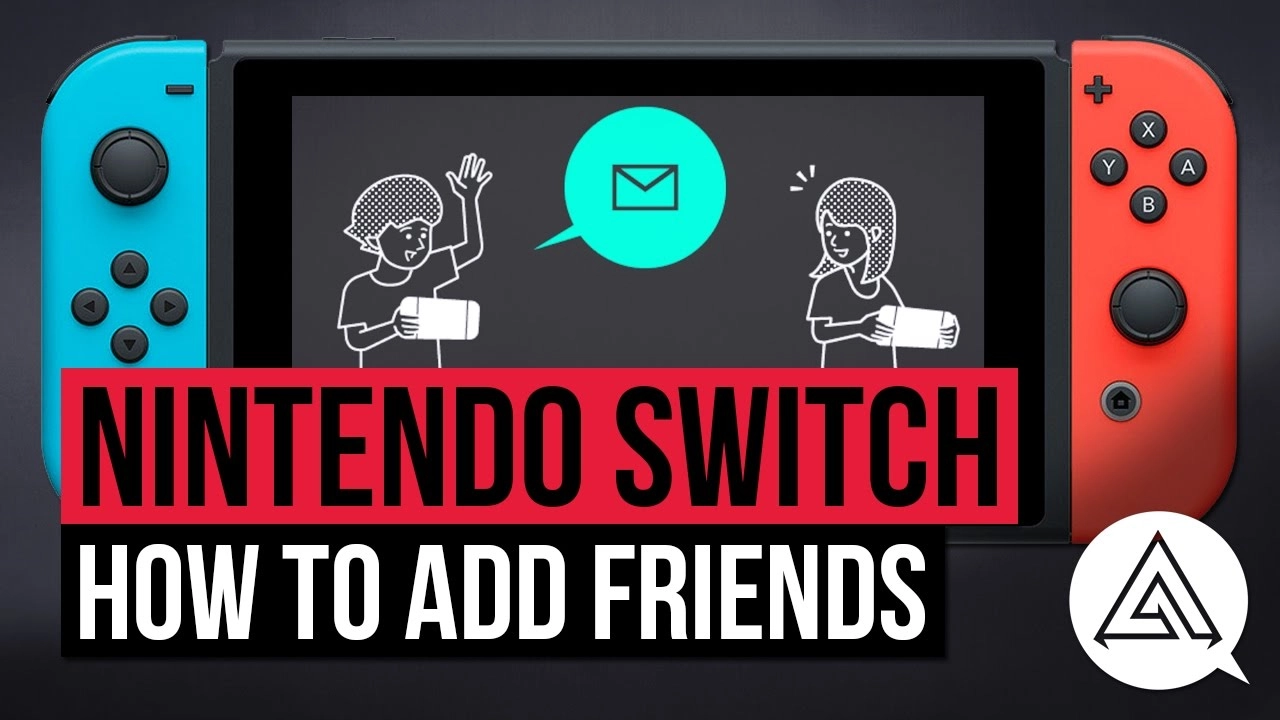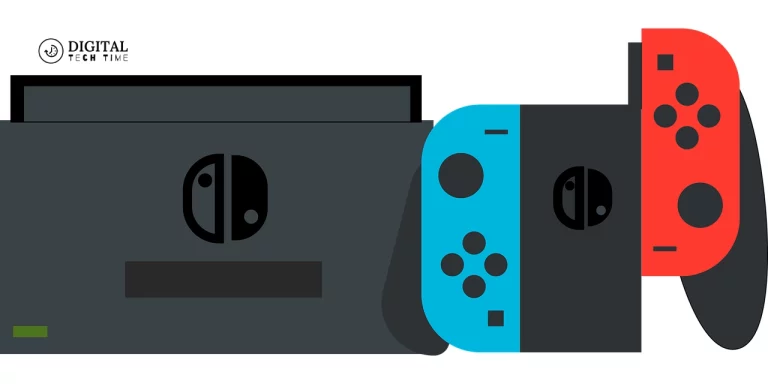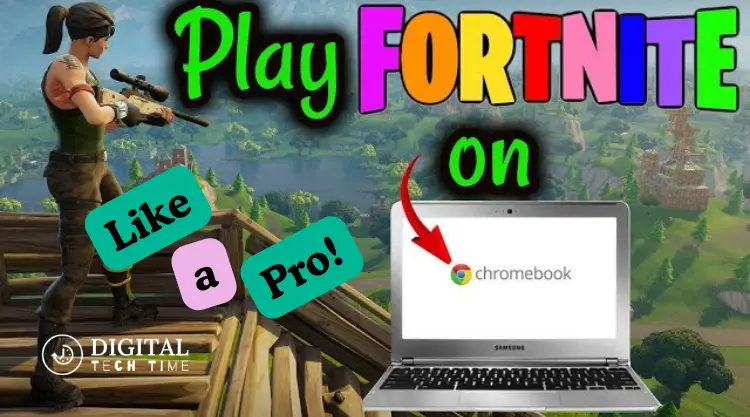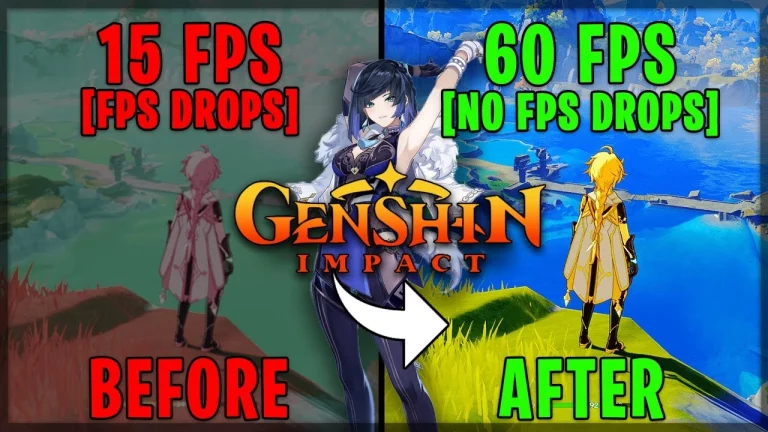The Ultimate Guide: How to Add Friends on Nintendo Switch
The Nintendo Switch friend system is solid, smooth, and works well, allowing you to add and connect with your buddies for various games and modes. Whether joining your friends for awesome multiplayer action, trading items, or just keeping up with the group, adding friends is one of the most critical aspects of the Nintendo Switch experience.
The following step-by-step instructions will help you add friends to your Nintendo Switch console. I give a few tips and insights that will make the social gaming experience seamless and enjoyable.
Table of Contents
A Step-By-Step Guide to Adding Friends on Nintendo Switch
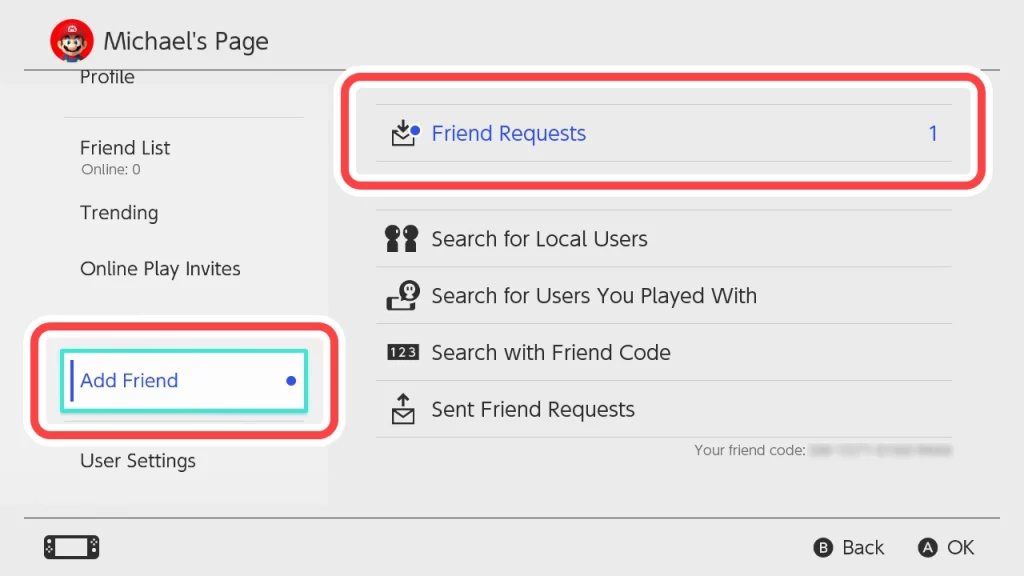
The process of adding friends to your Nintendo Switch is straightforward and intuitive. Here’s a step-by-step guide to get you started:
- Access the Home Menu: From the main menu of your Nintendo Switch, locate and select the “Friends” icon.
- Navigate to the Friends List: You’ll find the “Friends List” option within the Friends menu. Select it to proceed.
- Add Friend: On the Friends List screen, look for the “Add Friend” button and select it.
- Choose a Method: You’ll have several options to add friends, including entering a friend code, scanning a QR code, or searching for local users. Choose the method that suits your preference.
Once you’ve followed these steps, you can connect with your friends and enjoy various multiplayer experiences.
Adding Friends with a Nintendo Switch Friend Code
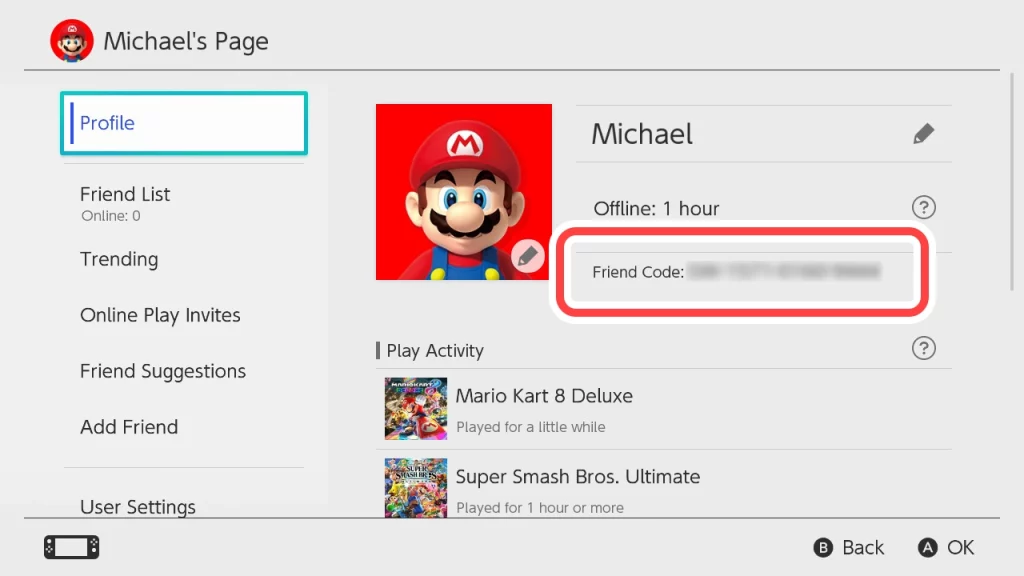
One of the most common methods for adding friends to the Nintendo Switch is exchanging friend codes. Each Nintendo Switch user has a unique 12-digit friend code that can be shared with others.
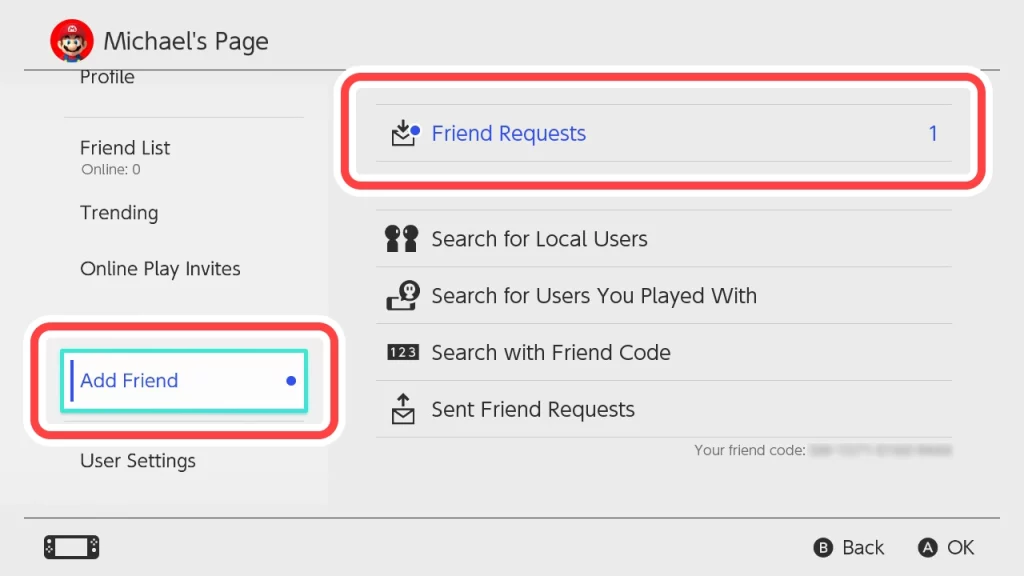
To add a friend using their friend code, follow these steps:
- Access the Friends Menu: From the Home Menu, navigate to the “Friends” icon and select “Friends List.”
- Select “Add Friend”: On the Friends List screen, choose the “Add Friend” option.
- Enter the Friend Code: You’ll be prompted to enter your friend’s 12-digit friend code. Carefully input the code and select “Submit.”
- Send a Friend Request: After entering the code, you can send a friend request to the associated user. Confirm your request, and your friend will receive a notification to accept or decline your request.
By utilizing friend codes, you can easily connect with friends worldwide, expanding your gaming social circle and unlocking new opportunities for cooperative play.
Adding Friends through a Local Wireless Connection
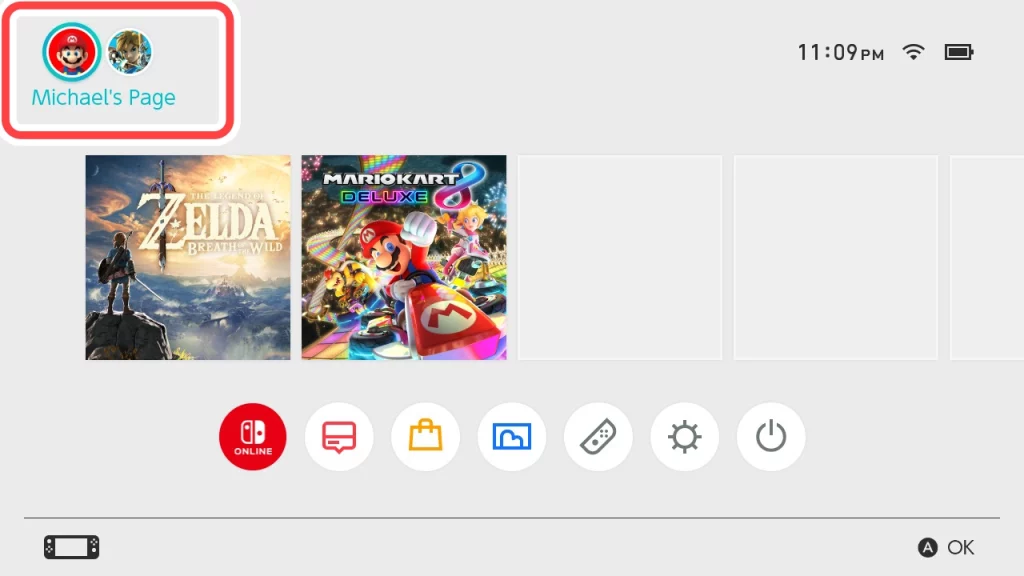
Suppose you and your friends are nearby. In that case, you can take advantage of the Nintendo Switch’s local wireless connection feature to add each other as friends. This method helps gather friends at parties, events, or gaming meetups.
Here’s how to add friends through a local wireless connection:
- Access the Friends Menu: From the Home Menu, navigate to the “Friends” icon and select “Friends List.”
- Select “Add Friend”: On the Friends List screen, choose the “Add Friend” option.
- Choose “Search for Local Users”: Select the option to search for local users within range of your Nintendo Switch.
- Send a Friend Request: Once your friends’ Nintendo Switch consoles appear on the list, select their profiles and send them friend requests.
- Accept Friend Requests: Your friends will receive notifications to accept or decline your friend requests.
Utilizing the local wireless connection feature, you can easily add friends in the exact physical location, streamlining the process and fostering a more immediate social gaming experience.
Adding Friends through Online Multiplayer Games

Many Nintendo Switch games feature online multiplayer modes, allowing you to connect and play with others over the internet. Sometimes, you can add players you’ve encountered during online matches as friends directly from within the game.
The process for adding friends through online multiplayer games may vary slightly depending on the specific game. Still, generally, you’ll follow these steps:
- Join an Online Match: Launch the game and enter multiplayer mode or lobby.
- View Player Profiles: During or after the match, you’ll typically have the option to view the profiles of other players you’ve encountered.
- Send a Friend Request: From the player profile screen, look for the option to send a friend request or add the player to your friend list.
- Confirm the Request: Once the friend request is sent, the other player will receive a notification to accept or decline your request.
By adding friends through online multiplayer games, you can easily connect with players you’ve enjoyed gaming with, fostering new friendships and setting the stage for future cooperative or competitive adventures.
Managing your Friend’s List on Nintendo Switch

As your friend’s list grows, you must have practical tools to manage and organize your connections. The Nintendo Switch offers several features to help you maintain a well-curated friends list.
- Filter Friends: Within the Friends List menu, you can filter your friends based on various criteria, such as online status, game activity, or alphabetical order. This helps you quickly locate specific friends or groups.
- Remove Friends: If you need to remove a friend from your list, simply select their profile and choose the “Remove Friend” option. This action is reversible, allowing you to re-add the friend later if desired.
- Block Users: In the event of unwanted or inappropriate behaviour, you can block specific users from interacting with you or sending friend requests. This feature helps maintain a positive and respectful gaming environment.
- Favourite Friends: You can mark certain friends as “favourites” to easily access them and prioritize their online activity within your friend list.
You can cultivate a curated social gaming experience tailored to your preferences and connections by effectively managing your friend list.
Troubleshooting Common Issues when Adding Friends on Nintendo Switch
While adding friends on the Nintendo Switch is generally straightforward, you may encounter occasional issues or roadblocks. Here are some standard troubleshooting tips:
- Check Internet Connection: Ensure that your Nintendo Switch is connected to a stable internet connection. Poor or intermittent connectivity can hinder adding friends or receiving friend requests.
- Verify Friend Codes: Double-check that you’ve entered your friend’s code correctly. Incorrect or mistyped friend codes can prevent successful friend requests.
- Update System Software: Keep your Nintendo Switch system software up to date. New updates may include bug fixes or improvements to the friend system functionality.
- Check Parental Controls: If you’re experiencing issues adding friends, review your parental control settings to ensure they’re not restricting friend requests or online interactions.
- Contact Nintendo Support: If you’ve exhausted all troubleshooting options and are still experiencing persistent issues, don’t hesitate to contact Nintendo’s customer support team for further assistance.
By addressing common issues proactively, you can ensure a smooth and enjoyable experience when adding and managing friends on your Nintendo Switch.
Building a Social Network on the Nintendo Switch
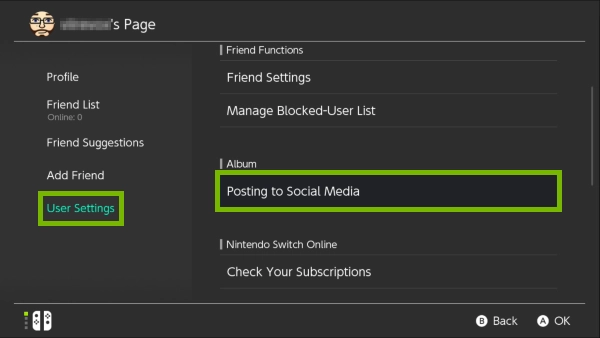
The Nintendo Switch’s friend system goes beyond simply adding connections; it offers a gateway to building a vibrant and engaged social network within the gaming community. Here are some tips for cultivating a thriving social circle on your Nintendo Switch:
- Join Gaming Communities: Participate in online forums, social media groups, or Discord servers dedicated to Nintendo Switch gaming. These communities can be excellent sources for finding and connecting with like-minded players.
- Attend Gaming Events: Watch for local gaming conventions, tournaments, or meetups where you can connect with fellow Nintendo Switch enthusiasts in person.
- Leverage Social Features: Utilize the Nintendo Switch’s social features, such as voice chat, messaging, and game invites, to foster meaningful interactions and strengthen your connections.
- Share Gaming Moments: Capture and share your memorable gaming moments, achievements, or highlights with your friends, sparking conversations and creating shared experiences.
- Participate in Online Communities: Join online multiplayer games and engage with other players respectfully and positively. Building a reputation as a friendly and skilled player can attract new connections.
By actively participating in the Nintendo Switch community and leveraging the console’s social features, you’ll create a rich and rewarding gaming experience that extends beyond the boundaries of your immediate friend circle.
Related Post: How to Sync Wii Remote with a Nintendo Wii
Frequently Asked Questions
Can I add friends from different regions or countries?
Yes, the Nintendo Switch’s friend system is global, allowing you to connect with players worldwide.
Is there a limit to how many friends I can have on my Nintendo Switch?
The Nintendo Switch currently supports up to 300 friends on your friends list.
Can I block or remove friends from my list?
You can easily remove or block friends from your friend’s list.
Do I need a Nintendo Switch Online subscription to add friends?
No, you do not need a Nintendo Switch Online subscription to add friends or access the friend system features. However, some online multiplayer functionalities may require an active subscription.
Can I add friends across different Nintendo Switch profiles or accounts?
Yes, each Nintendo Switch profile or account has its unique friends list, allowing you to manage connections separately.
Conclusion
Adding friends on your Nintendo Switch is a straightforward process that unlocks a world of shared gaming experiences, cooperative challenges, and lasting connections within the vibrant Nintendo community. Following the steps outlined in this guide, you’ll be well-equipped to navigate the friend system, connect with your gaming buddies, and embark on exciting multiplayer adventures together.
Remember, the true magic of gaming lies not only in the games themselves but also in the bonds forged through shared experiences. Embrace the social aspects of the Nintendo Switch, and you’ll discover a whole new level of enjoyment and camaraderie.
To further enhance your Nintendo Switch experience, consider joining the official Nintendo Switch Online service. This subscription-based service grants you access to a library of classic games. It enables seamless online multiplayer gaming, cloud backup for your game data, and exclusive offers. Visit [https://www.nintendo.com/switch/online-service/] to learn more and sign up today!