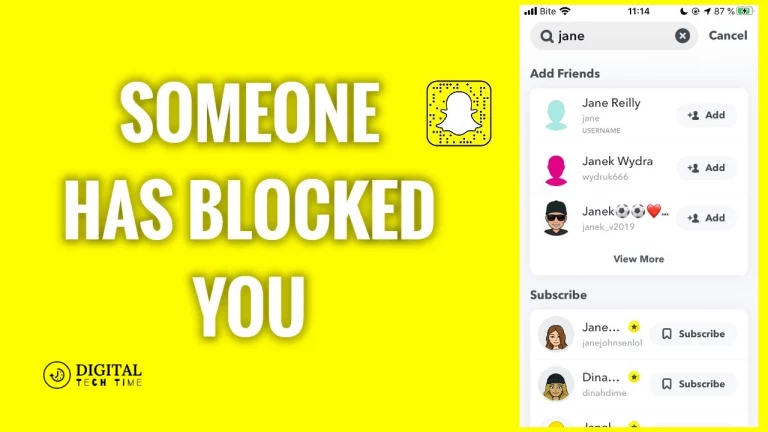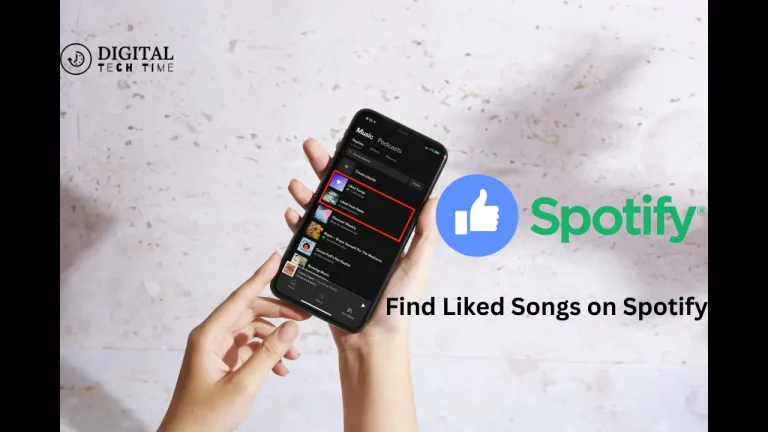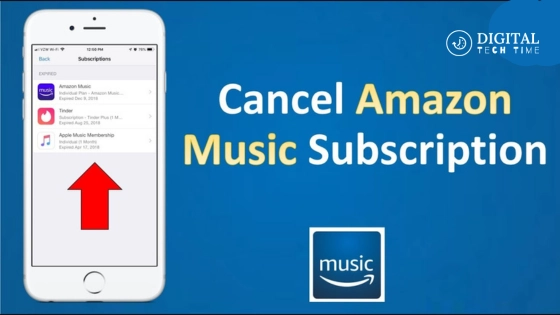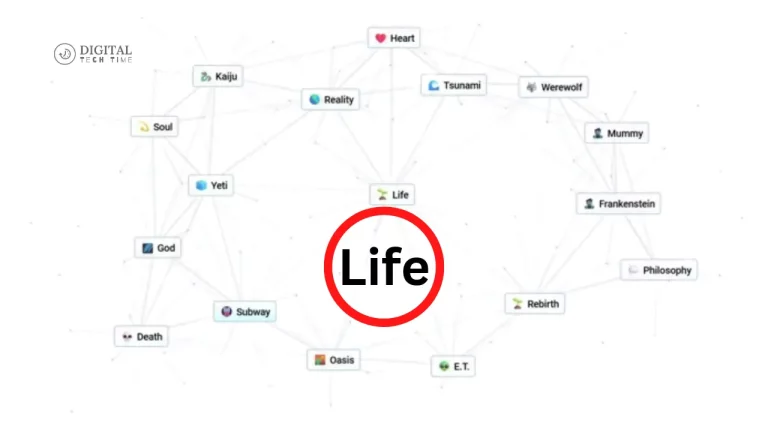How to Block Someone on TikTok – Step-by-Step Instructions
Although social networking sites are becoming an essential part of everyday life in this digital era and help people connect with their friends, family, or even strangers across the world, the likelihood of facing some unwanted or inappropriate behavior also goes up. By keeping that in mind, one of the most used social media platforms, TikTok, has designed it possible to grant users the choice to block certain accounts that they find unsuitable or offensive.
Blocking someone on TikTok makes the experience online much safer and positive. This way, that person will not be able to see your stuff, send any direct messages, or interact with your post. In other words, this is one helpful tool in situations that could be uncomfortable, from harassing, bullying, or even poor behavior of users.
Below, I explain in detail how to block anyone in TikTok and add some extra tips and information on how to manage the block list.
Table of Contents
Step-by-step instructions on how to block someone on TikTok
Blocking on TikTok is pretty easy and requires only a few steps. Here’s how you do it in easy steps:
- Open the TikTok app and go to his profile:
- The first thing you have to do is open the TikTok app on your mobile phone.
- Look for the user’s name or username.
- You can also enter the user’s profile by tapping on his username or profile picture from a comment, video, or even a direct message.
- Access user profile settings:
- Once you are on somebody’s profile, tap the triple dot menu icon ⋯ in the top right of the screen.
- Tap the three-dot menu icon to pull down the menu.
- Select “Block”:
- Tap the three-dot menu icon and select the option “Block” in the pull-down menu.
- You will then be taken to a confirmation pop-up that says, “Are you sure you want to block this user?”
- Block:
- In the confirmation pop-up, Click on the.
- If you would like to proceed, tap “Block” to confirm.
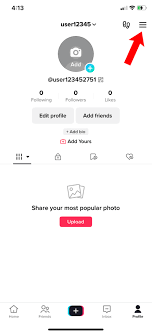
Once you do this, the user will be blocked from your TikTok account. They will not be able to see any of your posts or send you direct messages, among other things.
How to unblock someone on TikTok
Sometimes, you can unblock a user you previously blocked on TikTok. Perhaps things have been sorted out, or you changed your heart. Well, unblocking a user is just that simple. It goes like this to block them:
- Open the app and go to your settings:
- The first step is to open the TikTok app on your device.
- Tap on your profile found at the bottom right-hand side of your screen.
- Click on the three-line menu icon located on the top right-hand side.
- Click “Settings and privacy” from the menu.
- Head to the “Privacy” category:
- Scroll in “Settings and Privacy” to “Privacy” and click.
- Find the “Blocked accounts” category:
- In the settings privacy menu, scroll through this list until you find it under the “Privacy” category.
- Click on “Blocked accounts” to list all your blocked accounts.
- Unblock the person you want:
- You are now in a blocked account list; scroll down this blocked account list until you see the person that you want to unblock.
- Please click on the user profile account to open the account details.
- Click “Unblock” now to unblock them and let the user be able to interact with your account.
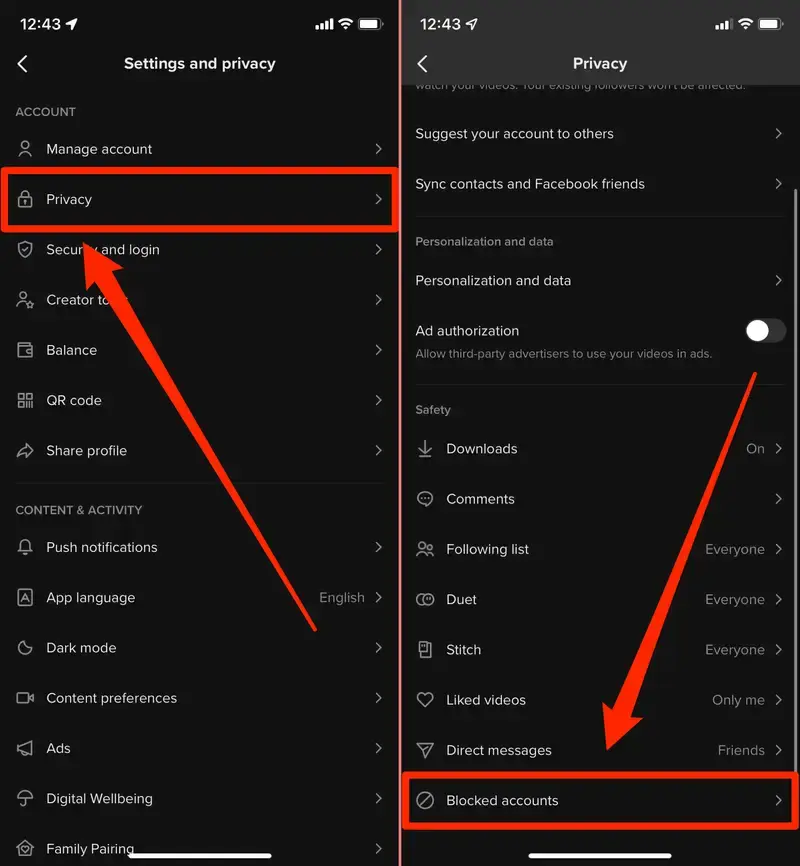
With these steps, the user gets unblocked, and he will be able to see your content again, send you direct messages, or interact with your posts on TikTok.
Additional tips for managing your TikTok block list
Blocking and unblocking on TikTok is a pretty straightforward process; however, here are some other additional tips and best practices you should consider:
- Periodically clean up your block list. Now and then, it makes sense to review it to make sure you are comfortable with your blocked users. Situations change, and one should reconsider decisions.
- Mute instead of Block: Sometimes, blocking doesn’t work that well, and you might want to get rid of a user’s content in your feed without stopping them, so they wouldn’t be able to interact with your account anymore.
- Report Serious or Concerning Behavior: On this matter, you can report the account on especially serious grounds of harassment, bullying, or anything that is against TikTok’s Community Guidelines. You can add blocking in addition to reporting so that TikTok will be in a position to take the right measures and preserve the safety of users using the platform.
- Set your privacy settings: On TikTok, this range of available privacy settings can be beneficial in helping you regulate the kind of people who may interact with your activity or account. Consider adjusting these from time to time further, with the aim of increasing your online safety and privacy levels.
- Know about online safety: Learn about significant safety tips available that can ensure your activity in online spaces such as TikTok is responsible and secure₁.
Also Read: Guide to Fix Auto-Scroll Issues on TikTok
Frequently Asked Questions
Q: Will he be able to view my profile and stuff on TikTok after blocking him?
A: If you block any user in TikTok, most of his access to the profile or videos of any content you’ve posted gets restricted.
Q: Will TikTok notify me if someone blocks me from everywhere?
A: TikTok never notifies the user in case of blockage. You’ll notice it only when trying to see the profile or video of the blocker, and it can’t be viewed.
Q: How to block many users on TikTok?
A: Unfortunately, TikTok doesn’t have such a feature to block many users simultaneously. You will have to block each of them individually using the abovementioned steps.
Q: Would blocking a person block him automatically on other social media?
A: No, blocking a user on TikTok would have an effect only within the bounds of that site. To stop the same user on another social media, you have to go through the blocking procedure for the respective social media.
Q: Is a blocked user allowed to see my comments on other users’ posts?
A: Not a chance, because on TikTok, if you block any user, he will not be able to see comments left anywhere by you against other users’ posts or videos.
Conclusion
Living in today’s daily-evolving social media space, having the right tools and knowledge is an ingredient for peace of mind in creating a safe and positive online experience. The blocking feature of TikTok enables control over interactions and full curation of a positive digital online environment.
Therefore, with the step-by-step guide above in this article, you should have no problem blocking or unblocking users on TikTok to keep your experience with the application pleasant and hassle-free. Remember to check your block list every once in a while, make sure muting is one of your considered alternatives, and report more serious and distressing behaviors to TikTok.