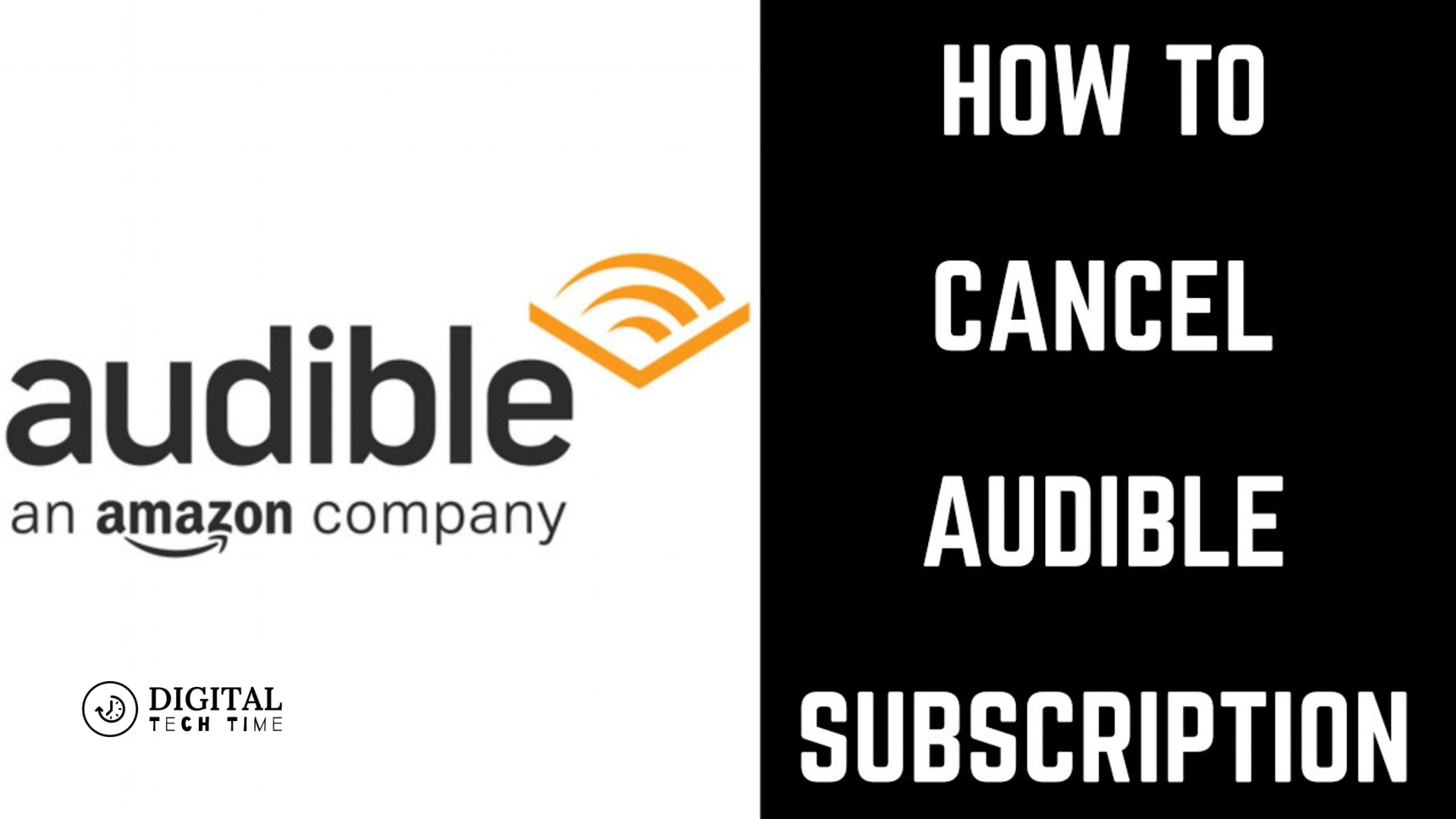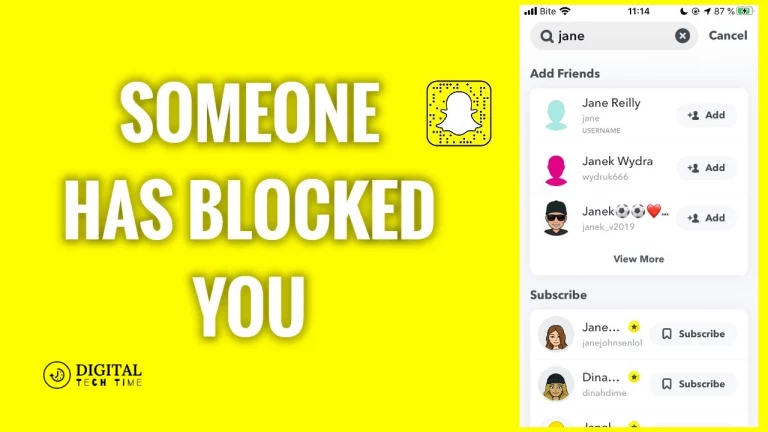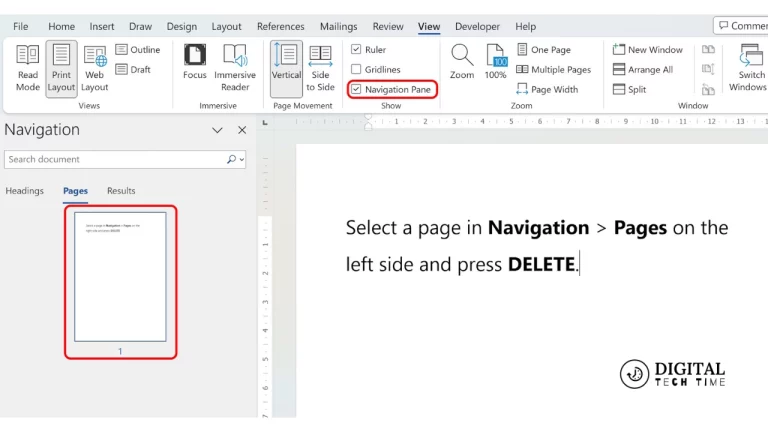How to Cancel Audible Membership: A Complete Guide
Audible is an Amazon-owned audiobook service hosting millions of audiobooks, podcasts, and original content. While most users are super in love with their membership in Audible, there may be a time when you realize it’s not for you. Whether it is due to financial reasons or a change of interests, with another service suddenly the favorite, canceling your Audible membership does not need to be such a hassle. It will help you through every step involved to ensure the smooth cancellation of your Audible membership with no pitfalls.
Table of Contents
What You Need to Know Before Canceling Audible Membership
Download Your Audiobooks
- Once you cancel your Audible membership, you will lose access to audiobooks you still need to download. Ensure that you have downloaded all the books you want to keep before proceeding with the cancellation.
Use Up Your Credits
- Audible credits are valuable, and they allow you to purchase audiobooks. If you cancel your membership, any unused credits will be lost. Make sure to use them before canceling.
Consider Pausing Instead of Canceling
- If you’re unsure whether to cancel, Audible offers the option to pause your membership. This way, you won’t lose your credits or access to your library, and you can resume your subscription when you’re ready.
Look for Promotions
- Audible may offer you discounts or promotions to stay when you try to cancel. It’s worth checking these offers before making your final decision.
How to Cancel Audible Membership on Different Platforms
Canceling your Audible membership can be done through various platforms. Below are the step-by-step instructions for each.
How to Cancel Audible Membership on Desktop
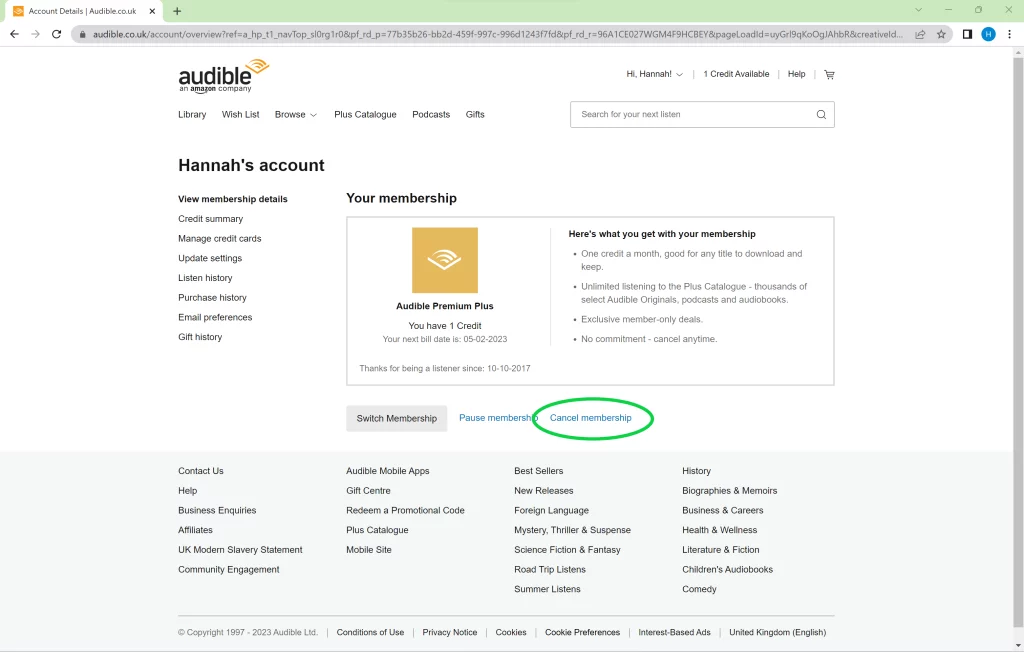
If you prefer using a desktop, here’s how you can cancel your Audible membership:
- Log in to Your Audible Account
- Go to the Audible website and sign in to your account.
- Navigate to Account Details
- Click on your username in the top-right corner and select “Account Details” from the dropdown menu.
- Select Membership Details
- Find the “Membership Details” section and click on it.
- Click on Cancel Membership
- You’ll see an option to “Cancel Membership.” Click on it and follow the on-screen instructions.
- Confirm Your Cancellation
- Audible will ask you to confirm your decision multiple times. Select “Continue to Cancel” until you reach the final confirmation page.
- Check for Confirmation Email
- After canceling, you should receive a confirmation email. Keep this for your records.
How to Cancel Audible Membership on Mobile (iOS and Android)
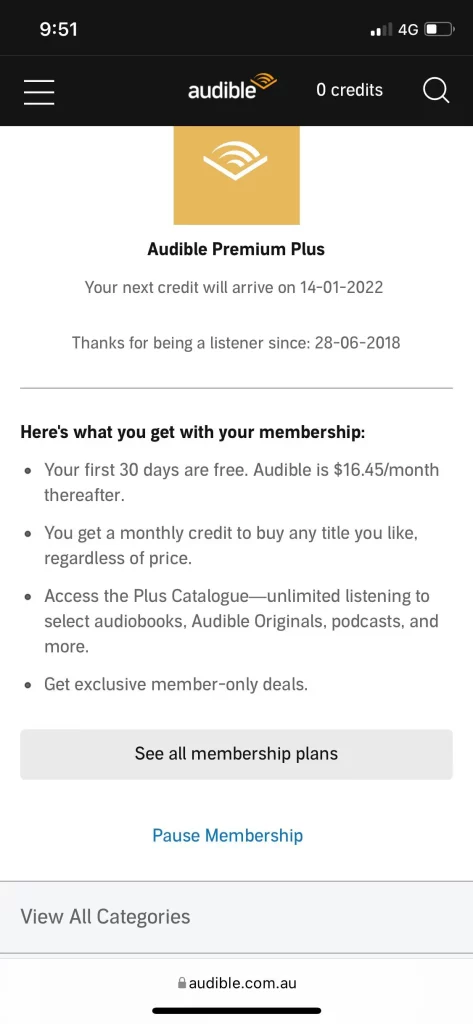
If you’re using a mobile device, the cancellation process varies slightly depending on your platform.
Canceling on iPhone or iPad:
- Open Settings
- Go to the “Settings” app on your iPhone or iPad.
- Tap on Your Name
- Click on your name at the top to access your Apple ID settings.
- Select Subscriptions
- Find the “Subscriptions” option and tap on it.
- Locate Audible
- Scroll through your subscriptions and find Audible.
- Cancel Subscription
- Tap on “Cancel Subscription” and follow the prompts to confirm.
Canceling on Android:
- Open the Google Play Store
- Launch the Google Play Store app on your Android device.
- Access Profile Menu
- Tap on your profile picture in the top-right corner.
- Go to Payments & Subscriptions
- Select “Payments & Subscriptions” from the dropdown menu.
- Find Audible Subscription
- Locate your Audible subscription in the list.
- Cancel Subscription
- Tap on “Cancel Subscription” and confirm your choice.
How to Cancel Audible Membership Through Amazon
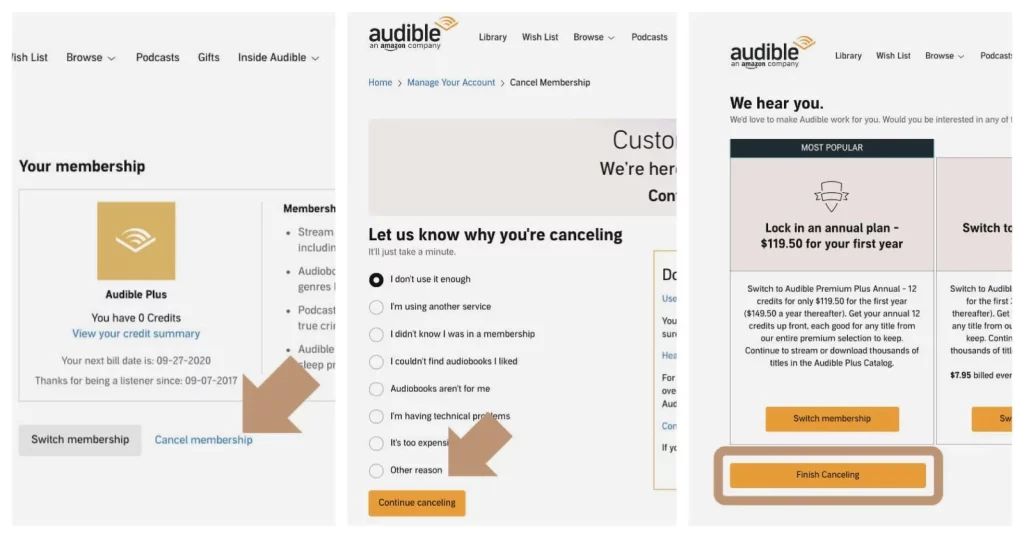
Since Amazon owns Audible, you can cancel your membership through your Amazon account.
- Log in to Amazon
- Go to the Amazon website and sign in.
- Navigate to Audible
- Find and select “Audible” near the search bar in the site navigation.
- Select Audible Membership
- Go to “Audible Membership” under your account settings.
- Cancel Membership
- Click on “Cancel Membership” and follow the instructions to complete the process.
How to Cancel Audible Membership via Email
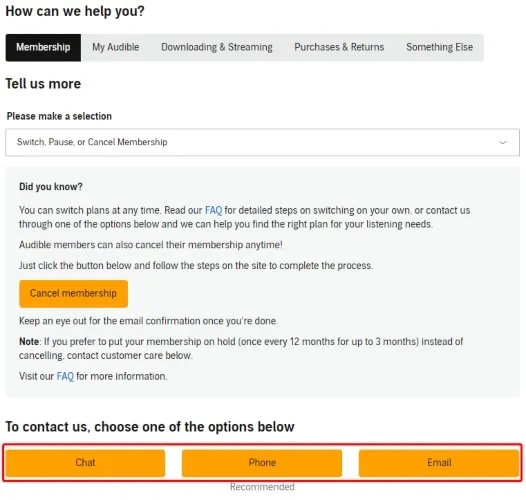
If you cannot cancel your Audible membership through the standard methods, you can always request cancellation via email.
Here’s a simple email template you can use:
Dear Audible Support,
I am writing to request the cancellation of my Audible membership. My account details are as follows:
- Username: [Your Username]
- Email: [Your Email Address]
Please confirm the cancellation and provide any necessary steps I need to follow.
Thank you.
Best regards,
[Your Name]Send this email to Audible’s customer service, and you should receive a confirmation email in return.
Canceling Audible Membership Using DoNotPay
DoNotPay is a handy app that helps you cancel subscriptions, including Audible. If you’re struggling with canceling, this app can help.
- Download DoNotPay
- Access the app through your web browser.
- Find Hidden Money
- Use the app to locate and cancel your Audible subscription.
- Confirm Cancellation
- The app will handle the rest, ensuring your Audible membership is canceled.
What Happens After You Cancel Audible Membership
Access to Your Library
- Even after canceling, you can still access any audiobooks you’ve purchased. However, you’ll lose access to any titles from the Plus Catalog that were part of your membership.
Credits and Benefits
- If you cancel your Audible membership, you’ll lose any unused credits and member benefits. It’s crucial to use up your credits before canceling.
Rejoining Audible
- If you decide to rejoin Audible later, you must sign up for a new membership. You won’t be able to access any previously lost credits or membership benefits.
Frequently Asked Questions
Can I Pause My Audible Membership Instead of Canceling?
- Yes, Audible allows you to pause your membership if you’re not ready to cancel. This way, you retain your credits and library access.
Will I Lose My Audiobooks After Canceling?
- No, any audiobooks you’ve purchased with credits or a credit card will remain in your library. However, you’ll lose access to titles in the Plus Catalog.
What Happens to My Credits When I Cancel Audible Membership?
- Any unused credits will be lost upon cancellation. Make sure to use them before you cancel.
Can I Cancel My Audible Membership on Amazon?
- You can cancel your Audible membership through your Amazon account by navigating to the Audible section under your account settings.
Do I get a refund if I cancel my Audible membership at mid-month?
- Audible typically does not offer refunds for unused time in your billing cycle, so it’s best to cancel before your next billing date.
Conclusion
You wouldn’t want to go through the pain of canceling an Audible membership. The steps are straightforward, whether through a desktop, mobile device, or Amazon account. Just download the audiobooks you want to keep, use up all your credits, and consider any Audible promotions that might pop up to retain you as a member.
This guide on canceling an Audible membership will help you make the right choices and smoothly transition from the service. If you’re interested in other audiobook services, want to cut down on expenses, or whatever the case may be, this guide has covered you with all the essential steps to cancel an Audible membership easily.