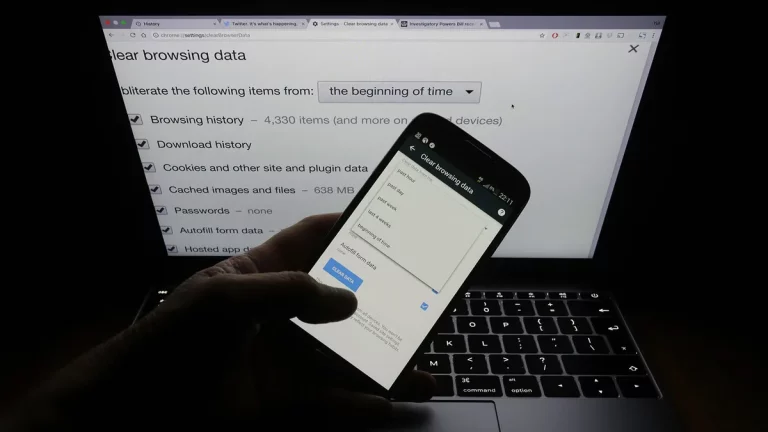How to Copy a Playlist on Spotify: Favorite Music Collection
As a big-time Spotify enthusiast, I have grown to love how easy it is to create playlists that fully mirror my taste in music. Of course, there have been one or two instances when I came across someone else’s playlist that was too good not to put into my collection. In this article, I will show you how to copy a playlist on Spotify using both the desktop application and the mobile app.
Table of Contents
Copy a Playlist on Spotify Using the Desktop App
Copying a playlist is relatively easy in the Spotify desktop app. Here’s how you can do this:
- Open the Spotify desktop app and log in with your account.
- Search for, or navigate through your library to find, the playlist you want to copy.
- Right-click on the playlist and select “Create Playlist” from the dropdown menu.
- A new playlist will now be created bearing the name of the predecessor. You can now edit this new playlist, including the number of songs within it, the cover art, and the playlist’s title.
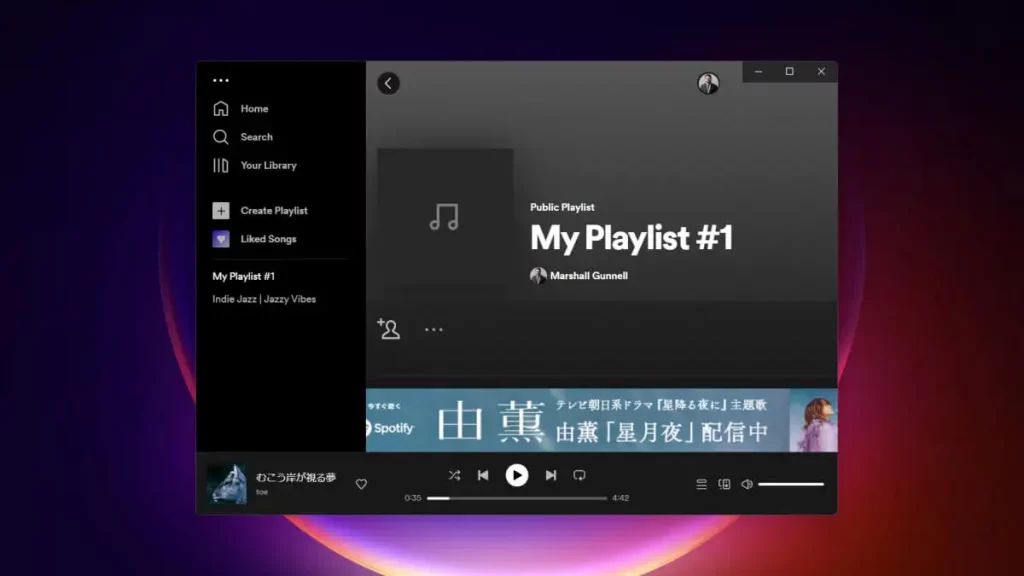
Copying a Playlist on Spotify Using the Mobile App
Therefore, with Spotify Mobile, it’s easy to copy a playlist. Here’s how you do it:
- Open the Spotify mobile app and sign in with your account.
- Look up the playlist you want to copy or find in your library.
- Tap the three-dot menu icon next to the playlist.
- Tap the “Duplicate Playlist” option from the menu.
- It will create a new playlist with the name and then allow you to edit that new playlist: add songs, remove songs, change the cover art, and adjust the title.

Creative Ways to Use Copied Playlists for Discovering New Music
However, Spotify playlist copying is a great way to save your favorite music ensembles; it might become a powerful tool for discovering new artists and genres. Here are a few creative ways to make use of your copied playlists:
1. Discover Similar Artists:
- First, locate some songs that you particularly enjoy in your place.
- Use the “Related Artists” feature on Spotify.
- Discover similar musicians or bands.

2. Research new genres: If it’s an extensive playlist, take this copy to listen to genres you might have never listened to. Expand your musical taste.
3. Create playlists for particular themes: Take tracks from different copies you’ve made and create brand new playlists themed on basically anything that reflects your eclectic music taste.
Alternatives to Copying Playlists on Spotify
In addition to that, where creating playlists-which can further be copied in Spotify-is an excellent way of saving and sharing your favorite collections, other ways exist. Included among them are:
- Collaborative Playlists: With Spotify, you can create collaborative playlists where various users can add and remove or shuffle songs around. This will be a fantastic way to share your music with friends and find new tunes.
- With playlists, you only have to share the playlist link, which the other party will open and listen to, never having to create a copy for themselves.
- Backup Playlist: You can utilize third-party utilities or services that back up your Spotify playlists if you are afraid you can lose your favorite playlists. That way, your collection is preserved online.
Also Read: What is special about the iPhone 16?
Frequently Asked Questions
Q: Can you copy a playlist on Spotify without a Premium subscription?
A: Yes, copying playlists on Spotify independently works for any account, whether Premium or free.
Q: Can a playlist be copied from another Spotify user?
A: Yes, you can copy playlists that belong to other Spotify users, given that the playlist is public or shared with you.
Q: How do I know whether a created playlist is successfully copied?
A: After creating the new playlist in your Spotify library, you should find it. From there, you can verify all playlist details and whether all the songs are correctly copied.
Q: Can I copy a playlist from one account to another on Spotify?
A: Yes, you can copy Spotify playlists from one account to another using the method provided in this article.
Conclusion
Spotify playlist copying is a straightforward and effective way to save your favorite music collection or even share it with your friends. Whether through the desktop application or mobile, the process is pretty straightforward and can unlock new avenues for finding new artists or genres. Are you looking to unlock the powers of playlist copying by applying creative playlist copying strategies, such as finding similar artists or creating playlists based on a particular theme? Continue reading for ideas on how to take your music listening to the next level. Want to start copying playlists and building up your ultimate music collection? Follow these steps, and you will be well on your way to creating your ultimate playlists in no time!