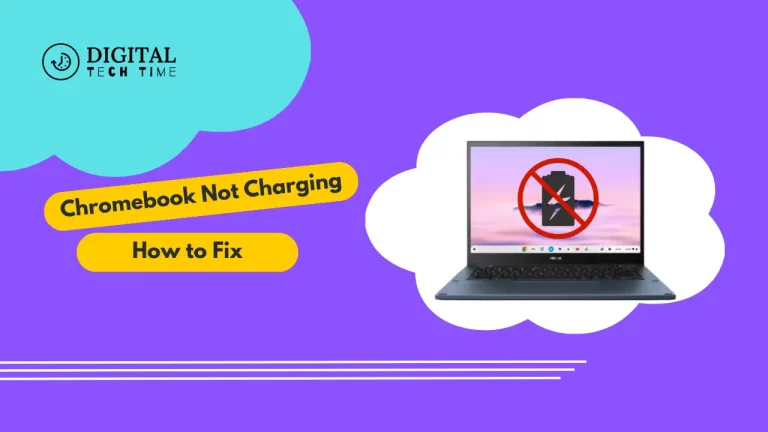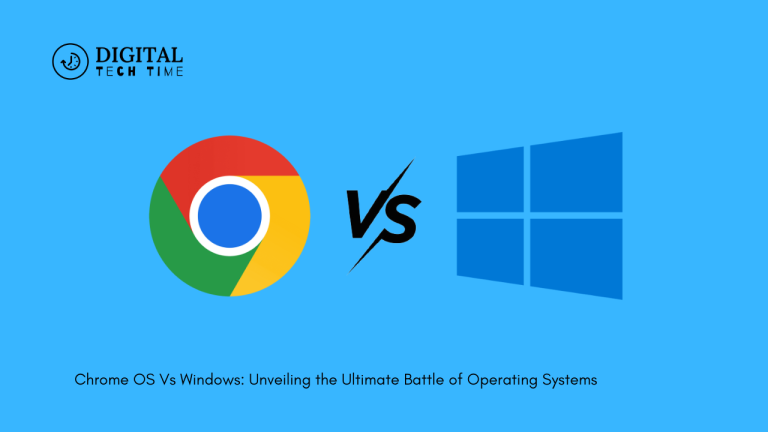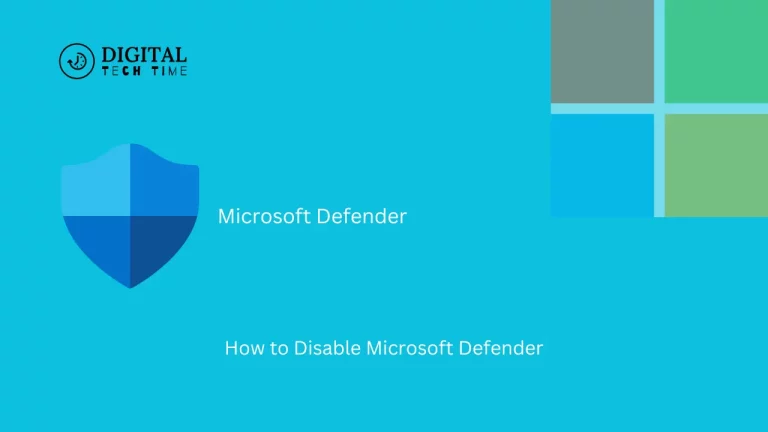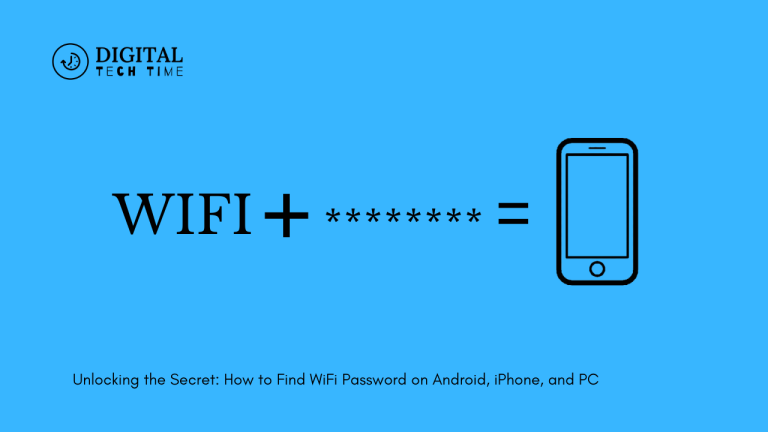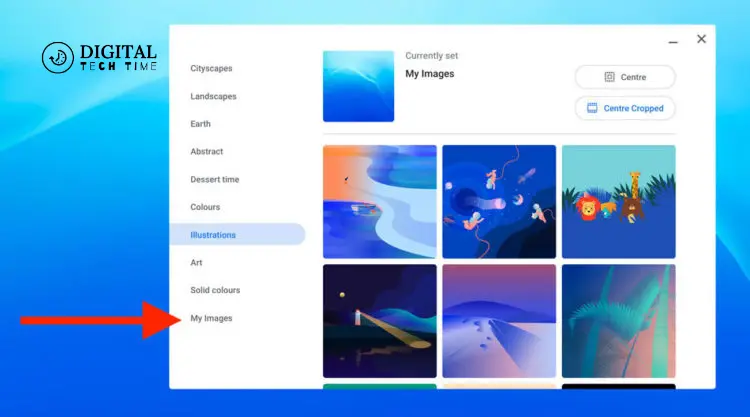Step-by-Step Guide on How to Delete Instagram Search History
As an avid Instagram user, I understand the importance of privacy and control of the information we put on the web. The history of search on Instagram does say much about our interests, preferences, or personal lives. Clearing your history on Instagram for the searches conducted will protect your privacy and keep all your online activities confidential.
However, clearing your Instagram search history will help you avoid embarrassing moments and unwanted interest from your friends, family, and future employers who may accidentally come across your search history. Besides, this helps to improve the user experience because the content suggestions will be more relevant and customized to your needs.
Table of Contents
How to clear your Instagram search history: A step-by-step guide
Clearing your search history on Instagram is relatively easy. Here’s a step-by-step guide to help you with that:
- Open the Instagram application on your device.
- Tap the search icon- the magnifying glass at the bottom of the screen.
- On top of the search screen, tap “Recent”.
- Tap the “Clear All” button at the top right of the screen.
- Tap “Clear” in the pop-up window to confirm you want to clear your search history.
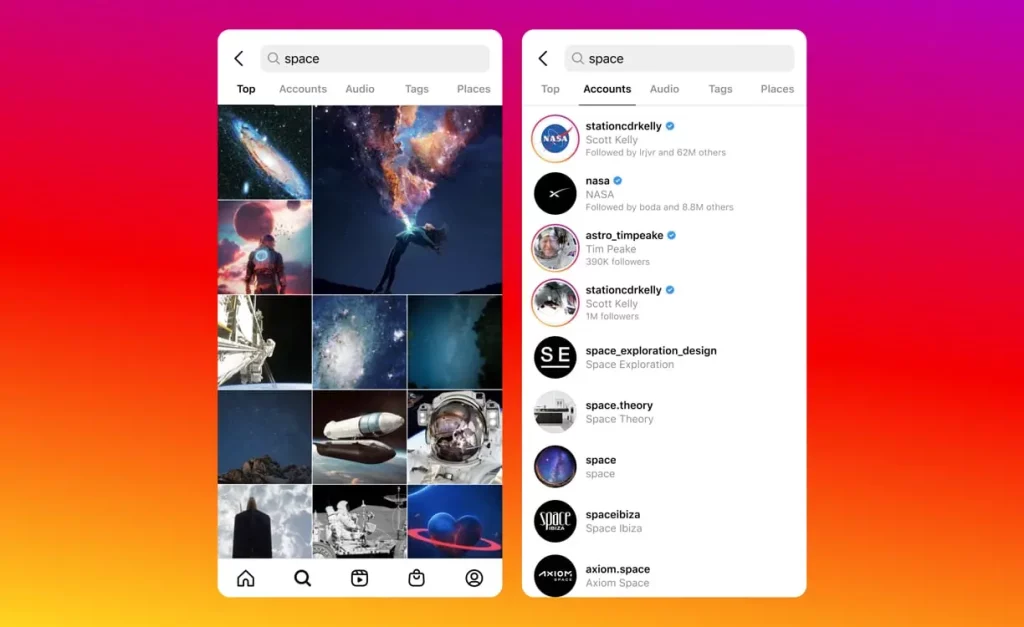
Alternatively, you can delete your search history per item by tapping the “X” icon next to each search entry.
More tips to control your Instagram search history
Besides clearing your search history from time to time, here are a few other things that you can do to better control your search activity on Instagram:
- Turn off “Suggested Searches,” which populates personalized suggestions based on what you have previously searched. To do so, go to your Instagram’s Settings, tap “Privacy,” and toggle the “Suggested Searches” option off.
- Incognito or Private Mode Use: If you are searching for sensitive topics or profiles, it will be better to use incognito or private browsing mode on your device to keep yourself from giving any trace of your search activity.
- Be mindful of your searches: Embarrassing or sensitive topics are often searched on Instagram and can be stored within one’s history.
How clearing your Instagram search history can benefit you regularly.
By deleting your Instagram search history regularly, you get several advantages, including but not limited to the following:
- Better Privacy: Deleting your search history keeps your personal information safe and private from people who may want to access online activities you conduct.
- Better User Experience: A clean search history will ensure that Instagram’s future content suggestions are more relevant and, thus, more personalized to your needs.
- Reduced chances of embarrassment: Cleaning up your search history saves you from falling into an embarrassing situation or drawing unwanted attention from friends, family members, or anybody in your surroundings who will access your device.
- More control over digital footprint: A clean search history equates to more control over what you allow in the world and exactly how much of a digital footprint you leave behind.
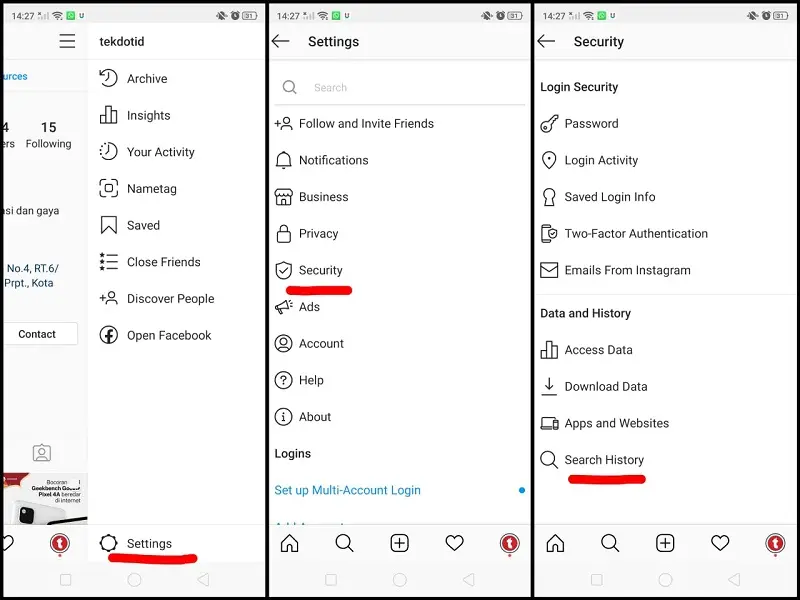
How to Keep Private on Instagram: Best Practices
Besides clearing your search history regularly, here are some of the best ways to help you maintain your privacy on Instagram:
- Review your privacy settings: Occasionally, review your Instagram privacy settings and update them so you can share your content with only people you trust.
- Watch what you post: Consider the consequences of what you post and what you view. This is personal and professional.
- Limit geotagging: Ensure location services are off on your Instagram so others cannot find where you are.
- Manage your followers: Now and then, clean up your list of followers by removing people you don’t want to share with.
- Use built-in privacy tools on Instagram: Instagram’s built-in privacy tools, like “Close Friends,” ensure only your preferred people can view your content.
Also Read: Exploring the Growth and Future of Fintechzoom Amazon Stock
Frequently asked questions
Q: How often should I clean my search history in the app?
A: It is recommended that you clean up your Instagram search history regularly, say once a week or once a month, to maintain privacy and control over your digital footprints.
Q: Can I view my search history in the application?
A: You can see your search history on Instagram by tapping the search icon and then “Recent.”
Q: Would clearing my Instagram search history remove my saved posts or accounts?
A: No, clearing your Instagram search history does not affect saved posts, accounts, or any other content you have interacted with on the app.
Q: Can others see my Instagram search history?
A: No, your Instagram search history is private, and only you can see it on your device. However, it’s also important to clear up your history regularly for the sake of privacy.
Conclusion
Controlling one’s privacy online has become increasingly integral in today’s virtual world. Clearing your Instagram search history will protect your personal information, avoid probable embarrassment, and increase your overall experience on the site.
Remember that a search history could reveal much of a person’s tastes, partners, and location. Therefore, taking essential actions to ensure one’s safety is very necessary. This article will take you through a step-by-step guide and best practices for managing your Instagram search history without making your digital footprint everywhere.
If you enjoyed this how-to guide, be sure to share it with your friends and fellow Instagrammers who may want to take control of their online privacy. Stay posted for more tips and tricks that will enhance your use of Instagram!