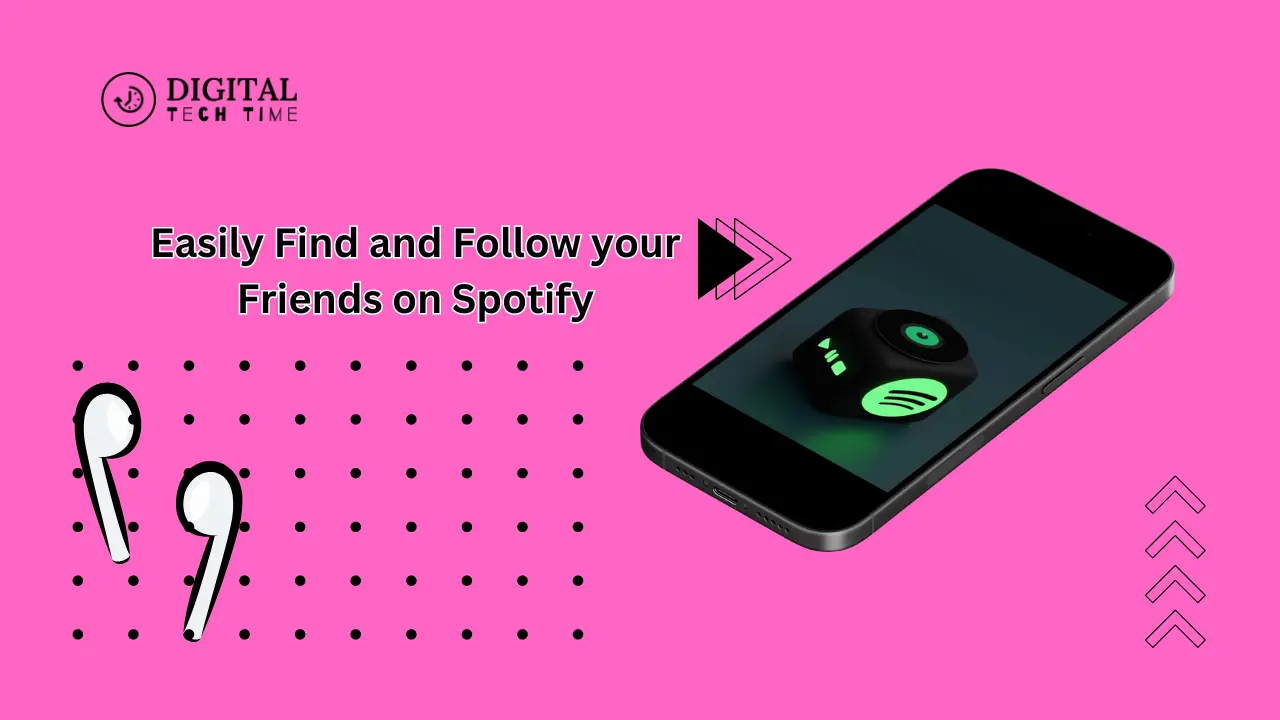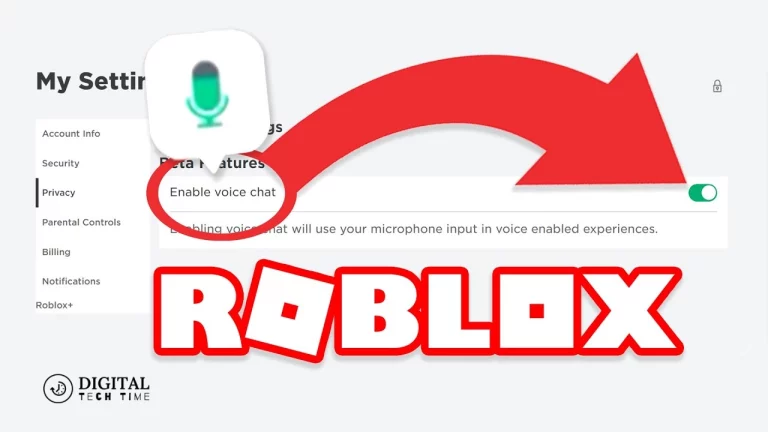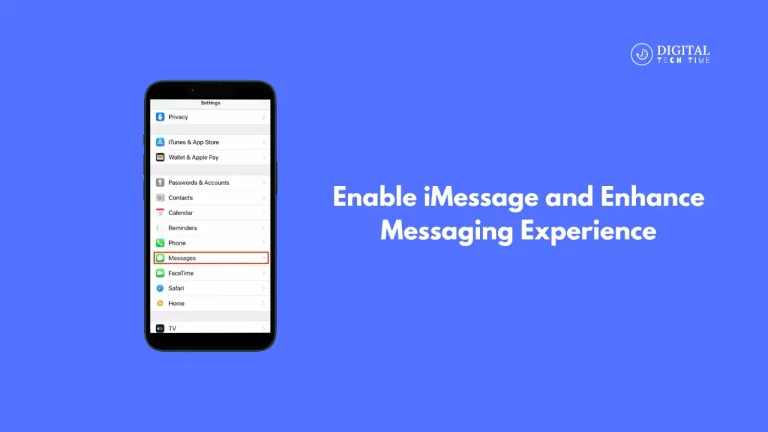How to Easily Find and Follow Friends on Spotify
This is Spotify, ever-evolving into a powerhouse platform in the world of music streaming, enabling subscribers to tap into an enormous library of songs and providing them with a seamless listening experience. But probably one of the biggest features Spotify could offer is the way it connects you with your friends and lets you share what kind of music you like with them. In this article, I will be showing you how to Find and Follow Friends on Spotify and take your experiences up a notch to a whole new dimension of discovery in music with your friends.
Table of Contents
How to find and follow friends on Spotify
Spotify has a number of handy ways you might find and follow your friends on the service. You can take your pick: classic search, leverage social media integrations or explore Spotify’s dedicated friend activity feature. Now, let’s dive into the details.
Using the search function to find friends
The easiest way to find your friends on Spotify would be through the search feature. Here is how you do it:
- Open the Spotify app or website.
- Click the search bar at the top of the interface.
- Type in your friend’s name or username.
- Scroll down in the results until you come across your friend’s profile.
- Click on their profile, showing all playlists, recent activity, and other information.
- When on their profile, there will be a “Follow” button; hit it to follow your friend.
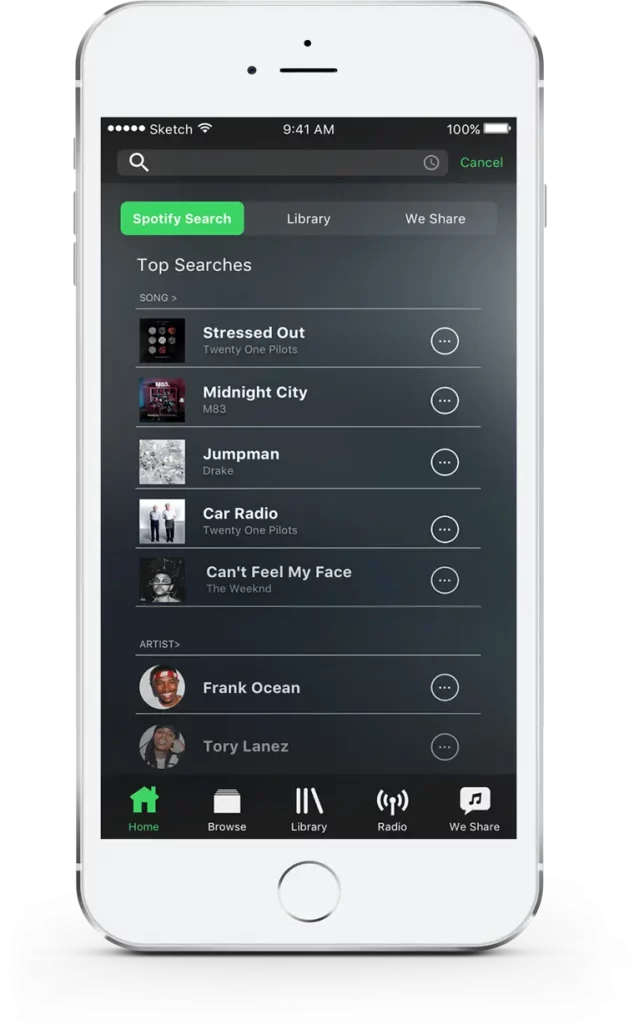
By following your friends, you are able to observe what they have been recently playing, playlists, and any new music they might be listening to. This may prove to be an excellent way for you to discover new artists and genres fully in your lane with your shared musical tastes.
Connecting with friends via social media platforms
Spotify does this for you even further by incorporating your friends from different social media platforms. Here is how you link them up:
- Open Spotify and click on your account settings.
- Scroll down and locate the heading “Social” or “Connect to.”
- Click the social media account that you would like to connect to: Facebook, Twitter, or Instagram.
- Follow the on-screen prompts and let Spotify access your social media account.
- Once that connection is made, Spotify will right away suggest some of your friends from the social media contact list to follow on Spotify.

By linking your social media accounts, you will be able to locate and follow your friends who may already be subscribers of Spotify. This will make it very easy for you, and you will not miss any musical time with them.
Utilizing Spotify’s friend activity feature
Spotify further has a full-fledged “Friend Activity” section that allows one to see what your friends have listened to and discover new tunes based on their tastes. Here’s how you can access and make use of this feature:
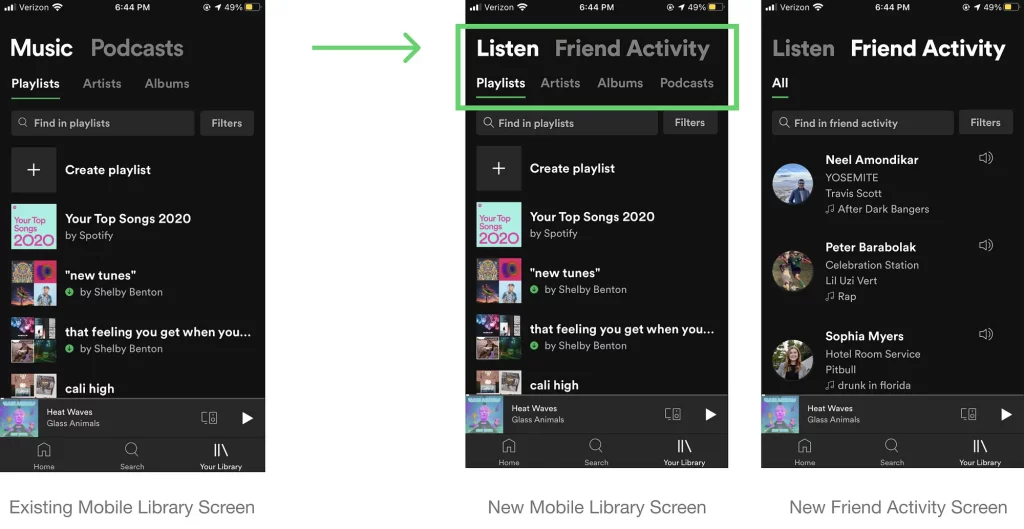
- Open the Spotify app or website and locate the “Friend Activity” tab or menu option it may be in.
- You’ll be provided with a feed of friends’ recent listening activities along with the songs, albums, and playlists they’re into.
- Click on any of the items presented to you, and either it will let you listen to the same song, or add it to your library.
- You can also click on one of your friend’s profiles to see a full view of their listening history and follow them if you haven’t done so.
Read More About: Remove Songs from Spotify Playlist with These Simple Steps
Frequently Asked Question
Q: Can I follow friends without having any account on social media?
A: Of course! While connecting your social media accounts could make it a hell of a lot easier, you can find and follow friends on Spotify using the search or by exploring that section called “Friend Activity.”
Q: How many friends can I follow on Spotify?
A: Spotify does not put a limit on how many friends one is able to follow. The more you want, the wider and more dynamic your network of music enthusiasts will get.
Q: Can I see what my friends are listening to in real time?
A: Yes, Spotify’s “Friend Activity” gives you a real-time feed of your friends’ listening activity. You are able to see what they’re listening to, songs, albums, or playlists, and get that real sense of their favorite music in the here and now.
Q: Is it possible to make playlists with my friends on Spotify collaboratively?
A: Yes, Spotify lets you create collaborative playlists with your friends. You can have several users adding or removing songs in a playlist in order for you to discover new artists and genres collaboratively.
Q: How do I remove a friend from my Spotify account?
A: To stop following a friend on Spotify, open his profile page and click “Unfollow.” This will remove him from your friend list, and you will not see his activity or updates anymore.
Conclusion
Making friends and following them on Spotify is pretty easy, and that can totally enhance your general music-streaming experience. You could use the traditional search function, leverage social media integrations, or explore Spotify’s dedicated friend activity feature-whatever floats your boat. Do it all by adding your friends on the platform, discovering newer music, sharing your favorite tunes, and creating a dynamic community of music lovers.
So, what are you waiting for? Dive into Spotify’s capability to find new friends and go on an enthusiastic musical journey with your near and dear ones. Happy listening!