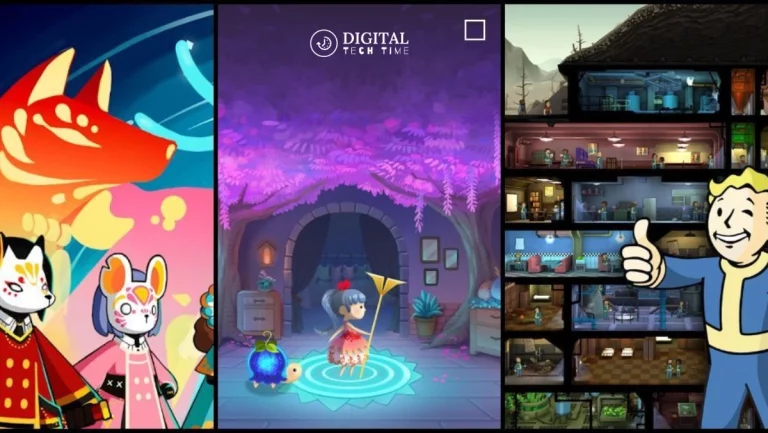Troubleshooting Guide: How to Fix a Nintendo Switch That Won’t Turn On
As an experienced Nintendo Switch owner, I’ve encountered a few common issues that can prevent the console from turning on. The most frequent culprits are a drained battery, problems with the power source, software glitches, and physical damage to the device. In this article, I’ll guide you through the step-by-step troubleshooting process to get your Nintendo Switch up and running again.
Table of Contents
Basic Troubleshooting Steps for a Nintendo Switch that Won’t Turn On
Before delving into more complex solutions, it is essential to try some basic troubleshooting steps. These simple checks often resolve the issue and get your console back in working order.
Checking the Power Source and Connections

The first step is ensuring your Nintendo Switch is correctly connected to a power source. Inspect the charging cable and the wall adapter for any signs of damage or wear and tear. Try using a different power outlet or charging cable to rule out issues with the power source.
Resetting the Nintendo Switch
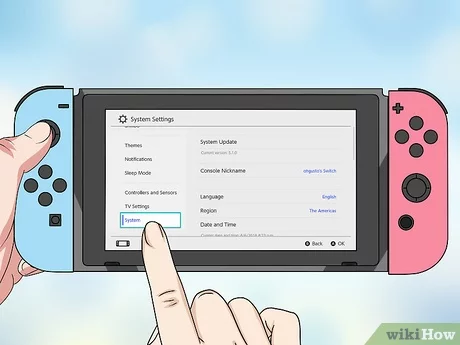
If the power connections are working correctly, the next step is to try resetting the Nintendo Switch. To do this, hold the power button for at least 12 seconds until the console turns off. Please wait a few seconds, then press the power button again to turn it back on.
Updating the System Software
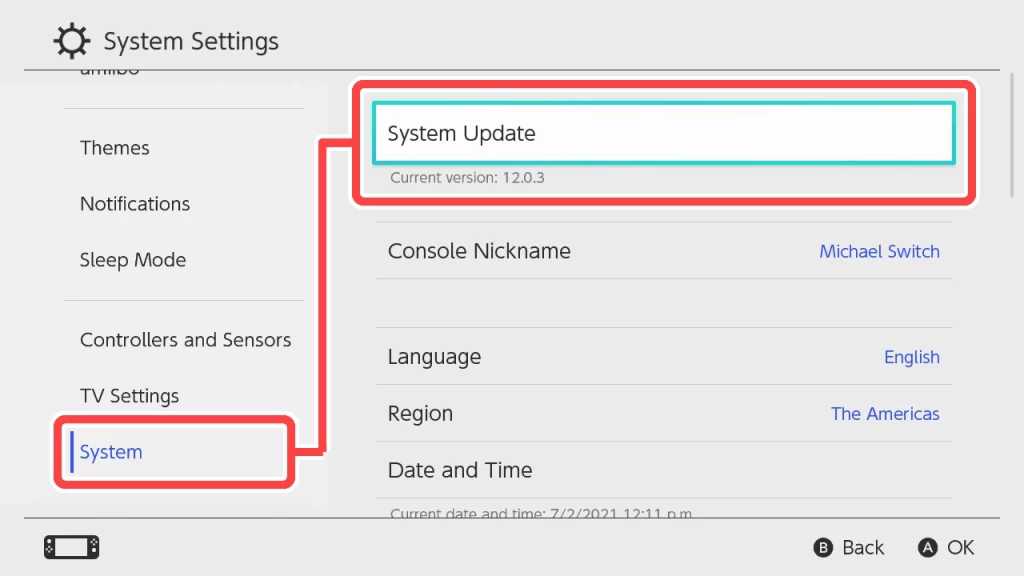
Outdated system software can also affect the Nintendo Switch’s functionality. Check for available system updates and install them if necessary. To do this, go to the System Settings menu and select “System Update.”
Charging the Nintendo Switch Properly
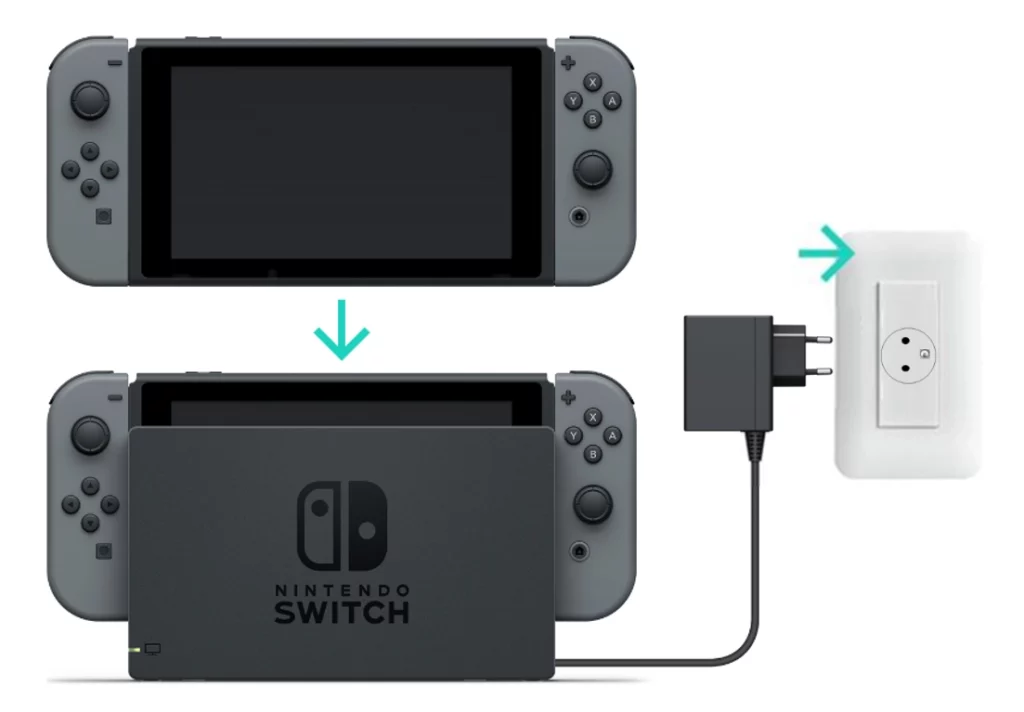
Charge the Nintendo Switch correctly. Use the official Nintendo AC adapter and charging cable, and make sure the charging port is free of debris or obstructions. Charge the console for at least 30 minutes before turning it on.
Checking for Physical Damage

Inspect the Nintendo Switch for visible signs of physical damage, such as cracks, dents, or water damage. If you notice any damage, it’s best to contact Nintendo support for further assistance, as this may require professional repair.
Contacting Nintendo Support for Further Assistance
Go To Official Website: Nintendo Switch
If the basic troubleshooting steps don’t resolve the issue, it’s time to contact Nintendo support for additional guidance. They can provide more in-depth troubleshooting advice and, if necessary, arrange for the console’s repair or replacement.
Preventive Measures to Avoid Future Issues
To prevent future problems with your Nintendo Switch, consider the following preventive measures:
- Use the official Nintendo AC adapter and charging cable: Avoid using third-party power sources, as they may not provide the correct voltage and amperage, potentially damaging the console.
- Keep the console clean and dry: Regularly wipe down the exterior of the Nintendo Switch and ensure the charging port is free of any debris or moisture.
- Handle the console carefully: Avoid dropping or subjecting the Nintendo Switch to significant impacts, which can lead to internal damage.
- Keep the software up-to-date: Regularly check for and install any available system updates to ensure your Nintendo Switch runs the latest, most stable software.
Related Post: Fix Most Common Nintendo Switch Problems
Frequently Asked Questions
Q: What should I do if my Nintendo Switch won’t charge?
A: If your Nintendo Switch won’t charge, try the following steps:
- Check the charging cable and wall adapter for any damage or wear and tear.
- Ensure the charging port on the console is free of debris or obstructions.
- Try charging the console using a different power outlet or USB port.
- If the issue persists, contact Nintendo support for further assistance.
Q: Can a Nintendo Switch be repaired if it’s water-damaged?
A: Yes, it is possible to repair a Nintendo Switch that has been water-damaged, but the process can be complex and costly. It’s best to contact Nintendo support as soon as possible to discuss your options and the potential repair costs.
Q: How long should I charge my Nintendo Switch before turning it on?
A: It is recommended to charge your Nintendo Switch for at least 30 minutes before turning it on, especially if the battery is completely drained. This helps ensure the console has enough power to boot up properly.
Conclusion
In conclusion, if your Nintendo Switch won’t turn on, don’t panic. Following the troubleshooting steps outlined in this guide can resolve the issue and get your console back in working order. Always use the official Nintendo power accessories, keep the console clean and dry, and handle it carefully to prevent future problems. If the basic troubleshooting steps don’t work, don’t hesitate to contact Nintendo support for further assistance.
If you’re still having trouble with your Nintendo Switch, visit the [Nintendo Support website] to chat with a representative or submit a repair request.