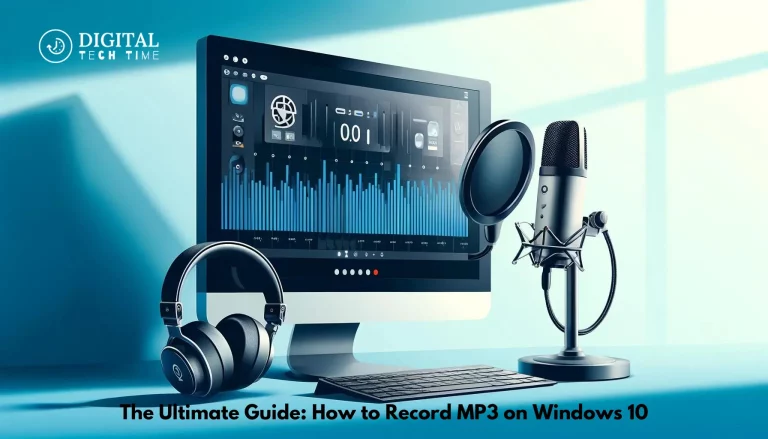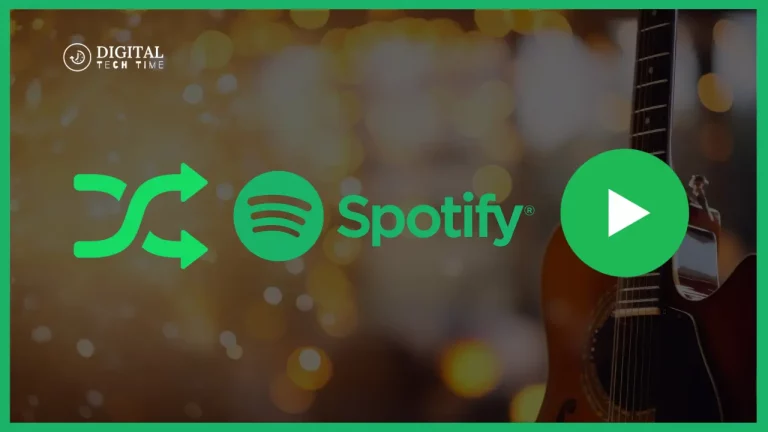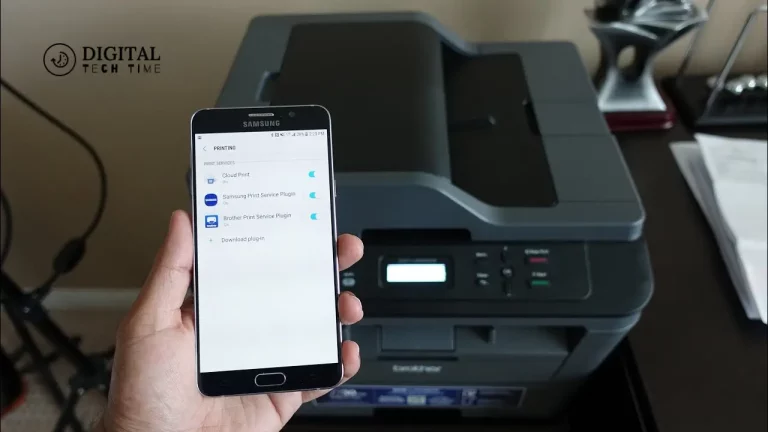How to Hide Apps on iPhone and Keep Your Privacy Intact
Being an iPhone user, I know how often one wants to maintain privacy and keep certain apps hidden from prying eyes. Whether it relates to concealing your personal information, sensitive work apps, or simply cleaning up the home screen of your phone, there are several ways you could go about hiding apps on your iPhone. In this comprehensive guide, I will take you through built-in ways, third-party solutions, and frequently asked questions that help you keep your iPhone private.
Table of Contents
Built-in Methods of Hiding Apps on an iPhone
Apple has provided you with some built-in ways to hide applications from your iPhone. These methods will enable you to quickly and easily conceal certain applications from your home screen without having to delete them completely.
Using the App Library
The App Library, available in iOS 14 and later versions, is an excellent way to organize and hide your apps. To hide an app using the App Library:
- Look for an application that you’d like to keep hidden from your home screen.
- Long press the application icon and tap “Remove App” from the menu.
- Tap “Remove from Home Screen” to send the application to your App Library.
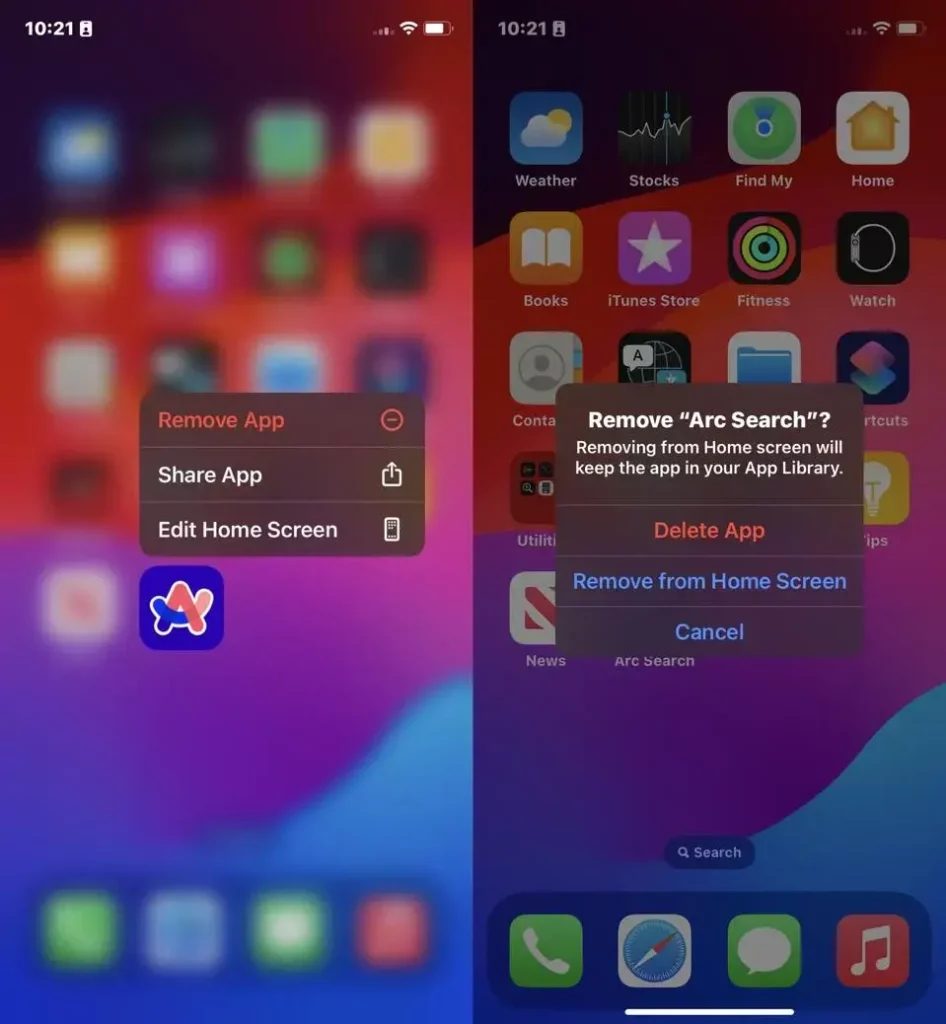
The above method will leave the application installed on your device; it won’t be seen anymore on the home screen, hence a good option as far as privacy and space cleaning are concerned.
Using the Restrictions Feature
Your iPhone has something called Restrictions that lets you limit how you access certain apps and features. To hide the apps using this method,
- Go to Settings > Screen Time > Content & Privacy Restrictions.
- Turn on Content & Privacy Restrictions. Under “Allowed Apps,”
- tap and toggle those apps off that you want to hide.

This will also work to hide the apps from your main screen. That way, access to them is prevented, and your privacy will be maintained.
How to Hide Apps on iPhone Using Third-Party Apps
While the methods above get the job done, some third-party applications offer more features and ways through which you can hide your applications.
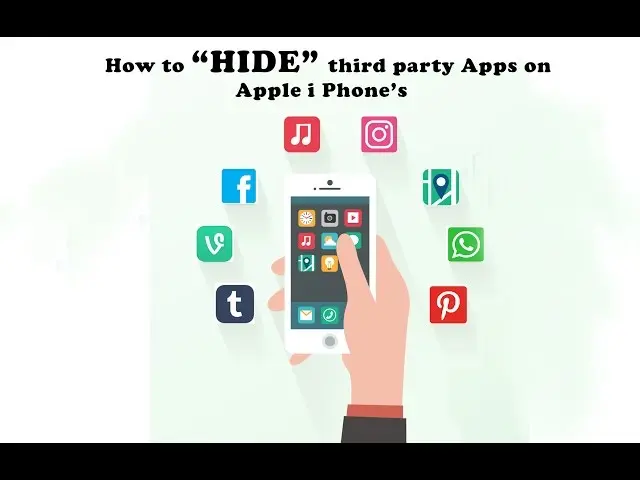
App Hiding Apps
One such popular solution for this is the App Hiding applications, which securely and intuitively hide your private apps. Most of these kinds of apps have general features: password protection, hidden folders of apps, and the ability to create a “fake” home screen for extreme measures of privacy.
Lockdown
Another option, Lockdown, allows you to hide applications, lock down your device, and even create a “guest mode” of sorts, should you need to share your iPhone with someone else without giving away too much about yourself.
Vault Apps
Those vault apps, such as Vault-Hide SMS, Pics & Videos, offer a secure environment for sensitive files, messages, and media, safely tucking them away from prying eyes.
These third-party solutions implement an even more integrated solution to app hiding, not rarely with additional security features and choices for customization to fit your particular privacy needs.
Also Read: How to Find WiFi Password on Android, iPhone, and PC
Frequently Asked Questions
Q: Can I hide apps without deleting them?
A: Yes, both the native method and third-party applications allow you to hide applications without completely removing them from your device.
Q: Will the hidden applications keep updating and notifying?
A: Yes, the hidden applications will keep receiving updates and notifications even though they don’t appear on your Home display.
Q: Will the hidden applications be easy to access?
A: Yes, you can view all of the hidden applications within the App Library or use the Restrictions feature to unhide the applications temporarily.
Q: What are the downsides to hiding apps?
A: The major one is, of course, that hidden apps may take a little longer to reach since they are out of sight and not on your home screen. Some third-party app-hiding solutions might not work well or pose security risks, too.
Q: Can I hide pre-installed Apple apps?
A: While you can’t get rid of pre-installed Apple apps, you can definitely hide them using the methods shown in this guide.
Conclusion
Hiding applications on the iPhone is necessary for the protection of privacy. It helps maintain personal information and sensitive data. You can do so by sticking to the default ways of camouflaging apps or looking into third-party options that will help you customize your iPhone to suit your needs for hiding apps.
Suppose you want to take matters into your own hands when it comes to the privacy of your iPhone and want to keep apps that you don’t want others to see. Make sure to try methods as indicated in the article. With these steps, you will keep information safe and clutter-free on the main screen of your iPhone.