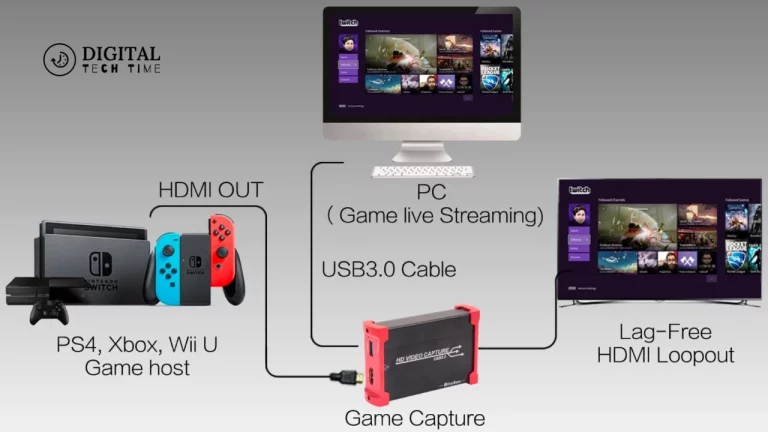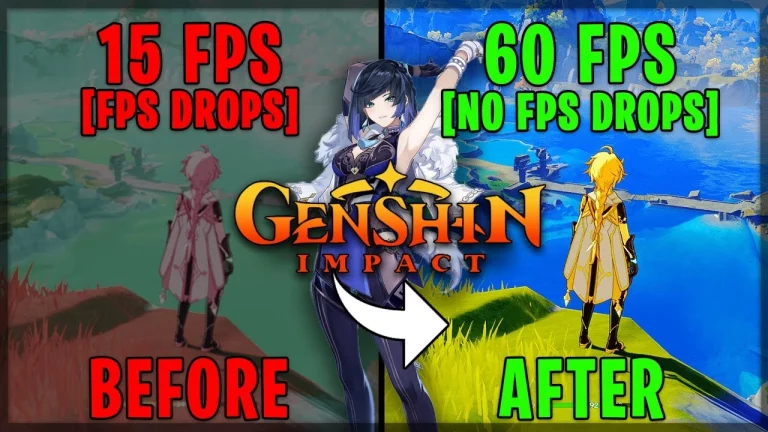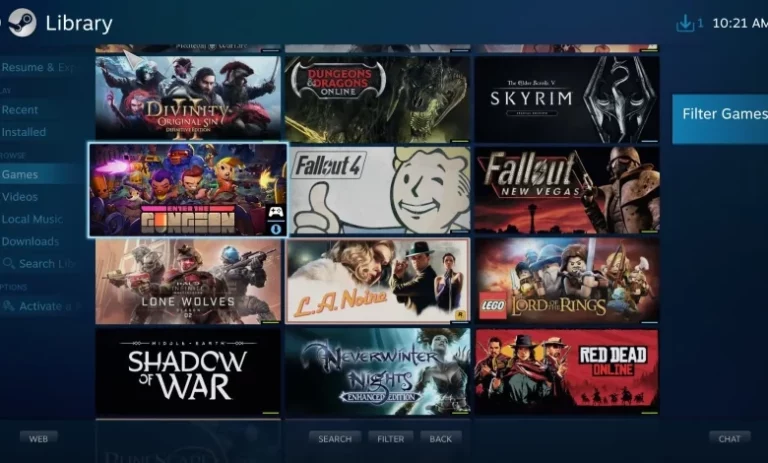A Step-by-Step Guide: How to Sync Wii Remote with a Nintendo Wii
As an experienced Wii gamer, I understand the importance of having a seamless connection between your Wii remote and the Nintendo Wii console. A properly synced Wii remote is essential for enjoying the full range of motion controls and gaming experiences the Wii platform offers. In this comprehensive guide, I will walk you through the step-by-step process of syncing your Wii remote with your Nintendo Wii, provide troubleshooting tips, and answer common questions to ensure you have a smooth and enjoyable gaming experience.
Table of Contents
Why is Syncing Necessary?
Syncing your Wii remote with the Nintendo Wii console is necessary for several reasons:
- Connectivity: The Wii remote uses Bluetooth technology to communicate with the Wii console. Syncing the remote ensures a stable and reliable wireless connection.
- Motion Controls: The Wii remote has motion sensors that allow you to control the game by moving the remote in various directions. Syncing the remote ensures the console accurately registers and responds to your movements.
- Personalization: Syncing your Wii remote allows you to personalize the controller settings, such as button mapping and sensitivity, to your preferred gaming style.
- Multiple Remotes: If you have numerous Wii remotes, syncing each individually ensures the console can identify and communicate with each remote separately.
Step 1: Preparing Your Wii Remote

You must ensure the remote is adequately prepared before you can sync your Wii remote with the Nintendo Wii console. Follow these steps:
- Ensure Batteries: Check that your Wii remote has fresh, high-quality batteries installed. Low battery levels can interfere with the syncing process.
- Check for Damage: Inspect your Wii remote for any physical damage, such as cracks or loose buttons. Damaged remotes may not sync properly.
- Clear Obstructions: Ensure no obstacles or interference between the Wii remote and the console, such as large furniture or electronic devices.
- Locate the Sync Button: You’ll find a small sync button on the back of the Wii remote. This is the button you’ll use to initiate the syncing process.
Step 2: Preparing Your Nintendo Wii
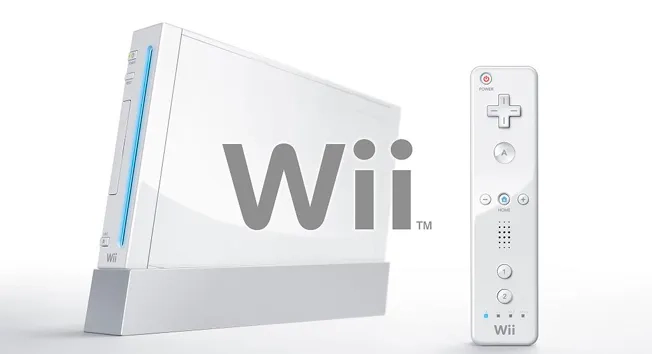
Next, you must prepare your Nintendo Wii console for the syncing process. Follow these steps:
- Power On the Wii: Ensure your Nintendo Wii is turned on and ready for use.
- Access the Wii Menu: Navigate to the Wii Menu by pressing the “Home” button on your Wii remote or the power button on the console.
- Select “Wii Settings”: Select the “Wii Settings” option from the Wii Menu, represented by a gear icon.
- Navigate to the “Wii Remotes” Menu: Within the Wii Settings menu, locate and select the “Wii Remotes” option.
Step 3: Syncing Your Wii Remote with the Nintendo Wii
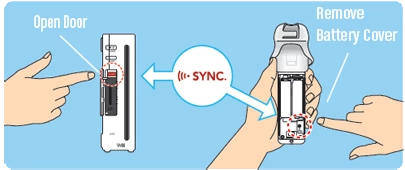
Now that you’ve prepared your Wii remote and the Nintendo Wii console, it’s time to sync them. Follow these steps:
- Press the Sync Button on the Wii Remote: Locate the sync button on the back of your Wii remote and press it. This will put the remote into sync mode.
- Select “Sync” on the Wii Console: On the Wii Remotes menu on your Nintendo Wii, select the “Sync” option.
- Wait for the Syncing Process: The Wii console will search for and connect to your Wii remote. This process may take a few seconds to complete.
- Confirm Successful Syncing: Once the syncing process is complete, your Wii remote should be recognized and connected to the Nintendo Wii console.
Troubleshooting Common Syncing Issues
You may encounter some common issues during the syncing process despite following the steps carefully. Here are some troubleshooting tips:
- Wii Remote Not Recognized: If the Wii console does not recognize your Wii remote, try the following:
- Ensure the batteries in the remote are fresh and properly installed.
- Check for any physical damage to the remote.
- Make sure there are no obstructions between the remote and the console.
- Try pressing the sync button on the remote again.
- Intermittent Connection: If the connection between your Wii remote and the console is unstable or intermittent, try the following:
- Move the Wii console and remote closer together.
- Ensure no other Bluetooth devices nearby could interfere with the connection.
- Try syncing the remote again, following the steps carefully.
- Multiple Remotes Not Syncing: If you’re having trouble syncing multiple Wii remotes, try syncing them one at a time, ensuring that only the remote you’re currently syncing is in sync mode.
Tips for Maintaining a Synced Connection
To ensure a reliable and long-lasting connection between your Wii remote and the Nintendo Wii console, consider the following tips:
- Replace Batteries Regularly: Keep fresh, high-quality batteries in your Wii remote to maintain a strong connection.
- Avoid Interference: Minimize the presence of other Bluetooth devices, metal objects, or electronic interference near the Wii console and remote.
- Perform Regular Syncing: Occasionally re-sync your Wii remote to the console, especially if you notice connection issues.
- Store Remotes Properly: When not in use, store your Wii remotes in a safe, dry place to prevent physical damage.
Alternative Syncing Methods
While the standard syncing process outlined in this guide is the most common method, there are a few alternative ways to sync your Wii remote with the Nintendo Wii console:
- Wii Remote Plus: The syncing process is slightly different if you have a Wii Remote Plus controller. Instead of pressing the sync button, you must press the small button inside the battery compartment.
- Wii U Compatibility: If you’re using a Wii remote with a Nintendo Wii U console, the syncing process is similar but may involve slightly different menu options.
- Wireless Sensor Bar: Some users have successfully synced Wii remotes using a wireless sensor bar instead of the standard wired version.
Related Post: How to Install and Use Dolphin Emulator
Frequently Asked Questions about Syncing Wii Remote
Q: How many Wii remotes can I sync with my Nintendo Wii?
A: You can sync up to four Wii remotes with a single Nintendo Wii console.
Q: Do I need to sync my Wii remote whenever I use it?
A: No, once your Wii remote is synced with the Nintendo Wii console, it should maintain the connection unless you manually unpair it or encounter connection issues.
Q: Can I use a Wii remote with a different Wii console?
A: Yes, you can sync a Wii remote with multiple Wii consoles, but you’ll need to follow the syncing process for each console.
Q: What if I can’t find the sync button on my Wii remote?
A: The sync button is typically located on the back of the Wii remote, near the battery compartment. If you can’t find it, consult your Wii remote’s user manual or contact the manufacturer for assistance.
Conclusion
Syncing your Wii remote with the Nintendo Wii console is straightforward. Follow the steps outlined in this guide to accomplish this easily. Whether you’re setting up a new Wii remote or troubleshooting an existing connection, the information provided should help you maintain a reliable and enjoyable gaming experience.
Remember, if you encounter any issues or have additional questions, don’t hesitate to consult the troubleshooting tips or contact the manufacturer for further assistance.
If you found this guide helpful, check out our other Wi-Fi-related articles and resources on our website. We’re dedicated to providing our readers with the information and tools they need to get the most out of their Wii gaming experience.
Go To Official Website: Nintendo Switch