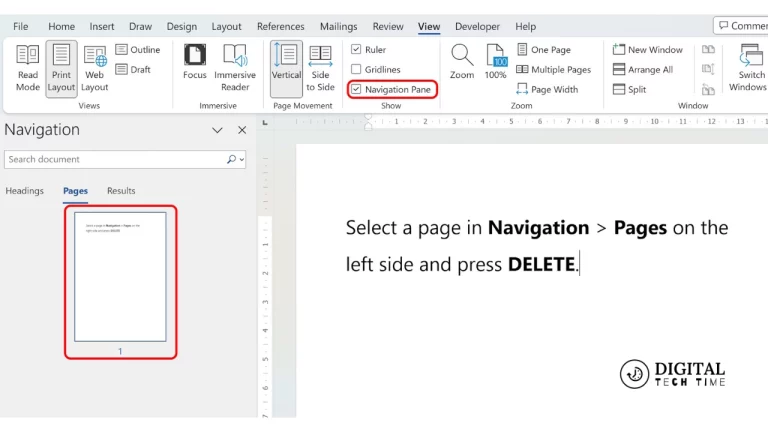How to Unblock Someone on Snapchat in 6 Simple Steps
Misconceptions, quarrels, and other issues will have to make their way around in the fast-moving social media circles, culminating in a person deciding to block someone on Snapchat. However, relationships do mend, and you will be urged to reach out to the person you blocked at one point or another. Unblocking anyone from Snapchat is more challenging than it seems, but if guided accordingly, this could be done quickly and effectively.
This step-by-step guide will show you how to unblock someone on Snapchat who is working on any iOS or Android device. We will also explain what happens after unblocking a person and answer some frequently asked questions to make you aware of it.
Table of Contents
How to Unblock Someone on Snapchat
Whether on an iPhone or an Android device, how to unblock someone on Snapchat is no different. Follow these steps to do this:
Step 1: Open the Snapchat App

Launch Snapchat:
- Open the Snapchat app on your device. You’ll land on the camera screen by default.
Step 2: Access Your Profile
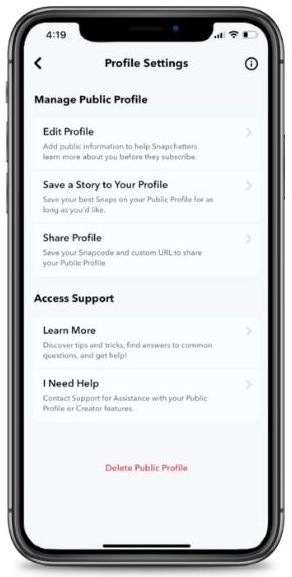
Tap on Your Bitmoji:
- In the top left corner of the screen, tap on your Bitmoji (profile picture) to access your profile page.
Step 3: Go to Settings
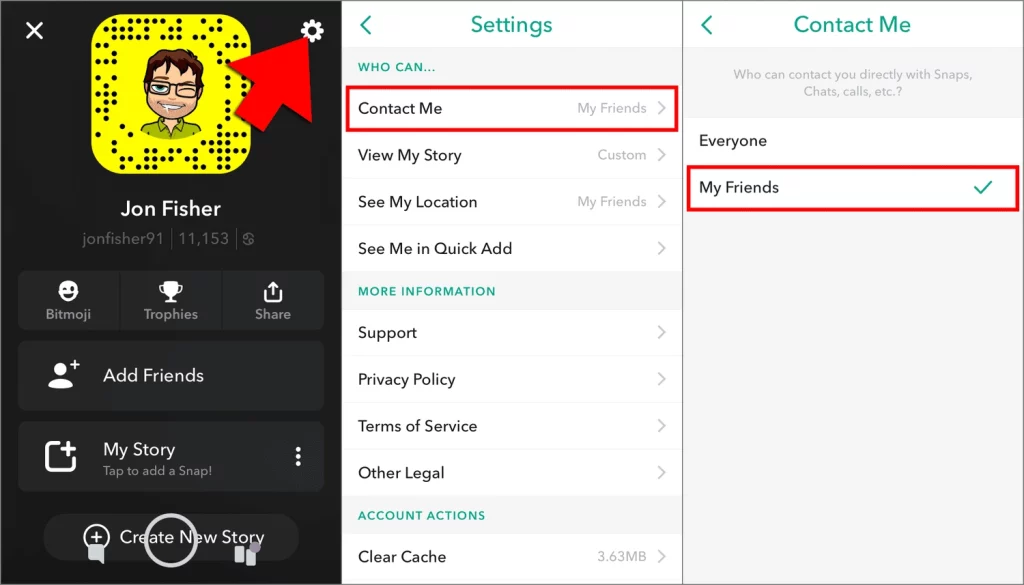
Tap on the Gear Icon:
- In the top right corner of your profile page, tap on the gear icon to access the settings menu.
Step 4: Find the Blocked Users List
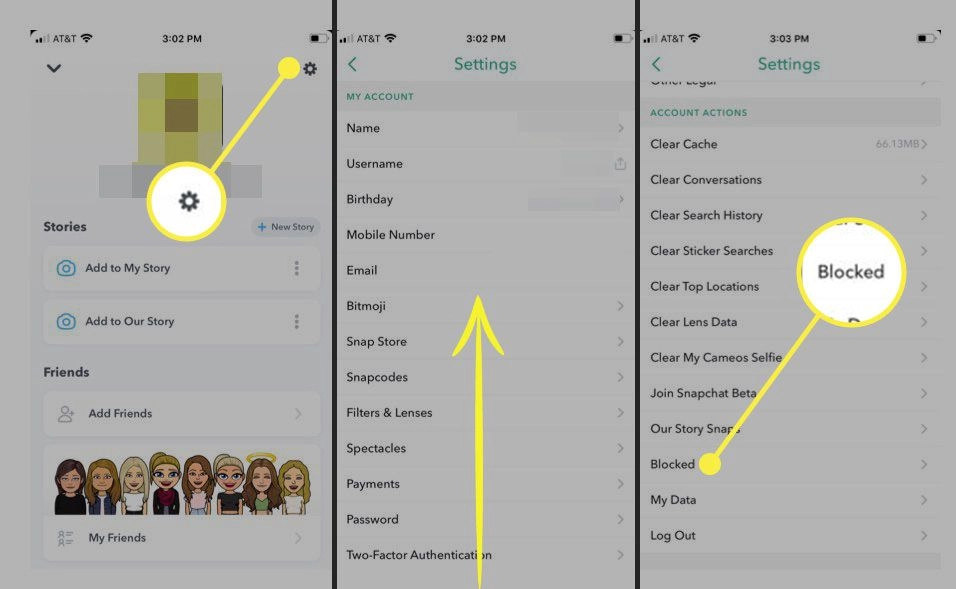
Scroll Down to “Blocked”:
- Scroll through the settings menu until you find the “Blocked” option under the “Account Actions” section.
Step 5: Unblock the User

- Locate the User:
- In the “Blocked” list, find the person you want to unblock.
- Tap the “X” Icon:
- Next to their name, tap the “X” icon to unblock them.
Step 6: Confirm the Unblock
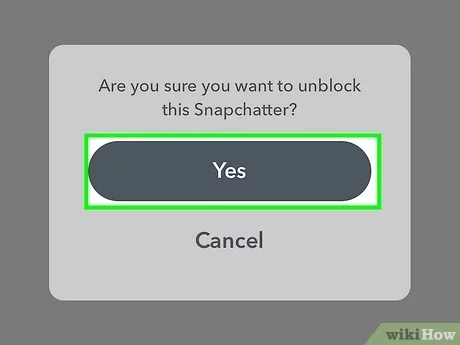
Confirm the Action:
- A confirmation prompt will appear. Tap “Yes” to finalize the unblocking process.
Once you’ve completed these steps, the person will no longer be blocked, and you can interact with them on Snapchat again.
What Happens After Unblocking Someone on Snapchat?
Whether on an iPhone or an Android device, how to unblock someone on Snapchat is no different. Follow these steps to do this:
- Manually Re-Add: If you want to reconnect fully, you’ll need to search for the user’s username and send them a friend request again.
- No Automatic Friendship: If their profile is set to private, they will also need to add you back to restore your friendship status.
- Chats and Snaps: Once you’re friends again, you can start exchanging snaps, chats, and even restore your streaks if you’re quick enough.
Steps to Re-Add Someone After Unblocking
- Search for Their Username:
- Use the search bar at the top of the screen to find their profile.
- Tap “Add”:
- Next to their username, tap the “Add” button to send them a friend request.
Frequently Asked Questions
Q1: Will he see if I unblock him on Snapchat?
No, Snapchat will not notify the user about being unblocked. But if you re-add them as a friend, they will get a notification for a friend request.
Q2: What happens to the chats after unblocking someone on Snapchat?
The previous chat history is still there after you unblock someone. However, you won’t see it until you re-add them.
Q3: Will he and I automatically become friends again if I unblocked him?
No, when you unblock a person it doesn’t add them to your friend list. You would have to find them and request their friendship again.
Q4: Can I Unblock someone and then turn around and block them again?
Yes, you can at any time unblock and re-block someone; however, blocking more than once can convey mixed signals to that person.
Q5: How many persons can I block on Snapchat?
There is no certain amount as to how many users one is allowed to block on Snapchat. However, managing your blocked list regularly will keep your account in good order.
Related Post: Save Snapchat Stickers to WhatsApp Like a Pro
Conclusion
Unblocking someone on Snapchat is humane. With these, more can be done; hence, following the guide provided in this piece is necessary to get you well-positioned in managing your contacts and keeping your Snapchat account positive. Whether you’re unblocking someone because you missed a bond with them or just trying to correct a mistake, the process is simple and straight to the point.
This implies that, after unblocking, you will have to re-add this person to your friend list to enable full communication. You can now enjoy the blocking and unblocking features of Snapchat, knowing how to keep things under your control.
Below is a step-by-step process of unblocking someone on Snapchat to help readers with all the pertinent information.