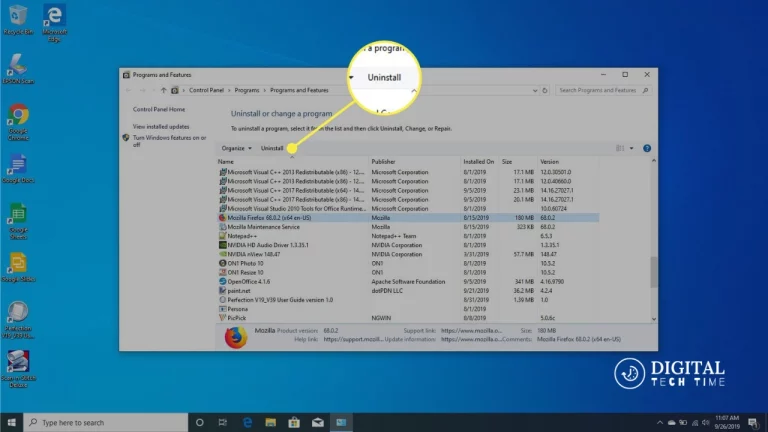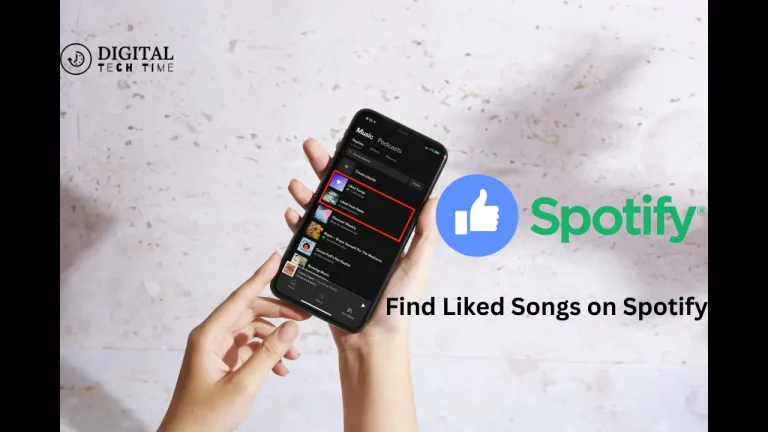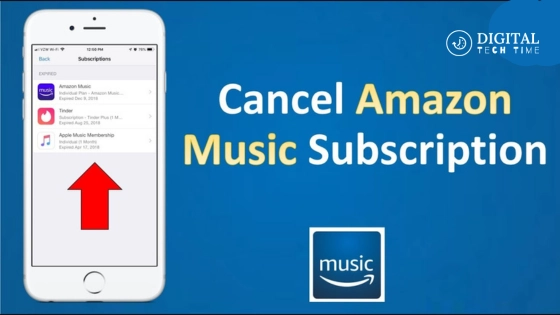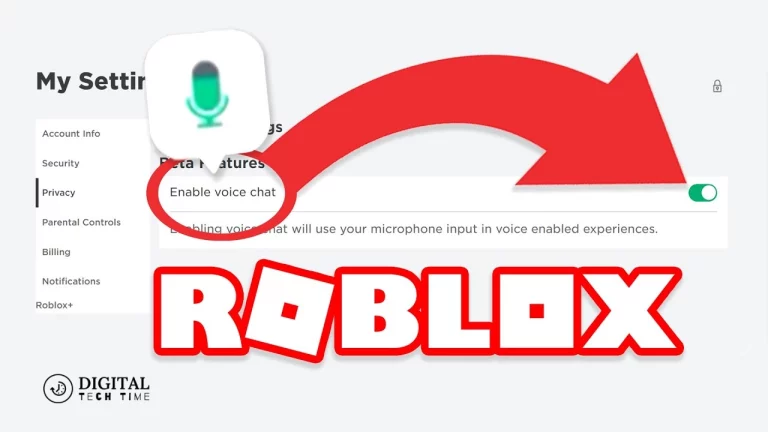How to Unblock Someone on Snapchat Easily and Safely
As an experienced Snapchat user, I know how important the maintenance of our connections within the application is. For whatever reason, there might be times when we want to reconnect or view someone’s content again and would need to unblock them. In this article, I’ll make sure to explain to you how you can easily and safely unblock someone on Snapchat and also put to rest a few of your most common concerns with alternative solutions.
Table of Contents
Steps to Unblock Someone on Snapchat
Unblocking someone on Snapchat is actually pretty easy. Here’s how you can do that:
- Open the Snapchat app: Fire up the Snapchat application on your mobile phone.
- Enter your Settings: Tap the Bitmoji icon in the top-left corner of the screen to enter your Snapchat settings.
- Find the section titled “Blocked”: In the menu, the settings for blocking people can be found under “Account” or “Privacy” settings.
- Choose the user you want to unblock: On the Blocked Users list, scroll through until you find the user you wish to unblock.
- Tap “Unblock”: Once found, tap the “Unblock” button next to that user’s name to clear the block from them.
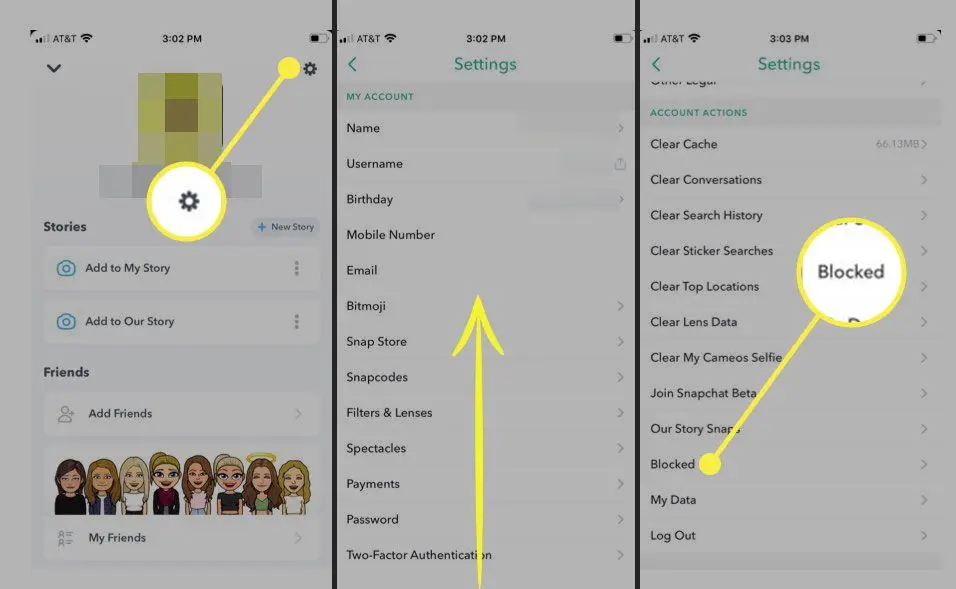
That’s it! The newly unblocked user will be allowed to interact with you on Snapchat, and you will be able to view their snaps and chats once again.
Safety Precautions while Unblocking Someone on Snapchat
While it is very easy to unblock someone from Snapchat, there are some potential risks involved, so safety measures must be provided. Here are some precautions:
- Review the reason for the block: Before you unblock a person, take some time out and remember why you blocked the person in the very first place. Was it due to harassment or inappropriate behavior, or perhaps for some other valid reason? Carefully consider whether unblocking them will be the best course of action.
- Set boundaries: In case one is re-opening communication lines, they need to be specific about the kind of interaction they are willing to have with them. This will help in preventing further issues.
- Monitor the interaction: After unblocking the person, thoroughly monitor the interaction and be prepared to block again whenever they bring in some problematic behavior.
- Trust your instincts: In case you start feeling uncomfortable or unsafe at any point in time, do not hesitate to block this individual again. Safety and security come first.
Alternatives to Unblocking Someone on Snapchat
Blocking might only sometimes be the better solution. Here are a few alternatives to consider:
- Mute the user: Instead of unblocking the person, you can opt to mute him. By doing this, his content will only show on your feed after removing the block.
- Create a new account: If you feel harassed by someone who keeps trying to reach you, you might want to create a new Snapchat account to get a fresh start and avoid them at all costs.
- Seek support: If you are getting harassed or if you undergo some abuse on Snapchat, don’t hesitate to reach out to the support team available within the platform or from your local authorities.

Also Read: Easy Steps to Turn Off Your Apple Watch
Frequently Asked Questions
Q: Will the person I blocked realize I blocked them?
A: No, on Snapchat, the blocked person does not receive a notification that you have blocked them. The block is hidden from the blocked user.
Q: What happens after unblocking someone on Snapchat?
A: If you unblock a user on Snapchat, the ability to receive Snaps from him, view his Stories, and be able to interact with him will be regained. At the same time, no history of Snap exchanges and chats will be restored.
Q: Can I re-block the person after unblocking them?
A: Of course, you are free to re-block the person on Snapchat at any time if needed. You can block and unblock since this is a reverse process; hence, you are in charge of your connections.
Conclusion
Releasing someone on Snapchat can be a touchy matter, but if approached in a non-threatening manner with safety in mind, it is doable. Keep in mind to thoughtfully consider your reasons to unblock, set boundaries, and trust your instincts for a positive and safe experience on the platform.
If this guide has been helpful, please share it with your friends and other Snapchat users who may also want to unblock someone. Keep safe, and enjoy the connections over Snapchat!