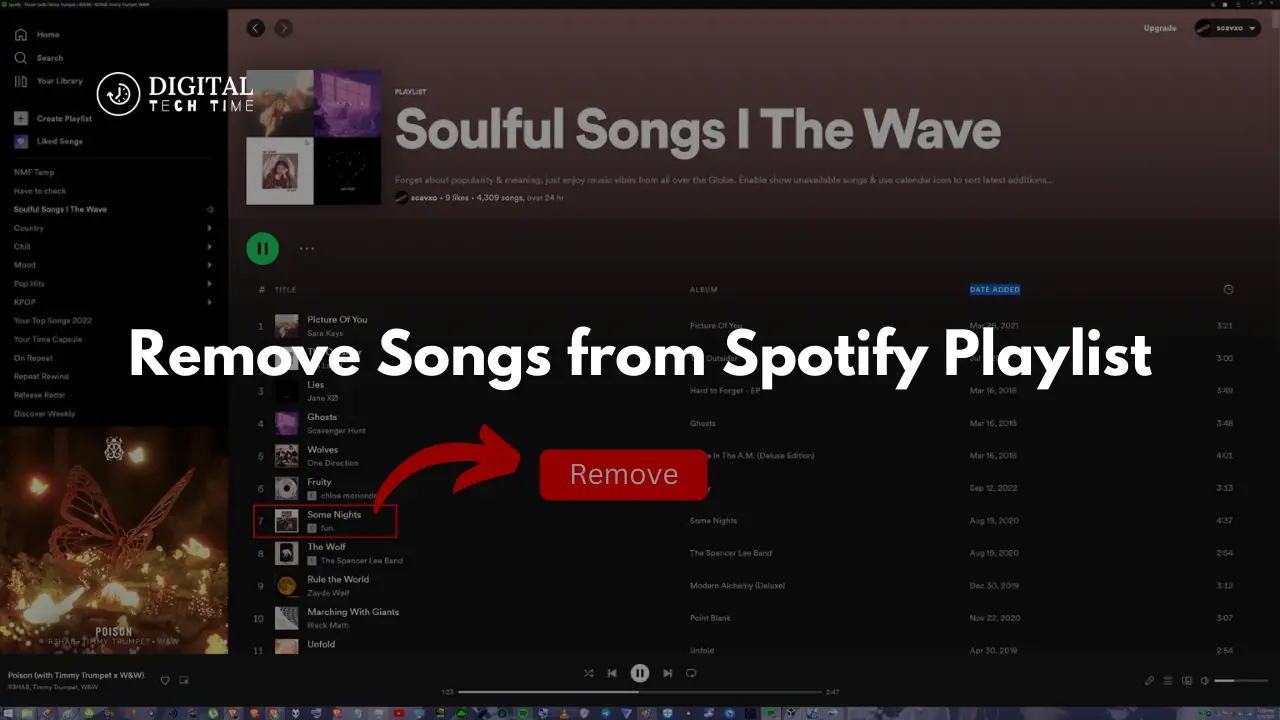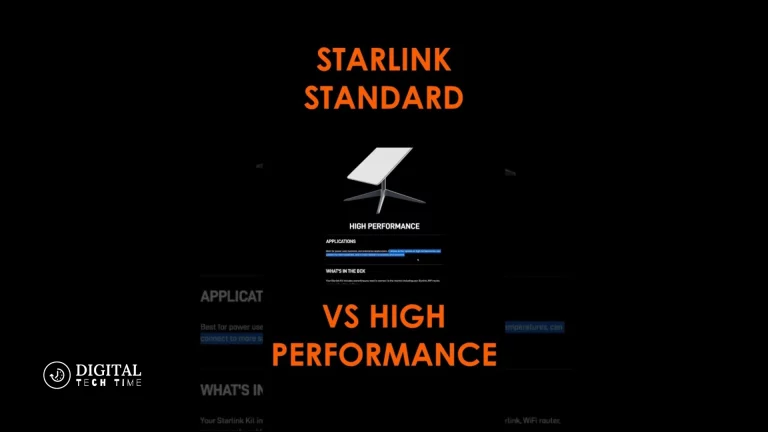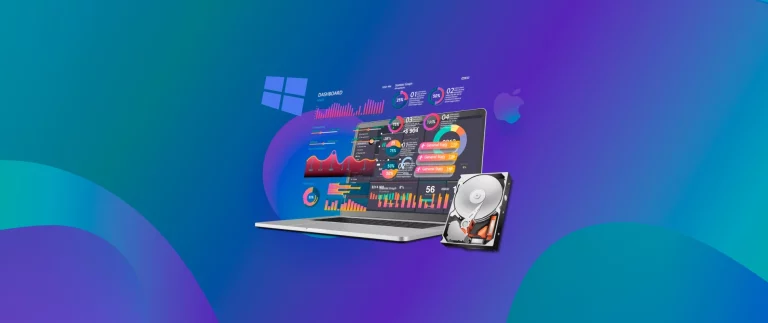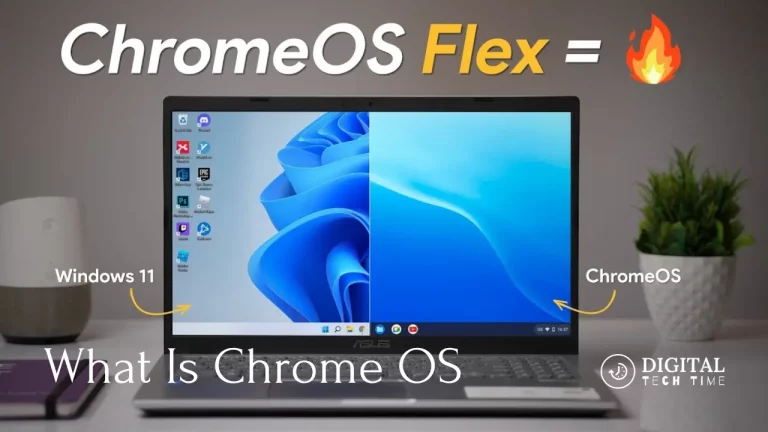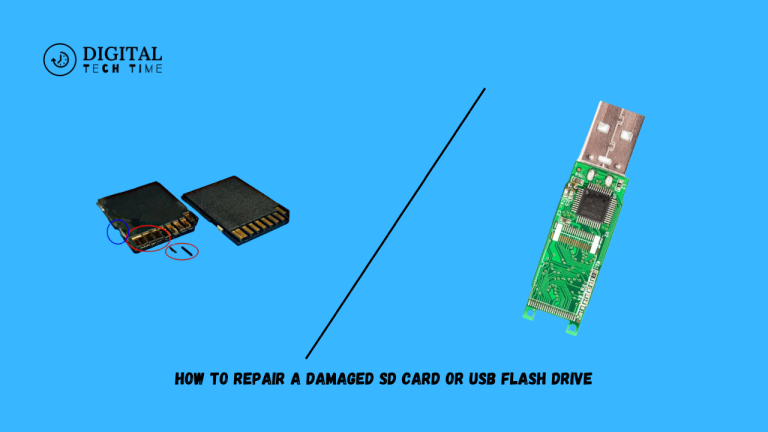Remove Songs from Spotify Playlist with These Simple Steps
Well, having playlists clean and tidy is one of the most important things for me as an avid Spotify user. Our tastes in music eventually change, and we will probably want to remove certain songs from our playlists that no longer appeal to us. I will now discuss easy ways of removing songs from your Spotify playlist, along with some alternative ways, and give some tips on how to manage your Spotify library effectively.
Table of Contents
How to Remove a Song from a Playlist on Spotify
- Open Spotify: Fire up Spotify on a desktop, mobile, or through a web player.
- Your Playlist: Find the playlist from where you want to remove one song. You can do this by clicking the “Your Library” tab, usually on the left-hand side of the Spotify interface.
- Locate the Song You Want to Remove: Scroll down your playlist and locate the song you want to take out.
- Hover Over Song: On hovering over the song, it will show three dots at the right-hand side of the song title.
- Click Three Dots: Click the three dots in order to proceed to the song menu options.
- Choose “Remove from Playlist” Among the appearing menu options, select “Remove from Playlist”.
- Confirm Removal: Spotify will confirm if you want to remove the song from the playlist. Just click “Remove” to finish the process.
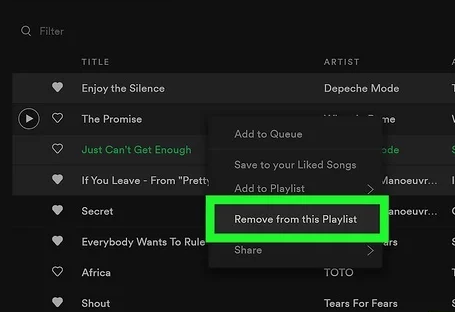
Congratulations! You have finally removed one song from your Spotify playlist. Repeat this for any other song you would want to remove.
Alternative Methods to Remove Songs from Your Spotify Playlist
Moreover, though the above steps describe the general way of removing a song from a Spotify playlist, the following alternatives are available:
- Drag and Drop: While accessing Spotify on your desktop, click and drag the song that you want to remove from the playlist and drop it outside the window displaying your playlist.
- Right-click Menu: Another method is to right-click options on the song to be removed and choose “Remove from Playlist” from the drop-down menu.
- Editing Playlist Setting: If you are one of the administrators of a playlist that is collaborative or used by several users, then you can enter the playlist settings and edit the permissions to keep other users from being able to edit them.
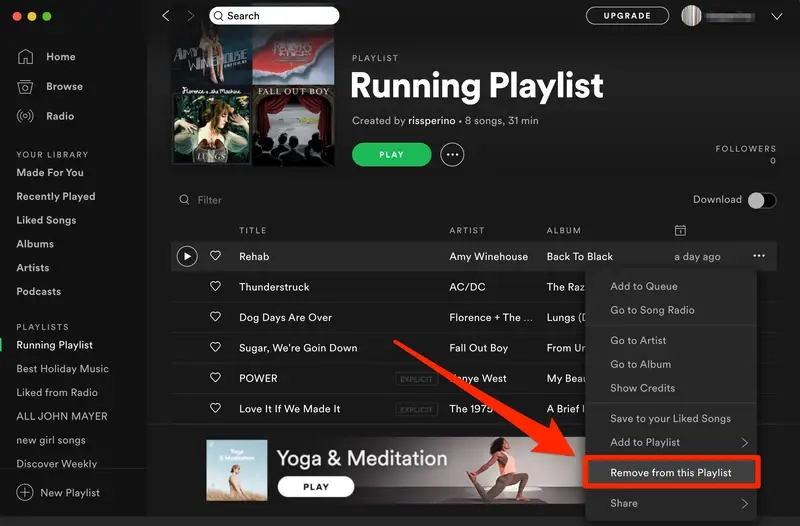
Tips for Organizing and Managing Your Spotify Playlists
From keeping your Spotify playlists up to date to upgrading your experience in music listening, here are a few ways you can keep them organized.
- Create Descriptive Playlists: You create new playlists with descriptive titles, moods, genres, or purposes for which those would serve.
- Periodical Pruning: Go through the playlists and prune out the ones which do not fit into your taste in current music now and then. You may do this every few months.
- Take advantage of Spotify playlist folders; this, in turn, is a great way to group similar playlists, so finding playlists in your library will be really easy.
- Make playlists with your friends: Another great idea would be to make playlists with friends or even family. A quite good way for anyone who loves finding new music is to get introduced to a new artist or song.
- Tap into Spotify’s Algorithms: Spotify’s recommendations and “Discover Weekly” playlists allow you to discover new tunes that appeal to your tastes and will give a fresh spin and make exciting playlists with little or no hustle at all.
Also Read: How to Use Spotify on Chromebook and Enjoy Seamless Tunes
Frequently Asked Questions
Q: How would I delete more than one song from one playlist on Spotify?
A: Of course you can! You press the Ctrl key if working with Windows or the Command key if using Mac while clicking on every song you’d like to remove. Then, right-click and click “Remove from Playlist”.
Q: What will happen if I delete a song from a collaborative playlist?
A: If you remove a track from your collaborative playlist, then the track is removed for everyone who can see that playlist. Everyone else may also be able to add or remove tracks with you; if you have specific preferences about that playlist, communicate those to your collaborators.
Q: How do I restore a song which I have removed from a Spotify playlist?
A: Unfortunately, Spotify doesn’t have any native feature that may restore the songs you have removed from a playlist. However, you can manually add the song back to your playlist if it already exists in your Spotify library.
Actually, removing a song from your playlist is pretty easy. To keep your music library neat and fitted to dynamic preferences, follow some tips provided in the step-by-step guide at this moment. Now, go ahead and enjoy listening!
Conclusion
Well, keeping your playlists clean and curated is a big part of the music-listening experience. You now have a fair understanding of how to remove songs from Spotify playlists efficiently. Putting these alternative ways and tips into employment will help you manage playlists on Spotify. Now, go ahead and listen to the songs that your heart wishes!