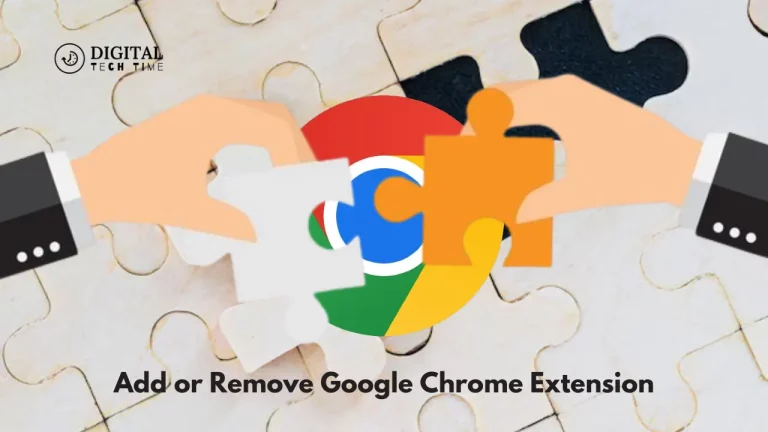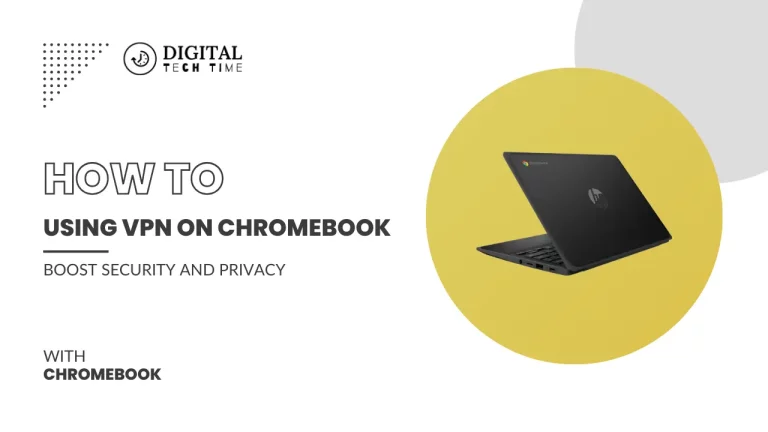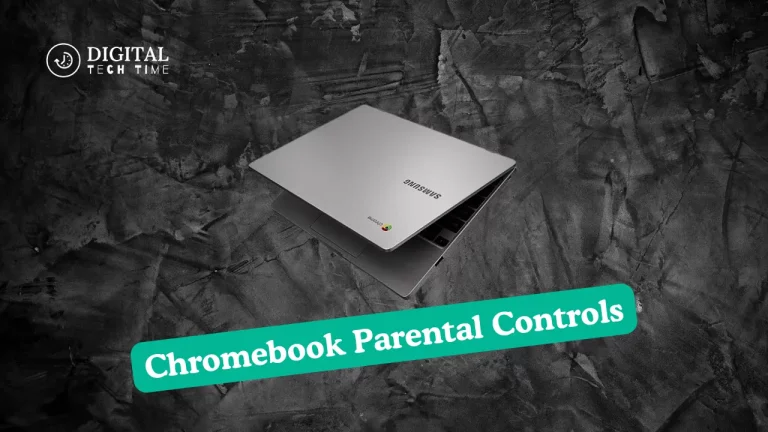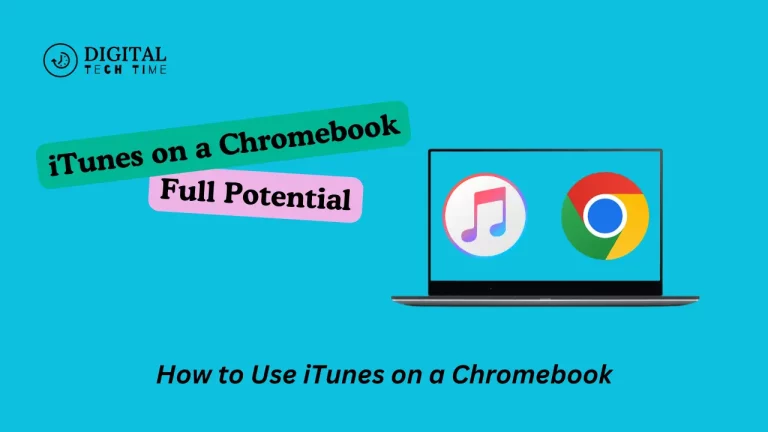Ultimate Guide to Adding Text to Photos: Boost Engagement
Adding text to your photos will help drive up engagement by making the message clear and adding supporting information. This is extremely useful for any form of product promotion, key benefit highlighting, or call to action. Adding text on top of a photo will bring out the core message for the audience; hence, this means…