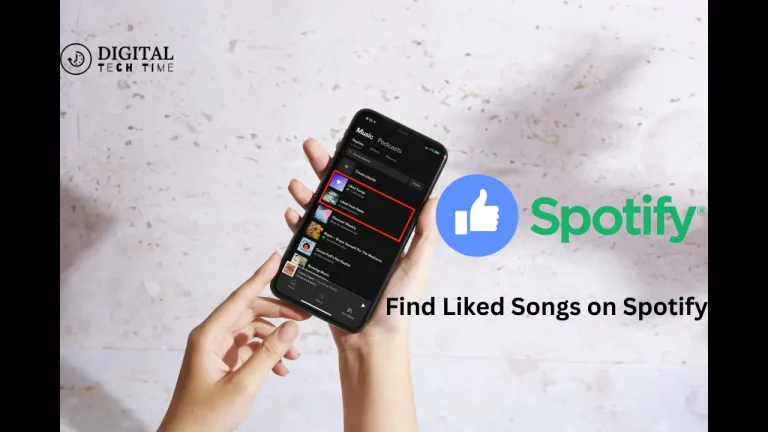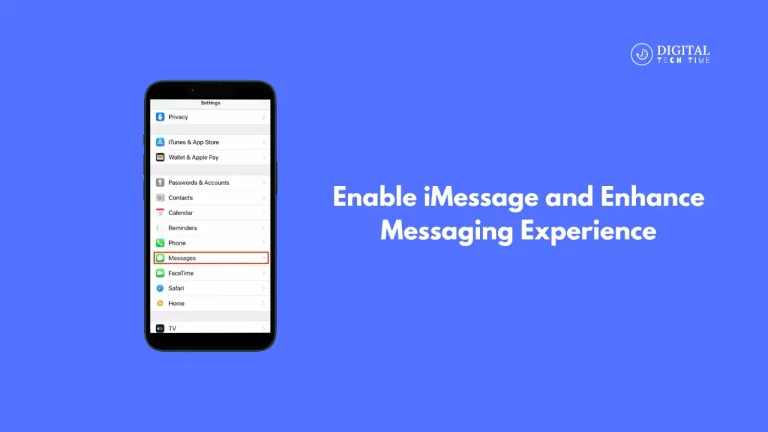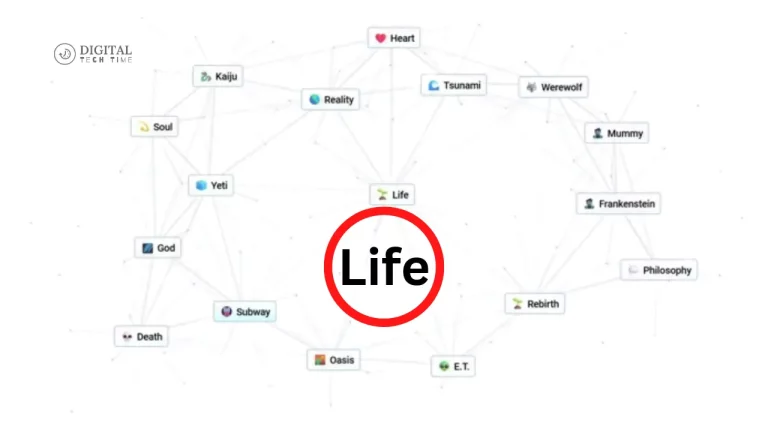Easy Steps to Turn Off Your Apple Watch
Today, I will explain how to turn off the Apple Watch. After reading this article, quickly turn off or restart your Apple Watch this generation. Apple Watch is a feature-packed device that serves as a fitness tracker and a smartwatch. However, there are times when you may want to turn it off, whether to conserve battery, reset it, or give it a break. If you’re unsure how to turn off your Apple Watch, don’t worry! This guide will walk you through the simple process step by step.
Table of Contents
Step 1: Wake Your Apple Watch
Before you can turn off your Apple Watch, you must wake it up. To do this, raise your wrist or tap the screen. This will bring your Apple Watch out of sleep mode and display the home screen or the last used app.
Step 2: Access the Power Off Menu
Once your Apple Watch is awake, follow these steps to access the Power Off menu:
- Press and hold the side button: This is the elongated button on your Apple Watch’s right side, just below the Digital Crown (the round dial).
- Hold for a few seconds: Keep holding the side button until the Power Off screen appears. This screen will display several options, including the “Power Off” slider.

Step 3: Power Off Your Apple Watch
Now that you’re on the Power Off screen, here’s how to turn off your Apple Watch:
- Slide the Power Off button: You’ll see a red “Power Off” slider at the top of the screen. Swipe the slider from left to right to turn off your Apple Watch. Your device will begin shutting down.

Once you’ve slid the Power Off slider, your Apple Watch will start to power down. The screen will go dark, and the device will no longer be active. This process usually takes just a few seconds.
Step 4: Turning Your Apple Watch Back On
If you need to turn your Apple Watch back on, follow these steps:
- Press and hold the side button: Just like when turning it off, press and hold the side button on the right side of your Apple Watch.
- Wait for the Apple logo: After a few seconds, you’ll see the Apple logo appear on the screen. Once the logo appears, you can release the button, and your Apple Watch will start booting up.

Also Read: Analyzing the Apple Stock Price: What You Need to Know
Frequently Asked Question
Q: How do I find my Apple Watch?
A: Open the Apple Watch app on your iPhone. Tap My Watch, then tap All Watches. Next to your watch, tap Find My Apple Watch. In the Find My app on your iPhone, tap your watch to see its location on a map.
Q: Is the Apple Watch really worth it?
A: Is Apple’s watch worth it? Yes. I use it to track my habits and exercise when to give my cat and dog their pills; the timer reminds me to switch off the garden sprinkler or hang out the laundry,
Q: Can I track my Apple Watch if it’s dead?
A: To find your watch even when powered off or disconnected, ensure the Find My network is turned on. Open the Settings app on your Apple Watch. Tap your name, then scroll down until you see your Apple Watch. Tap your watch name, then tap Find My Watch.
Conclusion
Turning off your Apple Watch is a simple process that can be useful in various situations. Whether conserving battery life or troubleshooting an issue, following these steps will allow you to power down your device quickly and efficiently. The process is as easy as restarting your Apple Watch.