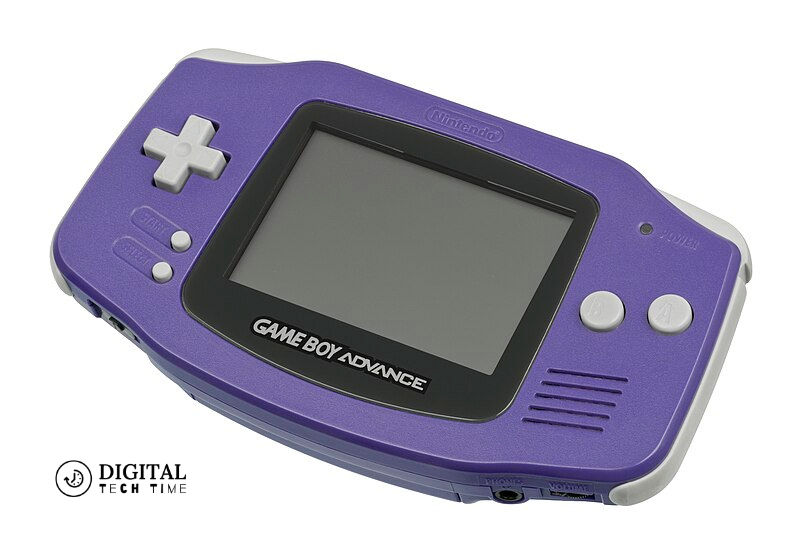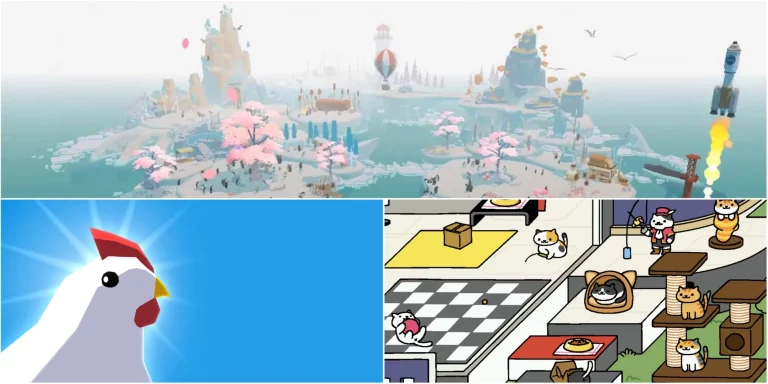Discover the Ultimate Game Boy Advance Emulator
The Game Boy Advance was a true gem in the handheld gaming landscape, captivating players with its vibrant graphics, engaging gameplay, and a diverse collection of unforgettable titles. From classic Nintendo franchises to innovative indie releases, the GBA library was a treasure trove of gaming experiences. As technology has evolved, the rise of emulators has made it possible to relive these cherished memories on modern devices, opening up a world of possibilities for retro gaming enthusiasts.
Table of Contents
Nostalgic Appeal of Game Boy Advance
The Game Boy Advance holds a special place in the hearts of many gamers, evoking a sense of nostalgia that transcends generations. The console’s compact design, vibrant colour palette, and iconic games like Pokémon, Metroid Fusion, and The Legend of Zelda: The Minish Cap have left an indelible mark on the gaming landscape. Revisiting these timeless classics through emulators allows us to recapture the magic and wonder of our childhood gaming experiences, transporting us back to a simpler time.
What is an Emulator?
An emulator is a software program that replicates the functionality of a specific hardware platform, allowing users to run games and applications designed for that platform on modern devices. In the Game Boy Advance context, emulators enable us to play GBA games on our computers, smartphones, or other compatible devices without the need for the original hardware. This opens up a world of possibilities, as we can access a vast library of games, experiment with modifications and enhancements, and enjoy a seamless gaming experience tailored to our modern preferences.
Best Game Boy Advance Emulators in the Market

When it comes to Game Boy Advance emulators, there are several top-notch options available, each with its unique features and capabilities. Here are some of the best GBA emulators you should consider:
- mGBA is a highly accurate and feature-rich GBA emulator with excellent performance, compatibility, and a user-friendly interface. It supports various platforms, including Windows, macOS, Linux, and mobile devices.
- VBA-M (VisualBoyAdvance-M) is a popular and well-established GBA emulator with impressive accuracy, a robust feature set, and a strong community of developers and users. It is available for Windows, macOS, and Linux.
- Higan is a multi-system emulator that supports the Game Boy Advance and other classic Nintendo consoles. It is known for its exceptional emulation accuracy and advanced features, making it a favourite among retro gaming enthusiasts.
- Mednafen is a versatile emulator that supports a wide range of classic gaming platforms, including the Game Boy Advance. It is renowned for its exceptional emulation quality and extensive feature set, making it a go-to choice for many retro gamers.
- Citra: While primarily known as a Nintendo 3DS emulator, Citra also supports Game Boy Advance, allowing you to experience GBA games with enhanced graphics and features on modern devices.
These are just a few top-tier GBA emulators available, each with strengths and capabilities. As you explore these options, consider factors such as performance, compatibility, feature set, and user experience to find the emulator that best suits your needs.
Features to Look for in a Game Boy Advance Emulator

When selecting a Game Boy Advance emulator, there are several key features to consider:
- Accuracy: The emulator should be highly accurate, faithfully replicating the original hardware’s behaviour and ensuring a seamless gaming experience.
- Performance: The emulator should offer smooth and responsive performance, even on lower-end devices, to ensure an enjoyable gaming session.
- Input Mapping: The ability to customize and map controls to your preferred input devices, such as keyboards, gamepads, or touchscreens, is essential for a comfortable gaming experience.
- Savestate and Cheat Support: The emulator should provide robust Savestate functionality, allowing you to quickly save and load your progress and comments.
- Graphical Enhancements: Some emulators offer advanced features like upscaling, filters, and shaders to enhance the visual quality of GBA games, providing a more modern and polished experience.
- Multiplayer and Networking: Look for emulators that support multiplayer functionality locally or through online connectivity to recreate the social aspect of classic GBA gaming.
- Platform Compatibility: To seamlessly integrate the emulator into your gaming setup, ensure it is available on your preferred devices, whether Windows, macOS, Linux, or mobile platforms.
Considering these features, you can find the Game Boy Advance emulator that best aligns with your preferences and provides the ultimate nostalgic gaming experience.
Game Boy Color and Game Boy Emulators

While this article primarily focuses on Game Boy Advance emulators, it’s worth noting that many of the top emulators also support earlier Game Boy and Game Boy Color consoles. This expanded functionality allows you to explore the entire lineage of classic Nintendo handheld gaming, from the monochrome original Game Boy to the vibrant Game Boy Color and, of course, the beloved Game Boy Advance.
Emulators like mGBA, VBA-M, and Mednafen often include robust support for these older Game Boy platforms, giving you access to a vast library of games and the ability to experience the evolution of handheld gaming history. With a single emulator that can handle multiple console generations, you can streamline your retro gaming setup and enjoy a comprehensive collection of classic titles.
How to Install and Use a Game Boy Advance Emulator

Installing and using a Game Boy Advance emulator is typically straightforward, regardless of your platform. Here’s a general overview of the steps involved:
- Download the Emulator: Visit your chosen GBA emulator’s official website or repository and download the appropriate version for your operating system.
- Obtain Game ROMs: Legally acquire the Game Boy Advance ROM files for the games you want to play. In some jurisdictions, downloading or distributing copyrighted ROMs without permission may be considered illegal.
- Configure the Emulator: Launch the emulator and navigate to the settings or options menu. Here, you can customize controls, adjust graphics and audio settings, and configure other preferences to tailor the emulation experience to your liking.
- Load and Play Games: Once the emulator is set up, load the GBA ROM files into the emulator, and you can start playing your favourite Game Boy Advance games.
Many emulators also offer additional features, such as the ability to create savestates, apply cheat codes, or even use external hardware like game controllers or rumble packs to enhance the gaming experience.
Legalities and Ethical Considerations of Emulation
While emulators are generally legal, obtaining and using game ROMs can be complex and often debated. It’s essential to understand the legal landscape surrounding emulation and ensure you’re accessing and using game content ethically, responsibly, ethically and responsibly.
As a general rule, it’s legal to create a backup or archival copy of a game you own, as long as you don’t distribute or share that copy with others. However, downloading or distributing copyrighted ROMs without permission from the copyright holder is generally considered illegal.
To ensure you’re using emulators ethically, we recommend the following:
- Only use emulators and ROMs for games you legally own or have permission to use.
- Support the original game developers and publishers by purchasing the games you enjoy in their original form or through official digital distribution channels.
- Contribute to the emulation community by testing, reporting bugs, or providing feedback to emulator developers.
- Respect the intellectual property rights of game creators and avoid engaging in piracy or unauthorized distribution of copyrighted content.
By adhering to these principles, you can enjoy the benefits of emulation while respecting the legal and ethical considerations involved.
Enhancing the Emulation Experience with ROM Hacks and Mods
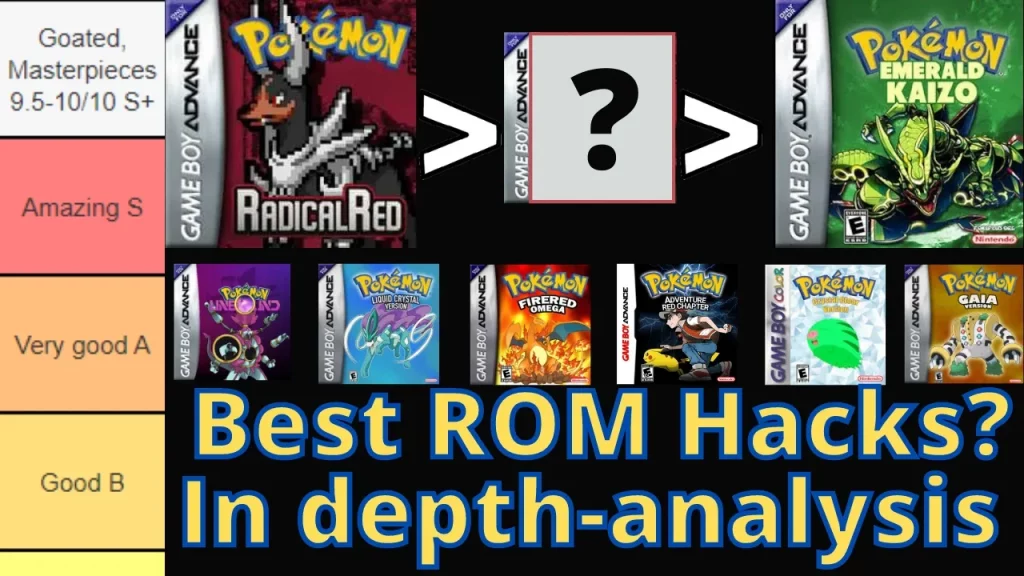
One of the joys of using Game Boy Advance emulators is the ability to enhance your gaming experience through ROM hacks and mods. These modifications can range from simple quality-of-life improvements to complete overhauls of the original games.
ROM hacks allow you to explore alternative versions of your favourite GBA titles, with changes such as:
- Improved graphics and visual enhancements
- Rebalanced gameplay mechanics
- New playable characters or storylines
- Difficulty adjustments
- Bug fixes and quality-of-life improvements
Mods, conversely, can introduce entirely new experiences by combining multiple games, creating crossovers, or even developing original GBA-style games. These mods often push the boundaries of what is possible within the GBA’s hardware limitations, offering fresh and innovative takes on classic gameplay.
By exploring the wealth of ROM hacks and mods available for the Game Boy Advance, you can unlock a world of new and exciting gaming experiences, further enriching your nostalgia-fueled journey through the GBA’s iconic library.
Related Post: How to Install and Use Dolphin Emulator
Frequently Asked Questions
Q: Is it legal to use Game Boy Advance emulators?
A: Using emulators is generally legal, but obtaining and using game ROMs can be more complex. It’s essential to only use ROMs for games you legally own or have permission to use.
Q: Can I use my original Game Boy Advance cartridges with emulators?
A: Most emulators cannot directly read original GBA cartridges. However, you can create digital copies (ROMs) of your games and use them with emulators if you follow legal and ethical guidelines.
Q: What are the best features to look for in a GBA emulator?
A: Key features to consider include accuracy, performance, input mapping, savestate and cheat support, graphical enhancements, multiplayer and networking capabilities, and platform compatibility.
Q: Can I play Game Boy and Game Boy Color games on GBA emulators?
A: Yes, many top-tier GBA emulators, such as mGBA, VBA-M, and Mednafen, also include support for earlier Game Boy and Game Boy Color consoles, allowing you to explore the full range of classic Nintendo handheld gaming.
Q: How do I install and use a Game Boy Advance emulator?
A: The process typically involves downloading the emulator, obtaining legal game ROMs, configuring the emulator’s settings, and loading the ROMs to start playing. Refer to the emulator’s documentation for detailed installation and usage instructions.
Conclusion
If you’re ready to dive into the nostalgic world of Game Boy Advance gaming, explore the best emulators on the market. With features like enhanced graphics, customizable controls, and the ability to play a vast library of classic titles, these emulators offer the ultimate retro gaming experience. Start your journey today and relive the magic of the GBA era!