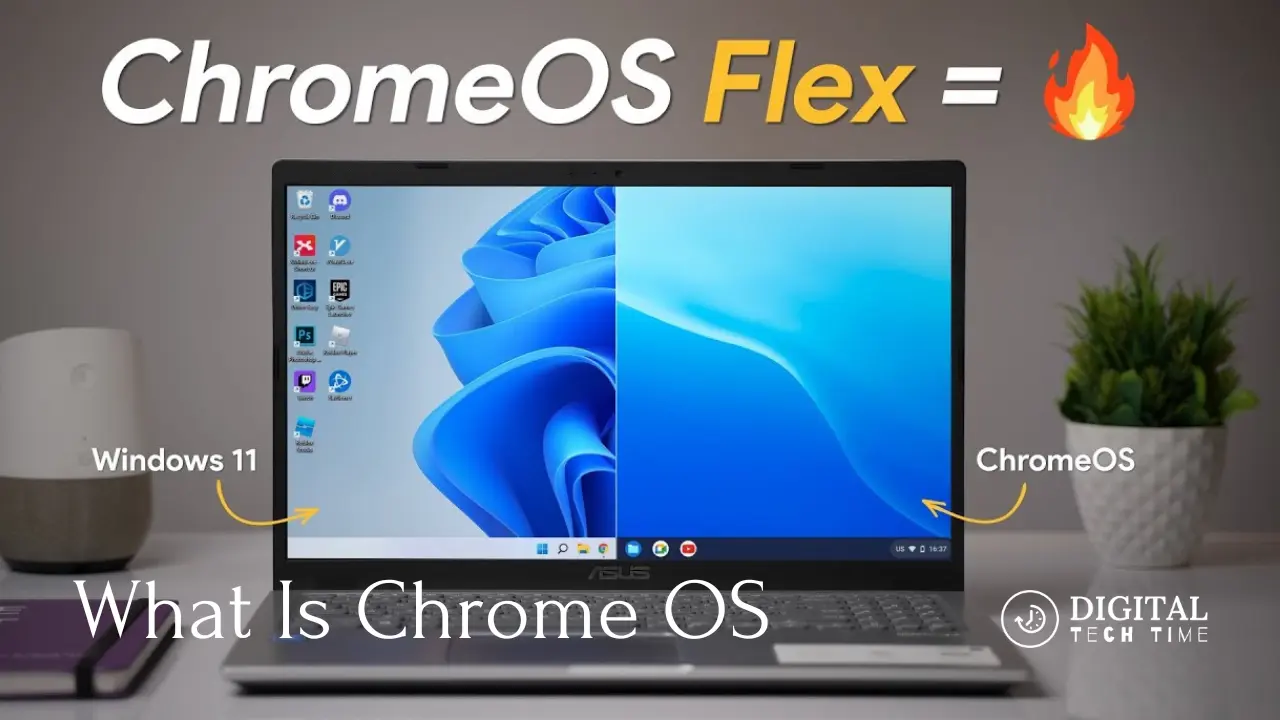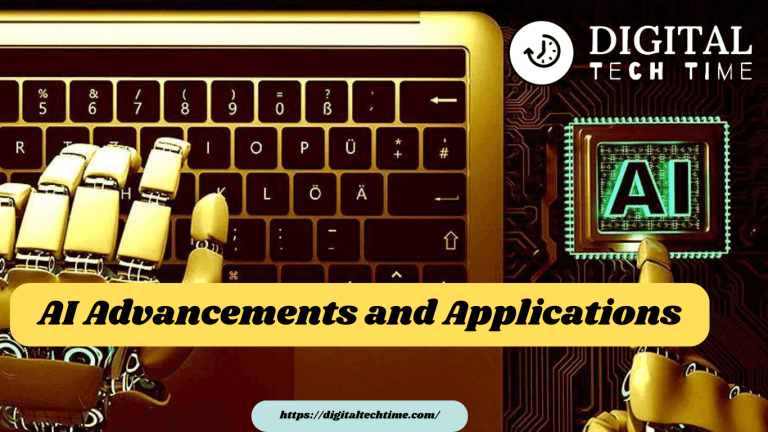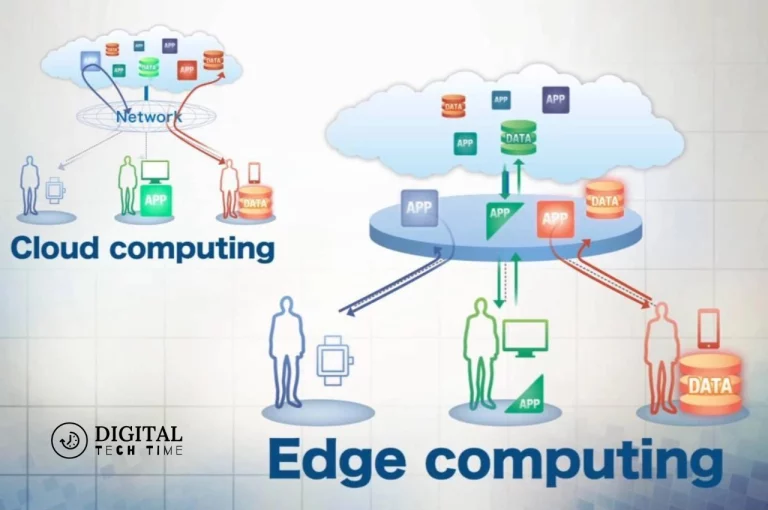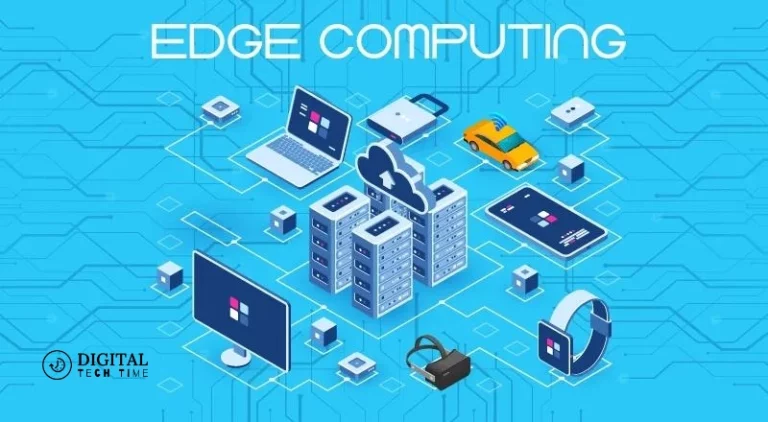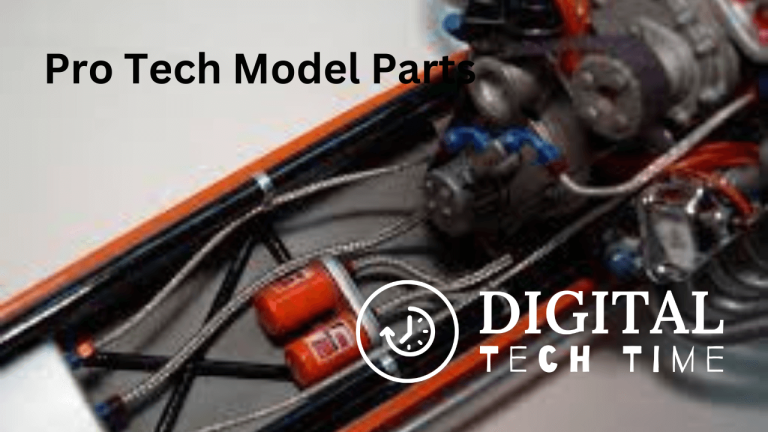A Comprehensive Guide to Understanding What Is Chrome OS
As an experienced human writer, I’m excited to take you on a journey to demystify Chrome OS, the innovative operating system steadily gaining popularity in the tech world. In this comprehensive guide, we’ll explore Chrome OS’s key features, benefits, and nuances, helping you understand why it has become a compelling alternative to traditional operating systems.
Table of Contents
What is Chrome OS?
Chrome OS is a lightweight, cloud-based operating system developed by Google. It is primarily designed to work with web-based applications and services, leveraging the power of the internet to provide a seamless and efficient user experience. Unlike traditional operating systems that rely on local storage and software, Chrome OS is built around the Chrome web browser, which serves as the primary interface for users.
Key features of Chrome OS
- Web-centric Design: Chrome OS is optimized for web-based applications and services, making it an ideal choice for users who primarily rely on cloud-based tools and platforms.
- Fast Boot-up and Responsiveness: Chrome OS boasts a quick boot-up process and a responsive user interface, ensuring that users can access their devices and applications with minimal delay.
- Automatic Updates: Chrome OS automatically updates itself, ensuring that users always have the latest security patches and feature enhancements without the need for manual intervention.
- Simplified User Interface: The Chrome OS interface is designed to be straightforward and intuitive, making it accessible to a wide range of users, from tech-savvy individuals to those new to the digital world.
- Robust Security: Chrome OS incorporates a range of security features, including sandboxing, verified boot, and regular security updates, to protect users from potential threats.
Benefits of using Chrome OS
- Cost-effectiveness: Chrome OS-powered devices are generally more affordable than traditional laptops or desktops, making them accessible to a broader range of users.
- Increased Productivity: The web-centric design of Chrome OS allows users to focus on their work with minimal distractions and a streamlined interface.
- Improved Battery Life: Chrome OS devices typically offer extended battery life, allowing users to work or enjoy entertainment for longer periods without the need for frequent recharging.
- Enhanced Collaboration: Chrome OS integrates seamlessly with Google’s suite of productivity tools, such as Google Docs and Google Drive, facilitating effortless collaboration and file sharing.
- Reduced Maintenance: With automatic updates and a simplified user interface, Chrome OS devices require less maintenance and technical support, freeing up users to focus on their core tasks.

Chrome OS vs traditional operating systems
While Chrome OS shares some similarities with traditional operating systems, such as Windows or macOS, it also differs in several key ways. Unlike these legacy systems, Chrome OS is primarily focused on web-based applications and cloud-based services, offering a more streamlined and focused user experience. Additionally, Chrome OS devices generally have lower hardware requirements, making them more affordable and accessible to a wider range of users.
How to get started with Chrome OS
Getting started with Chrome OS is straightforward. Users can either purchase a Chrome OS-powered device, such as a Chromebook or a Chrome OS tablet or explore the Chrome OS experience by installing the Chrome browser on their existing Windows or macOS device. Once they have their device, they can simply connect to the internet and access a wide range of web-based applications and services.
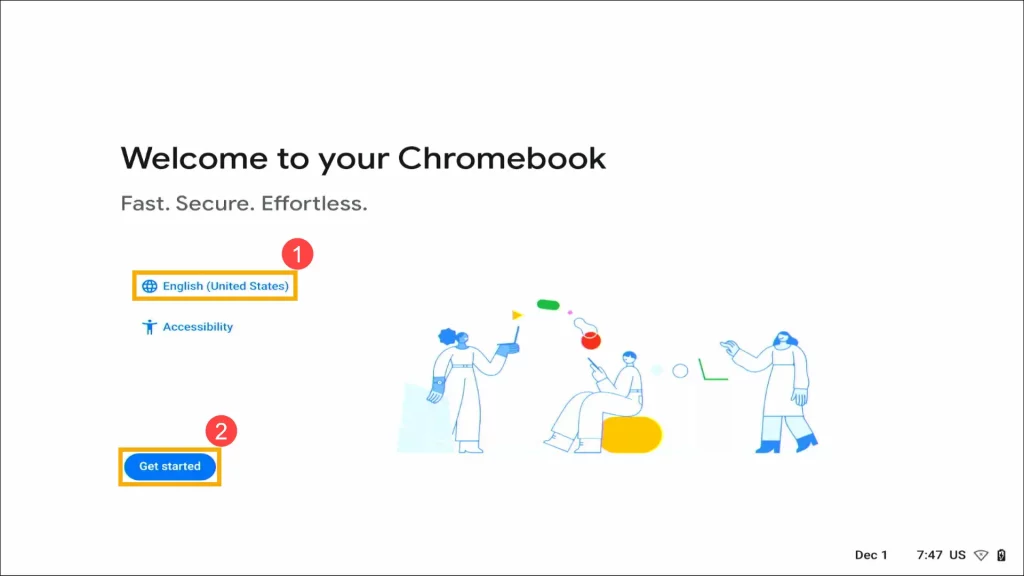
Chrome OS devices and hardware options
The Chrome OS ecosystem offers a diverse range of devices, from traditional laptops and 2-in-1 convertibles to tablets and desktop PCs. These devices come from various manufacturers, including industry giants like Acer, ASUS, Dell, HP, Lenovo, and Samsung, among others. Each device is tailored to meet the needs of different users, with varying hardware specifications, form factors, and price points.
Chrome OS apps and extensions
One of the key strengths of Chrome OS is its extensive ecosystem of web-based applications and extensions. Users can access a wide variety of productivity tools, entertainment apps, educational resources, and more, all within the Chrome OS environment. Whether you need a word processor, a spreadsheet tool, a video conferencing app, or a creative suite, the Chrome Web Store has a wealth of options to choose from.
Chrome OS security and privacy features
Chrome OS places a strong emphasis on security and privacy, protecting users from potential threats. Some of the key security features include:
- Verified Boot: Chrome OS verifies the integrity of the operating system during the boot process, ensuring that the system has not been tampered with.
- Sandboxing: Chrome OS isolates web-based applications and extensions, preventing them from accessing sensitive data or system resources without permission.
- Automatic Updates: Regular security updates are automatically delivered to Chrome OS devices, keeping them protected against the latest threats.
- Guest Mode: Chrome OS offers a guest mode feature, allowing users to browse the web or use apps without compromising their data or settings.
Chrome OS updates and support
One significant advantage of Chrome OS is its consistent and reliable update cycle. Google regularly releases updates to the operating system, delivering new features, security enhancements, and bug fixes. These updates are automatically applied to Chrome OS devices, ensuring that users always have access to the latest version of the software.
In terms of support, Chrome OS benefits from the extensive resources and expertise of Google, the company behind the operating system. Users can access a range of support channels, including online documentation, community forums, and direct assistance from Google’s customer service team.
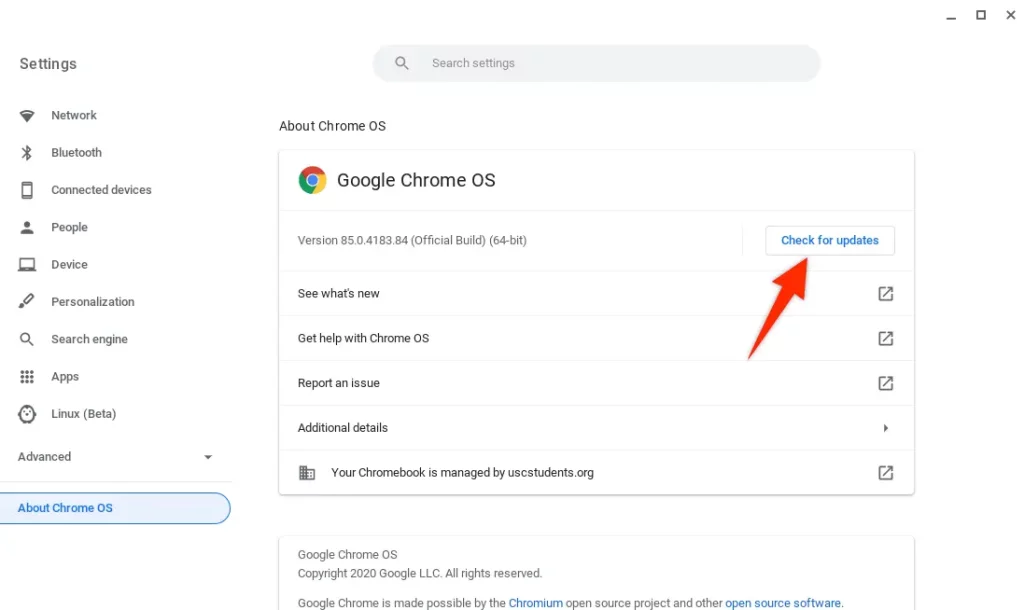
Troubleshooting common issues with Chrome OS
While Chrome OS is designed to be a user-friendly and reliable operating system, occasional issues may arise. Common troubleshooting steps include:
- Restarting the device: Many minor problems can be resolved by simply restarting the Chrome OS device.
- Checking for updates: Ensuring that the device is running the latest version of Chrome OS can help address any known bugs or compatibility problems.
- Clearing the browser cache: Clearing the Chrome browser cache can sometimes resolve issues with web-based applications or extensions.
- Resetting the device: In more severe cases, a factory reset may be necessary to restore the device to its default settings.
Also Read: How to Connect Multiple Monitors to Windows 10
Frequently Asked Questions
Q: Is Chrome OS only for Chromebooks?
A: No, Chrome OS can be installed on a variety of devices, including laptops, tablets, and even some desktop computers.
Q: Can I use traditional desktop software on Chrome OS?
A: While Chrome OS is primarily designed for web-based applications, users can access some desktop software through the use of Android apps or cloud-based services.
Q: Is Chrome OS secure?
A: Yes, Chrome OS incorporates robust security features, such as verified boot, sandboxing, and automatic updates, to protect users from potential threats.
Q: Can I access my local files on Chrome OS?
A: Yes, Chrome OS provides access to local storage, as well as integration with cloud-based storage services like Google Drive, allowing users to manage their files seamlessly.
Q: Can I use Chrome OS offline?
A: While Chrome OS is designed to work primarily with web-based applications, many Chrome OS apps and extensions can be used offline, allowing users to remain productive even without an internet connection.
Conclusion
In conclusion, Chrome OS is a versatile and innovative operating system that offers a compelling alternative to traditional desktop and laptop computers. By leveraging the power of the web and cloud-based services, Chrome OS provides a streamlined, secure, and cost-effective computing experience that is well-suited for a wide range of users, from students and professionals to casual consumers.
Suppose you’re interested in exploring the benefits of Chrome OS and want to learn more about how it can enhance your computing experience. In that case, I encourage you to visit the Chrome OS website or speak with a sales representative to find the perfect Chrome OS device for your needs.