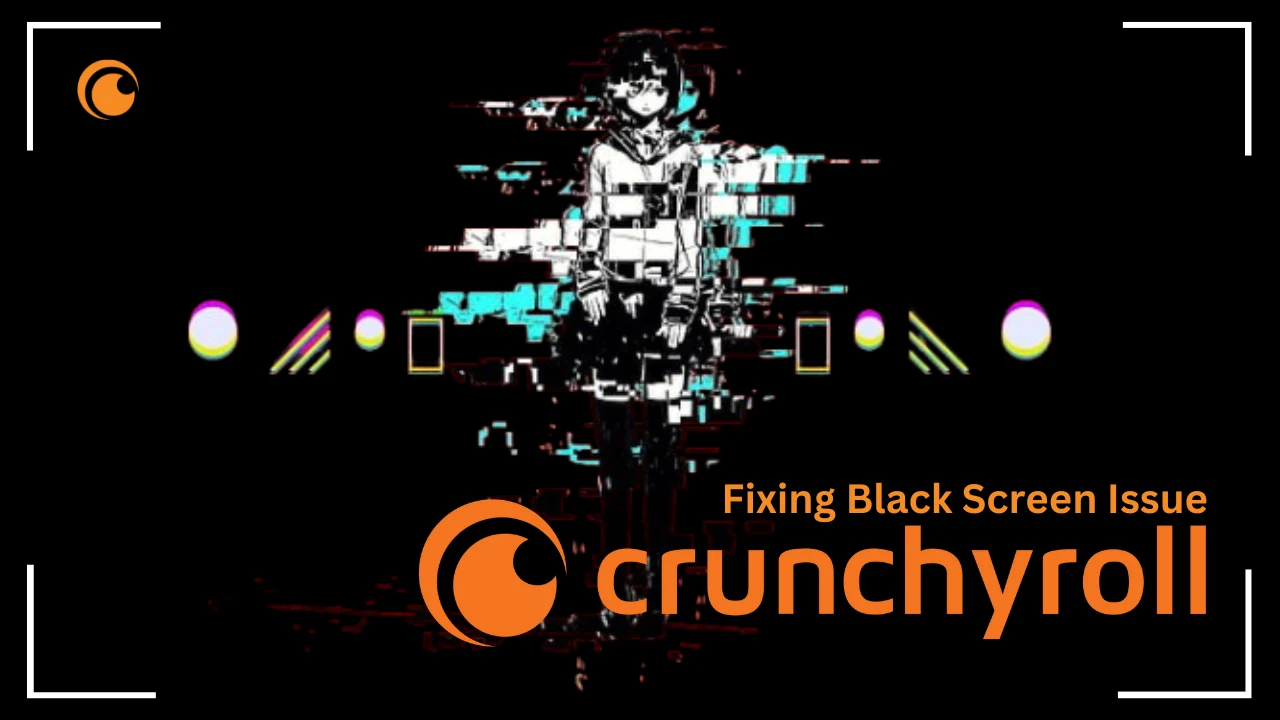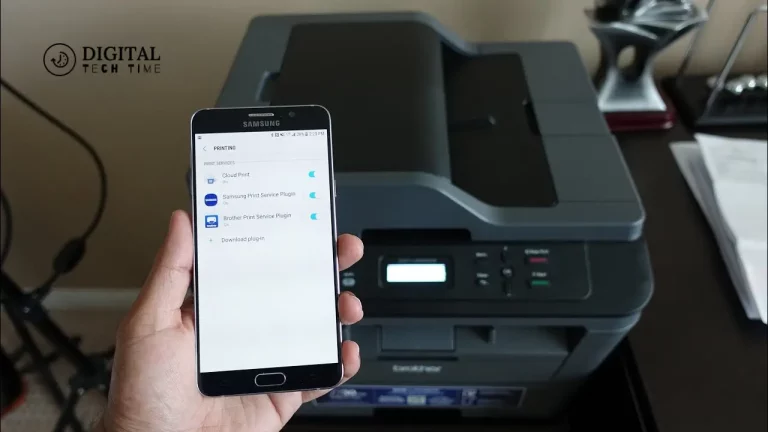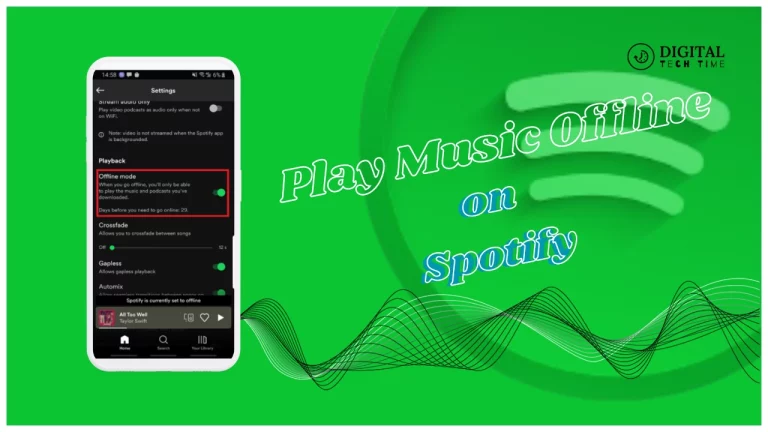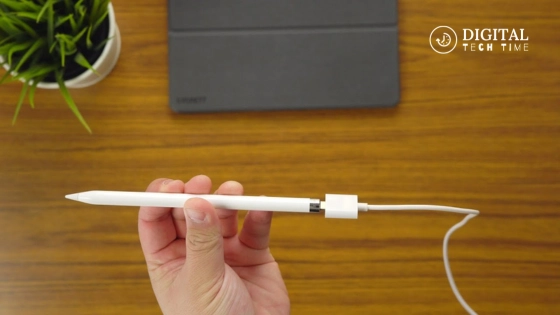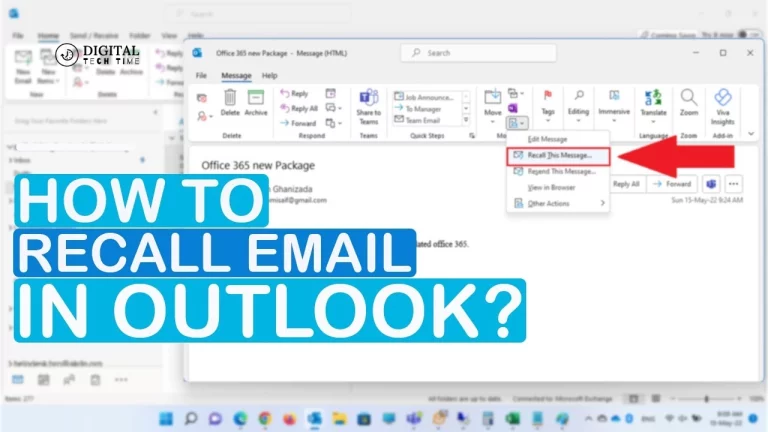Why is Crunchyroll Showing a Black Screen and How to Fix It
For the avid anime fan, few things could be more aggravating than making time to binge-watch their favourite anime and then find a black screen staring back at them from Crunchyroll. Depending on one’s point of view, this could be because of a lot of various reasons. You will be left in a world of disappointment and confusion, so fear not; I’m about to help you venture into probable causes and provide effective remedies to kick your anime fix and get up and running again.
Table of Contents
Possible reasons for Crunchyroll Showing a Black Screen
Now, before actually detailing the steps for troubleshooting, it is crucial to understand the reasons for creating this frustrating issue. Crunchyroll’s black screen could be due to various reasons, including but not limited to:
- Internet connectivity issues
- Cached data or browser cookies
- VPN or proxy server interference
- Outdated browser or browser extensions
- Device compatibility problems
- Crunchyroll app or platform issues
Apparently, understanding the cause would provide insight into which solution would be applied, thus helping in getting your anime stream up and running again.
Checking for internet connectivity issues
Poor internet connectivity is one of the most common reasons why a black screen shows up on Crunchyroll. Before going deep into the advanced steps of troubleshooting, it will be good to check your internet connection first. How you can do that is here:
- Open another tab or window in a browser and check if another website can load or not.
- Restart your router or modem to refresh your internet connectivity.
- Mobile devices: switch off and then turn on their Wi-Fi or Cellular Data Connection.

If other sites are loading without any problem, it may be an issue with either Crunchyroll or your device settings. But if you are not able to connect with several sites, then you should probably get in contact with your internet service provider.
Clearing cache and cookies
Sometimes, this black screen occurs because of interference between cached data and browser cookies and Crunchyroll’s working. In that case, cleaning this data will do the job. Here is how:
- Open the settings/preferences menu of your browser.
- Look for the options related to clearing browsing data or cache and cookies.
- Now, select a proper time (like last hour, last 24 hours, etc.) or select all time and clear it.
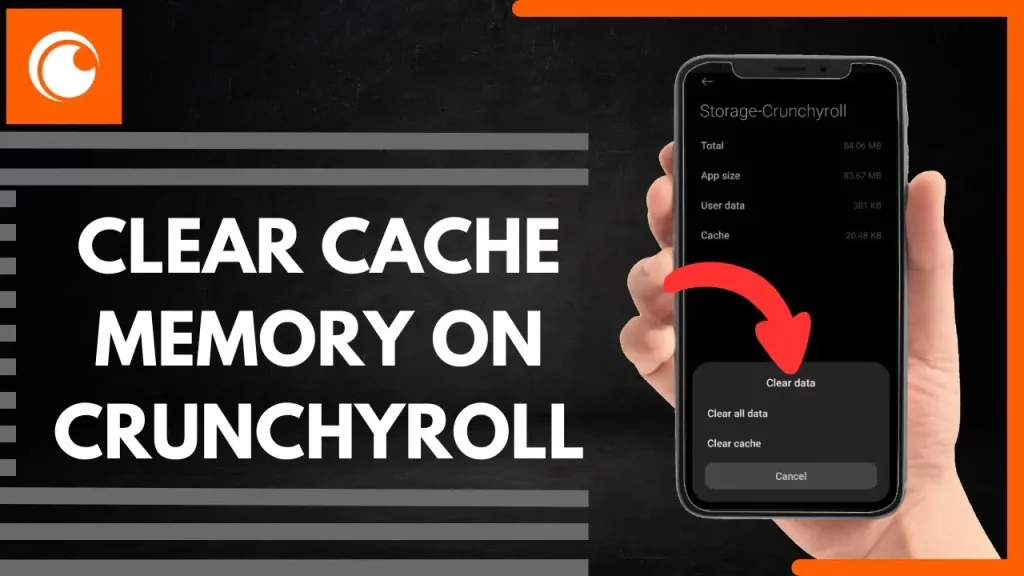
Next, do the Clear Cache and Cookies, then restart your browser and try accessing Crunchyroll again. If the problem is still there, proceed to the next troubleshooting step.
Disabling VPN or proxy servers
While very helpful in keeping online activities private and reaching out to content otherwise restricted, VPNs and proxy servers could be sources of conflict with streaming services like Crunchyroll. If using a VPN or proxy server, try temporarily disabling them to see if it resolves your problem.
If it works after having turned off your VPN or proxy server, you may be using a different service or altering settings so that it doesn’t conflict with Crunchyroll.
Updating browser and disabling extensions
Sometimes, a black screen in Crunchyroll could be due to an older version of the browser or interference from other browser extensions. In such cases, do the following:
- Update your browser to the latest version.
- Disable all browser extensions or add-ons that might interfere with Crunchyroll’s functionality.
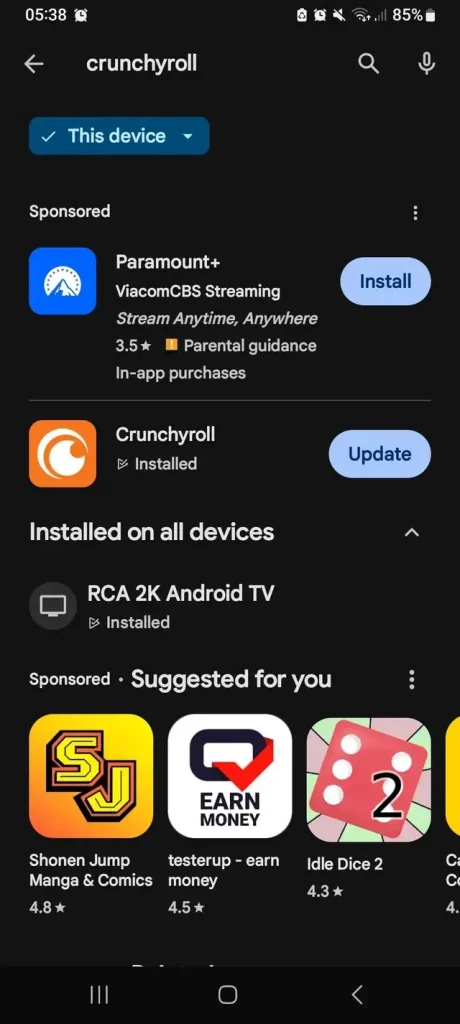
Refresh your browser and disable the extensions, then access Crunchyroll again. If the problem persists, try the next step below.
Checking for device compatibility issues
Crunchyroll has a huge array of devices supporting them, but sometimes compatibility issues arise due to models and OS versions, particularly in older or less mainstream devices. If you have tried the rest of the preceding steps and have yet to be able to get past your issue, it might be a good idea to verify if your device meets the minimum streaming requirements for Crunchyroll.
To see the latest information about device compatibility and system requirements, please check the Crunchyroll support page. If your current device doesn’t meet the minimum criteria, you may need to upgrade your system or access Crunchyroll on another type of device that can be supported.
Updating the Crunchyroll app or using a different platform
If you are receiving a black screen on your Crunchyroll app when using a mobile device or smart TV, make sure that the application is updated to the latest version. Updates to apps usually include bug fixes and compatibility improvements that may resolve an issue like the black screen.
If updating doesn’t work, then try accessing Crunchyroll on any other medium. For example, if you are having problems opening the mobile app, try logging in through a web browser or vice versa.
Contacting Crunchyroll support for further assistance
Having tried all of the above, if the black screen issue persists, it is about time to bring in the heavy artillery, so to speak: Crunchyroll’s customer support. They can use more specialized troubleshooting techniques that may well provide customized advice regarding your case.
With this, anytime one is in contact with Crunchyroll support, one should be ready to provide detailed information about the issue experienced, steps taken, and any error messages or codes involved. In this way, it will support understanding and diagnosing a problem in a timely manner that yields a faster resolution.
Read More About: How Do I find my Roku’s IP address
Frequently Asked Questions
Q: Can a black screen on Crunchyroll be caused by my internet service provider?
A: While it’s uncommon, some internet service providers may inadvertently block or throttle certain streaming services, including Crunchyroll. If you’ve ruled out other potential causes, it’s worth contacting your ISP to inquire about any restrictions or throttling policies that could be affecting your Crunchyroll experience.
Q: Can using a VPN help resolve the black screen issue?
A: In some cases, using a reputable VPN service can help bypass any potential restrictions or throttling imposed by your internet service provider or geographical location. However, it’s important to ensure that the VPN you choose is compatible with Crunchyroll and doesn’t cause any additional conflicts.
Q: Is there a way to prevent the black screen issue from happening again?
A: While there’s no guaranteed way to prevent the black screen issue from occurring again, there are some proactive measures you can take:
- Keep your browser and Crunchyroll app up-to-date with the latest versions.
- Regularly clear your browser’s cache and cookies.
- Avoid using VPNs or proxy servers unless necessary and ensure they are compatible with Crunchyroll.
- Check for any known issues or service disruptions on Crunchyroll’s support page or social media channels.
Conclusion
It’s infuriating when it does: a black screen pops up while trying to stream your favourite anime on Crunchyroll. Often, this is an issue that one could solve with the proper approach. The following article discusses some simple troubleshooting steps that will put you on a quest toward finding out what’s wrong and how to fix it.