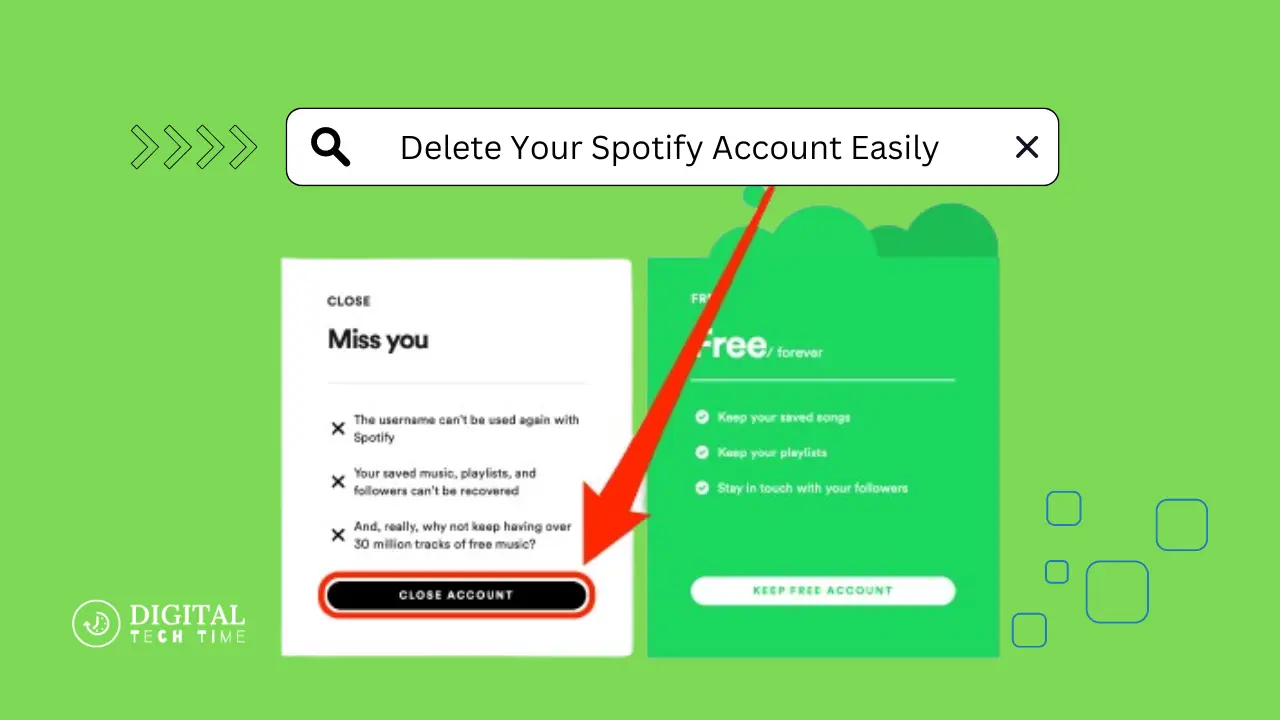How to Delete Your Spotify Account Easily and Permanently
As a music enthusiast, I’ve been using Spotify for years to discover new artists, create playlists, and enjoy my favorite tunes. However, there may come a time when you decide to delete your Spotify account for various reasons, such as switching to a different music streaming service or simply wanting a fresh start. In this comprehensive guide, I’ll walk you through the step-by-step process of deleting your Spotify account, along with some additional considerations and frequently asked questions.
Table of Contents
Delete Your Spotify Account – Step by Step Guide
- Log into Your Spotify Account: Begin by logging into your Spotify account on the official website.
- Navigate to the Account Overview: Once you’re logged in, click on your profile picture in the top-right corner and select “Account” from the dropdown menu.
- Find the “Close Account” Option: Scroll down the Account page until you find the “Close Account” section.
- Request Account Deletion: Click on the “Close account” button, which will take you to a page where you can confirm your decision to delete your Spotify account.
- Provide Reason for Deletion: On the confirmation page, you’ll be asked to provide a reason for deleting your account. This is an optional step, but it can help Spotify understand your decision.
- Confirm Account Deletion: Finally, click the “Close account” button again to confirm your decision and initiate the account deletion process.
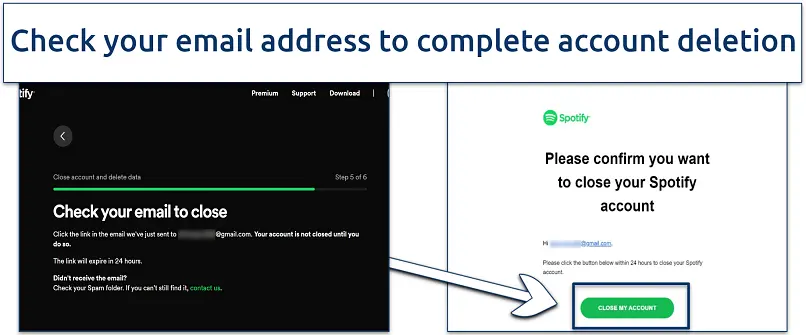
Remember, deleting your Spotify account is a permanent action, and you won’t be able to recover your account or any of your data once it’s been deleted. If you’re unsure about this decision, you may want to consider the alternatives discussed in the next section.
Additional Steps to Consider Before Deleting Your Account
Before you proceed with deleting your Spotify account, there are a few additional steps you may want to consider:
- Backup Your Playlists: If you have created any custom playlists on Spotify, you may want to export them to a different platform or save them locally. This will ensure that you don’t lose your hard-earned playlist creations.
- Cancel Any Subscriptions: If you have an active Spotify Premium subscription, make sure to cancel it before deleting your account. This will prevent any unwanted charges in the future.
- Disconnect Linked Devices: Ensure that you’ve disconnected your Spotify account from any devices, such as smartphones, tablets, or smart speakers, to avoid any lingering connections.
- Deactivate Linked Social Media Accounts: If you’ve connected your Spotify account to social media platforms like Facebook or Twitter, you should also disconnect those links before deleting your Spotify account.
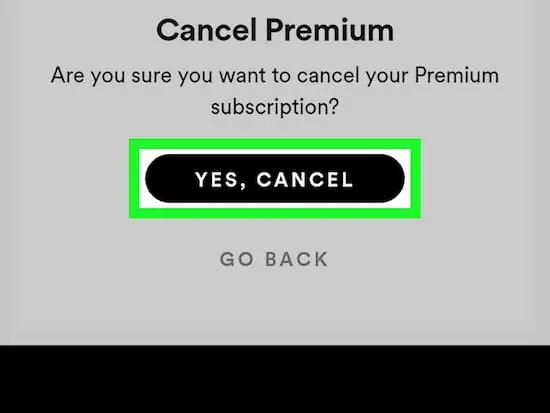
By taking these additional steps, you can ensure a smooth and hassle-free account deletion process.
Alternatives to Deleting Your Spotify Account
If you’re not entirely sure about deleting your Spotify account, there are a few alternatives you may want to consider:
- Pause Your Subscription: Instead of deleting your account, you can pause your Spotify Premium subscription. This will temporarily deactivate your account, allowing you to reactivate it at a later date without losing your playlists, saved music, and other data.
- Downgrade to a Free Account: If you’re primarily concerned about the cost of a Spotify Premium subscription, you can downgrade your account to the free, ad-supported version. This will allow you to continue using Spotify’s core features without the monthly fee.
- Switch to a Different Music Streaming Service: If you’re looking to try a new music streaming platform, you can consider exploring alternatives such as Apple Music, Amazon Music, or YouTube Music, and maintain your Spotify account as a backup.
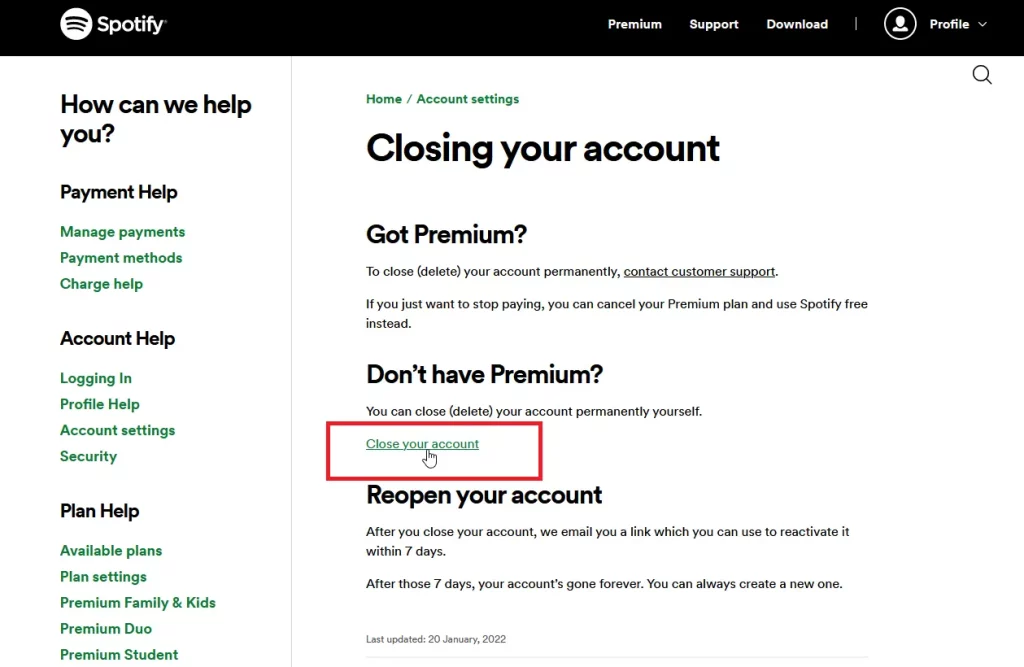
Remember, the decision to delete your Spotify account should be carefully considered, as it will result in the permanent loss of your data and any associated subscriptions or connections.
Also Read: Remove Songs from Spotify Playlist with These Simple Steps
Frequently Asked Questions
Q: Can I delete my Spotify account and create a new one later?
A: Yes, you can delete your Spotify account and create a new one at a later time. However, keep in mind that you will lose all your playlists, saved music, and other account data in the process.
Q: Will deleting my Spotify account affect my Spotify Premium subscription?
A: Yes, deleting your Spotify account will automatically cancel any active Spotify Premium subscription you have. Make sure to cancel your subscription before deleting your account to avoid any unwanted charges.
Q: Can I reactivate my Spotify account after deleting it?
A: No, once you delete your Spotify account, it is permanently removed, and you will not be able to reactivate it. If you want to use Spotify again, you’ll need to create a new account.
Q: What happens to my playlists and saved music after deleting my Spotify account?
A: All your playlists, saved music, and other account data will be permanently deleted along with your Spotify account. If you want to keep any of this information, be sure to back it up before proceeding with the account deletion.
Q: Can I delete my Spotify account from the mobile app?
A: No, you can only delete your Spotify account from the official Spotify website. The mobile app does not have the option to delete your account.
Remember, if you have any further questions or concerns, you can always reach out to Spotify’s customer support team for assistance.
Conclusion
Deleting your Spotify account is a significant decision that should not be taken lightly. However, if you’ve thoroughly considered the implications and are ready to move on, the process is relatively straightforward. By following the step-by-step guide provided in this article, you can easily and permanently delete your Spotify account, while also considering the available alternatives and taking the necessary precautions.If you’re ready to navigate the step-by-step process of deleting your Spotify account, follow the instructions outlined in this guide. Remember to backup any important data and cancel any active subscriptions before proceeding with the account deletion.