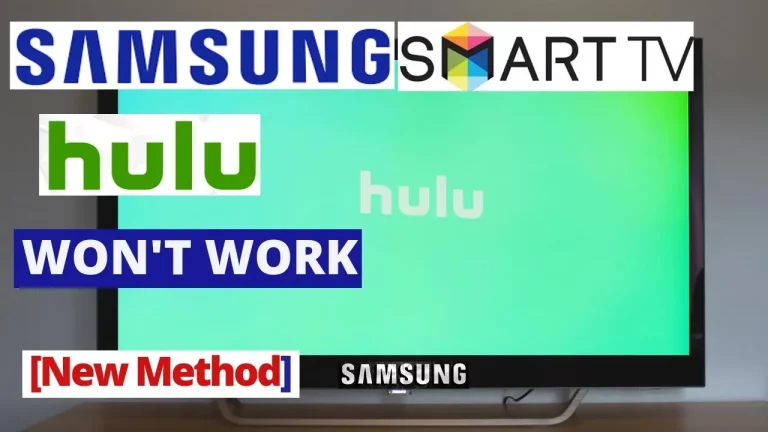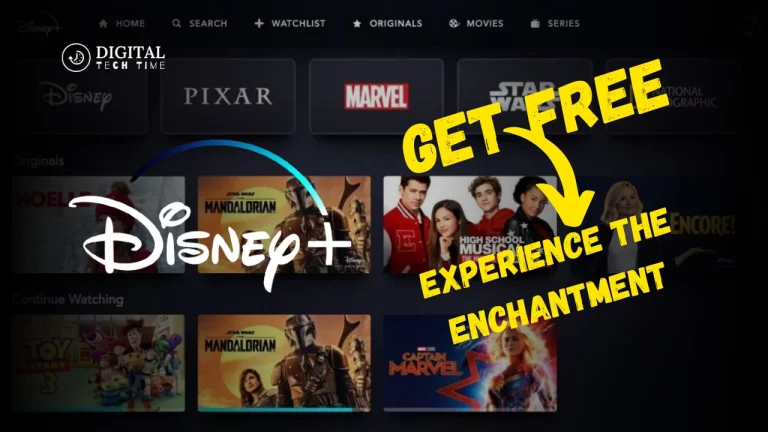How to Stream Daily Wire on Your Smart TV: A Complete Guide
As a news junkie, I have always been in the market for sources that can keep me up to date on the latest goings-on and events. Stream Daily Wire is one of those sources. This top conservative news source has made waves with its quality in-depth analysis, thought-provoking commentary, and dedication to revealing the truth.
In a fast-changing, polarized media environment like today’s, news such as Daily Wire has become critical to have at one’s disposal. With an unwavering commitment to journalistic integrity paired with the ability to provide balance on complex issues, Daily Wire has risen to its rightful place as a beacon of trust in reporting—making it impossible to do without if one cares about being abreast of the world in which they live.
Table of Contents
Step-by-step guide to getting Daily Wire on popular smart TV brands
Samsung Smart TV
1. Open the Samsung Smart TV app store or marketplace
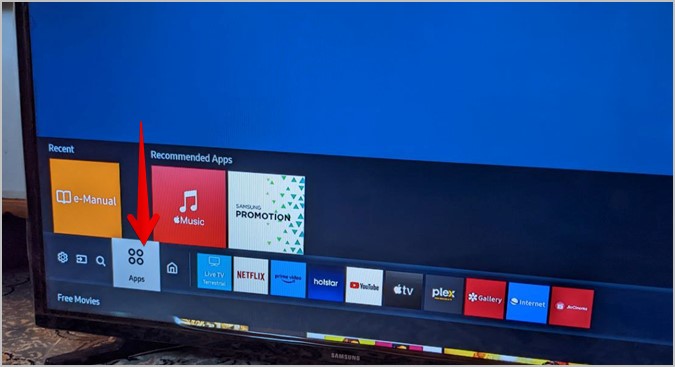
2. Search for the “Daily Wire” app and select it.
3. Click the “Install” or “Download” button to download the app.
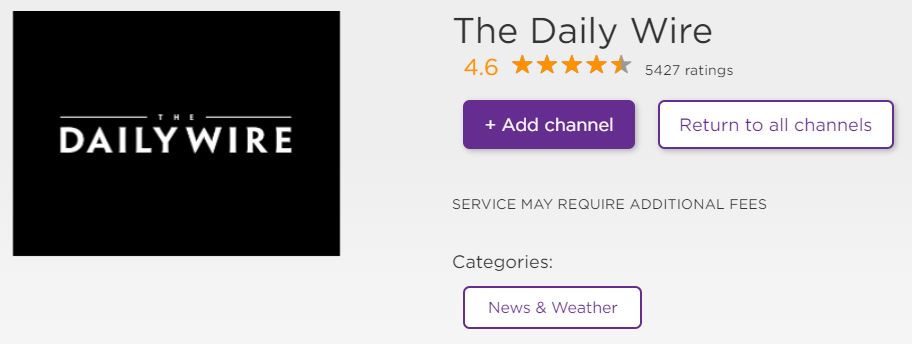
4. Once the app is installed, open it and sign in to your Daily Wire account (or create a new one if you don’t have one).
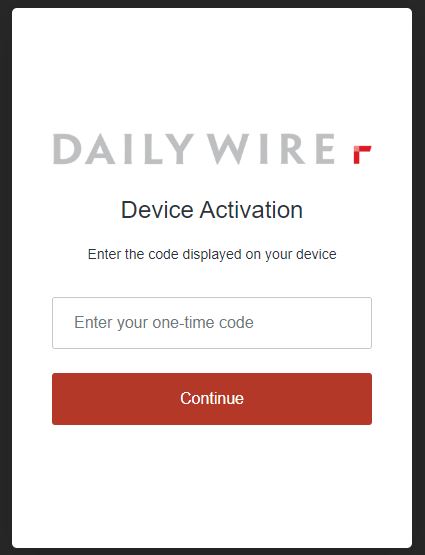
5. Start enjoying Daily Wire content on your Samsung Smart TV!

LG Smart TV
- Open the LG Content Store or LG Channel Plus on your LG Smart TV.
- Search for the “Daily Wire” app and select it.
- Click the “Install” or “Download” button to download the app.
- Once the app is installed, open it and sign in to your Daily Wire account (or create a new one if you don’t have one).
- Start watching Daily Wire content on your LG Smart TV.
Roku TV
- Open the Roku Channel Store on your Roku TV.
- Search for the “Daily Wire” app and select it.
- Click the “Add Channel” button to install the app.
- Once the app is installed, open it and sign in to your Daily Wire account (or create a new one if you don’t have one).
- Enjoy Daily Wire content on your Roku TV.
Android TV
- Open the Google Play Store on your Android TV.
- Search for the “Daily Wire” app and select it.
- Click the “Install” button to download and install the app.
- Once the app is installed, open it and sign in to your Daily Wire account (or create a new one if you don’t have one).
- Start streaming Daily Wire content on your Android TV.
Apple TV
- Open the App Store on your Apple TV.
- Search for the “Daily Wire” app and select it.
- Click the “Get” button to download and install the app.
- Once the app is installed, open it and sign in to your Daily Wire account (or create a new one if you don’t have one).
- Enjoy Daily Wire content on your Apple TV.
How to get Daily Wire manually
If the Daily Wire app is unavailable on your smart TV’s app store or marketplace, you can still access the platform by using a web browser or a casting/mirroring device.
To get Daily Wire manually, follow these steps:
1. Open a web browser on your smartphone, tablet, or computer

2. Navigate to the Daily Wire website (www.dailywire.com).
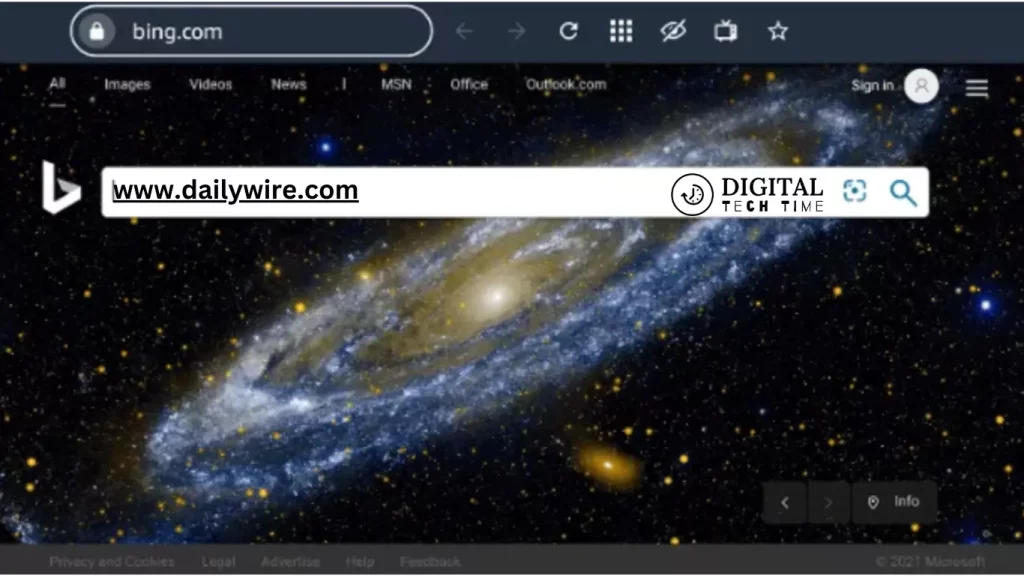
3. Sign in to your Daily Wire account (or create a new one if you don’t have one).
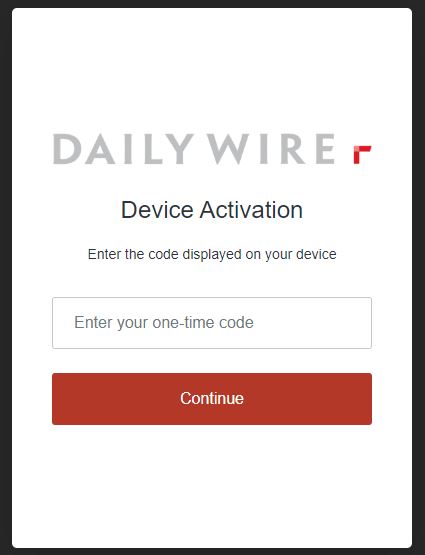
4. Now that you are logged in, you can cast or mirror the Daily Wire website onto your smart TV using a Chromecast or something similar or via AirPlay. You can also log in to the Daily Wire website using the web browser on your smart TV.
Though a little more setup and configuration-intensive than native app functionality, this manual method still could let you access Daily Wire content on your smart TV.
Troubleshooting common issues when getting Daily Wire on your smart TV
Even though getting Daily Wire on your smart TV might be easy, some common issues may exist. Here are a few troubleshooting tips to help you overcome these challenges:
App not available in the App Store: If the Daily Wire app is not found in your smart TV’s App Store or Marketplace, search for it using different keywords and variations of the app name. You can also access it using casting or mirroring devices.
Incompatibility issues: Be sure your smart TV is compatible with the Daily Wire app or the intended casting or mirroring technology. Check the app’s system requirements or refer to the manual from your TV manufacturer.
Connectivity issues: Check whether your smart TV and other devices are on a stable and reliable internet network. Slow or intermittent internet may cause playback problems or prevent the app from loading properly.
Account issues: If you have trouble logging into your Daily Wire account, ensure that you have the correct login credentials and that your account is active and in good standing. You can either reset your password or contact Daily Wire customer support for further assistance.
Playback Problems: To improve the quality and stability of the Daily Wire playback, reset your smart TV, clear the smart TV cache, or try an update if an app update is available. Update your system as necessary.
Resolve these common issues to ensure the best Daily Wire experience on your Smart TV.
Frequently Asked Questions
Q: Is the Daily Wire app available on every smart TV platform?
A: The Daily Wire app is available on the major smart TV platforms, including Samsung, LG, Roku, Android, and Apple TV. However, this depends on your TV’s model and the country you live in. It’s always best to check the app store or marketplace for your smart TV to see whether the Daily Wire app is listed.
Q: Do I need a subscription to have Daily Wire content on my smart TV?
A: Absolutely. One would need to get a Daily Wire subscription to access the full extent of content available from the platform on one’s smart TV. It offers different subscription schemes, ranging from a basic plan to a premium plan with other added features.
Q: Can I cast or mirror Daily Wire content from my other devices to my smart TV?
A: Yes, using technologies like Chromecast or AirPlay, you can easily cast or mirror from your smartphone, tablet, or computer to a smart TV from Daily Wire. This could be a working solution to the problem, assuming that no Daily Wire app is built for your exact smart TV model.
Q: Can I use my current Daily Wire account on my smart TV?
A: You can log in with your existing credentials through the app on your smart TV or website. This provides access to personalized content, preferences, and viewing history on any device.
Q: Does the Daily Wire app offer exclusive features on smart TVs?
A: Most modern smart TVs have daily wire applications that mainly involve downloading content for offline watching, changing playback settings, and special content features or live events. Features may differ depending on the platform used on the smart TV and the latest updates of the app.
Ready to start your Daily Wire journey on your smart TV? Click here to sign up now to access the platform’s endless news, analysis, and commentary stream. Get involved, stay informed, and be empowered with the ultimate guide on getting Daily Wire on your smart TV.
Conclusion
Bringing convenience, an enhanced viewing experience, and insightful content to keep you abreast of current affairs, a view from the middle brings together accessing Daily Wire on your smart TV. You can stream the media outlet directly using an app download, streaming devices, or even casting from another device. You can enjoy it on your smart TV. Troubleshooting standard setup issues is relatively easy, so you won’t face many problems resolving interruptions.
Optimize your viewing settings on the Daily Wire, stay informed, get engaged, and turn your living room into a hub of information and wise debate with the Daily Wire on your smart TV.
Related Article