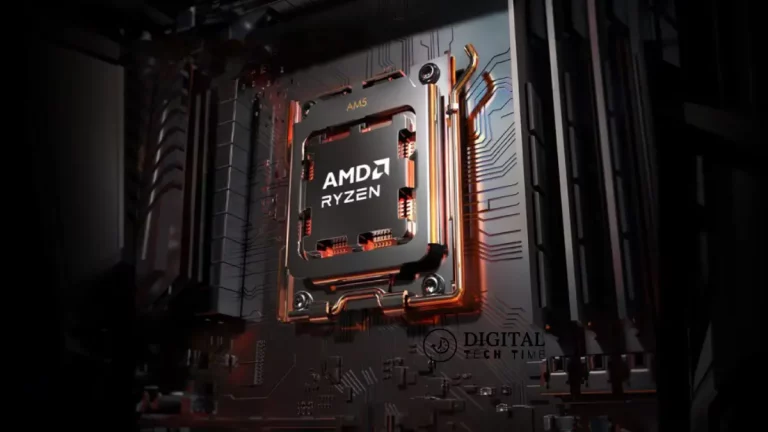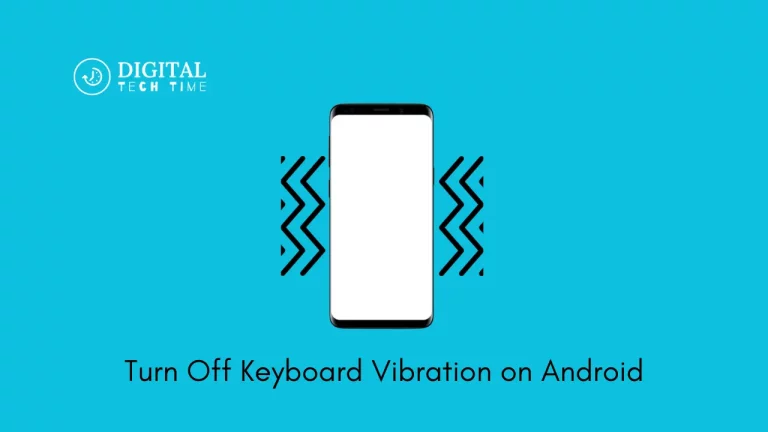How to Enjoy Kanopy and The Great Courses on Roku Device
Knowledge and entertainment are easier to access in the digital age when streaming services bring a world of content right to our fingertips. Kanopy and The Great Courses have gained quite a significant following among learners and movie enthusiasts. And what better way to view these two great resources than on the user-friendly Roku streaming device?
In this tutorial, I’ll walk you through setting up and accessing Kanopy and The Great Courses on your Roku device. Whether you are a lifelong learner looking for educational content or a movie buff in search of more cerebral films, this post will put you in a place to unleash a treasure trove of engaging material in the comfort of your living room.
Table of Contents
Benefits of watching Kanopy and The Great Courses on Roku
While both Kanopy and The Great Courses can be accessed through various devices, streaming them on Roku offers several advantages:
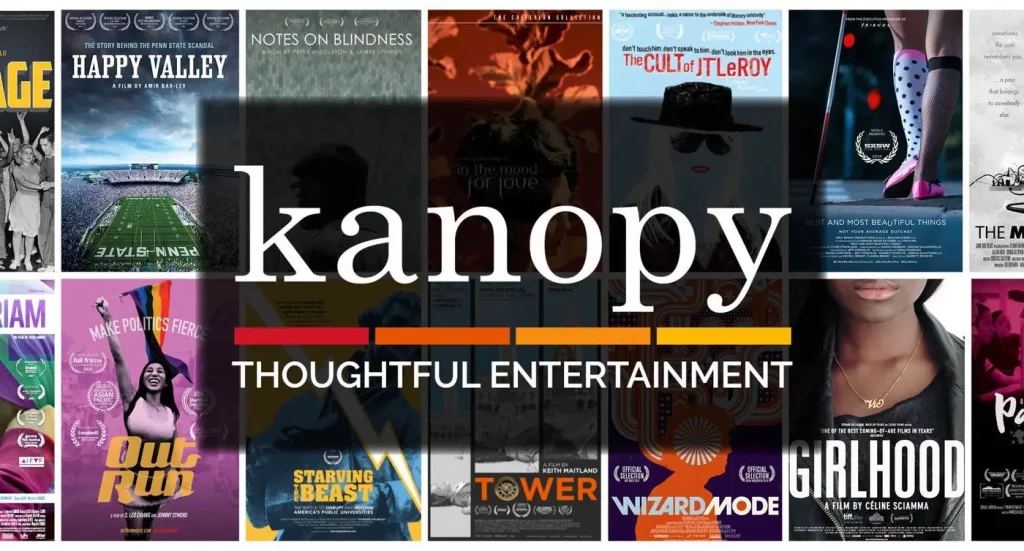
- Seamless Integration: Roku’s friendly interface and intuitive navigation make access to and enjoyment of content seamless and smooth on both platforms.
- Convenience: Roku streams educational and entertainment content directly to your television, alleviating any need for extra cables or computer setup.
- Portability: Roku devices are small, compact, and portable, thus enabling you to take this learning and movie experience anywhere.
- Cost-effective: Roku does that since most of these public libraries and educational institutions have subscribed to Kanopy and The Great Courses for free.
How to set up Roku for streaming
Before we dive into installing Kanopy and The Great Courses, let’s ensure your Roku device is ready for streaming:
- Connect your Roku device to your television using an HDMI cable.
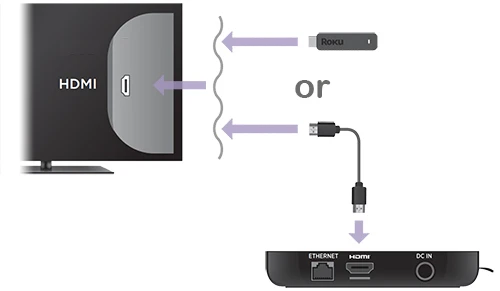
- Power on your Roku device and follow the on-screen setup instructions
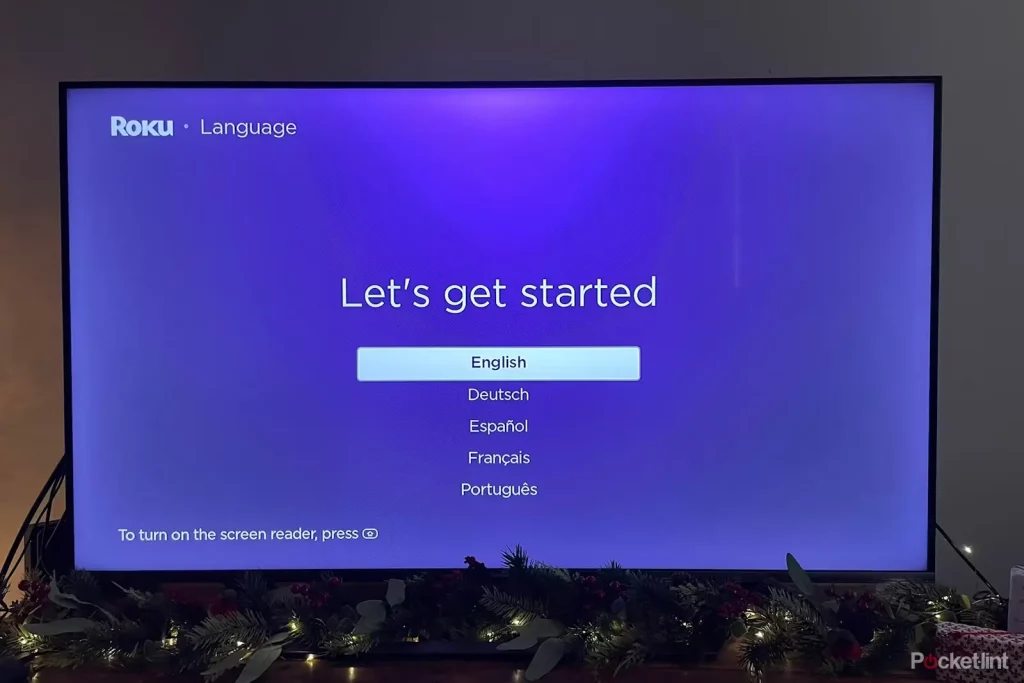
- Connect your Roku to the internet by selecting your Wi-Fi network and entering the password.

- Once connected, you’ll have access to the Roku Channel Store, where you can install various streaming channels, including Kanopy and The Great Courses.
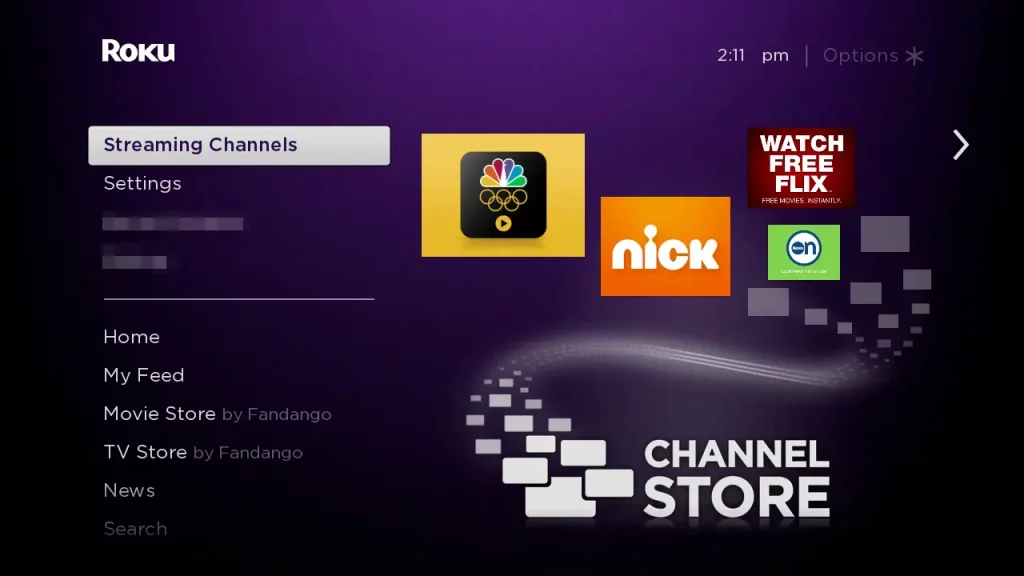
How to install Kanopy and The Great Courses on Roku
With your Roku device all set and connected, it is now time to install the Kanopy and The Great Courses channels:
- Kanopy Installation:
- Using the Roku remote, select “Streaming Channels” from the Roku home screen.
- Search for “Kanopy” and click on the channel.
- Install the Kanopy channel by selecting the “Add Channel” option on your Roku device.
- Once you have installed the application, you are supposed to create an account or log in with the membership information that was supposed to be issued to you through your public library or school.
- Adding the Great Courses:
- Repeat the steps above, this time using “The Great Courses” as your search in the Roku Channel Store.
- Click “Add Channel” to add the app for The Great Courses to your device.
- You may need one extra step, which is to sign up for the website or log in with your credentials.

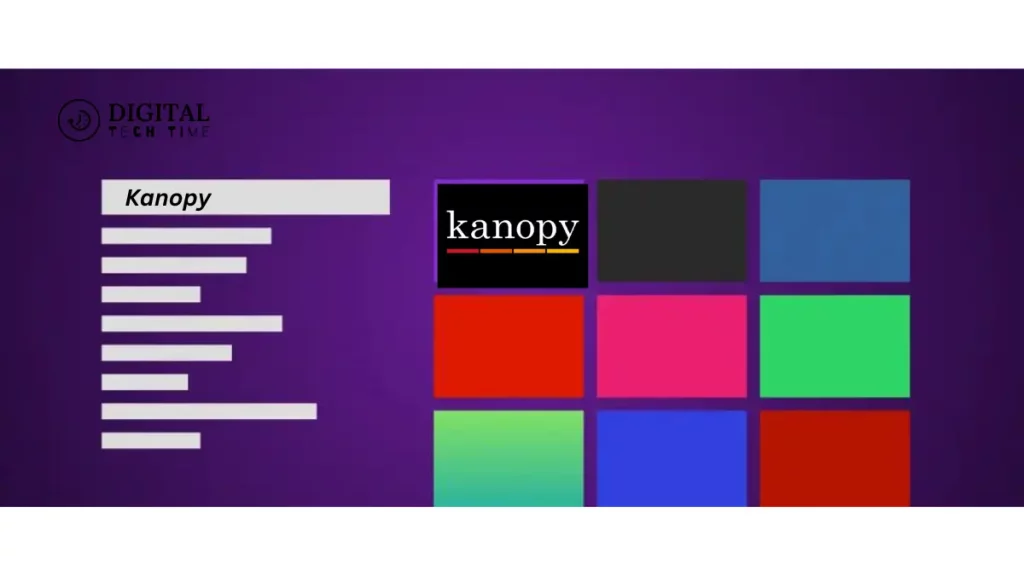
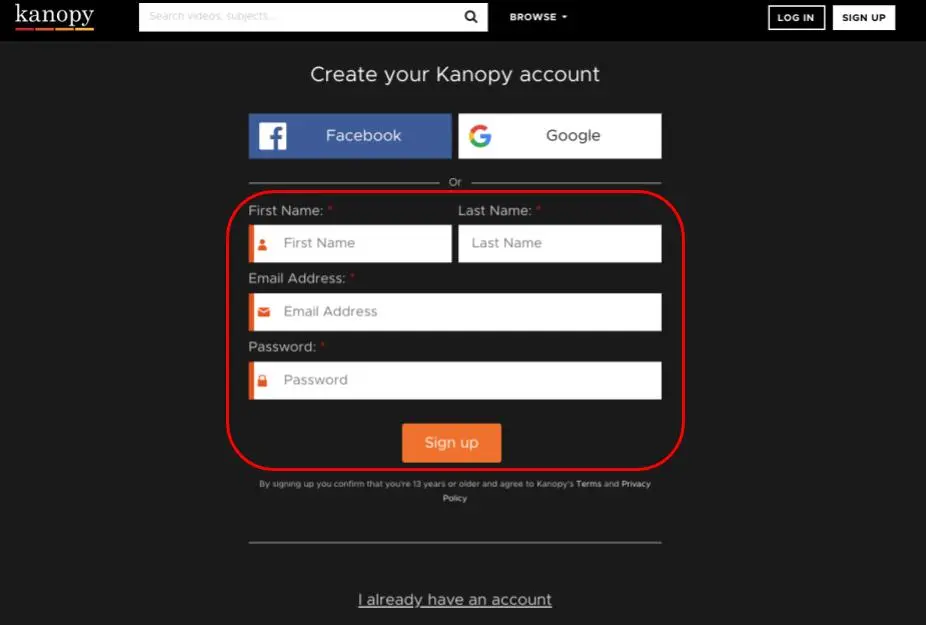
Navigating Kanopy and The Great Courses on Roku
With Kanopy and The Great Courses installed, now is the time to explore their extensive libraries and start streaming the content each service offers.
- Navigating Kanopy:
- From your Roku home screen, launch the Kanopy channel.
- Browse categories like “Movies,” “Documentaries,” and “Subjects.”
- Use the search feature to pinpoint specific titles or topics of interest.
- Add titles to your watchlist for easy access later.
- Navigating The Great Courses:
- On your Roku, open the channel for The Great Courses.
- Browse class categories like “Science,” “History,” and “Literature.”
- Search for specific classes or instructors based on your interests.
- Create an account with a password, where you are able to keep track of your progress and start where you left off in courses.
Tips and tricks for a seamless streaming experience
Following are some tips and tricks to help you have the best streaming experience with Kanopy and The Great Courses on Roku:
- Optimize Your Internet Connection: Ensure that your internet is good. Internet speed is the core of having undisturbed smooth streaming. If it lags or buffers, either restart your router or upgrade your internet plan.
- Closed Captions: Many Kanopy and The Great Courses have closed captions for easier access and better comprehension. You can toggle this on in the settings menu of both channels.
- Adjust Video Quality: You can change the quality of any video played on Roku based on your internet speed and preference. The lower it is set, the less the possibility of buffering or stuttering during playback will be.
- Watchlist and playlists: Avail the watchlist and playlist features to organize your favorite titles and courses so you can easily go back and continue or review some of the content that you loved.
- Set up Parental Controls: If you are a parent, consider setting up parental controls that will help you block access to age-inappropriate material on both Kanopy and The Great Courses.
Troubleshooting common issues with Kanopy and The Great Courses on Roku
While generally, streaming on Roku is very smooth, one may need some help. Here are some of the more common issues and their fixes:
- Channel Not Loading: There existed a deadlock situation whereby a channel would not load or would appear stuck. Try rebooting your Roku or check for any updates.
- Playback Issue: If you’ve encountered stuttering, buffering, or poor video quality, check your internet and adjust the video quality settings accordingly.
- Login or Account Issues: If one experiences difficulty in logging in or accessing an account, he should use appropriate credentials and perform a password reset if needed.
- Audio or Subtitle Issues: For those who are experiencing issues with audio or subtitles, first check the channel settings and make sure they are correct.
Other streaming options for Kanopy and The Great Courses
While Roku makes for easy access to Kanopy and The Great Courses, the same platforms are accessible from other devices and platforms, as follows:
- Smart TVs: Most new smart TVs have either integrated applications or the ability to install Kanopy and The Great Courses directly.
- Streaming Devices: Other than Roku, Amazon Fire TV, Apple TV, and Google Chromecast support these channels.
- Mobile: Applications for iOS and Android devices are offered by Kanopy and The Great Courses, which allow on-the-go access.
- Web Browser Access: Kanopy and The Great Courses can also be accessed via their respective websites using a compatible web browser.
Frequently Asked Questions
Q: What is Kanopy used for?
A: Kanopy is the best video streaming service for quality, thoughtful entertainment. Find movies, documentaries, foreign films, classic cinema, independent films, and educational videos that inspire, enrich, and entertain.
Q: How many films can I watch from Kanopy per month?
A: You can stream up to ten (10) titles a month. You will receive ten (10) play credits at the beginning of every month. Kanopy works on a pay-per-checkout model,
Q: How many titles are on Kanopy?
A: Kanopy is an award-winning video streaming service that provides access to independent and documentary films, then 30,000 titles of unique social and cultural value from The Criterion Collection,
Q: Is Kanopy worldwide?
A: At Kanopy, we make sure such films reach audiences around the globe. We stream thought-provoking entertainment to your favorite device with no fees and no commercials by partnering with public libraries and universities.
Conclusion
Roku changed the game in terms of how people consumed content. Imagine having great content like Kanopy and The Great Courses at your fingertips to take you on an unparalleled journey of learning and amusement. Follow the step-by-step guide given here, and you surely will unlock a whole new world of educational resources and captivating films right from your living room.
Knowledge is power; let Kanopy and The Great Courses expand your horizons about topics you never knew you wanted to learn with your Roku device. Get comfortable, relax, and enjoy a whole new world of knowledge and entertainment opening up in front of you.
If you are ready to embrace lifelong learning and cinematic exploration, check out Kanopy and The Great Courses today. With their vast libraries and friendly platforms, the world of knowledge and entertainment is at your fingertips. Don’t let this great opportunity slip away. Open new horizons and find your new interests. Begin streaming now through your Roku device today!
Related Article