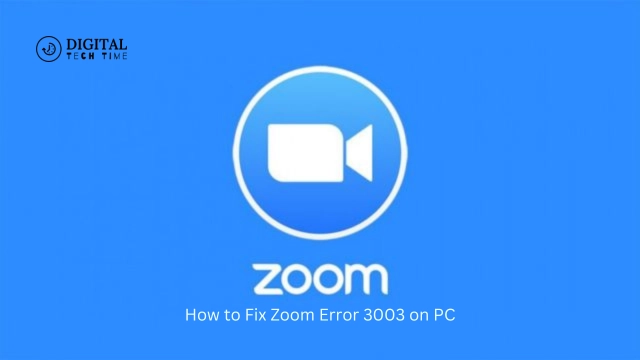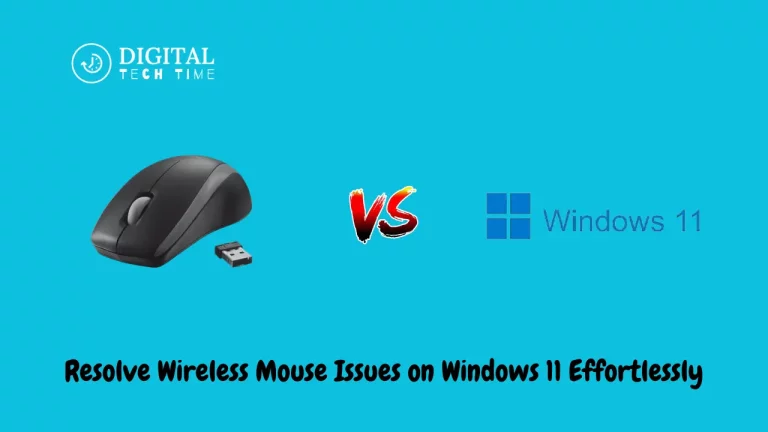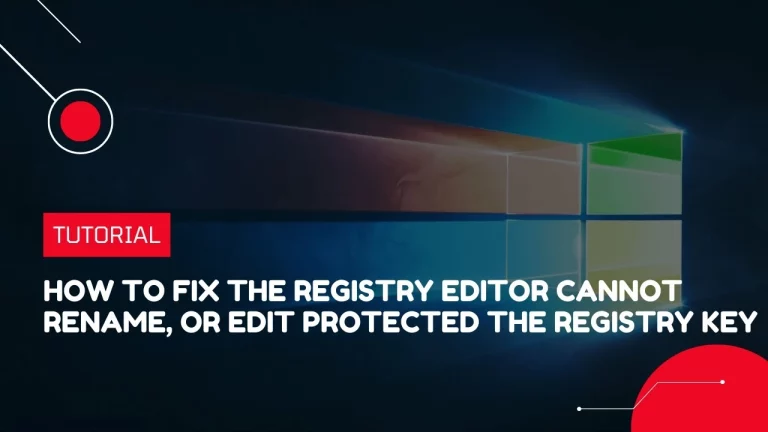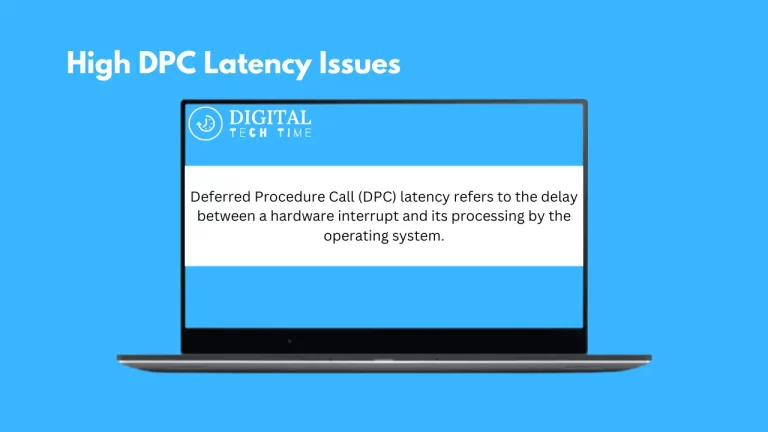Introducing the Revolutionary Latest Manjaro Linux 24.0 “Wynsdey” – Download Now!
As an experienced Linux enthusiast and writer, I’m thrilled to share the latest and greatest release from the Manjaro Linux team – Manjaro Linux 24.0 “Wynsdey.” This new version promises to be a game-changer in open-source operating systems, packed with many innovative features, enhanced performance, and a user experience that will leave you amazed.
Table of Contents
Key features of the latest Manjaro Linux version
Manjaro Linux 24.0 “Wynsdey” is a true testament to the Manjaro team’s commitment to delivering cutting-edge, user-friendly, and highly customizable Linux distribution. Here are some of the key features that set this release apart:
- Sleek and Modern Interface: The new Manjaro Linux 24.0 “Wynsdey” boasts a visually stunning interface meticulously designed to provide a seamless and intuitive user experience. The desktop environment has been refined and optimized to offer a clean, clutter-free, and highly responsive interface.
- Enhanced Hardware Support: The latest Manjaro release has been engineered to provide exceptional hardware compatibility, ensuring smooth integration with various devices, from cutting-edge hardware to legacy systems.
- Improved Performance and Stability: Manjaro Linux 24.0 “Wynsdey” has undergone extensive optimization and fine-tuning to deliver enhanced performance and improved system stability, making it an even more reliable and responsive operating system.
- Expanded Software Ecosystem: The new Manjaro release comes with a comprehensive collection of pre-installed applications, covering a wide range of user needs, from productivity tools to multimedia software and development environments.
- Robust Security Features: Manjaro Linux 24.0 “Wynsdey” incorporates advanced security measures, including built-in firewalls, automatic updates, and strong encryption capabilities, ensuring the protection of your data and system integrity.
Benefits of using Manjaro Linux 24.0 “Wynsdey.”
Upgrading to Manjaro Linux 24.0 “Wynsdey” offers many benefits that can transform your computing experience. Here are some of the key advantages you can expect:
- Increased Productivity: Manjaro Linux 24.0 “Wynsdey” ‘s streamlined interface and optimized performance can help you work more efficiently, with faster application launches, smoother multitasking, and reduced system lag.
- Enhanced Customization: Manjaro Linux 24.0 “Wynsdey” provides a highly customizable platform, allowing you to personalize your desktop, choose from a wide range of software, and tailor the system to your needs.
- Improved Security and Privacy: With its robust security features and commitment to user privacy, Manjaro Linux 24.0 “Wynsdey” ensures that your data and system are protected from potential threats, giving you peace of mind.
- Access to the Latest Technologies: By upgrading to Manjaro Linux 24.0 “Wynsdey,” you’ll gain access to the latest software, drivers, and technologies, ensuring that your system remains up-to-date and capable of handling the demands of modern computing.
- Community Support and Resources: Manjaro Linux boasts a thriving and active community of users and developers, providing resources, tutorials, and support to help you maximize your Manjaro experience.
How to download and install Manjaro Linux 24.0 “Wynsdey”
Downloading and installing Manjaro Linux 24.0 “Wynsdey” is a straightforward process that can be completed in a few simple steps:
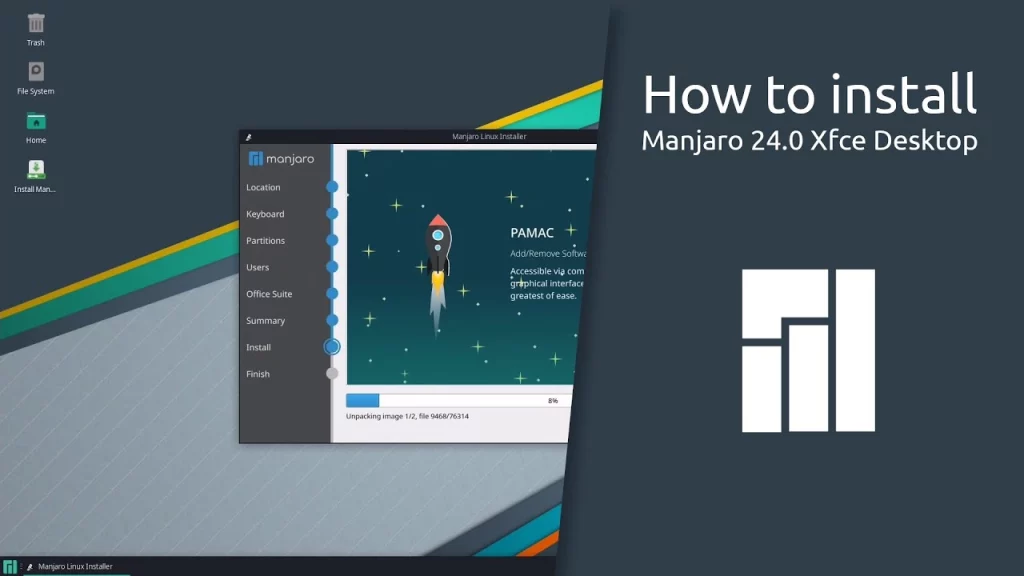
- Visit the Manjaro Website: Visit the official Manjaro Linux website (https://manjaro.org/) and navigate to the “Downloads” section.
- Select Your Preferred Edition: Manjaro Linux 24.0 “Wynsdey” is available in various editions, including the standard edition, the KDE Plasma edition, and the GNOME edition. Choose the one that best suits your preferences and system requirements.
- Download the ISO Image: Click on the download button for your selected edition, and the Manjaro Linux 24.0 “Wynsdey” ISO image will begin downloading to your machine.
- Create a Bootable USB or DVD: Once the download is complete, use a tool like Etcher or Rufus to create a bootable USB drive or DVD from the downloaded ISO image.
- Boot into the Live Environment: Insert the bootable media into your computer and boot into the Manjaro Linux 24.0 “Wynsdey” live environment. Here, you can explore the features and decide whether to proceed with the installation.
- Install Manjaro Linux 24.0 “Wynsdey”: If you’re satisfied with the live environment, follow the on-screen instructions to install Manjaro Linux 24.0 “Wynsdey” on your system, ensuring a seamless and straightforward installation process.
System requirements for Manjaro Linux 24.0 “Wynsdey.”
To ensure a smooth and optimal experience with Manjaro Linux 24.0 “Wynsdey,” your system should meet the following minimum requirements:
- Processor: Intel or AMD 64-bit CPU
- Memory: 4GB RAM (8GB or more recommended)
- Storage: 20GB of available disk space (more recommended for additional software and personal files)
- Graphics: Integrated or dedicated graphics card with support for modern display standards
- Connectivity: Stable internet connection for software updates and package downloads
It’s important to note that the specific hardware requirements may vary depending on the desktop environment and software you plan to use. For the best performance and compatibility, it is recommended that you check the Manjaro Linux documentation or consult with the community for the latest system requirements.
Exploring the new interface and user experience enhancements
One of the most striking aspects of Manjaro Linux 24.0 “Wynsdey” is its refined and modernized user interface. The Manjaro team has put a lot of effort into creating a visually appealing and highly intuitive desktop environment that caters to the needs of both new and experienced Linux users.
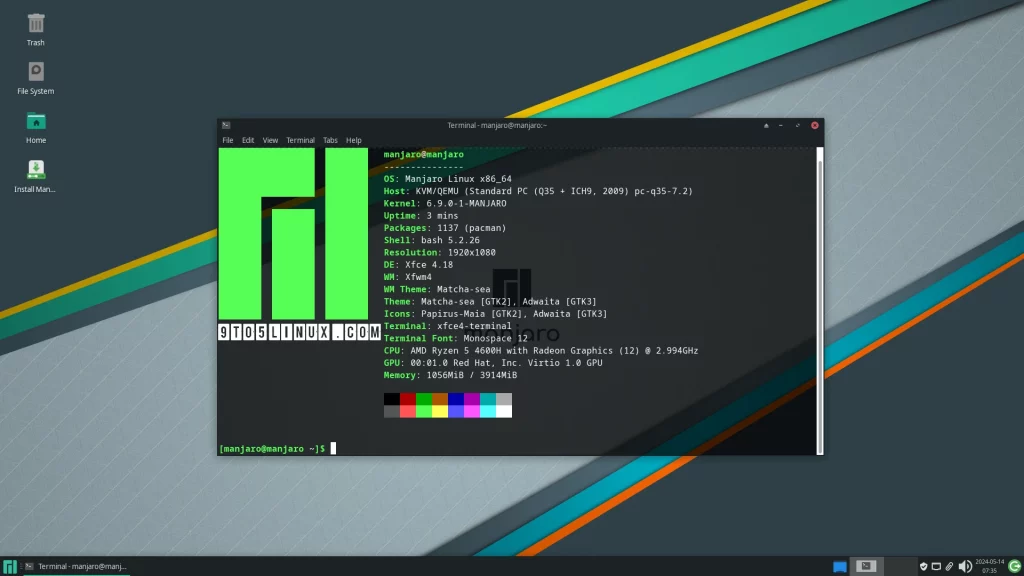
The new interface features a clean and minimalist design, focusing on streamlining the user experience. The desktop layout has been optimized for quick access to essential tools and applications. At the same time, the overall navigation has been made more intuitive and responsive.
The Manjaro Linux 24.0 “Wynsdey” desktop environment also boasts a range of customization options, allowing users to personalize their workspace. The new version offers a high degree of flexibility to suit individual preferences, from adjusting the colour scheme and theme to rearranging the desktop elements.
Furthermore, the Manjaro team has significantly improved the system’s overall performance and stability, ensuring a smooth and responsive user experience, even on older or less powerful hardware. The new version of Manjaro Linux has been meticulously optimized to deliver faster application launches, improved multitasking capabilities, and reduced system latency.
Customization options and software availability
One of Manjaro Linux 24.0 “Wynsdey” ‘s strengths is its vast ecosystem of software and customization options. The distribution comes with a comprehensive collection of pre-installed applications covering various user needs, from productivity tools and media players to development environments and creative suites.
Users can easily explore and install additional software from the Manjaro repositories, which provide access to thousands of open-source and proprietary applications. The Manjaro team has also integrated a user-friendly package management system, making it easy for users to search, install, and update the necessary software.
In addition to the pre-installed and readily available software, Manjaro Linux 24.0 “Wynsdey” offers many customization options. Users can easily change the desktop environment, window manager, and other system components to tailor the operating system to their needs and preferences.
The Manjaro community also plays a crucial role in expanding the customization possibilities, with a wealth of user-created themes, scripts, and configurations available for download and integration. This vibrant community support ensures that Manjaro Linux 24.0 “Wynsdey” can be moulded into a truly personalized and unique computing experience.
Performance improvements and stability enhancements
Manjaro Linux 24.0 “Wynsdey” has undergone extensive optimization and fine-tuning for enhanced performance and system stability. The Manjaro team has worked tirelessly to address any lingering issues and optimize the underlying system components, ensuring a smoother and more reliable user experience.
One key area of improvement is the overall system responsiveness. Manjaro Linux 24.0 “Wynsdey” boasts faster application launches, improved multitasking capabilities, and reduced system latency, making it a more efficient and productive platform for everyday tasks and demanding workloads.
The stability enhancements in Manjaro Linux 24.0 “Wynsdey” are equally noteworthy. The distribution has undergone rigorous testing and quality assurance measures to ensure a robust and reliable operating system. Users can expect fewer system crashes, better hardware compatibility, and more consistent overall performance, even under heavy usage.
Moreover, the Manjaro team has implemented advanced power management features, which help to optimize energy consumption and extend the battery life of laptops and other mobile devices. This makes Manjaro Linux 24.0 “Wynsdey” an excellent choice for users who value efficiency and sustainability in their computing experiences.
User reviews and feedback on Manjaro Linux 24.0 “Wynsdey.”
Since the release of Manjaro Linux 24.0 “Wynsdey,” the community has been abuzz with positive reviews and enthusiastic feedback. Users have praised the distribution’s sleek and modern interface, the wealth of customization options, and the overall stability and performance improvements.
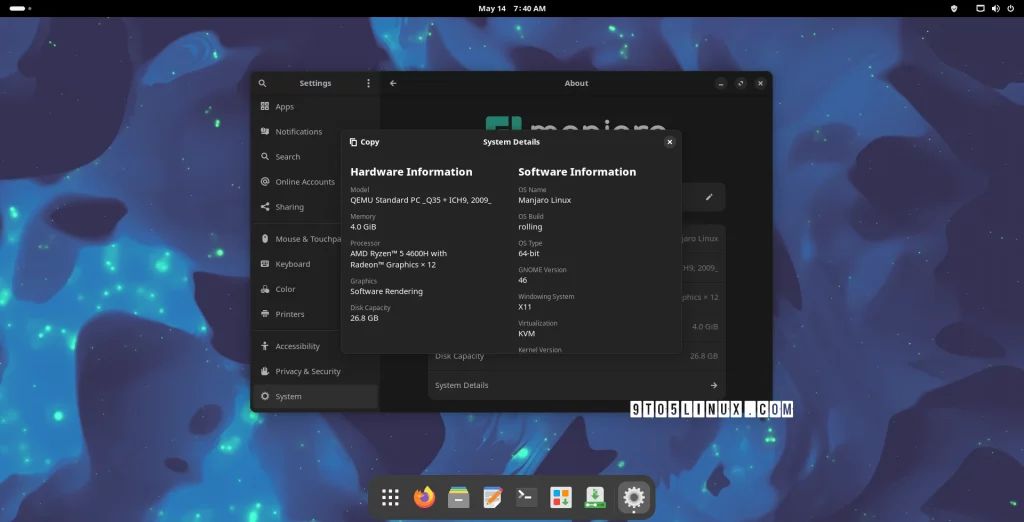
Many long-time Manjaro users have expressed their delight with the new version, highlighting the seamless upgrade process and the smooth transition from previous releases. Newcomers to the Manjaro ecosystem have also been impressed by the distribution’s user-friendliness and the ease of transitioning from other operating systems.
One user commented, “Manjaro Linux 24.0 ‘Wynsdey’ is a true game-changer. The interface is stunning, and the performance boost is simply remarkable. I’m amazed at how much the team has accomplished with this release.”
Another user praised the distribution’s customization capabilities, stating, “The level of customization available in Manjaro Linux 24.0 ‘Wynsdey’ is truly impressive. I’ve been able to tailor my desktop to my exact preferences, and the results are stunning.”
The Manjaro community forums and social media channels have been flooded with positive feedback, with users sharing their experiences and showcasing their personalized Manjaro setups. This overwhelming response is a testament to the Manjaro team’s dedication and the distribution’s growing popularity among Linux enthusiasts.
Read Also: Quick Fixes for Hulu Not Working on Chromecast
Conclusion
Manjaro Linux 24.0 “Wynsdey” is a remarkable release that solidifies the distribution’s position as a premier choice for Linux users. With its sleek and modern interface, enhanced performance, robust security features, and a wealth of customization options, this latest Manjaro Linux is poised to captivate new and experienced Linux users alike.
As an experienced Linux enthusiast, I’m genuinely impressed by the innovation and attention to detail that the Manjaro team has demonstrated with this release. The seamless integration of the latest technologies, the unwavering commitment to user experience, and the thriving community support make Manjaro Linux 24.0 “Wynsdey” a must-try for anyone seeking a cutting-edge and highly personalized Linux experience.
If you’re ready to elevate your computing experience, I recommend downloading and trying Manjaro Linux 24.0 “Wynsdey” today. Visit the official Manjaro website at [https://manjaro.org/](https://manjaro.org/) to get started and discover the power and flexibility of this revolutionary Linux distribution.