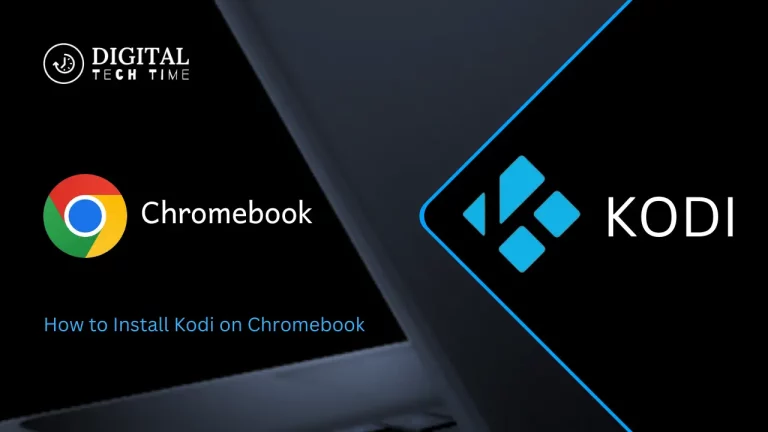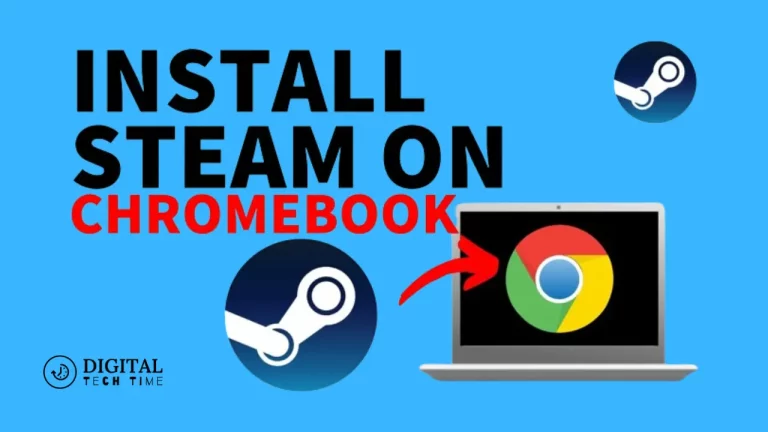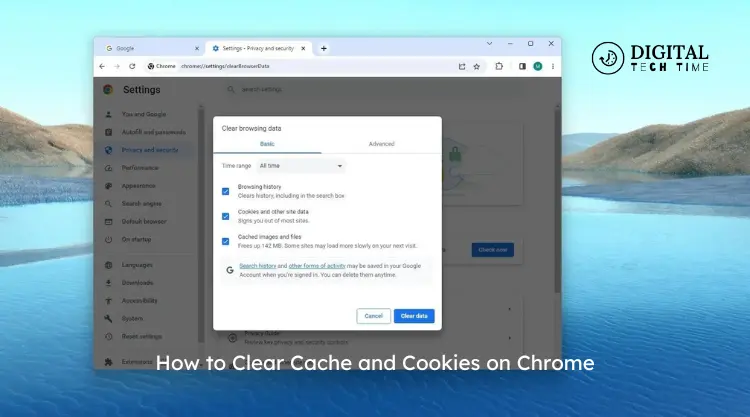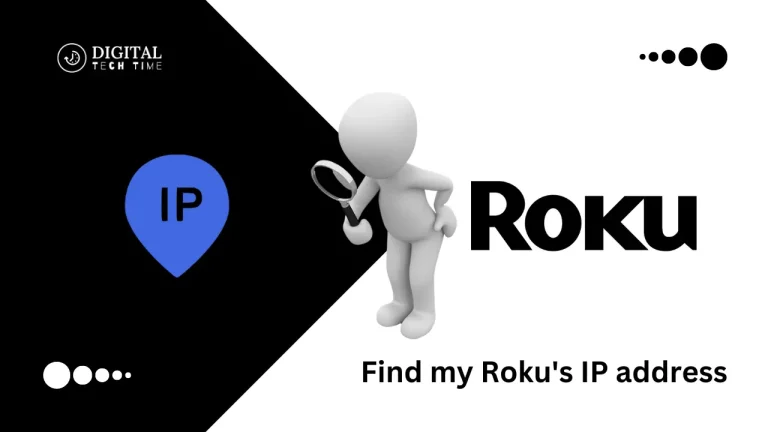Dashlane vs LastPass: Which Password Manager is Right for You?
While our digital lives have become increasingly complicated, managing dozens of passwords for hundreds of accounts has become extremely overwhelming. This is where password managers have had to come into play as a workable solution, making it convenient and secure to store, generate, and manage our login credentials. This article outlines the important aspects of two leading password management platforms: Dashlane and LastPass.
Table of Contents
Overview of Dashlane and LastPass
Currently, two of the biggest names in the market are Dashlane and LastPass, each serving different needs for different users. Let’s take a closer look at these two contenders:
Dashlane
Dashlane will offer secure password storage, automatic password generation, cross-device synchronization, and much more within one facility. The design of Dashlane reflects ease of use through its user-friendly interface and advanced security features, making managing your digital identity as smooth as possible.
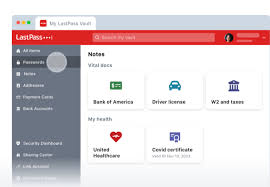
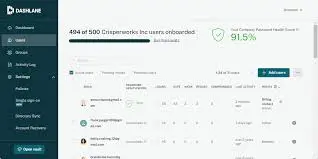
LastPass
On the other hand, LastPass has been among the well-established password managers in the industry for years, offering robust features from password storage to password generation and up to secure sharing, with strong attention to user privacy and data protection.
Features and Capabilities of Dashlane
Dashlane’s features will also consider single-user and business customer needs. Among many, the key features of Dashlane include:
- Secure Password Storage: Dashlane safely stores your passwords using the best security standards in the industry, thus making them accessible only to the owner.
- Automatic Password Generation: Dashlane’s password generator creates strong, unique passwords for your accounts, eliminating the need to remember or manually generate them.
- Cross-Device Synchronization: Your password vault can seamlessly synchronize across multiple devices, keeping your credentials available anywhere.
- Fill out Forms and Autofill: An intuitive autofill from Dashlane makes the login process easier by automatically filling in your login credentials on sites and applications.
- Dark Web Monitoring: Dashlane searches the dark web for appearances of your personal information being compromised to provide an early warning against data breaches with its Dark Web Monitoring.
- Emergency Access: With Dashlane’s Emergency Access, you can grant access to your account to someone you trust in an emergency.
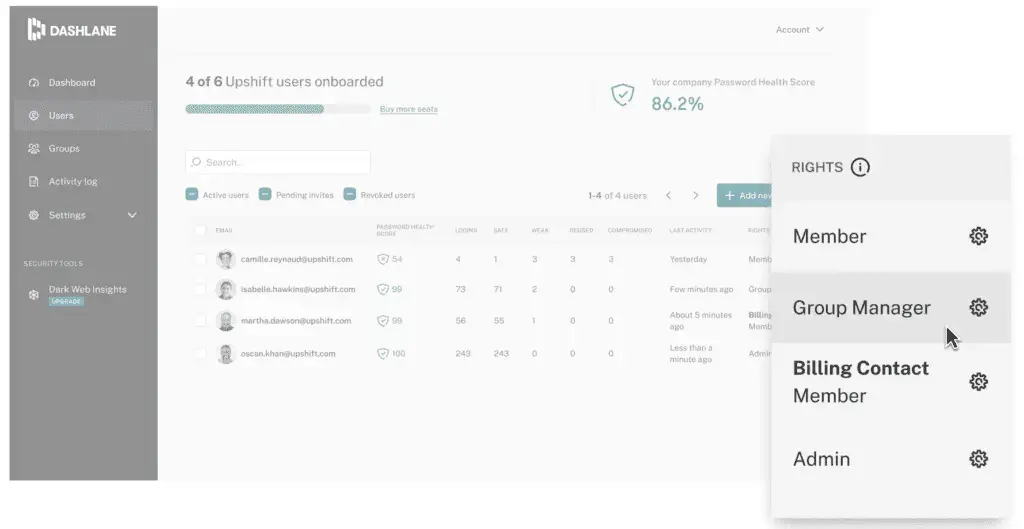
Features and Capabilities of LastPass
To that end, LastPass is designed with a set of features for individual and enterprise users alike. Among these are:
- Secure Password Storage: LastPass secures your passwords with strong encryption protocols alongside any other sensitive information you may input.
- Password Generation: LastPass will generate strong, unique passwords for your accounts so that you can maintain strong security across your digital footprint.
- Multi-Device Sync: Seamlessly synchronize your password vault across multiple devices for ubiquitous access to your credentials.
- Form Filling and Autofill: With its auto-form fill feature, LastPass automatically logs on to every website and application by filling in one’s login credentials.
- Secure Sharing: One can securely share passwords or sensitive data among people they trust through LastPass.
- Emergency Access: Emergency Access permits you to access your account through LastPass during an emergency temporarily.
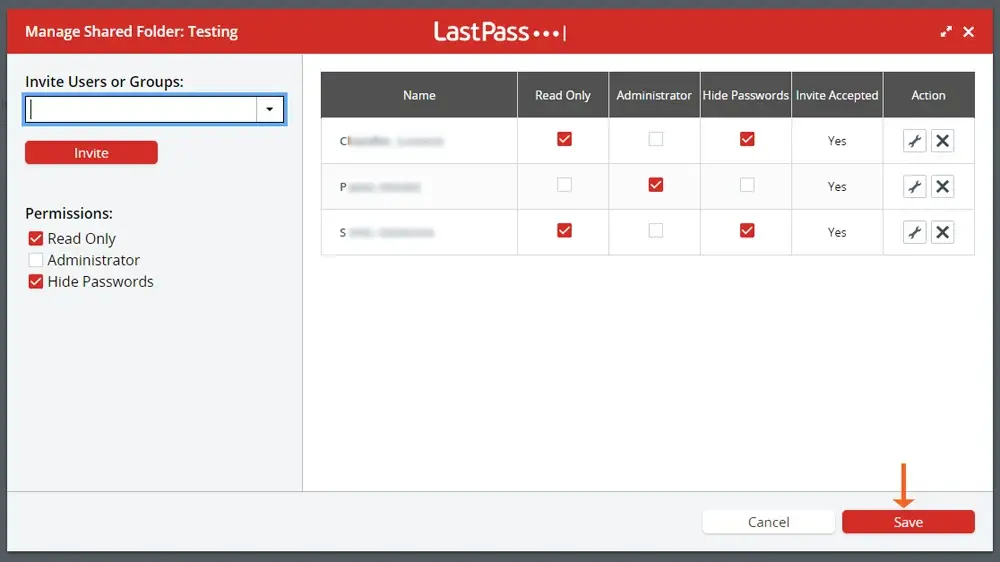
Security and Encryption Comparison
Dashlane and LastPass are concerned about the data security of their customers. They have employed the industry-standard encryption algorithm to secure sensitive information. But there are differences in their way of providing security features:
- Encryption Algorithms: In Dashlane, AES-256 encryption is used, while in LastPass, both AES-256 and PBKDF2-SHA256 algorithms are employed.
- Key Derivation: In Dashlane, it is the essential derivation function PBKDF2-SHA256, whereas LastPass uses functions like PBKDF2-SHA256 and Argon2.
- Two-factor Authentication: Both Dashlane and LastPass have robust two-factor authentication capabilities that support several authenticators, including biometric, SMS, and authenticator apps.
User Interface and Ease of Use
The user interface and overall ease of use are crucial factors in password managers, as they can directly impact the user experience and adoption.
Dashlane
Dashlane’s design is smooth and intuitive; it allows users to view and manage their passwords and other sensitive information easily. The platform’s tight integration with web browsers and mobile devices further complements the usability factor.
LastPass
The LastPass user interface teaches the aspects of friendliness by focusing on simplicity and ease of use. The menu structure is well thought out, and navigation makes it considerably easier for the users to locate and manage their passwords and any other data they might have stored on the platform.
Pricing and Subscription Options
Both Dashlane and LastPass offer various pricing and subscription options to cater to the needs of individual users, families, and businesses.
Dashlane Pricing
- Free Version: Dash comes up with a free subscription, offering limited functionality: storing passwords for 50 accounts and basic two-factor authentication.
- Premium Plan: The Dashlane Premium costs $4.99/month and allows unlimited password storage, enhanced security features, and priority customer support, all billed annually.
- Family Plan: The Dashlane family plan is available from $7.99 per month, billed annually, and allows sharing one password vault among up to 6 users.
- Business Plan: Dashlane’s business plan is enterprise-level; thus, features and pricing are customizable based on the number of users.
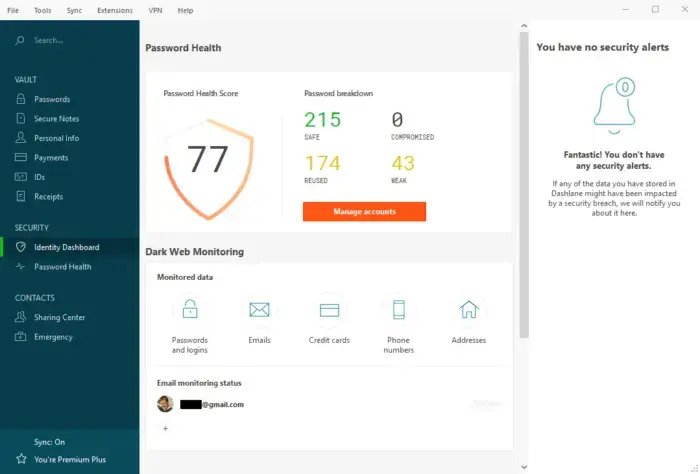
LastPass Pricing
- Free Plan: LastPass has a free plan that provides basic password management features like password storage and auto-fill.
- Premium Plan: $3.00/month billed annually. LastPass Premium starts at $3.00/month, is billed annually, and includes advanced features, multi-factor authentication, and secure sharing.
- Families Plan: $4.00/month billed annually. Similarly, the LastPass Families plan, starting at $4.00/month billed annually, allows for password vault sharing, among other features, for up to 6 users.
- Business Plan: LastPass’s business plan is designed for enterprise organizations and features customizable features and pricing depending on the number of users.
Customer Support and User Reviews
Both Dashlane and LastPass offer customer support channels to assist users with any questions or issues they may encounter.
Dashlane Customer Support
Dashlane offers its users a comprehensive knowledge base, email support, and live chat options. The company is known for its responsive and helpful customer service.
LastPass Customer Support
LastPass has a knowledge base, email support, and community forums. The company is considered to have good support, though less responsive than Dashlane, per some customers.
Also Read: How to Enhance Your Nintendo Switch Using a VPN
Frequently Asked Questions
Q: Which one is more secure, Dashlane or LastPass?
A: Both Dashlane and LastPass follow industry-standard protocols for encryption and other security measures that keep user information safe. Dashlane uses AES-256 encryption and key derivation via PBKDF2-SHA256, while LastPass uses AES-256 encryption, PBKDF2-SHA256, and Argon2. Both services are very secure; the better choice would be personal preference and specific security needs.
Q: Can I use Dashlane or LastPass for free?
A: Dashlane and LastPass have free plans, although their capacity is limited. Dashlane’s free version offers password storage for as many as 50 accounts. In turn, the LastPass free plan is much more restricted in functionality concerning password management. Further features and unlimited password storage are unlocked with paid plans.
Q: Which one is easier to use?
A: Dashlane and LastPass are designed to be user-friendly, often reducing the choice to personal preference. Although Dashlane is sometimes favoured for its clean and intuitive interface, LastPass is known for its good structuring of menus and overall navigation. Try the free version of both and see which works better and fits your preferences.
Q: Which one is available for use on more than one device?
A: Yes, cross-device synchronization is possible with Dashlane and LastPass, whereby you can log in to your password vault and other sensitive information with different devices, such as computers, smartphones, and tablets. It’s helpful if you need to manage your credentials on the go.
Q: Which password manager offers better customer support?
A: Dashlane and LastPass offer customer support through knowledge bases, email support, and community forums. Generally speaking, Dashlane is considered one of the best for responsive and helpful customer service, though many report that LastPass responds similarly to reaching out and getting back to users promptly. Not all customers will have the same needs or experiences. So, the quality of customer support can be perceived differently.
Ready to take complete control of your digital security and remove all the tedium from password management? Try Dashlane or LastPass today by clicking here. Discover which one best fits your needs, and start protecting your online identity in a snap.
Conclusion
In this modern, fast-evolving digital world, Dashlane or LastPass is one of the most significant options for password managers, and it may bring great security and convenience to your online accounts. Both grant great features, powerful encryption methods, and friendly user interfaces. Each option is great, so it has become difficult for people to choose between them. The right password manager for you will depend upon your specific needs, preferences, and the required level of security. Comparing the feature set, pricing, and customer support provided by Dashlane and LastPass will be enough to reach a thought-out decision that will keep your digital identity secure while at the same time making your password management experience smooth.