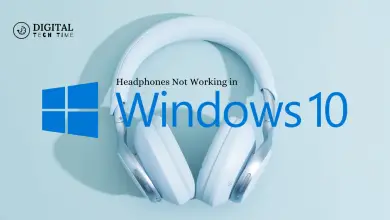How to Enhance Your Nintendo Switch Using a VPN

As an avid Nintendo Switch gamer, I’ve always sought ways to enhance my gaming experience. One of the most powerful tools I’ve discovered is using a Virtual Private Network (VPN) on my Nintendo Switch. In this comprehensive guide, I’ll dive deep into the world of VPNs on Nintendo Switch, exploring the benefits, setup process, and the best VPNs for your gaming needs.
Table of Contents
Why use a VPN on Nintendo Switch?
Using a VPN on your Nintendo Switch can unlock a world of possibilities. By connecting your Switch to a secure and private VPN server, you can:
- Bypass Geo-Restrictions: Many games, online services, and content on the Nintendo eShop may be restricted based on your location. A VPN allows you to connect to servers in different countries and access region-locked content and features.
- Enhance Online Gaming Performance: VPNs can help reduce lag, improve ping times, and provide a more stable connection for online gaming. This is particularly beneficial for fast-paced, multiplayer games where every millisecond counts.
- Protect Your Privacy and Security: A VPN encrypts your internet traffic, shielding your online activities from prying eyes and potential cyber threats. This is especially important when using public Wi-Fi networks or sharing sensitive information on your Nintendo Switch.
- Unlock Additional Content and Features: Some VPNs offer specialized servers or features that can unlock additional content, such as access to streaming services or exclusive in-game items.
Benefits of using a VPN on Nintendo Switch
The advantages of using a VPN on your Nintendo Switch are numerous and can significantly enhance your gaming experience. Here are some of the key benefits:
- Unrestricted Access to Games and Content: Bypass geo-restrictions and unlock region-locked games, DLCs, and other content on the Nintendo eShop.
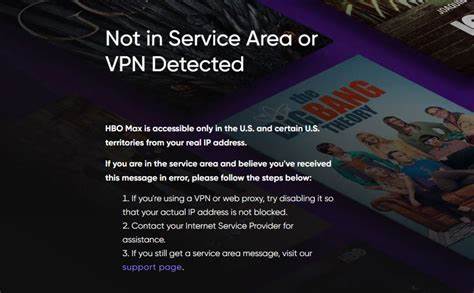
- Improved Online Gaming Performance: Reduce lag, improve ping times, and enjoy a more stable and responsive online gaming experience.

- Enhanced Privacy and Security: Protect your online activities and sensitive information from hackers, ISPs, and other third parties.
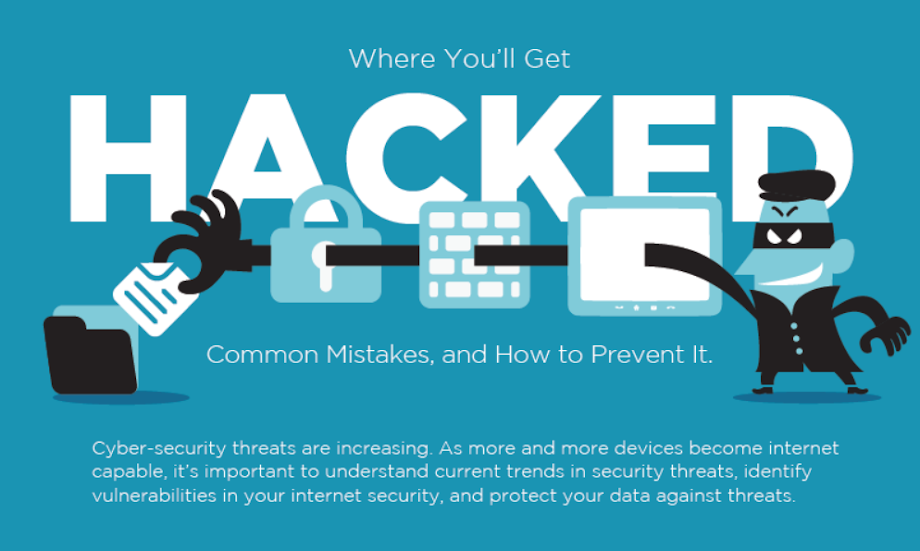
- Bypass Bandwidth Throttling: Some internet service providers (ISPs) may throttle your internet speed, especially during peak hours or when streaming or downloading large files. A VPN can help bypass this throttling, ensuring a smooth gaming experience.
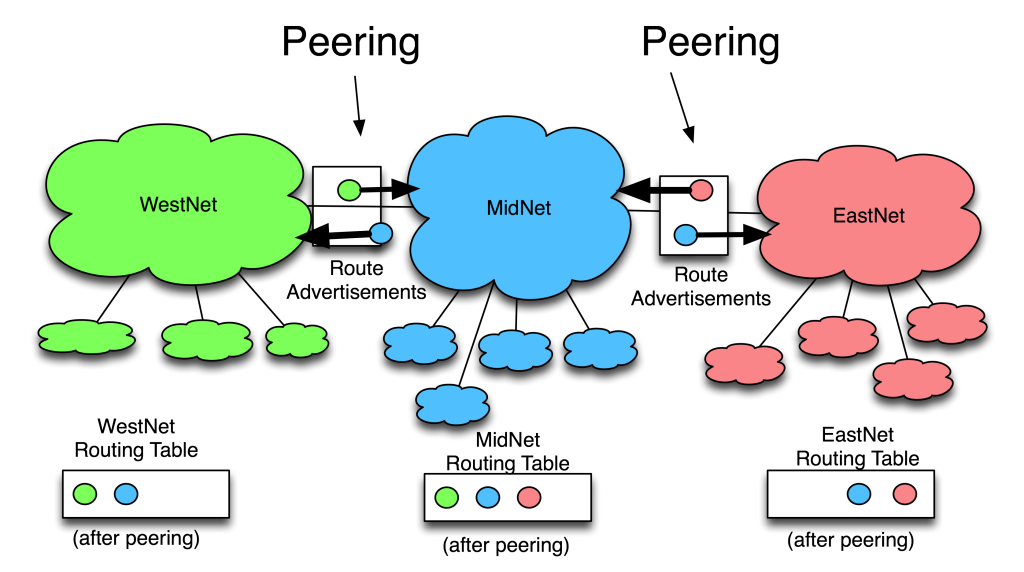
- Unblock Streaming Services: Use a VPN to access streaming services like Netflix, Hulu, or Amazon Prime Video that may be restricted in your region.

- Avoid ISP Monitoring: A VPN can help prevent your internet service provider from monitoring and logging your online activities, preserving your digital privacy.
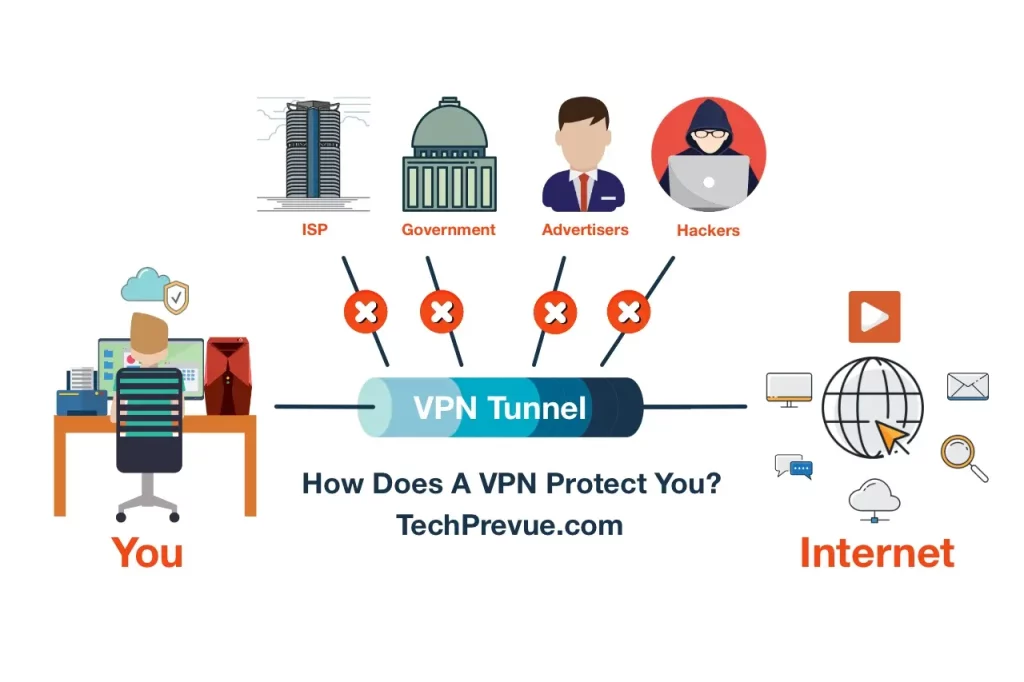
How to set up a VPN on the Nintendo Switch
Setting up a VPN on your Nintendo Switch is a straightforward process. Still, the exact steps may vary depending on your chosen VPN service. Here’s a general overview of the setup process:
- Choose a VPN Provider: Select a reliable and trustworthy VPN service that offers dedicated apps or configurations for the Nintendo Switch. Some of the best VPNs for the Nintendo Switch include ExpressVPN, NordVPN, and Surfshark.
- Subscribe to the VPN Service: Sign up for a VPN plan that suits your needs and budget. Many VPN providers offer subscription options, including monthly, annual, or multi-year plans.
- Download the VPN App: If your VPN provider offers a dedicated Nintendo Switch app, download and install it on your console. Alternatively, you may need to configure the VPN connection on your Switch manually.
- Connect to a VPN Server: Launch the VPN app or navigate to the VPN settings on your Nintendo Switch and connect to a server location of your choice. This will establish a secure and encrypted connection between your Switch and the VPN server.
- Verify the VPN Connection: Ensure the VPN connection is active and working correctly. You can do this by checking the VPN app or the network settings on your Nintendo Switch.
- Enjoy Your VPN-Enabled Nintendo Switch: With your VPN connection established, you can now enjoy all the benefits of using a VPN on your Nintendo Switch, such as accessing region-locked content, improving online gaming performance, and enhancing your overall privacy and security.
Remember to always refer to your VPN provider’s specific instructions for the most up-to-date and accurate setup process, as the steps may vary depending on your chosen VPN service.
Best VPNs for Nintendo Switch
When it comes to finding the best VPN for your Nintendo Switch, several factors exist, such as server locations, connection speeds, security features, and ease of use. Here are some of the top VPN providers that are well-suited for Nintendo Switch users:
| VPN Provider | Key Features |
|---|---|
| ExpressVPN | – Fast and reliable connection speeds – Vast global server network – Robust security and privacy features – Dedicated Nintendo Switch app |
| NordVPN | – Excellent for unblocking geo-restricted content – Advanced security protocols and features – Extensive server network in 59 countries – User-friendly interface |
| Surfshark | – Unlimited device connections – Impressive speeds for online gaming – Comprehensive security and privacy measures – Affordable pricing options |
| Private Internet Access (PIA) | – Highly customizable VPN settings – Large server network across 78 countries – Proven track record of protecting user privacy – Compatible with various devices, including Nintendo Switch |
| ProtonVPN | – Strict no-logs policy and advanced encryption – Servers optimized for streaming and gaming – Free plan available with limited features – Intuitive and user-friendly app |
When choosing a VPN for your Nintendo Switch, consider factors such as connection speed, server locations, security features, and the availability of a dedicated app or easy-to-use configuration options. Carefully research and compare the different VPN providers to find the one best suits your gaming needs and preferences.
VPN troubleshooting on Nintendo Switch
While setting up a VPN on your Nintendo Switch is generally straightforward, you may encounter some troubleshooting issues from time to time. Here are some common problems and their potential solutions:

- Connection Drops or Slow Speeds: If you experience frequent connection drops or slow internet speeds while using a VPN, try the following:
- Connect to a different VPN server location.
- Check your internet connection and ensure it’s stable.
- Turn off any bandwidth-intensive applications running in the background.
- Contact your VPN provider for assistance or try a different VPN service.
- Unable to Connect to the VPN: If your Nintendo Switch is unable to establish a VPN connection, try these steps:
- Ensure you’ve entered the correct VPN server address, username, and password.
- Check if your VPN provider’s servers are currently available and not experiencing any issues.
- Try connecting to the VPN from a different device to avoid console-specific problems.
- Restart your Nintendo Switch and the VPN app, then try reconnecting.
- Incompatible VPN Protocol: Some VPN protocols may not be compatible with the Nintendo Switch. If you cannot connect, try switching to a different protocol, such as OpenVPN or IKEv2, if your VPN provider supports it.
- Firewall or Router Issues: If your home network’s firewall or router is blocking the VPN connection, try the following:
- Configure your router to allow VPN traffic.
- Temporarily turn off any firewall or security software on your network.
- Connect your Nintendo Switch directly to the router instead of wireless.
- DNS Leaks: Sometimes, your Nintendo Switch may experience DNS leaks, compromising your privacy and security. To address this issue, ensure that your VPN provider’s DNS servers are being used correctly or try manually configuring the DNS settings on your Switch.
If you continue to encounter issues or have questions, don’t hesitate to contact your VPN provider’s customer support team. They should be able to provide personalized assistance and troubleshooting guidance to help you resolve any problems you may face.
VPN security and privacy on Nintendo Switch
When using a VPN on your Nintendo Switch, it’s crucial to prioritize your online security and privacy. Here are some key considerations:
- Encryption and Protocols: Ensure your VPN provider uses robust encryption algorithms, such as AES-256, and supports secure VPN protocols like OpenVPN, IKEv2, or WireGuard. These measures will protect your internet traffic from prying eyes.
- No-Logs Policy: Choose a VPN service with a strict no-logs policy, which means they do not keep records of your online activities, connection logs, or any other sensitive information. This preserves your privacy and ensures that your data remains confidential.
- Server Locations: Consider the geographic distribution of your VPN provider’s server network. Having servers in multiple countries can help you bypass geo-restrictions and provide alternative connection options if one server is unavailable or slow.
- Kill Switch: Look for a VPN service with a kill switch feature. This will automatically disconnect your Nintendo Switch from the internet if the VPN connection is lost, preventing your actual IP address from being exposed.
- DNS Leak Protection: Ensure that your VPN provider offers DNS leak protection, which ensures that all of your internet traffic is routed through the VPN’s secure DNS servers, preventing any DNS leaks that could compromise your privacy.
- Compatibility and Updates: Choose a VPN provider that offers dedicated apps or easy-to-use configurations for the Nintendo Switch and regularly updates their software to address any security vulnerabilities or compatibility issues.
By prioritizing these security and privacy features, you can enjoy a safe and private gaming experience on your Nintendo Switch while using a VPN.
Gaming with a VPN on Nintendo Switch
A VPN on your Nintendo Switch can significantly enhance your gaming experience. Here are some of the key benefits:
- Improved Online Gaming Performance: A VPN can help reduce lag, improve ping times, and provide a more stable connection for online multiplayer games. This is especially beneficial for fast-paced, competitive games where every millisecond counts.
- Bypass Bandwidth Throttling: Some internet service providers (ISPs) may throttle your internet speed during peak hours or when you’re streaming or downloading large files. A VPN can help bypass this throttling, ensuring a smooth and uninterrupted gaming experience.
- Access to Region-Locked Games and Content: By connecting to VPN servers in different countries, you can unlock region-restricted games, DLCs, and other content on the Nintendo eShop that may not be available in your local region.
- Unblock Gaming Platforms and Services: A VPN can help you access gaming platforms, online stores, and streaming services that may be blocked or restricted in your location, opening up a world of new gaming opportunities.
- Protect Against Cyber Threats: Online gaming can expose you to various cyber threats, such as DDoS attacks, IP address leaks, and man-in-the-middle attacks. A VPN can help safeguard your Nintendo Switch and protect sensitive information from these threats.
- Enjoy a Seamless Streaming Experience: If you enjoy streaming gameplay or watching gaming-related content on your Nintendo Switch, a VPN can help you bypass geo-restrictions and access a broader range of streaming platforms and content.
By incorporating a VPN into your Nintendo Switch gaming setup, you can unlock new levels of performance, accessibility, and security, ultimately enhancing your gaming experience.
Unlocking region-restricted content with a VPN on Nintendo Switch
One of the most significant advantages of using a VPN on your Nintendo Switch is the ability to access region-restricted content. Due to licensing agreements or content distribution policies, many games, DLCs, and other digital content on the Nintendo eShop may be unavailable or limited in specific geographic regions.
Connecting to a VPN server in a different country can effectively bypass these geo-restrictions and unlock a wealth of additional content for your Nintendo Switch. This can include:
- Region-Exclusive Games: Access games are only available in specific regions, such as Japan, Europe, or North America.
- DLCs and In-Game Items: Unlock downloadable content, exclusive in-game items, and special editions that may not be accessible in your local region.
- Nintendo eShop Deals and Discounts: Take advantage of regional pricing differences and access limited-time sales and promotions on the Nintendo eShop.
- Streaming Services: Unblock and access a broader range of streaming platforms, such as Netflix, Hulu, or Amazon Prime Video, which may have content restrictions based on your location.
To unlock region-restricted content, connect your Nintendo Switch to a VPN server in the desired region and then access the Nintendo eShop or other online services. Remember that some content may still be restricted, and you should always respect the content providers’ terms of service and intellectual property rights.
By leveraging the power of a VPN, you can significantly expand the gaming and entertainment options available on your Nintendo Switch, unlocking a world of new experiences and content.
Frequently Asked Questions
Q: Can two switches play together?
A: The Nintendo Switch family of systems supports multiplayer gaming options of all kinds. You can play together online or in the same room using one system or multiple systems*.
Q: What is the Nintendo Switch famous for?
A: The Nintendo Switch family is home to exclusive games from franchises like Super Smash Bros.™, The Legend of Zelda™, Mario Kart™, and many more. You’ll also find great games from other developers—with more added every week.
Q: Why is it called Nintendo Switch?
A: The “Switch” name was selected not only to refer to the console’s ability to switch from handheld to home console modes,
Q: Can you play Nintendo Switch without internet?
A: You can play without an internet connection by using the primary console instead or by making the console you are using the new primary console.
Conclusion
In conclusion, a VPN on your Nintendo Switch can be a game-changer, unlocking a world of possibilities and enhancing your gaming experience. Connecting to a secure and reliable VPN allows you to bypass geo-restrictions, improve online gaming performance, protect your privacy and security, and access a broader range of content and features.
As an avid Nintendo Switch gamer, I recommend exploring the benefits of using a VPN on your console. With the right VPN provider and a few simple setup steps, you can unlock the full potential of your Nintendo Switch and take your gaming to new heights.
So, what are you waiting for? Dive into the world of VPN on Nintendo Switch and start enjoying all its benefits. Happy gaming!
Related Article