How to Create Your WhatsApp Channel And How It Works
WhatsApp has emerged as a game-changer in the ever-evolving digital communication landscape, revolutionizing how we connect with friends, family, and even businesses. With its user-friendly interface and widespread adoption, this messaging platform has become integral to our daily lives. However, WhatsApp’s capabilities extend far beyond personal conversations. Enter WhatsApp Channels, a powerful feature that allows businesses, organizations, and influencers to broadcast messages, share updates, and engage with their audience on a larger scale.
Table of Contents
Benefits of creating a WhatsApp Channel
Creating a WhatsApp Channel offers numerous advantages that can significantly enhance your online presence and engagement strategies. Firstly, it provides a direct and intimate communication channel with your target audience, fostering a sense of community and enabling you to share valuable real-time content, updates, and promotions. Additionally, WhatsApp Channels offer a high level of engagement, as users can easily interact, ask questions, and provide feedback, creating a two-way communication flow.
Another critical benefit of WhatsApp Channels is their accessibility. With over two billion active users worldwide, WhatsApp has an extensive reach, making connecting with a diverse audience across various demographics and geographic locations more accessible. Furthermore, the platform’s end-to-end encryption ensures that your communications remain secure and private, instilling trust and confidence in your audience.
How to Create Your WhatsApp Channel
Setting up your WhatsApp Channel is a straightforward process that can be accomplished in a few simple steps. To begin, you’ll need to have the latest version of the WhatsApp Business app installed on your mobile device. Once you’ve launched the app, follow these steps:

- Tap on the “More Options” menu (represented by three dots).
- Select “New Broadcast List” or “New Channel” (depending on your app version).
- Provide a name and a brief description of your Channel.
- Customize your Channel’s settings, such as privacy options and broadcast frequency.
- Invite your contacts or share the Channel’s unique link to grow your audience.
WhatsApp Channels limit the number of participants, so you may need to create multiple Channels to accommodate a larger audience.
Setting up your WhatsApp Channel profile
Once you’ve created your WhatsApp Channel, optimizing your profile to make a lasting impression on your audience is essential. Start by selecting an eye-catching profile picture that represents your brand or identity. If you’re an influencer or public figure, this could be your logo, a product image, or a professional headshot.
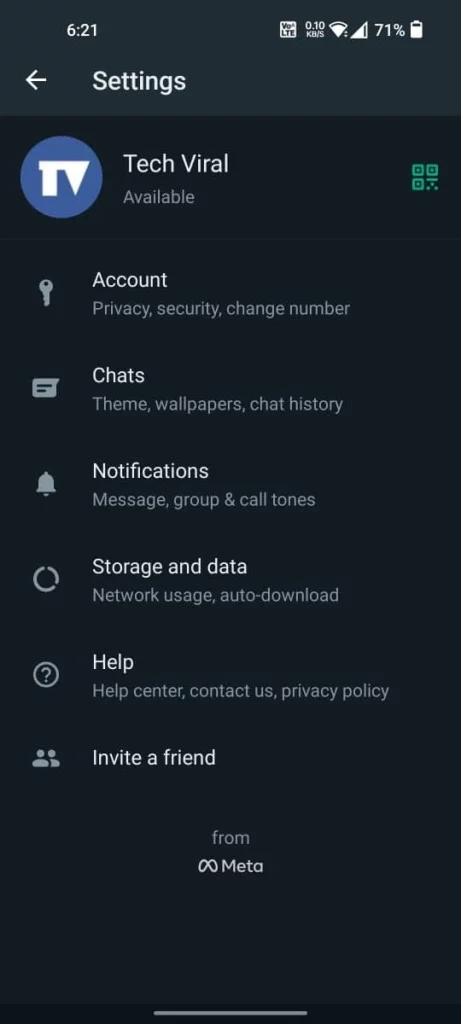
Next, craft a compelling bio or description that succinctly conveys the purpose of your Channel and the value it offers to your audience. Use keywords and phrases that accurately reflect your content and resonate with your target audience.
Additionally, consider customizing your Channel’s settings to align with your communication goals. For instance, you can allow or restrict participant interactions, set broadcast frequency limits, and even enable message forwarding to reach a wider audience.
Understanding the features and functionality of WhatsApp Channels
WhatsApp Channels offer a range of features and functionalities that can enhance your communication strategies and audience engagement. One of the most powerful features is the ability to broadcast messages to your entire audience simultaneously. This allows you to easily share important updates, announcements, or promotional content, ensuring your message reaches everyone in your Channel.
Another helpful feature is the ability to schedule broadcasts in advance. This can be particularly beneficial for time-sensitive content, such as product launches, event reminders, or special offers. By planning your broadcasts, you can ensure that your audience receives the information at the most optimal time, increasing the likelihood of engagement and conversions.
WhatsApp Channels also support various media formats, including text, images, videos, and documents. This versatility allows you to create rich, engaging content that caters to your audience’s learning styles and preferences.
How WhatsApp Channels Work
WhatsApp Channels operate on a broadcast model, where you, as the Channel administrator, can simultaneously send messages to all participants. However, participants cannot directly reply to these broadcasts or see each other’s responses. This one-to-many communication approach ensures your message remains focused and consistent across your audience.
You can leverage WhatsApp’s “Group” feature to enable two-way communication. Groups allow participants to engage in conversations, ask questions, and provide feedback, creating a more interactive and collaborative environment.
It’s important to note that WhatsApp Channels are designed for broadcasting purposes and are subject to certain limitations. For example, the number of participants you can add to a single Channel is limited, and you may need to create multiple Channels to accommodate a larger audience.
Best practices for managing and optimizing your WhatsApp Channel
To ensure the success and effectiveness of your WhatsApp Channel, it’s crucial to follow best practices and implement strategies that optimize your communication efforts. Here are some key considerations:
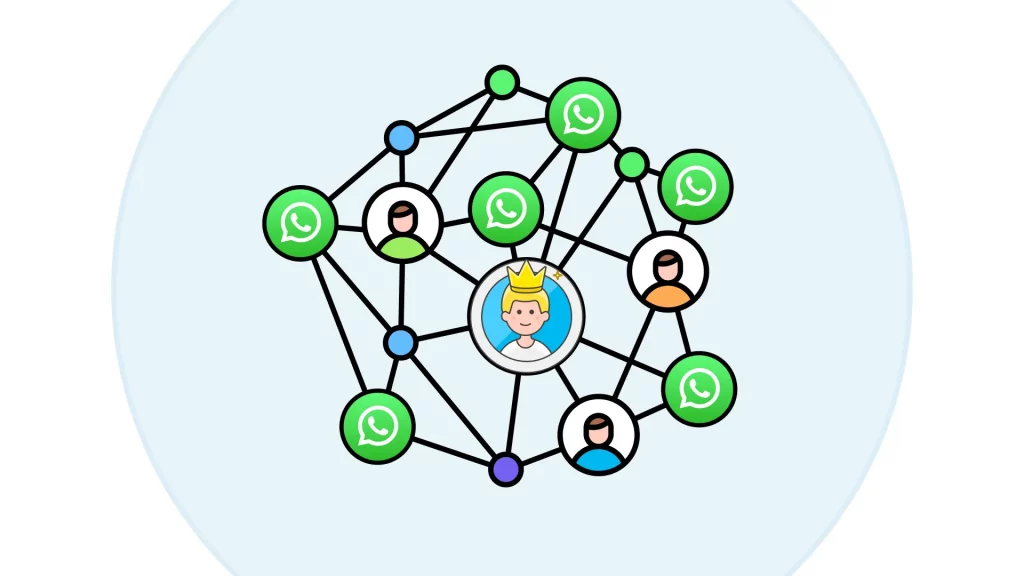
- Consistency: Establish a consistent posting schedule and maintain a regular cadence of content delivery. This helps build anticipation and engagement among your audience, who expect updates from you at specific intervals.
- Relevance: Ensure that the content you share through your WhatsApp Channel is relevant, valuable, and aligned with the interests and needs of your target audience. Regularly analyze engagement metrics and audience feedback to refine your content strategy.
- Variety: While maintaining a consistent theme or focus, introduce variety in your content formats and topics. This includes text-based updates, visual content (images and videos), and interactive elements like polls or quizzes.
- Segmentation: If your audience is diverse or has varying interests, consider segmenting your WhatsApp Channels to deliver more targeted and personalized content. This can improve engagement and ensure your messages resonate with the right audience.
- Engagement: Encourage two-way communication by inviting your audience to share their thoughts, ask questions, or provide feedback. Respond promptly to inquiries and actively participate in discussions to foster a sense of community and build stronger relationships.
- Analytics: Leverage the analytics tools offered by WhatsApp or third-party platforms to track key metrics such as message delivery rates, open rates, and engagement levels. Use these insights to continuously optimize your content strategy and improve the overall performance of your WhatsApp Channel.
Tips for engaging your audience on WhatsApp Channels
Engaging your audience is crucial for building a loyal following and fostering a strong community around your WhatsApp Channel. Here are some practical tips to enhance audience engagement:
- Encourage interaction: Pose thought-provoking questions, conduct polls, or invite your audience to share their experiences, opinions, or feedback. This keeps them engaged and provides valuable insights into their preferences and interests.
- Leverage multimedia: Incorporate visually appealing content, such as images, videos, and infographics, to capture your audience’s attention and make your messages more engaging and memorable.
- Offer exclusive content: Provide your WhatsApp Channel audience with exclusive access to valuable content, such as behind-the-scenes glimpses, early access to products or services, or special discounts and promotions. This creates a sense of exclusivity and incentivizes them to remain active members of your Channel.
- Host live sessions: Conduct live Q&A sessions, webinars, or interactive events through your WhatsApp Channel. This real-time engagement allows your audience to connect with you directly and fosters a stronger sense of community.
- Celebrate milestones: Acknowledge and celebrate significant milestones, such as reaching a certain number of Channel members, achieving a business goal, or marking an important anniversary. This recognizes your audience’s support and reinforces the value of being part of your community.
- Personalize your approach: Personalize your communication by addressing your audience by name or tailoring your messages to specific segments or interests. This personal touch can go a long way in fostering more robust connections and increasing engagement.
Integrating WhatsApp Channels with your marketing strategy
WhatsApp Channels can be a powerful addition to your overall marketing strategy, complementing and enhancing your existing efforts across various channels. Here are some ways to effectively integrate WhatsApp Channels into your marketing mix:
- Content promotion: Leverage your WhatsApp Channel to promote and share valuable content from your website, blog, or other digital platforms. This can drive traffic, increase engagement, and support your lead generation and conversion efforts.
- Product launches and updates: Use your WhatsApp Channel as a direct communication channel to announce new product launches, feature updates, or service enhancements. This allows you to reach your audience in real-time and generate excitement and anticipation around your offerings.
- Customer support: Integrate your WhatsApp Channel into your customer support strategy by providing a direct line of communication for inquiries, troubleshooting, or feedback. This can enhance customer satisfaction and build stronger relationships with your audience.
- Influencer collaborations: Partner with influencers or thought leaders within your industry and leverage their WhatsApp Channels to cross-promote content, co-host events, or reach new audiences.
- Social media integration: Cross-promote your WhatsApp Channel across your social media platforms, encouraging your existing followers to join and engage with your Channel. Conversely, you can share highlights or teasers from your WhatsApp Channel on your social media channels to drive further engagement.
- Email marketing: Include calls-to-action or links to your WhatsApp Channel in your email marketing campaigns, providing subscribers with an additional touchpoint for engagement and communication.
By seamlessly integrating WhatsApp Channels into your broader marketing strategy, you can create a cohesive and multi-channel approach, ensuring your audience remains engaged and connected across various touchpoints.
Related Post : Changing Your WhatsApp Display Name
Tools and resources for managing and analyzing your WhatsApp Channel
While WhatsApp provides a robust platform for creating and managing Channels, various third-party tools and resources are available to enhance your experience and streamline your workflow. Here are some valuable tools and resources to consider:
- Analytics platforms: Tools like Google Analytics, Mixpanel, or Amplitude can provide in-depth insights into your WhatsApp Channel performance, including metrics such as message delivery rates, open rates, and audience engagement levels.
- Content scheduling tools: Platforms like Buffer, Hootsuite, or Sprout Social offer scheduling capabilities that allow you to plan and schedule your WhatsApp Channel broadcasts in advance, ensuring consistent and timely content delivery.
- Automation tools: Services like Zapier or IFTTT (If This Then That) enable you to automate various tasks related to your WhatsApp Channel, such as broadcasting messages based on specific triggers or integrating with other tools and platforms.
- Chatbot builders: If you want to enhance your audience’s experience and provide automated responses or self-service options, chatbot builders like Dialogflow, ManyChat, or Botkit can help you create and deploy conversational bots within your WhatsApp Channel.
- Community management tools: Platforms like Commun. It or Grytics offers features specifically designed for managing and moderating online communities, which can be helpful for larger WhatsApp Channels with active participant interactions.
- Design tools: Use Canva, Adobe Creative Cloud, or Snapseed to create visually appealing graphics, images, or videos for your WhatsApp Channel content.
By leveraging these tools and resources, you can streamline your WhatsApp Channel management, gain valuable insights, and enhance the overall experience for you and your audience.
Frequently Asked Questions (FAQ)
- Can I create multiple WhatsApp Channels? You can create various WhatsApp Channels to segment your audience or cater to different topics or interests. However, managing each Channel effectively and ensuring consistent content delivery is essential.
- Is there a limit to the number of participants on a WhatsApp channel? Yes, WhatsApp Channels have a limit on the number of participants, which can vary depending on your region and the platform’s policies. To reach a larger audience, you may need to create multiple Channels.
- Can participants interact with each other on a WhatsApp Channel? No, WhatsApp Channels are designed for one-way broadcasting, and participants cannot directly reply to or see each other’s responses. To enable two-way communication, you can create a WhatsApp Group instead.
- Can I schedule broadcasts in advance? Yes, many third-party tools and platforms offer scheduling capabilities that allow you to plan and schedule your WhatsApp Channel broadcasts in advance.
- How can I measure the success of my WhatsApp Channel? You can leverage analytics tools and platforms to track message delivery, open rates, and audience engagement levels. Additionally, you can monitor audience feedback, interactions, and conversions to gauge the effectiveness of your WhatsApp Channel.
- Can I integrate my WhatsApp Channel with other marketing channels? Yes, you can incorporate your WhatsApp Channel with various marketing channels, such as social media, email marketing, and your website or blog. This allows for a cohesive and multi-channel approach to engaging your audience.
Conclusion
In the dynamic world of digital communication, WhatsApp Channels have emerged as powerful tools for businesses, organizations, and influencers to connect with their audience on a larger scale. By leveraging the features and functionalities of WhatsApp Channels, you can effectively broadcast messages, share updates, and engage with your audience in real-time.
- Partner with our expert team to unlock WhatsApp channels’ full potential. We offer comprehensive services to help you create, manage, and optimize your WhatsApp Channel strategy, ensuring maximum engagement and impact. Contact us today to schedule a consultation and advance your communication efforts.






