The Ultimate Guide: Everything You Need to Know About the PS5 Controller
The gaming world has been eagerly awaiting the arrival of the PlayStation 5, and with it comes the highly anticipated DualSense wireless controller. As an avid gamer, I’ve been keenly interested in the development of this cutting-edge controller. In this comprehensive guide, I aim to provide you with a deep dive into the PS5 controller, covering every aspect you need to know before diving into the next generation of gaming.
Table of Contents
Key features of the PS5 controller
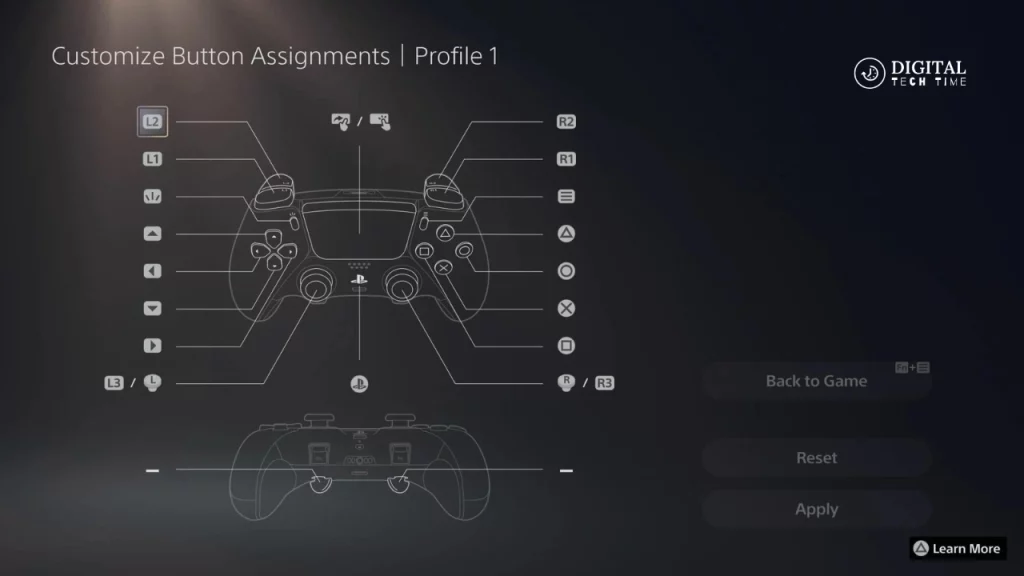
The DualSense controller has cutting-edge features that set it apart from its predecessors. Here are some of the standout features that have gamers buzzing:
- Haptic Feedback: This advanced technology replaces the traditional rumble motors found in previous controllers, providing a more nuanced and immersive tactile experience. The haptic feedback system can simulate a wide range of sensations, from the gentle patter of raindrops to the gritty texture of terrain, making every in-game interaction tangible.
- Adaptive Triggers: The L2 and R2 triggers on the DualSense controller have been redesigned with innovative adaptive trigger technology. This feature allows developers to program varying resistance levels in the triggers, simulating actions like drawing a bowstring or depressing a car’s brake pedal with remarkable realism.
- Built-in Microphone: The DualSense controller features a built-in microphone, enabling you to chat with friends or issue voice commands without needing a separate headset. This convenient feature enhances communication and streamlines the gaming experience.
- Enhanced Grip and Ergonomics: The DualSense controller has been meticulously designed with ergonomics, featuring a subtle textured grip and a refined shape that fits comfortably in your hands, even during extended gaming sessions.
- Improved Battery Life: Sony has addressed one of the most common complaints about previous PlayStation controllers by equipping the DualSense with a larger battery capacity, promising longer play sessions without frequent recharging.
These features are just the tip of the iceberg, and as you delve deeper into the DualSense controller, you’ll discover even more innovative capabilities that will redefine your gaming experience.
DualSense Technology in the PS5 Controller

At the heart of the DualSense controller lies Sony’s innovative DualSense technology, which delivers an unparalleled level of immersion and feedback that has gamers raving.
The DualSense technology encompasses several cutting-edge features, including:
- Haptic Feedback: This advanced haptic feedback system replaces the traditional rumble motors found in previous controllers. It uses precise vibrations to simulate a wide range of tactile sensations, from the gentle patter of raindrops to the gritty texture of terrain. This technology allows developers to create more nuanced and realistic in-game experiences, blurring the line between virtual and reality.
- Adaptive Triggers: The L2 and R2 triggers on the DualSense controller have been redesigned with innovative adaptive trigger technology. This feature allows developers to program varying resistance levels in the triggers, simulating actions like drawing a bowstring or depressing a car’s brake pedal with remarkable realism. The adaptive triggers add an extra layer of immersion and feedback, making every in-game interaction more authentic.
- Improved Speaker and Audio: The DualSense controller features an enhanced speaker system that delivers more detailed and immersive audio. This technology allows developers to create more realistic sound effects, such as the crackle of a campfire or the roar of a nearby engine, further enhancing the overall gaming experience.
- Precise Tracking and Motion Sensing: The DualSense controller incorporates advanced motion sensing technology, allowing accurate tracking of your movements and gestures. This feature opens up new possibilities for gameplay mechanics and control schemes, enabling developers to create more intuitive and innovative gaming experiences.
The DualSense technology is a true game-changer, and as more developers harness its potential, we can expect to see even more innovative and immersive gaming experiences on the PlayStation 5.
Comparison with Previous PlayStation Controllers
To truly appreciate the advancements of the DualSense controller, it’s essential to compare it to its predecessors, the DualShock 4 and DualShock 3 controllers. Here’s a breakdown of how the DualSense controller stacks up against its predecessors:
| Feature | DualSense (PS5) | DualShock 4 (PS4) | DualShock 3 (PS3) |
|---|---|---|---|
| Haptic Feedback | Advanced haptic feedback system | Traditional rumble motors | Traditional rumble motors |
| Adaptive Triggers | Yes (L2 and R2) | No | No |
| Built-in Microphone | Yes | No | No |
| Ergonomic Design | Improved grip and contoured shape | Comfortable but less contoured | Comfortable but less contoured |
| Battery Life | Significantly improved | Average | Average |
| Motion Sensing | Precise motion tracking | Basic motion sensing | Basic motion sensing |
| Connectivity | Bluetooth 5.1, USB-C | Bluetooth, USB | Bluetooth, USB |
| Audio Output | Enhanced speaker system | Basic speaker | Basic speaker |
Different Controller Modes and Settings
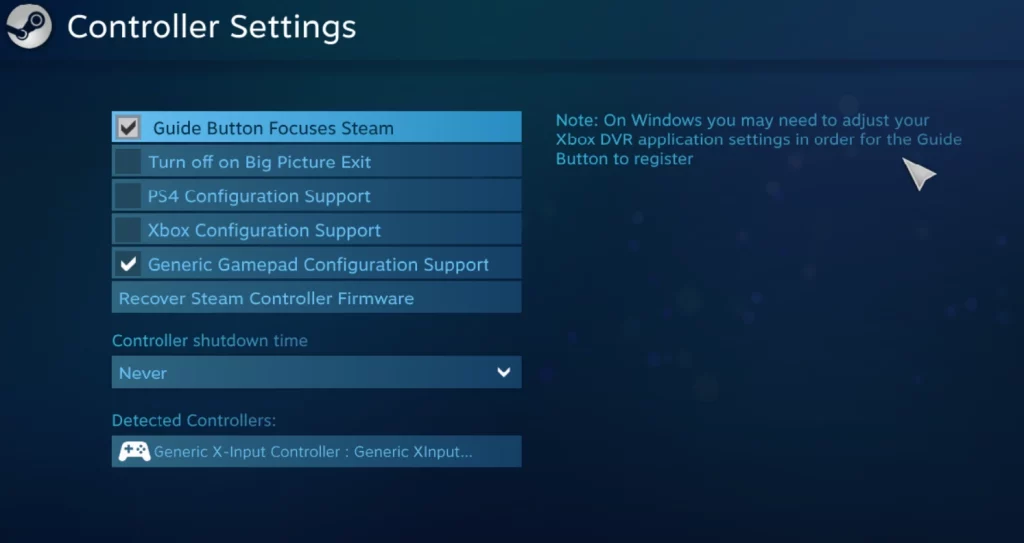
The DualSense controller offers a range of customizable modes and settings, allowing you to tailor the experience to your personal preferences. Here are some of the critical modes and settings you should be aware of:
- Controller Profiles: The PS5 allows you to create and save multiple controller profiles, each with unique settings for button remapping, sensitivity, and vibration intensity. This feature is handy for gamers who prefer different control schemes for different game genres or for those who share the console with others.
- Button Remapping: The DualSense controller offers extensive button remapping capabilities, allowing you to reassign any button or trigger to a different function. This feature can be handy for gamers with disabilities or those who prefer alternative control schemes.
- Vibration and Haptic Feedback Intensity: The intensity of the vibration and haptic feedback can be adjusted to suit your personal preferences. Some gamers prefer a more subtle tactile experience, while others crave full-force feedback for maximum immersion.
- Audio Settings: The DualSense controller’s audio settings allow you to adjust the volume and balance of the built-in speaker and turn audio output on or off through the controller.
- Motion Sensor Sensitivity: If you plan to play games that utilize motion controls, you can fine-tune the sensitivity of the DualSense controller’s motion sensors to ensure precise and responsive tracking.
Exploring and customizing these various modes and settings can significantly enhance your gaming experience, allowing you to tailor the DualSense controller to your specific needs and preferences.
Related Post: The Best Streaming Apps PS5 You Can Find
Tips and Tricks for using the PS5 Controller
To truly unlock the full potential of the DualSense controller and enhance your gaming experience, it’s essential to master a few tips and tricks. Here are some valuable insights to help you get the most out of your PS5 controller:
- Customize Your Controller Settings: Take advantage of the DualSense controller’s customization options to tailor the experience to your preferences. Experiment with button remapping, sensitivity adjustments, and vibration intensity to find the perfect setup for your play style.
- Charge Strategically: While the DualSense controller boasts improved battery life, managing your charging habits is still normal. Consider investing in a charging dock or an extra controller to ensure uninterrupted gameplay during extended sessions.
- Utilize the Built-in Microphone: Don’t overlook the convenience of the built-in microphone. It can streamline communication with friends or enable voice commands, enhancing your gaming experience.
- Explore Game-Specific Controller Features: Many games are designed to take full advantage of the DualSense controller’s unique features, such as adaptive triggers or haptic feedback. Be sure to familiarize yourself with these game-specific implementations for a truly immersive experience.
- Keep Your Controller Clean: Regular cleaning and maintenance can help extend the lifespan of your DualSense controller. Use a soft, dry cloth to wipe away dirt or grime, and avoid exposing the controller to liquids or extreme temperatures.
- Update Firmware Regularly: Sony periodically releases firmware updates for the DualSense controller, introducing new features, bug fixes, and performance enhancements. Be sure to keep your controller up-to-date for the best possible experience.
Frequently Asked Questions
Can I use the DualSense controller on a PC or other non-PlayStation devices?
The DualSense controller is compatible with PCs and other devices through Bluetooth or wired USB connections. However, some features like haptic feedback and adaptive triggers may not be fully supported on non-PlayStation platforms.
How do I update the firmware on my DualSense controller?
You can update the firmware on your DualSense controller by connecting it to your PlayStation 5 console. The console will automatically check for and install any available updates.
Can I use the DualSense controller with PlayStation VR games?
Yes, the DualSense controller is fully compatible with virtual reality games on the PlayStation 5, providing an immersive and intuitive control experience for VR titles.
Can the DualSense controller be used with multiple devices simultaneously?
The DualSense controller can only be paired and used with one device at a time. You must disconnect it from one device before connecting it to another.
How do I reset or factory reset my DualSense controller?
To reset your DualSense controller, you can hold the “Create” button and the PlayStation button simultaneously for a few seconds until the controller’s light bar flashes.
Conclusion
After delving into the intricate details and capabilities of the DualSense controller, it’s clear that Sony has delivered a truly revolutionary gaming peripheral. From its advanced haptic feedback system to its innovative adaptive triggers, the DualSense controller represents a quantum leap in gaming technology. The level of immersion and realism it provides is unparalleled, transporting gamers into virtual worlds with a level of tactile feedback and precision that was once unimaginable.
Pre-order your console today and be among the first to experience the future of immersive gaming. Visit Sony’s official website for more details.







