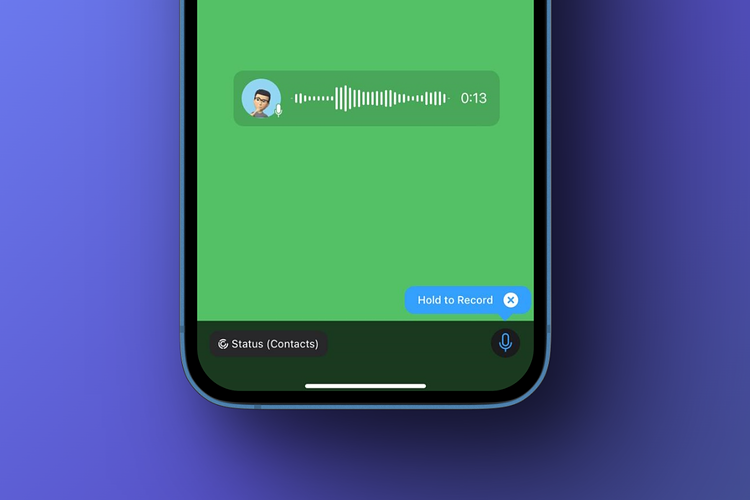The Ultimate Guide: How to Post a WhatsApp Audio Status
As a frequent user of WhatsApp, I have always enjoyed sharing updates and moments with my friends and family. One of the features that I find particularly interesting is the WhatsApp audio status. It allows me to express myself through audio clips and share them with my contacts. In this ultimate guide, I will walk you through posting a WhatsApp audio status, along with tips and tricks to make your content engaging and unique.
Table of Contents
Benefits of Using WhatsApp Audio Status
WhatsApp audio status offers several benefits that make it worth exploring. Firstly, it allows you to communicate more personalized and expressively. Sometimes, words alone may not fully convey our emotions or thoughts. Still, with audio, you can add the tone and inflection that make your message more impactful.
Secondly, posting audio statuses on WhatsApp enables you to connect with your contacts on a deeper level. Sharing your voice creates a sense of intimacy and authenticity that text-based messages can only sometimes achieve. It’s a great way to let your loved ones hear your voice, even when you can’t be physically present.
Lastly, WhatsApp audio status is a fantastic tool for content creators and businesses. It provides a platform to showcase your creativity and promote your brand. You can use it to share snippets of podcasts or music or create your mini-audio shows. The possibilities are endless!
Step-by-step Guide on Posting a WhatsApp Audio Status
Now that we’ve covered the benefits let’s dive into the step-by-step process of posting a WhatsApp audio status. Follow these instructions to get started:
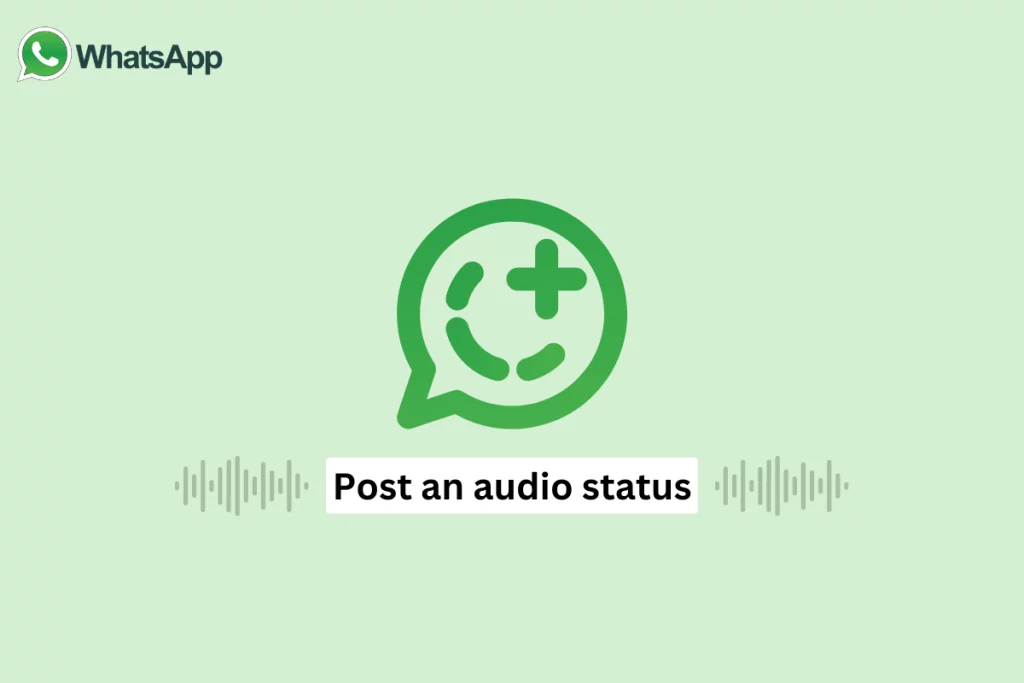
- Open WhatsApp on your smartphone and go to the Status tab.
- Tap the “Add to My Status” button, usually represented by a camera icon.
- On the next screen, you’ll see various options for adding media to your status. Look for the microphone icon or the “Add Sound” option and tap on it.
- WhatsApp may ask permission to access your microphone if it’s your first time accessing this feature. Grant the necessary permissions to proceed.
- Once you’ve selected the audio you want to share, you can customize it by adding text, emojis, or drawings.
- When you’re satisfied with your audio status, tap the “Send” button to share it with your contacts.
Remember, your audio status will disappear after 24 hours, so save it if you want to keep it longer.
Tips for Creating Engaging Audio Content for your Status
Creating engaging and captivating content is essential to making the most out of your WhatsApp audio status. Here are some tips to help you achieve that:
- Be authentic: Speak from the heart and let your true self shine through. Authenticity resonates with others and makes your audio status more relatable.
- Keep it concise: People have limited attention spans, so aim for shorter audio clips. A straightforward and impactful message is more likely to grab attention.
- Use background music: Adding a suitable background music track can enhance the mood and make your audio status more enjoyable.
- Experiment with different formats: Feel free to try various formats to determine your audio status. You can record interviews, share interesting facts, or even tell stories.
- Engage with your audience: Encourage your contacts to interact with your audio status by asking questions or inviting them to share their thoughts. Respond to their comments to foster a sense of community.
Implementing these tips will help you create audio content that captivates your audience and keeps them returning for more.
How to Customize your WhatsApp Audio Status
WhatsApp allows you to customize your audio status with various features. Here’s how you can make your audio status stand out:

- Add text: After recording your audio, you can overlay text on the status to provide additional context or emphasize specific points.
- Include emojis: Emojis add a touch of personality and can help convey emotions that may not be fully expressed through audio alone.
- Draw on your status: WhatsApp provides a drawing tool that allows you to doodle or write on your audio status. Get creative and add a personal touch to your content.
Remember to use these customization options sparingly and ensure they complement your audio message rather than overpowering it.
Ideas for Creative and Unique Audio Statuses
Creating fresh and unique ideas for your WhatsApp audio status can be challenging. Here are some creative ideas to inspire you:
- Daily affirmations: Share positive and inspiring messages to uplift your contacts’ spirits.
- Book recommendations: Share brief reviews or snippets from your favorite books to spark interest in reading.
- Travel stories: Transport your contacts to different destinations by sharing captivating travel stories and experiences.
- Quick language lessons: Teach basic phrases or words in a foreign language to help your contacts expand their linguistic skills.
- Mini podcast episodes: Share interesting conversations, interviews, or thought-provoking discussions.
Feel free to get creative and adapt these ideas to suit your unique style and interests. The more original and engaging your audio statuses are, the more likely they will resonate with your audience.
Troubleshooting Common Issues When Posting Audio Statuses
While posting a WhatsApp audio status is generally straightforward, you may encounter some issues. Here are a few common problems and their solutions:
- Low audio quality: If your audio sounds distorted or low-quality, check your microphone settings and ensure it’s not covered or obstructed. Additionally, try recording in a quiet environment to minimize background noise.
- Unable to upload audio: Double-check its format and size if you need help uploading an audio file. WhatsApp supports various file formats, but it’s best to stick with commonly used ones like MP3 or WAV. If the file size is too large, consider compressing it using online tools or apps.
- Status not visible to contacts: Check your privacy settings if your contacts can’t see your audio status. Ensure that you’ve selected the appropriate audience (e.g., all contacts, selected contacts, or excluding specific contacts) and that your status is not hidden from particular individuals.
If these troubleshooting tips don’t resolve your issue, consider contacting WhatsApp support for further assistance.
How to Promote your WhatsApp Audio Status to Reach a Wider Audience
Once you’ve created compelling audio statuses, you’ll want to promote them to reach a wider audience. Here are some effective strategies:
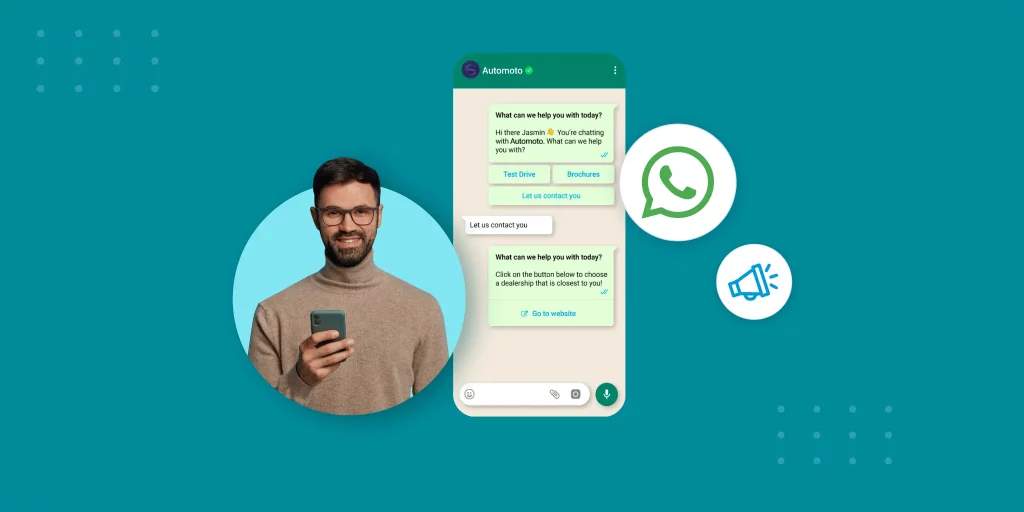
- Share on other social media platforms: Cross-promote your audio statuses on platforms like Instagram, Facebook, or Twitter. Provide a preview or link to your WhatsApp audio status to entice your followers to check it out.
- Collaborate with other content creators: Partnering with creators with a similar target audience can help you reach new listeners. Consider collaborating on a joint audio status or featuring each other’s work.
- Utilize relevant hashtags: Research and use hashtags pertinent to your audio status content. This will make it easier for people interested in similar topics to discover your status.
- Engage with your audience: Respond to comments and messages from your contacts. Engaging with your audience fosters a sense of community. It encourages them to share your audio statuses with their networks.
Remember, building an audience takes time and consistency. Stay dedicated to creating high-quality audio content and promoting it regularly to increase your reach.
Privacy Settings for WhatsApp Audio Statuses
WhatsApp understands the importance of privacy and provides several options to control who can see your audio status. Here’s an overview of the privacy settings:
- My Contacts: This option will make your audio statuses visible to all your contacts on WhatsApp.
- Selected Contacts: You can select specific contacts or groups to share your audio statuses. Only those you choose can view them.
- Only Share With This option excludes specific contacts or groups from seeing your audio statuses.
To adjust your privacy settings, go to the “Privacy” section in the WhatsApp application’s settings menu.
Related Post: 15 Best WhatsApp Translators for Android & iOS
Frequently Asked Questions
Q: Can I post an audio status longer than 30 seconds on WhatsApp?
A: No, WhatsApp currently only allows audio statuses of up to 30 seconds in length. Consider trimming it or selecting the most impactful part to share if you have a more extended audio clip.
Q: Can I save my audio status after it disappears?
A: WhatsApp audio statuses disappear after 24 hours by default. However, you can save them to your device before they expire. Open the status, tap the three-dot menu, and select the “Save” option.
Q: Can I post a WhatsApp audio status on my computer?
A: WhatsApp audio statuses can only be posted from the mobile app. However, you can listen to audio statuses on your computer by accessing WhatsApp Web or the desktop application.
Conclusion
Posting a WhatsApp audio status is a fun and creative way to share your thoughts, ideas, and experiences with your contacts. This guide gives you the tools and knowledge to create engaging audio content, troubleshoot common issues, and promote your audio statuses to a broader audience. Remember to be authentic, experiment with different formats, and have fun with your audio status creation. Happy posting!