15 Best WhatsApp Translators for Android & iOS

As an avid WhatsApp user, I understand the importance of effective communication and the challenges that language differences can pose. That’s why I’ve taken the time to explore and evaluate the best WhatsApp translators available for Android and iOS devices. In this comprehensive guide, I’ll share my insights and recommendations to help you find the perfect translator.
Table of Contents
Why use WhatsApp Translators?
WhatsApp translators offer a range of benefits that can enhance your communication experience:
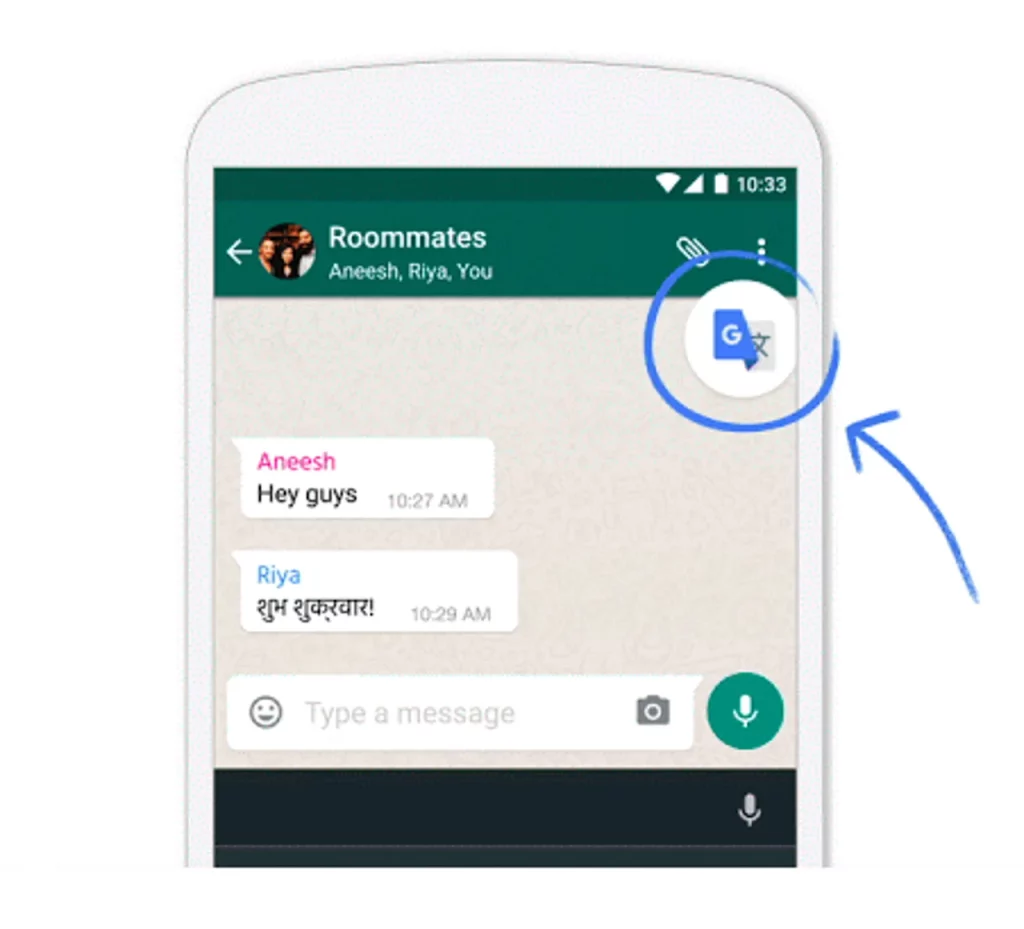
- Bridging Language Barriers: With the ability to translate messages in real-time, WhatsApp translators allow you to communicate effortlessly with people who speak different languages, fostering greater understanding and connection.
- Expanding Global Reach: Whether conducting business across borders or staying in touch with friends and family abroad, WhatsApp translators open up new opportunities for global communication.
- Convenience and Efficiency: Instead of relying on external translation tools or services, WhatsApp translators integrate seamlessly into the app, providing a streamlined and efficient translation experience.
- Privacy and Security: Many WhatsApp translators prioritize user privacy and security, ensuring your conversations remain confidential and protected.
How Do WhatsApp Translators Work?
WhatsApp translators typically leverage advanced machine translation algorithms and natural language processing technologies to translate messages from one language to another. Here’s a general overview of how they work:

- Language Detection: The translator automatically detects the language of the incoming message.
- Translation: The message is then processed through the translation engine, which converts the text from the source to the target language.
- Integration: The translated message is seamlessly integrated into the WhatsApp conversation, allowing for a natural and uninterrupted flow of communication.
- User Interaction: Some translators offer additional features, such as the ability to manually select languages, adjust translation settings, or provide feedback to improve translation accuracy.
Features to Look for in a WhatsApp Translator
When evaluating WhatsApp translators, consider the following key features:
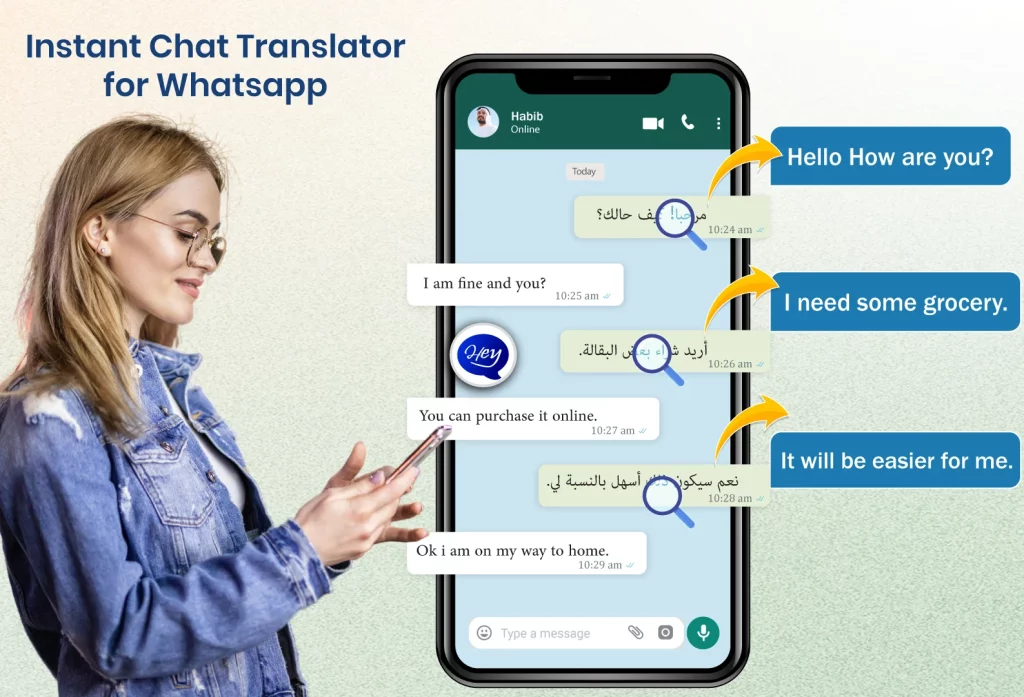
- Language Support: Look for translators that support a wide range of languages, ensuring you can communicate with people from diverse linguistic backgrounds.
- Accuracy and Quality: Prioritize translators that deliver accurate and high-quality translations, capturing the nuances and context of the original message.
- User Interface: A well-designed and intuitive user interface can significantly enhance the overall experience, making navigating and using the translator’s features easier.
- Privacy and Security: Ensure that the translator you choose adheres to strict privacy and security standards, protecting your conversations from unauthorized access or data breaches.
- Integration and Compatibility: Seamless integration with WhatsApp and compatibility with various devices and operating systems (Android and iOS) should be a priority.
- Additional Features: Consider translators that offer additional features like voice translation, offline mode, or the ability to translate images and documents for added convenience.
The Top 15 WhatsApp Translators for Android & iOS
After extensive research and testing, I’ve compiled a list of the top 15 WhatsApp translators for Android and iOS devices. These translators stand out for their accuracy, ease of use, and impressive feature sets:

- Google Translator
- Microsoft Translator
- DeepL Translator
- Sayhi Translate
- Reverso Translator
- iTranslate
- Translate All
- Lingvanex Translator
- Naver Papago
- Yandex. Translate
- Bing Translator
- Baidu Translate
- Qchat Translator
- Systran Translator
- Gizmo Translate
Comparison of the top 15 WhatsApp Translators

To help you make an informed decision, I’ve created a comprehensive comparison table that highlights the key features and capabilities of each translator:
| Translator | Language Support | Accuracy | User Interface | Privacy & Security | Additional Features |
|---|---|---|---|---|---|
| Google Translator | 109 languages | Excellent | Intuitive | Strong | Voice translation, offline mode |
| Microsoft Translator | 90+ languages | Very good | Clean and modern | Robust | Image translation, text-to-speech |
| DeepL Translator | 26 languages | Exceptional | Simple and elegant | Secure | Document translation, glossary management |
| Sayhi Translate | 100+ languages | Good | User-friendly | Privacy-focused | Group chat translation, sticker translation |
| Reverso Translator | 14 languages | Very good | Straightforward | Standard | Context-based translation, examples |
| iTranslate | 100+ languages | Good | Customizable | Secure | Voice recognition, phrasebook |
| Translate All | 90+ languages | Decent | Basic | Standard | Multiple translation modes, language detection |
| Lingvanex Translator | 112 languages | Good | Minimalist | Secure | Offline mode, speech translation |
| Naver Papago | 23 languages | Very good | Clean and modern | Strong | Image translation, handwriting recognition |
| Yandex.Translate | 98 languages | Good | Straightforward | Standard | Offline mode, website translation |
| Bing Translator | 60+ languages | Decent | Simple | Standard | Text-to-speech, dictionary |
| Baidu Translate | 28 languages | Good | User-friendly | Standard | Image translation, OCR |
| Qchat Translator | 104 languages | Decent | Basic | Standard | Group chat translation, sticker translation |
| Systran Translator | 60+ languages | Good | Professional | Secure | Domain-specific translation, customization |
| Gizmo Translate | 90+ languages | Decent | Minimalist | Standard | Offline mode, speech translation |
How to Download and Install a WhatsApp Translator
Most WhatsApp translators are available as standalone apps that can be downloaded and installed on your Android or iOS device. Here’s a general guide on how to get started:
- Open the App Store or Google Play Store: Depending on your device’s operating system, open the respective app store (App Store for iOS or Google Play Store for Android).
- Search for the Translator App: Use the search function to find the translator app you want to install. You can search by the app’s name or browse through relevant categories.
- Review App Details: Before installing, take a moment to review the app’s details, including its description, ratings, and reviews from other users. This will help you gauge its performance and functionality.
- Download and Install: Once you’ve chosen the app, tap the “Install” or “Get” button to initiate the download and installation process.
- Grant Necessary Permissions: Some translators may require specific permissions to access certain features or functionalities on your device. Review and grant the necessary permissions as prompted.
- Set Up the Translator: After installation, open the translator app and follow the on-screen instructions to set it up. This may include selecting your preferred languages, enabling notifications, or configuring additional settings.
- Integrate with WhatsApp: Most translators offer seamless integration with WhatsApp. Follow the app’s instructions to allow the integration and translate your WhatsApp conversations.
Related Post : Fix Facebook Message Sent But Not Delivered Issues
Tips for using a WhatsApp Translator Effectively
To make the most of your WhatsApp translator and ensure a smooth translation experience, consider the following tips:
- Understand the Limitations: While translators are incredibly useful, it’s essential to recognize their limitations. They may not always capture the nuances or cultural contexts of languages accurately. Use them to facilitate communication, but don’t rely solely on them for critical or sensitive conversations.
- Provide Context: Whenever possible, provide context to the translator by sharing additional information or background about the conversation. This can help improve the accuracy of translations.
- Proofread and Verify: Before sending a translated message, take a moment to proofread and verify the translation. This can help catch any potential errors or misinterpretations.
- Leverage Additional Features: Explore the additional features offered by your chosen translator, such as voice translation, image translation, or document translation, to enhance your overall experience.
- Respect Cultural Differences: When communicating with people from different cultures, be mindful of potential cultural differences and nuances. Use the translator as a tool to bridge gaps, but also strive to understand and respect diverse perspectives.
- Provide Feedback: If you notice any inaccuracies or areas for improvement in the translations, consider providing feedback to the app developers. This can help improve the translator’s performance over time.
Frequently Asked Questions (FAQs)
To address some common queries, here are answers to frequently asked questions about WhatsApp translators:
Are WhatsApp translators free to use?
Many popular WhatsApp translators offer free versions with basic translation capabilities. However, some may have premium or paid versions that provide additional features or remove limitations.
Can WhatsApp translators handle slang or idioms?
While translators constantly improve, they may still struggle with accurately translating slang, idioms, or culturally specific expressions. It’s best to use clear, straightforward language when possible.
Do WhatsApp translators work offline?
Some translators offer offline mode, which allows you to translate messages without an internet connection. However, this feature may have language support or translation quality limitations.
Can WhatsApp translators handle voice messages or audio files?
Many translators now offer voice translation capabilities, allowing you to translate voice messages or audio files within the app directly.
Are WhatsApp translations wholly secure and private?
Most reputable translators prioritize user privacy and security, but reviewing their specific policies and practices is essential. Some translators may offer end-to-end encryption or other security measures to protect your data.
Can WhatsApp translators handle group chats or broadcast messages?
Yes, many translators are designed to work seamlessly with WhatsApp group chats and broadcast messages, allowing you to translate messages from multiple participants.
Conclusion
Effective communication across languages is more important than ever in today’s interconnected world. WhatsApp translators have revolutionized communication, bridging linguistic barriers and fostering global connections.
Whether you’re a frequent traveler, a business professional, or simply someone who enjoys connecting with people from diverse backgrounds, finding the right WhatsApp translator can significantly improve your communication experience.





