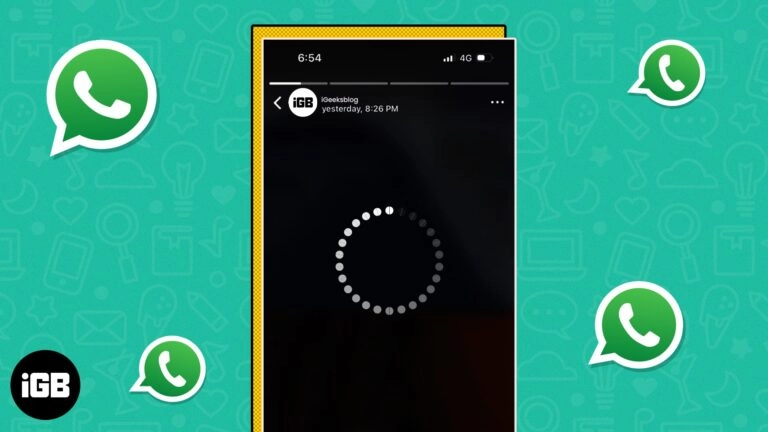How Can I Hide My WhatsApp Status from Some Contacts
In the ever-evolving world of digital communication, WhatsApp has become a ubiquitous platform for staying connected with friends, family, and colleagues. One of the critical features of WhatsApp is the Status function, which allows users to share updates, photos, and videos with their contacts. While this feature can be a great way to stay engaged with your social network, it raises concerns about privacy and control over your personal information.
Table of Contents
Understanding Privacy Settings on WhatsApp
As with any social media platform, WhatsApp offers a range of privacy settings that allow users to customize their experience and control the visibility of their information. From managing who can see your profile picture to restricting access to your online status, these settings play a crucial role in maintaining digital privacy.
Step-by-Step Guide to Changing Your WhatsApp Status Privacy Settings
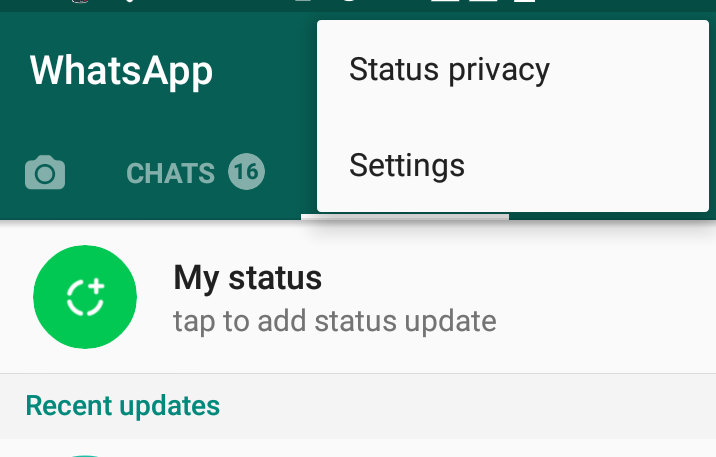
- Open the WhatsApp app on your device.
- Tap on the three-dot menu icon in the top-right corner.
- Select “Settings” from the menu.
- Tap on “Privacy.”
- Under the “Status” section, you can choose who can see your status updates.
- Select the desired privacy setting, such as “My Contacts,” “My Contacts Except,” or “Only Share With.”
- If you choose “My Contacts Except,” you can select the contacts you want to exclude from seeing your status updates.
- Tap “Done” to save your changes.
Why You Might Want to Hide Your WhatsApp Status from Selected Contacts
You should hide your WhatsApp status from specific contacts for various reasons. You may be going through a personal situation and don’t want particular individuals to know about your activities or mood. You may be planning a surprise event or trip and don’t want to spoil the surprise. Alternatively, you may prefer to maintain a certain level of privacy and control over the information you share on the platform.
How to Hide Your WhatsApp Status from Selected Contacts
To hide your WhatsApp status from specific contacts, follow the steps outlined in the previous section. By selecting the “My Contacts Except” option, you can choose the individuals you want to exclude from seeing your status updates. This allows you to maintain your presence on the platform while selectively sharing your information with your chosen people.
Alternative Methods to Hide Your WhatsApp Status
In addition to the built-in privacy settings, there are a few alternative methods you can use to hide your WhatsApp status from selected contacts:
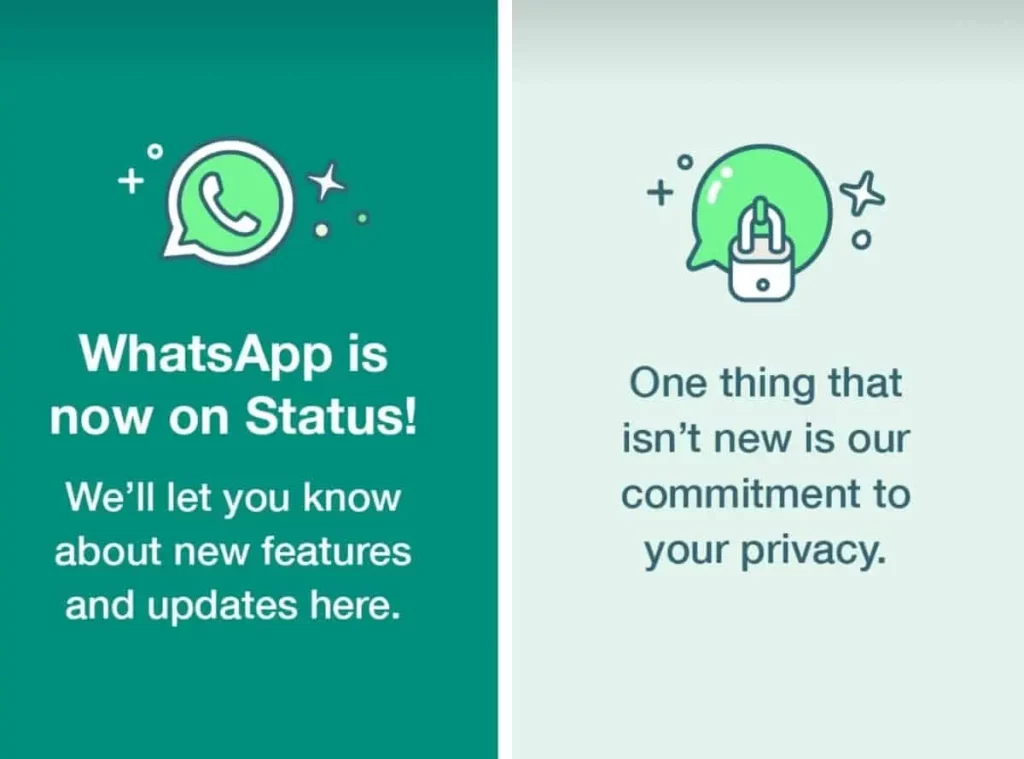
- Muting Contacts: You can mute specific contacts on WhatsApp, preventing their updates from appearing in your feed. This can be a valid workaround if you also want to avoid seeing their status updates.
- Using Third-Party Apps: Various third-party apps and tools can help you manage your WhatsApp privacy settings more granularly. These apps may offer additional features and customization options beyond what’s available in the native WhatsApp app.
- Turning off Your Status Completely: If you prefer to maintain complete privacy, you can delete your WhatsApp status. This will prevent any of your contacts from seeing your status updates but may also limit your ability to stay connected with your network.
The Importance of Privacy in the Digital Age
Maintaining privacy must be balanced in today’s digital landscape, where our personal information is constantly at risk of exposure. By taking control of our digital footprint and selectively sharing information, we can protect our privacy and safeguard our well-being.
Tips for Maintaining Privacy on WhatsApp
In addition to hiding your status from specific contacts, here are some additional tips for maintaining your privacy on WhatsApp:
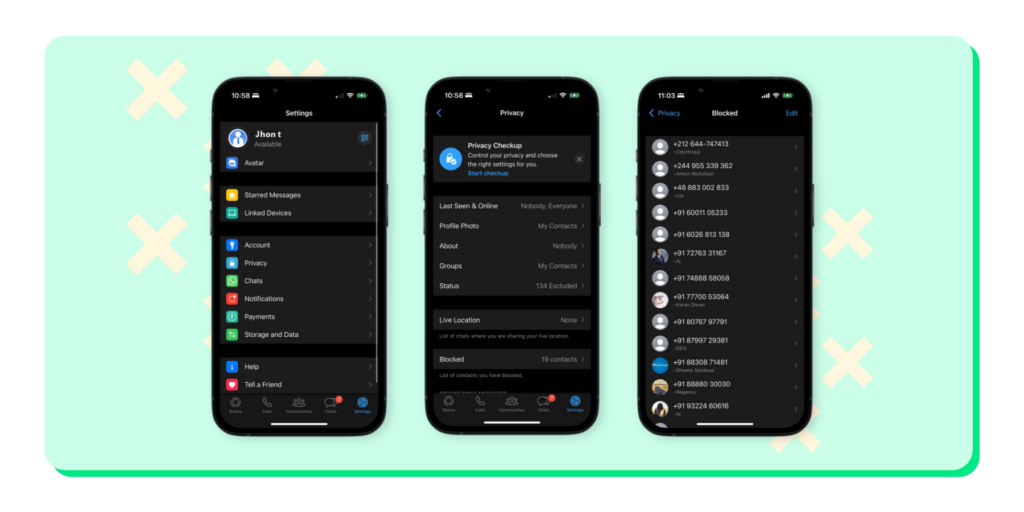
- Review Your Privacy Settings Regularly: Review your WhatsApp privacy settings to ensure they align with your preferences and needs.
- Limit Sharing of Sensitive Information: Be mindful of the type of information you share on the platform, and avoid sharing sensitive or personal details that you wouldn’t want to be widely accessible.
- Use Secure Messaging Features: WhatsApp offers end-to-end encryption and other security features, so be sure to utilize these tools to protect the confidentiality of your conversations.
- Manage Your Contact List: Periodically review your WhatsApp contact list and remove any connections you no longer wish to maintain.
Related Post: Can I Really See WhatsApp Messages on mSpy
Common Misconceptions About Hiding Your WhatsApp Status
One common misconception about hiding your WhatsApp status is that it will make you appear “offline” or “inactive” to your contacts. However, this is different. When you hide your status from specific contacts, they can still see when you were last active on the platform, but they won’t be able to view your current status updates.
Another misconception is that hiding your status will prevent your contacts from reaching you. In reality, hiding your status does not affect your ability to receive or respond to messages from your contacts. They can still send you messages, and you can continue communicating with them as usual.
Frequently Asked Questions (FAQs)
Can my contacts see if I’ve hidden my status from them?
No, your contacts cannot know if you’ve specifically hidden your status from them. The privacy setting is only visible to you.
Will hiding my status affect my ability to see my contacts’ status updates?
No, hiding your status will not prevent you from seeing your contacts’ status updates. You can still view their status updates as usual.
Can I hide my status from specific groups on WhatsApp?
Yes, you can choose to hide your status from specific WhatsApp groups in addition to individual contacts.
How do I know if my status is successfully hidden from specific contacts?
Once you’ve updated your privacy settings, you can check by viewing your profile from the perspective of the contacts you’ve excluded. Their view should not show your current status update.
Conclusion
Maintaining control over our personal information and privacy has become increasingly crucial in the ever-evolving digital landscape. By leveraging the privacy settings on WhatsApp, we can selectively share our status updates and protect our digital well-being. Remember, your privacy is your own; you can decide what information you want to share and with whom. Embrace the tools and techniques outlined in this article to take control of your privacy on WhatsApp and beyond.
Start taking control of your privacy on WhatsApp today. Implement the strategies outlined in this article to hide your status from selected contacts and enjoy the peace of mind of maintaining your digital boundaries. Your privacy is worth protecting, so don’t hesitate to take the necessary steps to safeguard your personal information.