How to Check if a Phone Number is on WhatsApp

WhatsApp is one of the most popular messaging applications in the world, with over 2 billion active users as of 2022. It’s a free, cross-platform messaging and voice-over-IP (VoIP) service that allows users to send text messages, make voice and video calls, and share images, documents, and other media. With its end-to-end encryption and user-friendly interface, WhatsApp has become an essential communication tool for individuals, businesses, and communities worldwide.
Table of Contents
Is a Phone Number on WhatsApp?
Yes, you can check if a phone number is on WhatsApp. There are several methods for this, and we’ll explore them in detail in the following sections.
Why Would You Want to Check if a Phone Number is on WhatsApp?
There are several reasons why you might want to check if a phone number is on WhatsApp:
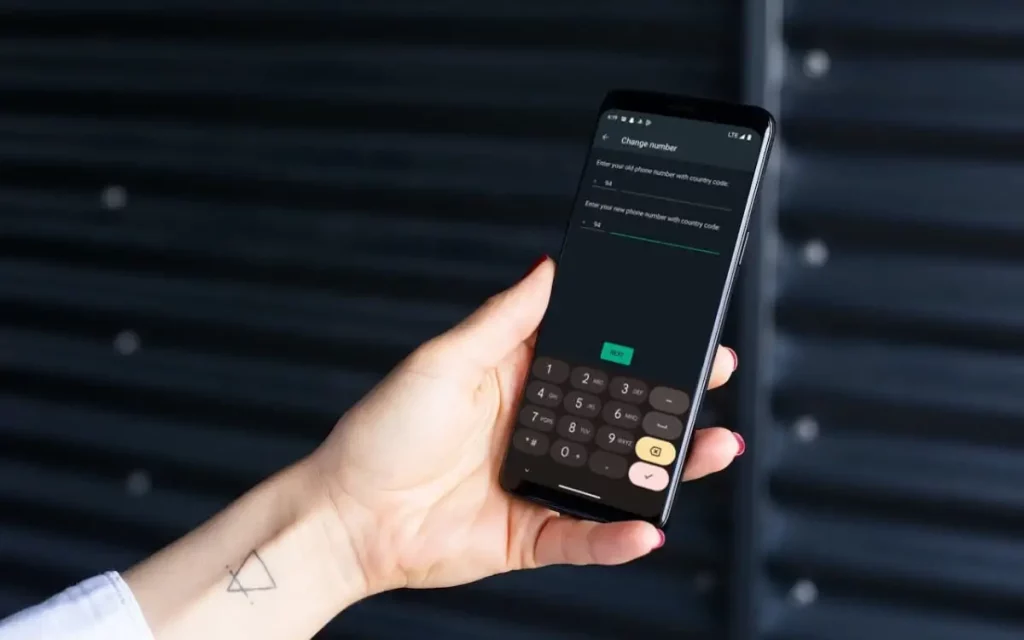
- Connecting with Contacts: If you have a new contact or someone you’d like to connect with, checking if they’re on WhatsApp can help you initiate a conversation and stay in touch more effectively.
- Verifying Identities: In some cases, you may need to verify the identity of a person you’re communicating with, especially for business or professional purposes. Checking their WhatsApp profile can provide additional information to confirm their identity.
- Protecting against Scams: Scammers often use fake or spoofed phone numbers to impersonate individuals or organizations. Checking if a number is on WhatsApp can help you identify potential scams and protect yourself from fraud.
- Improving Communication Efficiency: Knowing if a contact is on WhatsApp can help you choose the most appropriate communication channel, whether it’s WhatsApp, SMS, or another method, to ensure timely and effective communication.
Step-by-Step Guide to Checking if a Phone Number is on WhatsApp
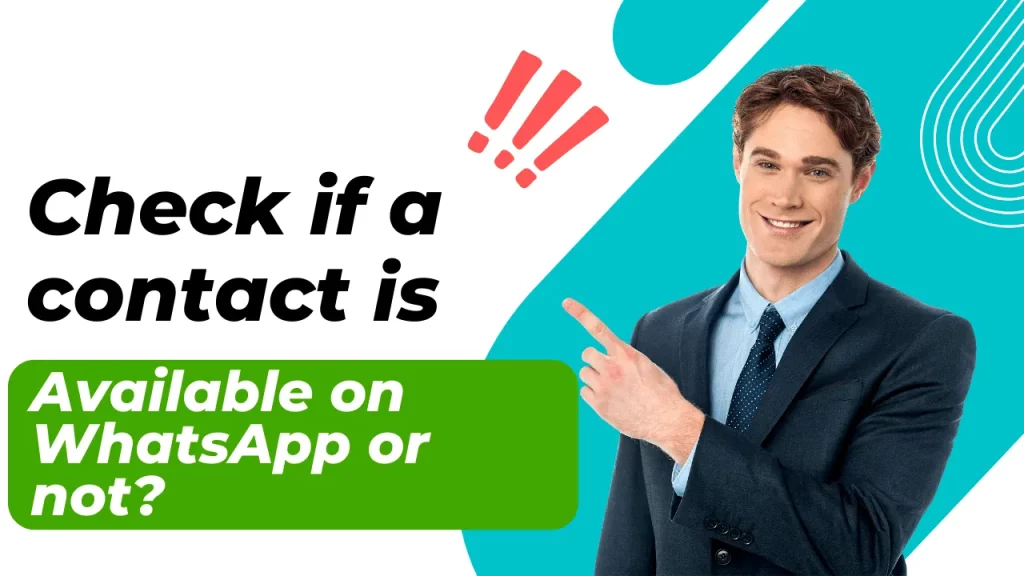
Check WhatsApp Contact List
The easiest way to check if a phone number is on WhatsApp is to look through your existing WhatsApp contacts. If the number is already in your contact list, the person is a WhatsApp user.
Send a Message on WhatsApp
Another way to check if a phone number is on WhatsApp is to send a message to that number directly on the WhatsApp app. If the number is registered with WhatsApp, the app will allow you to send a message. If the number is not on WhatsApp, you’ll receive a notification that the number is not registered with WhatsApp.
Ask the Contact
You can also directly ask the person if they have a WhatsApp account and are willing to share their WhatsApp contact information with you. This can be a straightforward way to confirm their WhatsApp usage.
Check WhatsApp Profile Picture and Status Updates
If the person’s phone number is already in your contact list, you can check their WhatsApp profile picture and status updates. If they have an active WhatsApp profile, you can see these details.
Use WhatsApp’s “Find” Feature
WhatsApp has a built-in “Find” feature that allows you to search for a specific phone number and see if it’s registered with the app. Here’s how to use it:
- Open the WhatsApp app on your device.
- Tap on the three-dot menu in the top-right corner.
- Select “Settings”.
- Tap on “Contact”.
- Tap “Find” and enter the phone number you want to check.
If the number is registered with WhatsApp, you’ll see the user’s profile information, including their name, profile picture, and last seen status.
Method 1: Using WhatsApp’s built-in feature
As mentioned in the previous section, WhatsApp’s built-in “Find” feature is the easiest way to check if a phone number is registered with the app. This method is reliable and straightforward, as it directly queries WhatsApp’s database to determine the phone number’s status.
Method 2: Using a third-party app or website
If you don’t have the phone number saved in your contacts or prefer a more automated approach, you can use third-party apps or websites that check WhatsApp phone numbers. These tools typically offer a more comprehensive search functionality, allowing you to check multiple phone numbers simultaneously.
However, it’s important to note that the accuracy and reliability of these third-party solutions may vary, and some may raise privacy concerns. It’s crucial to thoroughly research and vet any third-party app or website before using it to check WhatsApp phone numbers.
Tips and precautions for using third-party apps or websites
- Research the provider: Ensure that your third-party app or website is reputable and trustworthy. Check reviews, privacy policies, and terms of service to understand how your data will be used and protected.
- Avoid suspicious or unsecured websites: Clear any third-party tools that seem sketchy or have a poor online reputation. These could expose your information to cybercriminals or engage in unethical practices.
- Use caution with personal information: When using third-party tools, be mindful of the information you provide, such as your phone number or other personal details. Limit the data you share to only what is necessary for the WhatsApp number lookup.
- Prioritize privacy and security: Look for third-party solutions that offer end-to-end encryption, secure data handling, and a clear commitment to protecting user privacy.
- Cross-reference with other methods: Whenever possible, corroborate the results from third-party tools with the methods mentioned in this guide, such as checking your WhatsApp contacts or using the built-in “Find” feature.
Related Post: How To Know if Someone is Online on WhatsApp
Frequently Asked Questions
Can I check a phone number on WhatsApp without the person’s consent?
While you can use the methods described in this guide to check if a phone number is registered with WhatsApp, it’s generally considered best practice to obtain the person’s consent, especially if the number still needs to be added to your contact list.
Will the person know if I check their WhatsApp number?
The person whose phone number you’re checking may not be notified directly, but they may be able to see if you’ve attempted to contact them on WhatsApp or viewed their profile information.
Can I use WhatsApp’s “Find” feature to check numbers in bulk?
WhatsApp’s built-in “Find” feature is designed to check one phone number at a time. If you need to check multiple numbers, you may need to use a third-party tool or website that offers batch-processing capabilities.
Are there any legal or ethical considerations when checking WhatsApp numbers?
While checking WhatsApp numbers can be helpful in certain situations, it’s essential to be mindful of privacy laws and ethical considerations, especially if the person whose number you’re checking has not consented to the process.
Conclusion
In today’s digital landscape, where communication and collaboration are increasingly happening through messaging apps like WhatsApp, the ability to verify phone numbers and confirm the identity of your contacts has become more crucial than ever. By following the steps outlined in this guide, you can effectively check if a phone number is registered with WhatsApp, which will help you connect with your contacts, protect against potential scams, and improve the efficiency of your communication. If you found this guide helpful, share it with your friends and colleagues who may also benefit from learning how to check if a phone number is on WhatsApp. Stay tuned for more informative articles on the latest digital trends and technologies.





