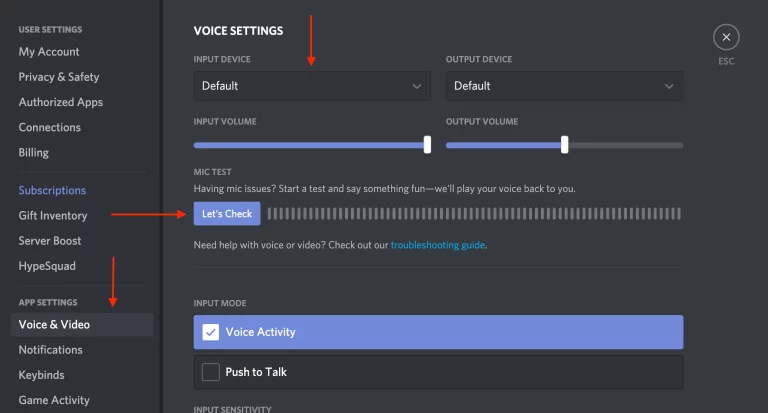How to Create a Fake WhatsApp Account for Free
In the digital age, privacy and anonymity have become increasingly crucial. As social media platforms continue to grow in popularity, the need for alternative methods of communication arises. One such method is creating a fake WhatsApp account, which can provide users anonymity and privacy. In this comprehensive guide, I will explore the possibilities, legalities, and step-by-step processes of creating a fake WhatsApp account for free.
WhatsApp, the renowned messaging application, has become integral to our daily communication. However, there may be instances where users desire an additional layer of privacy or wish to maintain separate identities for personal and professional purposes. Creating a fake WhatsApp account can solve these needs, allowing users to communicate without revealing their primary contact information.
Table of Contents
Is it Possible to Fake a WhatsApp Number?
The short answer is yes, it is possible to fake a WhatsApp number. However, the process involves obtaining a temporary or virtual phone number, which can be used to register and verify a WhatsApp account. This method allows users to bypass the need for a physical SIM card or a primary phone number.

While faking a WhatsApp number is technically feasible, it may violate the application’s terms of service and, if discovered, could potentially lead to account suspension or termination. Additionally, certain jurisdictions may have laws and regulations surrounding virtual or temporary phone numbers, so it’s crucial to familiarize yourself with the applicable legal framework.
Can I Make a Fake WhatsApp?
Yes, it’s possible to create a fake WhatsApp account using various methods. However, it’s essential to understand that WhatsApp’s terms of service prohibit creating multiple accounts or using fake or temporary phone numbers. Violating these terms could result in account suspension or termination.
Despite these restrictions, there are legitimate reasons why someone might want to create a fake WhatsApp account, such as maintaining privacy, separating personal and professional communication, or conducting research or testing purposes.
In the following sections, I will outline three different methods for creating a fake WhatsApp account for free, along with their pros and cons.
Step-by-step guide on creating a fake WhatsApp account for free
Creating a fake WhatsApp account involves obtaining a temporary or virtual phone number, which can be used to register and verify the account. Here’s a step-by-step guide on how to accomplish this:

- Choose a method: Decide which method you want to use to obtain a temporary or virtual phone number. The three main methods are:
- Using a virtual phone number application
- Subscribing to an eSIM provider
- Linking WhatsApp with a landline number
- Obtain a temporary or virtual phone number: Depending on the method you choose, follow the steps to acquire a temporary or virtual phone number.
- Download WhatsApp: If you haven’t already, download the WhatsApp application from the respective app store (Google Play Store or Apple App Store).
- Open WhatsApp and proceed with the setup: Launch the WhatsApp application and follow the on-screen instructions to set up your account. When prompted, enter the temporary or virtual phone number you obtained in step 2.
- Verify your number: WhatsApp will send a verification code to the temporary or virtual phone number. Enter this code in the app to complete the verification process.
- Customize your account: Once verified, you can customize your profile picture, name, and other settings.
- Start using your fake WhatsApp account: Your fake WhatsApp account is now ready to use. You can send and receive messages, make voice and video calls, and participate in group chats.
While this method allows you to create a fake WhatsApp account, it may violate WhatsApp’s terms of service and, if discovered, lead to account suspension or termination. Additionally, certain jurisdictions may have laws and regulations surrounding virtual or temporary phone numbers, so it’s crucial to familiarize yourself with the applicable legal framework.
Tips and precautions when creating a fake WhatsApp account
While creating a fake WhatsApp account can provide a layer of anonymity and privacy, it’s essential to exercise caution and follow best practices to minimize potential risks. Here are some tips and precautions to consider:
- Understand the risks: Be aware of the potential dangers of creating a fake WhatsApp account, such as account suspension, legal implications, and privacy concerns.
- Avoid illegal activities: Do not use your fake WhatsApp account for unlawful activities, such as harassment, fraud, or spreading misinformation.
- Protect your privacy: Implement appropriate privacy measures, such as using a secure virtual private network (VPN) and avoiding sharing personal or sensitive information.
- Use disposable email addresses: When creating accounts for virtual phone number applications or eSIM providers, use disposable or temporary email addresses to maintain anonymity.
- Be cautious with contacts: Exercise caution when adding contacts to your fake WhatsApp account, as this could compromise your anonymity.
- Monitor account activity: Regularly monitor your fake WhatsApp account for suspicious activity or potential security breaches.
- Comply with applicable laws: Familiarize yourself with the relevant laws and regulations in your jurisdiction regarding using virtual or temporary phone numbers and creating fake accounts.
Remember, while creating a fake WhatsApp account can provide privacy and anonymity, exercising responsible and ethical practices is crucial to avoid potential legal or security risks.
Method 1: Use Virtual Phone Number Applications
Virtual phone number applications are one of the most convenient methods for creating a fake WhatsApp account. These applications provide temporary or virtual phone numbers that can be used to register and verify various online accounts, including WhatsApp.

Here’s a step-by-step guide on how to use virtual phone number applications to create a fake WhatsApp account:
- Research and choose a virtual phone number application: Several virtual phone number applications are available, both free and paid. Some popular options include Google Voice, Hushed, and Burner. Research and choose an application that suits your needs and budget.
- Download and install the application: Visit the respective app store (Google Play Store or Apple App Store) and download your virtual phone number application.
- Create an account and obtain a virtual phone number: Follow the on-screen instructions to create an account with the virtual phone number application. You will be assigned a temporary or virtual phone number during the setup process.
- Download and install WhatsApp: If you haven’t already, download the WhatsApp application from the respective app store.
- Open WhatsApp and proceed with the setup: Launch the WhatsApp application and follow the on-screen instructions to set up your account. When prompted, enter the virtual phone number you obtained from the virtual phone number application.
- Verify your number: WhatsApp will send a verification code to the virtual phone number. Enter this code in the WhatsApp app to complete the verification process.
- Customize your account: Once verified, you can customize your profile picture, name, and other settings.
- Start using your fake WhatsApp account: Your fake WhatsApp account is now ready to use. You can send and receive messages, make voice and video calls, and participate in group chats.
It’s important to note that virtual phone number applications are convenient for creating a fake WhatsApp account. However, they may have limitations or restrictions, such as expiration dates or limited functionality. Additionally, some applications may charge fees for advanced features or extended usage.
Method 2: Subscribe to an eSIM Provider
Another method for creating a fake WhatsApp account is by subscribing to an eSIM (embedded SIM) provider. eSIM providers offer virtual SIM cards that can be used to obtain temporary or virtual phone numbers, which can then be used to register and verify various online accounts, including WhatsApp.

Here’s a step-by-step guide on how to use an eSIM provider to create a fake WhatsApp account:
- Research and choose an eSIM provider: Several eSIM providers are available, both free and paid. Some popular options include Airalo, Ubigi, and Nomad. Research and select a provider that suits your needs and budget.
- Subscribe to the eSIM provider: Visit the eSIM provider’s website and follow their instructions to subscribe to their service. This may involve creating an account and providing payment information if you choose a paid plan.
- Obtain a virtual phone number: Once you have subscribed to the eSIM provider, you can obtain a virtual phone number. The process for obtaining the number may vary depending on the provider but typically involves selecting a country and area code.
- Download and install WhatsApp: If you haven’t already, download the WhatsApp application from the respective app store.
- Open WhatsApp and proceed with the setup: Launch the WhatsApp application and follow the on-screen instructions to set up your account. When prompted, enter the virtual phone number you obtained from the eSIM provider.
- Verify your number: WhatsApp will send a verification code to the virtual phone number. Enter this code in the WhatsApp app to complete the verification process.
- Customize your account: Once verified, you can customize your profile picture, name, and other settings.
- Start using your fake WhatsApp account: Your fake WhatsApp account is now ready to use. You can send and receive messages, make voice and video calls, and participate in group chats.
It’s important to note that while eSIM providers offer a convenient method for creating a fake WhatsApp account, they may have limitations or restrictions, such as data caps or limited functionality. Additionally, some providers may charge recurring fees for their services.
Method 3: Link WhatsApp with the Landline Number
If you have access to a landline number, you can use it to create a fake WhatsApp account. This method involves linking your WhatsApp account to the landline instead of a mobile phone number.

Here’s a step-by-step guide on how to link WhatsApp with a landline number to create a fake account:
- Obtain a landline number: If you don’t already have one, you may need to set up a landline service or obtain a virtual landline number from a provider.
- Download and install WhatsApp: If you haven’t already, download the WhatsApp application from the respective app store.
- Open WhatsApp and proceed with the setup: Launch the WhatsApp application and follow the on-screen instructions to set up your account. When prompted for a phone number, enter the landline number you obtained.
- Verify your number: WhatsApp will attempt to send a verification code to your landline number. Depending on your landline service, you may receive the code via voice call or text message.
- Please enter the verification code. Once you receive it, please enter it in the WhatsApp app to complete the verification process.
- Customize your account: Once your account is verified, you can customize your profile picture, name, and other settings as desired.
- Start using your fake WhatsApp account: Your fake WhatsApp account is now ready to use. You can send and receive messages, make voice and video calls, and participate in group chats.
It’s important to note that while linking WhatsApp with a landline number can provide a way to create a fake account, it may have limitations or restrictions. For example, you may not be able to make voice or video calls, and some features may not be available or fully functional.
Related Post : How to Download Stickers on WhatsApp for iPhone
Alternatives to creating a fake WhatsApp account
While creating a fake WhatsApp account can provide anonymity and privacy, alternative options may be more suitable or legal, depending on your specific needs. Here are some alternatives to consider:
- Use a secondary phone number: Instead of creating a fake account, you can obtain a secondary phone number from your mobile carrier or a virtual phone number provider. This method allows you to maintain a separate line for personal or professional use while complying with WhatsApp’s terms of service.
- Utilize privacy-focused messaging apps: Several messaging applications, such as Signal, Telegram, or Wire, are designed with privacy and security in mind. These apps often offer end-to-end encryption, self-destructing messages, and other privacy-focused features.
- Implement privacy settings within WhatsApp: WhatsApp offers various privacy settings that can help protect your information and limit who can see your activity. These settings include controlling read receipts, last seen status, and blocking or muting contacts.
- Use a virtual private network (VPN): A VPN can help protect your online privacy by encrypting your internet traffic and masking your IP address. This can provide an additional layer of anonymity when using WhatsApp or other messaging apps.
- Create a separate account with accurate information: If you need to maintain separate identities for personal and professional use, you can create a secondary WhatsApp account using your precise information. This method complies with WhatsApp’s terms of service and allows you to separate your personal and professional communications.
It’s important to carefully evaluate your needs and consider the potential risks and legal implications before deciding on the best approach.
Frequently Asked Questions (FAQs)
Is it legal to create a fake WhatsApp account?
Creating a fake WhatsApp account may violate the platform’s terms of service. It could potentially lead to account suspension or termination. Additionally, certain jurisdictions may have laws and regulations surrounding virtual or temporary phone numbers, so it’s crucial to familiarize yourself with the applicable legal framework.
Can WhatsApp detect a fake account?
WhatsApp has measures in place to detect and prevent the creation of fake accounts. However, the effectiveness of these measures may vary, and it’s possible that some fake accounts may go undetected for some time.
What are the risks of using a fake WhatsApp account?
The risks of using a fake WhatsApp account include potential suspension or termination, legal implications (violating applicable laws), and privacy concerns if the account is compromised or misused.
Can I use a fake WhatsApp account for business purposes?
Using a fake WhatsApp account for business is generally not recommended, as it may violate the platform’s terms of service and potentially raise legal or ethical concerns.
How long can I use a fake WhatsApp account?
The longevity of a fake WhatsApp account can vary depending on the method used and whether WhatsApp’s security measures detect the account. It’s essential to exercise caution and be prepared for potential account suspension or termination.
Can I create multiple fake WhatsApp accounts?
Creating various fake WhatsApp accounts is not recommended, as it goes against the platform’s terms of service and increases the likelihood of detection and account suspension or termination.
What happens if my fake WhatsApp account is detected and suspended?
Suppose your fake WhatsApp account is detected and suspended. In that case, you may lose access to the account and any associated data or conversations. In some cases, WhatsApp may also take additional measures, such as banning the related phone number or device from creating new accounts.
Are there any legal alternatives to creating a fake WhatsApp account?
Yes, there are legal alternatives to creating a fake WhatsApp account, such as obtaining a secondary phone number from your mobile carrier or using privacy-focused messaging apps that comply with applicable laws and regulations.
Conclusion
In this comprehensive guide, I have explored the possibilities, legalities, and step-by-step processes of creating a fake WhatsApp account for free. While various methods are available, such as using virtual phone number applications, subscribing to eSIM providers, or linking WhatsApp with a landline number, it’s crucial to understand the potential risks and legal implications associated with each approach.
Creating a fake WhatsApp account can provide anonymity and privacy. Still, it may also violate the platform’s terms of service and potentially lead to account suspension or termination. Additionally, certain jurisdictions may have laws and regulations surrounding using virtual or temporary phone numbers, which should be carefully considered.