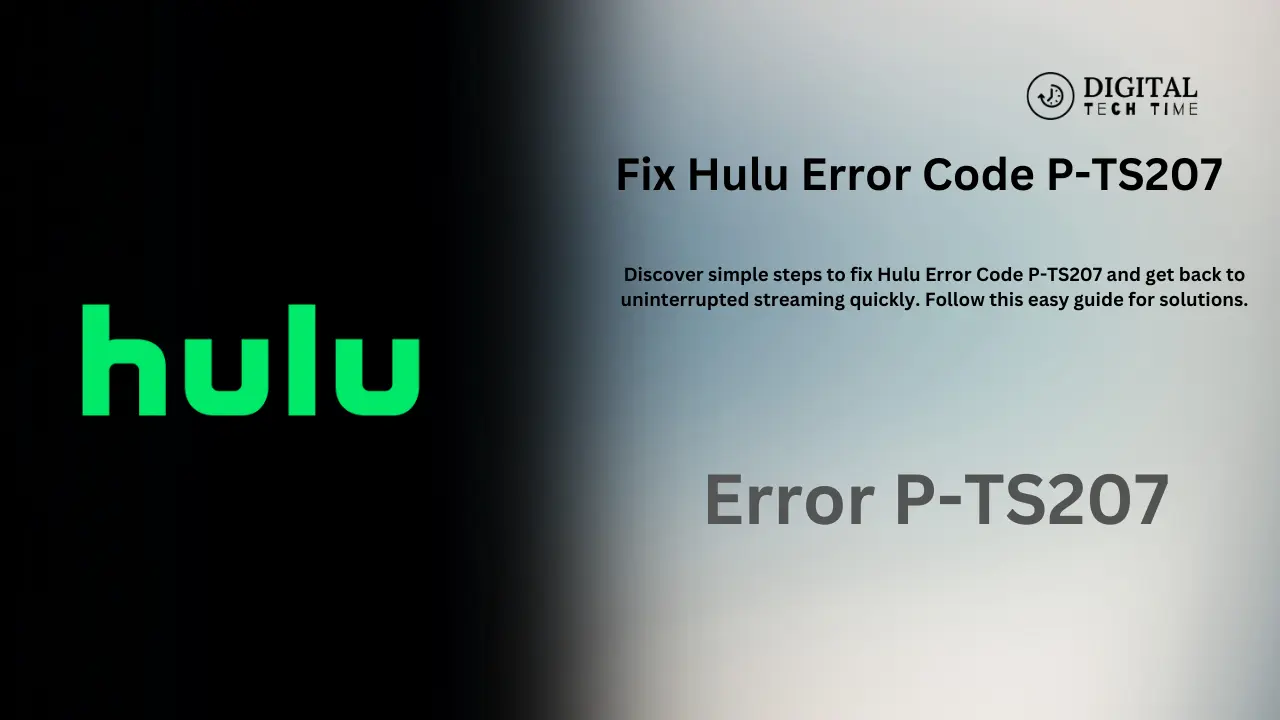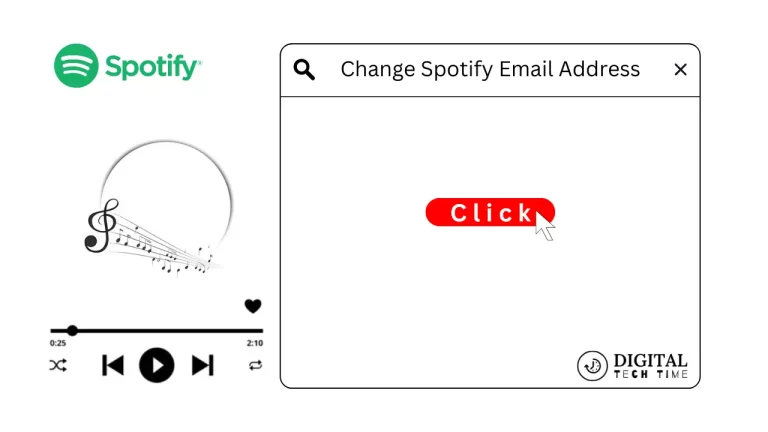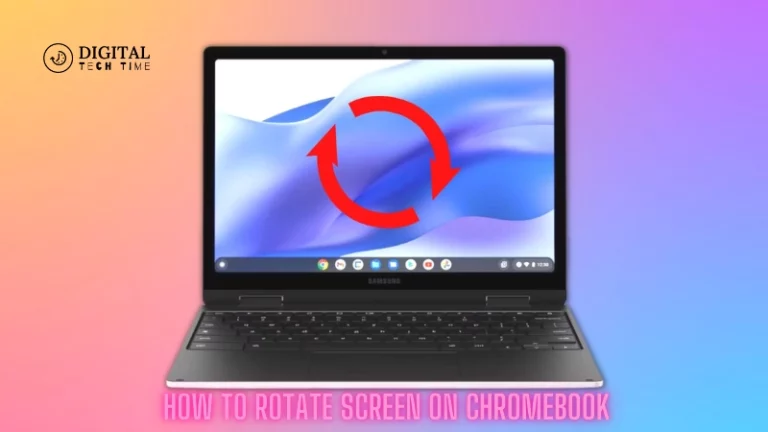How to Fix Hulu Error Code P-TS207? Easy Step
For a Hulu subscriber, there is nothing more aggravating than an error code standing in the way of streaming one’s favourite movies and shows. The P-TS207 is one of many such error codes. Indeed, this could be caused by anything from a bad internet connection to a problem with the software in use or issues related to the cache. Throughout this article, I will guide you through a wide range of troubleshooting methods to determine why Hulu error code P-TS207 occurs and how you can regain access to your seamless streaming experience.
Table of Contents
Troubleshooting steps for fixing Hulu Error Code P-TS207
Since the cause differs from one situation to another, the troubleshooting of error code P-TS207 on Hulu is usually done through an elimination process. Here are the steps I recommend for troubleshooting and then fixing this issue:
Clearing cache and data on your device
The most common reason for the Hulu error code P-TS207 is the buildup of cached data or temporary files on your device. Over time, these will become corrupted or outdated and also create many issues, such as the P-TS207 error. Here is how you can clear the cache and data for any of your devices:
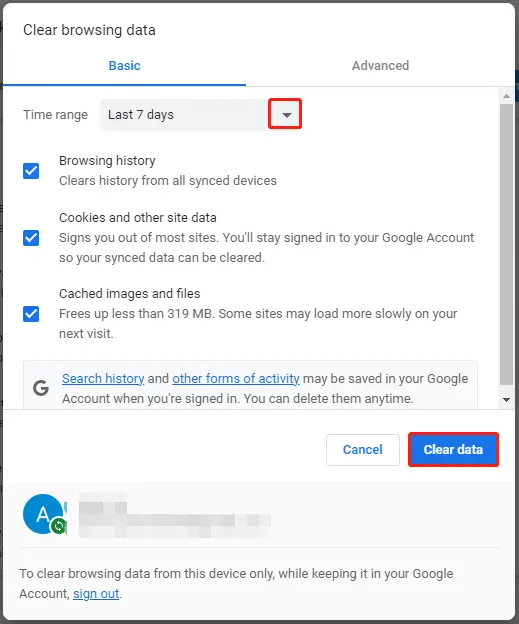
- For Android devices:
- Open the Settings application and click on Apps or Application Manager.
- From the list, look for the Hulu app and click on it.
- Tap on “Storage” or “Data” and then click “Clear Cache” and “Clear Data” options.
- For iOS Devices:
- Force Quit: Swipe up on the Hulu app in the app switcher.
- Then, reopen the app to see if the issue is resolved.
- For Web Browsers:
- Clear your browser’s cache and cookies by following the instructions for your particular browser.
After that, restart the Hulu application or refresh the web page to see if the P-TS207 error is resolved.
Checking your internet connection
In essence, a fast and stable internet connection will avoid hang-ups or errors while streaming Hulu content. If you have the Hulu error code P-TS207, then it’s necessary to ensure the stability of the internet connection. To be so sure, follow these steps:
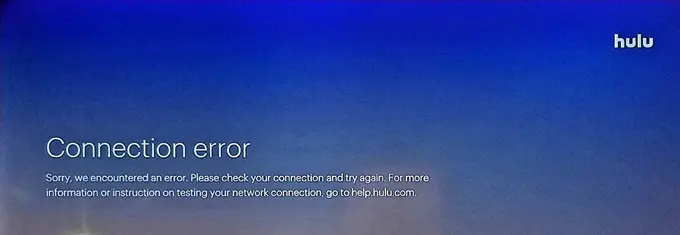
- Conduct a speed check through some reputable speed test website or app.
- Make sure your internet speed is above Hulu’s minimum recommended of at least 3 Mbps for standard definition and 16 Mbps for 4K Ultra HD.
- The next step is to refresh the connection by restarting your router or modem.
- If this does not work, contact your ISP.
Updating your Hulu app or browser
Compatibility issues and errors, including Hulu error code P-TS207, can frequently occur if the software is out of date. To confirm you are running the latest version of the Hulu app or browser, perform the following steps:

- For updates pertaining to the Hulu app:
- On an Android device, open the Google Play Store, search for the Hulu application, and check for any available updates.
- On an iOS device, open the App Store application, search for the Hulu application, and check for any available updates.
- To update a web browser:
- Open the settings or help menu of your web browser and tap on updates. If available, tap to begin downloading and installation of the update.
After you have tried updating both your Hulu app and web browser, try again with streaming to see if the P-TS207 error has vanished.
Resetting your device or router
If, after the preceding steps, Hulu error code P-TS207 has not been solved, then there it is. Resetting your device or router may clear temporary issues or conflicts that are causing the error. Follow the steps to reset below:

- How to Reset Your Device:
- For Android devices: Settings -> System -> Reset options -> Reset app preferences or Reset app data.
- iOS users can try restarting their network settings within their device: Go to Settings, then General, then Reset, then Reset Network Settings.
- Reset Router:
- Locate the reset button, often a small recessed button, on most routers.
- Take a paperclip and, using it, push the reset button in, holding it for at least 10 seconds.
- Let the router restart and reconnect your devices.
You will now want to reset your device or router and then check to see if Hulu can stream to get rid of the P-TS207 error:
Contacting Hulu support for assistance
If all of the above troubleshooting steps for Hulu error code P-TS207 don’t work, then it is time to call in the pros for help. They have more advanced diagnostic tools that may provide further direction or escalate the issue if that is what’s needed. Here’s how you can contact Hulu support:
- Visit the Hulu Help Center website.
- Click the “Contact Us” button and select the appropriate category related to your issue.
- Detail the error code P-TS207, along with any steps you have taken to troubleshoot the issue and any further information.
- Follow any instructions given to you by the support team to begin resolving the problem.
Hulu’s support team is a group of knowledgeable people who are committed to helping customers solve issues they may come across with the service.
Read More About: Quick Fixes for Hulu Not Working on Chromecast
Frequently Asked Questions
Q: What does Hulu error code P-TS207 mean?
A: On Hulu, the error code P-TS207 means some form of a playback error. It can be caused by having a smaller or faulty Internet connection, software that is outdated, or cache issues on your device.
Q: Can Hulu error code P-TS207 be sourced from my internet service provider?
A: Yes, it can sometimes be sourced from your ISP or their network. Now, if all the above steps have been followed and the issue hasn’t been resolved, you may contact the company for further assistance.
Q: Does clearing cache and data on my device delete my Hulu account or watch history?
A: It will not remove your Hulu account or your watch history when you clear the cache and data for the app on your device. Both are maintained on Hulu’s servers and not on your device directly.
Q: How often should I update the Hulu app or web browser?
A: Generally, keep all apps and browsers updated to keep them compatible and fix any issues. Most apps and browsers will allow automatic notifications when updates become available, but you can also check for updates manually every once in a while.
Q: Will resetting my device or the router lead to any loss of data?
A: The reset of the device or the router will not cause data loss, but you can always back up your important data if needed.
Conclusion
While Hulu error code P-TS207 is a great pain, it actually requires some troubleshooting steps that you can easily do yourself to get back to streaming your favourite content on Hulu. Follow the following steps that are given in the article, such as how to clear cache and data, check your internet connection, update your app or browser, reset your device or router, and even contact Hulu support if necessary so that you can fight this error code for a perfect streaming experience.