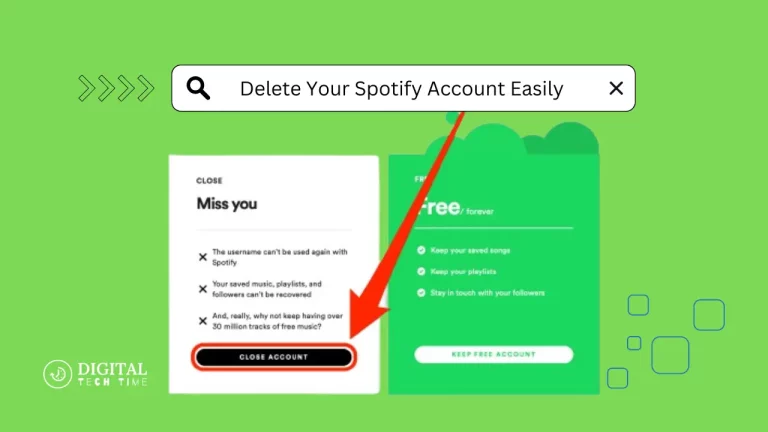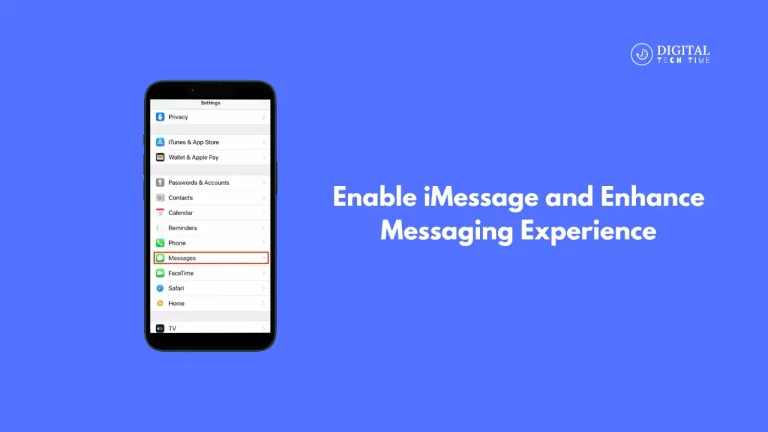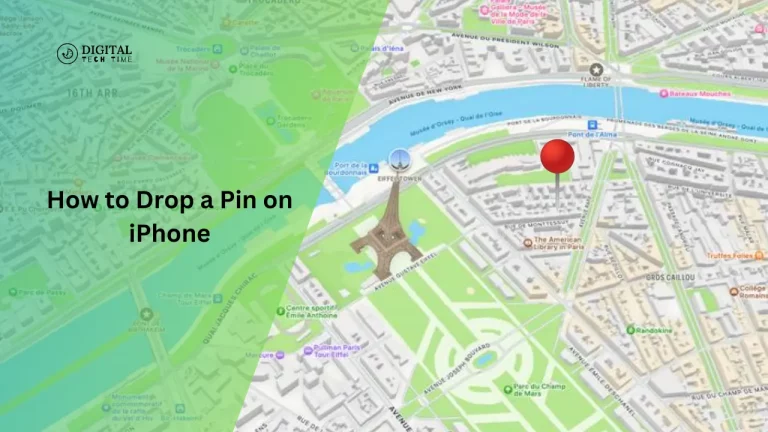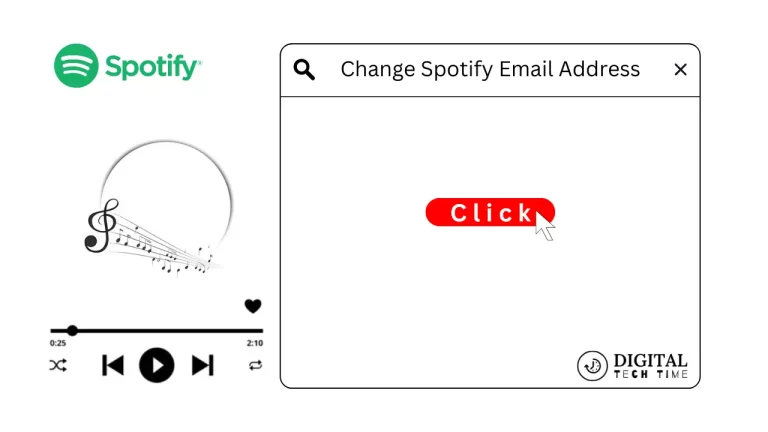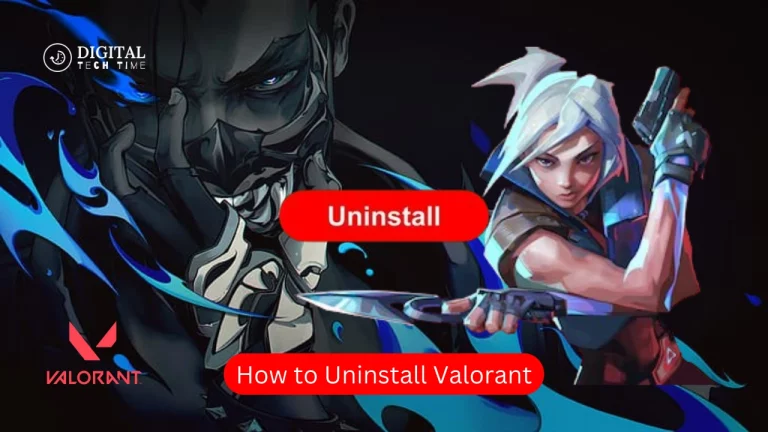A Step-by-Step Guide on How to Jailbreak a Firestick
Jailbreak a Firestick means that it allows the downloading of third-party apps and add-ons not included in the official Amazon App Store. While the actual process of jailbreaking is not considered unlawful, there is potential access to some content or apps this way that can be illegal piracy. Caution should be used to remain within the law with regard to accessing only such content as one is entitled to use.
Table of Contents
The risks involved in jailbreaking a Firestick
Jailbreaking your Firestick may pose the following risks:
- It could void your warranty on Firestick, and if some problems occur afterwards, it is possible you will not get support from Amazon Company.
- By jailbreaking your device, you expose it to some potential security vulnerabilities since you will be installing some software from outside Amazon’s official app store. This may expose your device and personal information to some risks.
- It may be considered illegal piracy to access certain content through these apps when jailbroken.
Step 1: Prepare your Firestick for jailbreaking
First things first, here are a few things you’ll want to do before the jailbreaking process to prepare your Firestick:
- Backup your device: It’s important to back up the settings on your Firestick and any data that might be important before you begin the jailbreaking process. This way, when anything goes wrong, you can easily restore your device.
- Connect to a good internet connection: You are going to need an effective internet connection for the downloading process of required files and applications throughout the jailbreaking process.
- Activate developer options: To do so, go to your Firestick settings, then select “Developer options” and enable the “Apps from Unknown Sources” option.

Step 2: Enable apps from unknown sources
Once your Firestick is up and running, the next thing you need to do is to enable app installation from unknown sources. This is because jailbreaking involves the installation of some apps that cannot be found in the official Amazon App Store.
- Head to your Firestick’s settings and click on “Security & Privacy.”
- Enable the option labelled “Apps from Unknown Sources.”
- You might get a pop-up saying this. You click on “Turn On.”.
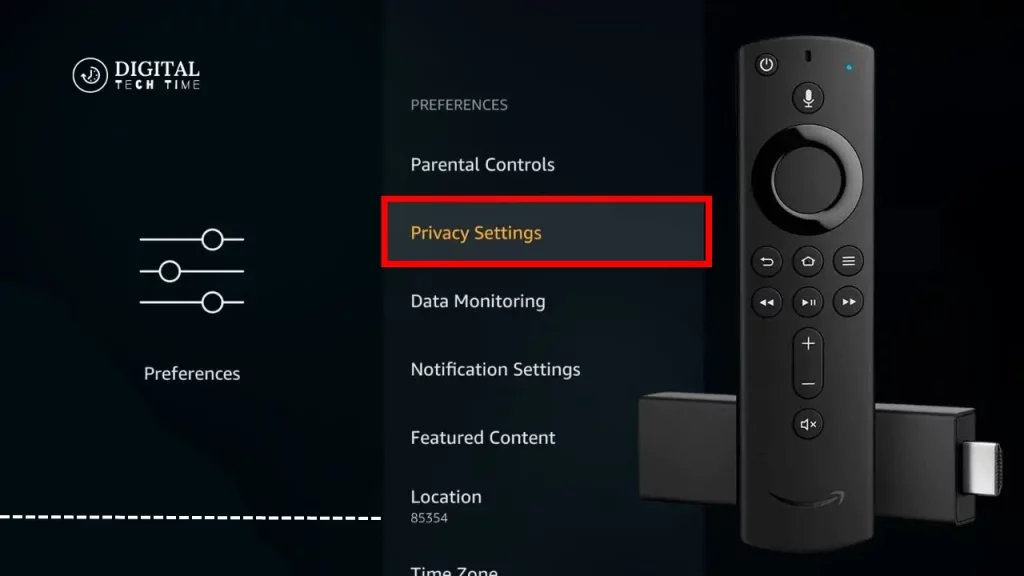
Step 3: Install a jailbreaking app
Now that you have enabled apps from unknown sources, you can proceed with jailbreaking your device by downloading any jailbreaking application. There is one popular application called Downloader; you can search and download it from the Amazon App Store.
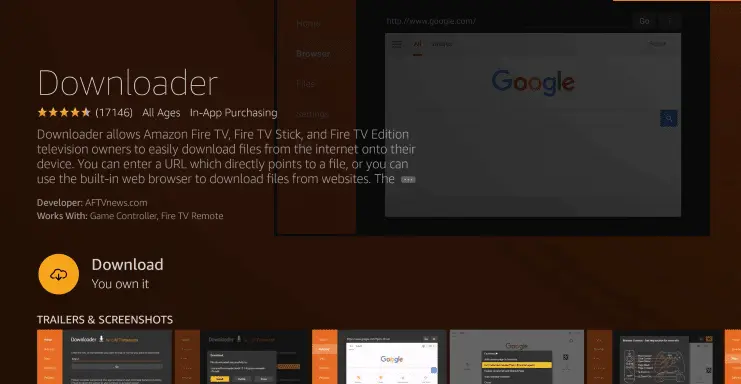
- Open the Downloader application and insert the URL of the jailbreaking application that you are going to install. One of the popular options is the Firestick Utility app,
- Once downloaded, follow the on-screen instructions to complete the installation.
- When the installation is complete, you should see the jailbreaking application on your home screen.
Step 4: Install third-party streaming apps and add-ons
Now that you have your Firestick jailbroken, you can download third-party streaming applications and add-ons. Some of them include:
- Kodi: Kodi is an open-source media player that offers a wide range of streaming content. You can find the Kodi app in the Downloader app or by searching online for it.
- Terrarium TV: It is one of the most used streaming applications that has a big library of movies and TV shows.
- Exodus Redux: This is a Kodi add-on. It contains a wide variety of movies, TV shows, and series, including live television.
- CyberFlix TV: CyberFlix TV is another famous streaming application that provides access to different movies, television series, and live television.
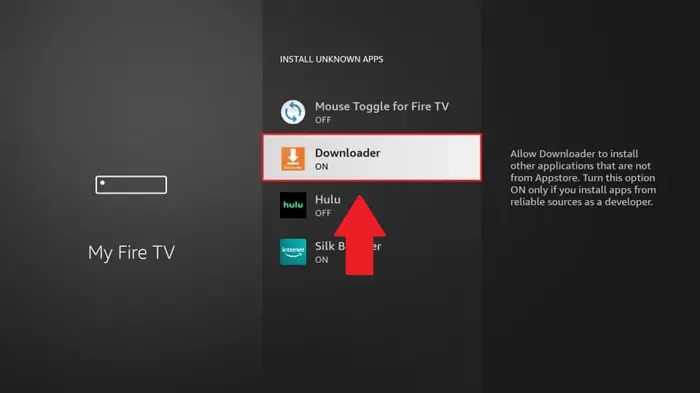
To install these apps and add-ons, follow the on-screen instructions provided by the jailbreaking app or the individual app’s website.
Step 5: Enjoy your jailbroken Firestick
With third-party apps and add-ons installed, your jailbroken Firestick is fully operational and ready to be enjoyed. Keep in mind that some of the content you’re about to access might be considered pirated; in that case, one should be very careful and access only the content they are entitled to according to the laws.
Then, you can read on and follow these detailed steps to jailbreak for most of your Firestick. Jailbreaking allows one to access a gigantic world of broad streaming content and enables one to tweak the Firestick just the way they want. Just be careful, though, with not accessing something that you are not entitled to.
Also Read: How to Easily Download and Install Gen2TV on Firestick
Frequently Asked Questions
Q: Is it illegal to jailbreak a Firestick?
A: The process of jailbreaking itself is not illegal, but some of the content or apps that may be made available by doing so could fall into grey areas of illegality for piracy. Always use caution and access only content you have a legal right to.
Q: Will this void my Firestick warranty?
A: Yes, most probably. By jailbreaking the Firestick, you may not be able to use it under warranty anymore if you experience some problems with the device later on.
Q: How would I restore my Firestick after jailbreaking?
A: Mostly, yes; this is usually possible following the jailbreak. You may want to perform a factory reset, which will clear your device of any jailbroken apps or modifications.
Q: What risks does Firestick jailbreaking come with?
A: The primary risk involves warranty issues, security vulnerability, and pirated content.
Q: Will Fire Stick jailbreaking allow the Fire Stick to stream live TV?
A: Yes, there are many third-party applications and add-ons available for jailbroken Firesticks; these allow users to access live streams of TV. However, the legality of the streams may vary, so use caution and discretion.
Conclusion
The jailbreak process for your Firestick is great for helping you tap into a lot more streaming content out there and get that device customized just how you like it. Great, but only when you clearly understand that there can be a risk of getting into some third-party applications and the content within them. With these mentioned simple steps, you will be able to jailbreak your Firestick very safely and enjoy all the perks of a customized streaming experience.
Ready to take it to the next level? Follow this step-by-step guide about jailbreaking your Firestick and unlock a whole new world for streaming. Just be careful and only access content that you are allowed to use.