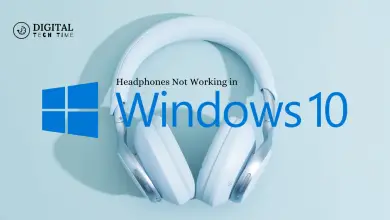How to Easily Download and Install Gen2TV on Firestick
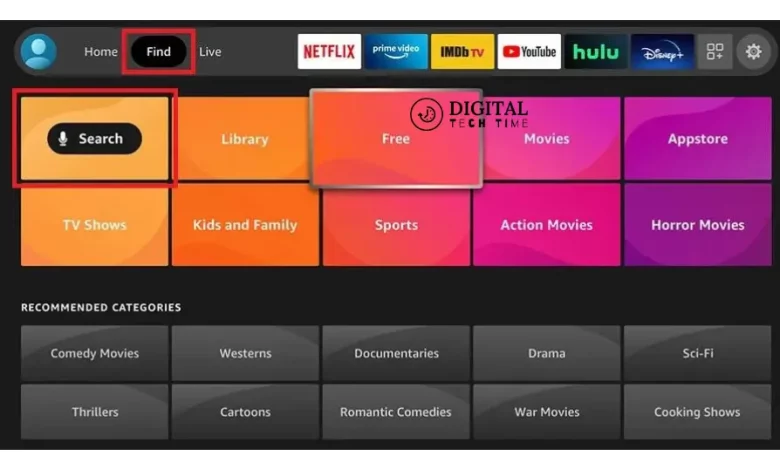
I have always been a fan of streaming services, and when I discovered Gen2TV on Firestick, it was a game-changer. Gen2TV is a popular streaming platform that offers various entertainment options, including movies, TV shows, live sports, and much more. In this comprehensive guide, I will walk you through downloading and installing Gen2TV on Firestick so that you can enjoy unlimited entertainment at your fingertips.
Table of Contents
What is Gen2TV, and why it’s popular among Firestick users
Gen2TV is a streaming service that allows users to access a vast library of movies, TV shows, and live TV channels. Its user-friendly interface and extensive content library set Gen2TV apart from other streaming platforms. With Gen2TV, you can stream your favorite movies and TV shows in high-definition quality, making it a popular choice among Firestick users.
One of the reasons why Gen2TV is so popular is its affordability. Unlike traditional cable TV subscriptions, Gen2TV offers a more cost-effective solution for entertainment. You can access a wide range of content with a one-time payment without additional fees. This makes it an excellent option for those who want to cut the cord and enjoy their favorite shows and movies without breaking the bank.
System requirements for downloading and installing Gen2TV on Firestick
Before you can start enjoying Gen2TV on your Firestick, you need to be aware of a few system requirements. First and foremost, you will need a Firestick or a Fire TV device. Gen2TV is compatible with the Firestick and Fire TV, so you can choose the device that suits your needs.
In addition to the device, you will also need a stable internet connection. Gen2TV recommends a minimum internet speed of 10 Mbps for optimal streaming quality. It is also essential to ensure that your Firestick is running on the latest operating system to avoid any compatibility issues.
A step-by-step guide to downloading Gen2TV on Firestick
Now that you are familiar with Gen2TV and its system requirements let’s dive into the step-by-step guide to downloading Gen2TV on Firestick.
1. Enable apps from unknown sources
By default, Firestick prevents installing apps from unknown sources. To enable this feature, go to “Settings” on your Firestick home screen, select “My Fire TV,” then choose “Developer Options.” From there, turn on the “Apps from Unknown Sources” option.
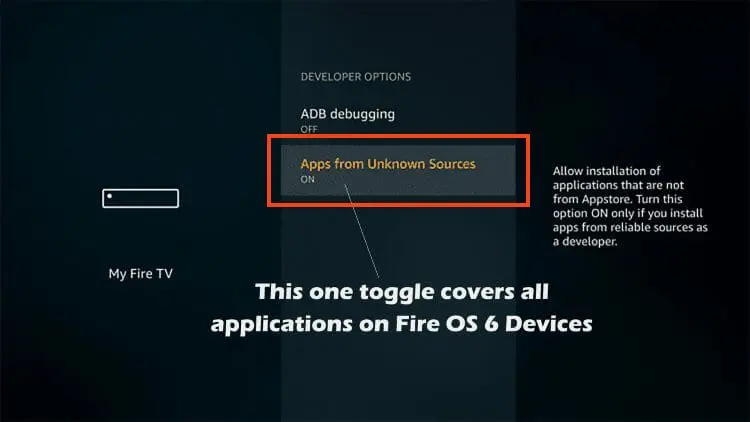
2. Download the Downloader app:
The Downloader app is helpful for sideloading apps onto your Firestick. To download it, go to the search bar on your Firestick home screen and type in “Downloader.” Select the Downloader app from the search results and click “Download” to install it.
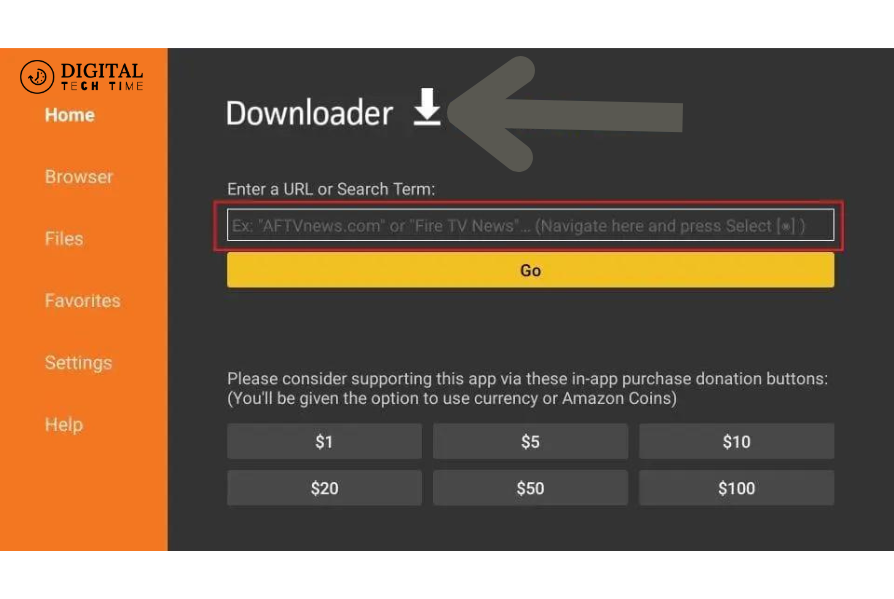
3. Launch the Downloader app: Once the Downloader app is installed, launch it from your Firestick home screen. You will be prompted to allow the app to access media and files on your device. Click on “Allow” to proceed.
4. Enter the Gen2TV download URL: The Downloader app has a URL field. Enter the Gen2TV download URL, which can be obtained from the official Gen2TV website. Make sure to double-check the URL for accuracy.
5. Download and install Gen2TV: Click the “Go” button after entering the download URL. The Gen2TV APK file will start downloading. Once the download is complete, the installation prompt will appear. Click on “Install” to proceed with the installation.
6. Launch Gen2TV: After the installation, you can launch Gen2TV from your Firestick home screen. Sign in with your Gen2TV account credentials or create a new account if you don’t have one.
Congratulations! You have successfully downloaded and installed Gen2TV on your Firestick. Now, you can enjoy a wide variety of entertainment options right from your TV.
Troubleshooting common issues during the installation process
While the installation process for Gen2TV on Firestick is generally straightforward, you may encounter some common issues. Here are a few troubleshooting tips to help you resolve these issues:
- App not installing: If you cannot install Gen2TV on your Firestick, ensure you have enabled apps from unknown sources in the Firestick settings. Double-check the download URL to ensure its accuracy.
- App crashing or freezing: If Gen2TV crashes or freezes frequently, try clearing the app’s cache and data. You can do this by going to “Settings” on your Firestick, selecting “Applications,” and then choosing “Manage Installed Applications.” Locate Gen2TV from the list of installed apps and click on “Clear Cache” and “Clear Data.”
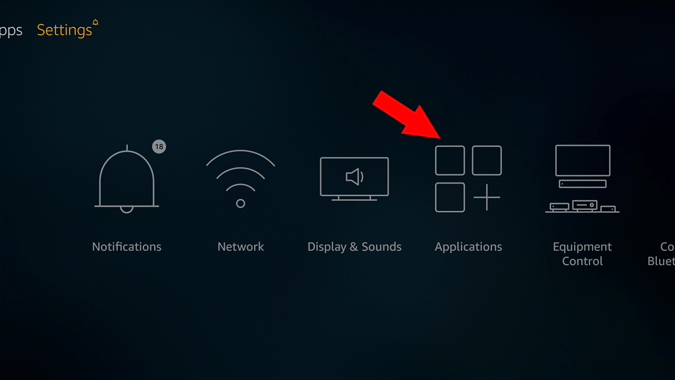
3. Poor streaming quality: If you are experiencing poor streaming quality, it may be due to a slow internet connection. Try restarting your Firestick and router to refresh the connection. You can also check if other devices on your network are consuming too much bandwidth and limit their usage.
If you are still experiencing issues after trying these troubleshooting tips, it is recommended that you contact Gen2TV customer support for further assistance.
Exploring the features and functionalities of Gen2TV on Firestick
Gen2TV offers a wide range of features and functionalities that enhance the streaming experience on Firestick. Here are some key features to explore:
- Vast content library: Gen2TV provides access to a vast content library, including movies, TV shows, live sports, and more. You can browse through different genres or search for specific titles to find your favorite content.
- HD streaming: With Gen2TV, you can enjoy high-definition streaming of your favorite movies and TV shows. The app supports up to 1080p resolution, providing a crisp and immersive viewing experience.
- Live TV channels: Gen2TV offers a selection of live TV channels, allowing you to watch your favorite shows and events in real time. You can access news, sports, entertainment, and more with just a few clicks.
- User-friendly interface: Gen2TV features an easy-to-navigate user interface. The app’s clean and intuitive layout makes it simple for users to find and play their desired content.
- Multi-device compatibility: In addition to Firestick, Gen2TV is compatible with various devices, including smartphones, tablets, and smart TVs. This allows you to enjoy your favorite content on multiple screens, giving you the flexibility to stream wherever and whenever you want.
Tips and tricks to enhance your Gen2TV streaming experience
To make the most out of your Gen2TV streaming experience on Firestick, here are some tips and tricks to consider:
- Use a VPN: A VPN (Virtual Private Network) can help bypass geographical restrictions and protect online privacy while streaming. Using a VPN, you can access content that may be blocked in your region and ensure that your streaming activities remain secure.
- Optimize your internet connection: To avoid buffering and ensure smooth streaming, ensure your Firestick is connected to a stable internet connection. For a more reliable connection, connect your Firestick to your router using an Ethernet cable.
- Clear cache regularly: The Gen2TV app’s cache can accumulate over time, which may affect its performance. To keep the app running smoothly, it is recommended that you clear the cache regularly. You can do this by going to “Settings” on your Firestick, selecting “Applications,” then choosing “Manage Installed Applications.” Locate Gen2TV from the installed apps list and click “Clear Cache.”
- Explore third-party add-ons: Gen2TV supports third-party add-ons, which can expand the content library and provide additional features. You can explore different add-ons to enhance your streaming experience and access even more entertainment options.
- Please stay current: Gen2TV regularly updates its app to provide bug fixes, performance improvements, and new features. Check for updates periodically and install them to ensure you are running the latest app version.
Following these tips and tricks, you can optimize your Gen2TV streaming experience and enjoy seamless entertainment on your Firestick.
Is Gen2TV legal and safe to use on Firestick?
One common concern among Firestick users is the legality and safety of using Gen2TV. It is important to note that the legality of streaming services may vary depending on your country and the content you are accessing. While Gen2TV is a legal streaming service, it is essential to use it responsibly and abide by the laws and regulations of your region.
Gen2TV is generally considered safe to use on Firestick. However, it is always recommended that you take precautions to protect your online privacy and security. As mentioned earlier, a VPN can help encrypt your internet traffic and safeguard your personal information while streaming.
Frequently Asked Questions
Q: Is Gen2TV free?
A: No, Gen2TV is not a free streaming service. It requires a one-time payment to gain access to its content library.
Q: Can I use Gen2TV on multiple devices?
A: Gen2TV is compatible with various devices, including Firestick, smartphones, tablets, and smart TVs. You can use the same Gen2TV account to access the service on different devices.
Q: Can I download content from Gen2TV for offline viewing?
A: No, Gen2TV does not currently support offline downloads. You can only stream the content online.
Q: Is Gen2TV available worldwide?
A: Gen2TV is available in many countries around the world. However, the availability of specific content may vary depending on your region.
Q: Can I cancel my Gen2TV subscription?
A: Yes, you can cancel your Gen2TV subscription at any time. Contact Gen2TV customer support for assistance with the cancellation process.
Conclusion
In conclusion, Gen2TV is a fantastic streaming service that allows you to enjoy various entertainment options on your Firestick. Following the step-by-step guide in this comprehensive guide, you can easily download and install Gen2TV on your Firestick and start streaming your favorite movies, TV shows, and live TV channels.
Remember to optimize your streaming experience with the tips and tricks mentioned, and always use Gen2TV responsibly and by the laws of your region. With Gen2TV on Firestick, you can unlock unlimited entertainment at your fingertips. So sit back, relax, and enjoy a world of entertainment with Gen2TV!
Related Article