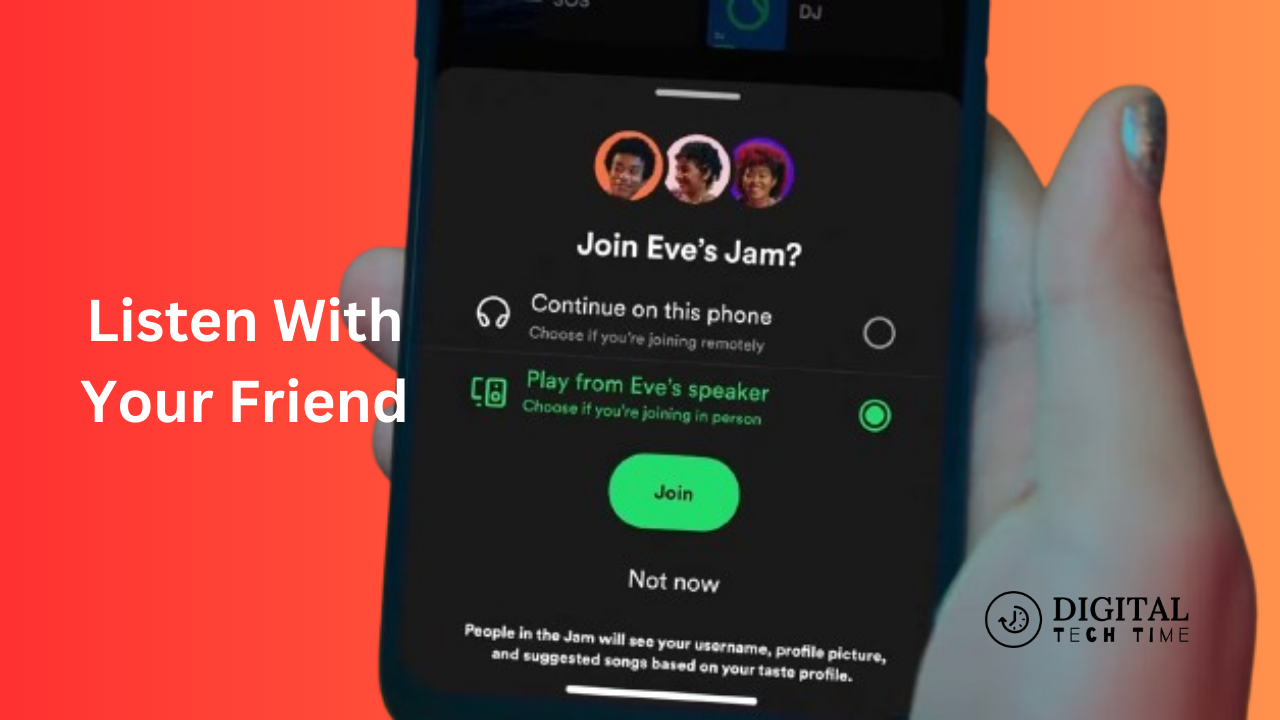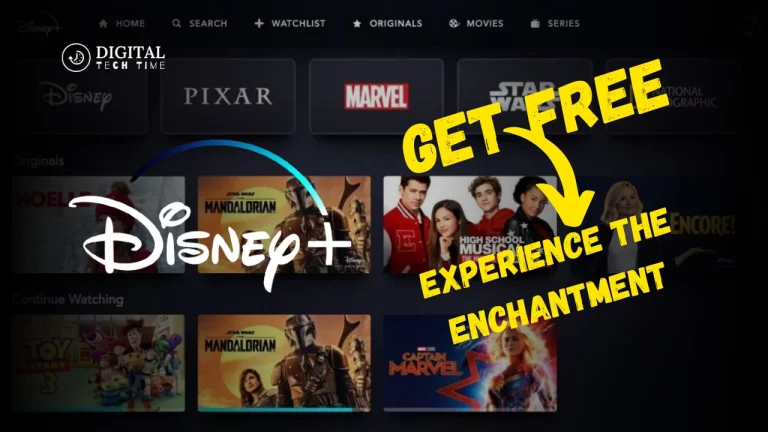How to Listen to Spotify with Friends
Music is that one element that really unites people together. With the emergent capacity of Spotify, among other streamers, it has never been easier to share your favorite jams with your friends. Throughout this article, I will show you the step-by-step process of how to listen to Spotify with friends to make those unforgettable shared music experiences.
Whether one is on a road trip with the crew, hosting a party, or simply trying to connect with people over shared taste in music, Spotify has made it quite easy with its host of features. Slip your headphones on, round up your friends, and get ready for a musical experience unlike any other.
Table of Contents
How to create a collaborative playlist on Spotify
To share your taste in music with your friends, the first step will be to create a collaborative playlist. How to do it?
- Open the Spotify application or launch its website.
- Click the “Create Playlist” button.
- Give your playlist a name and an optional description.
- Once created, click the three dots next to the playlist name and select “Make Collaborative.”
- After clicking this, a pop-up window will appear on your screen with an invitation for friends to join this playlist collaboratively.
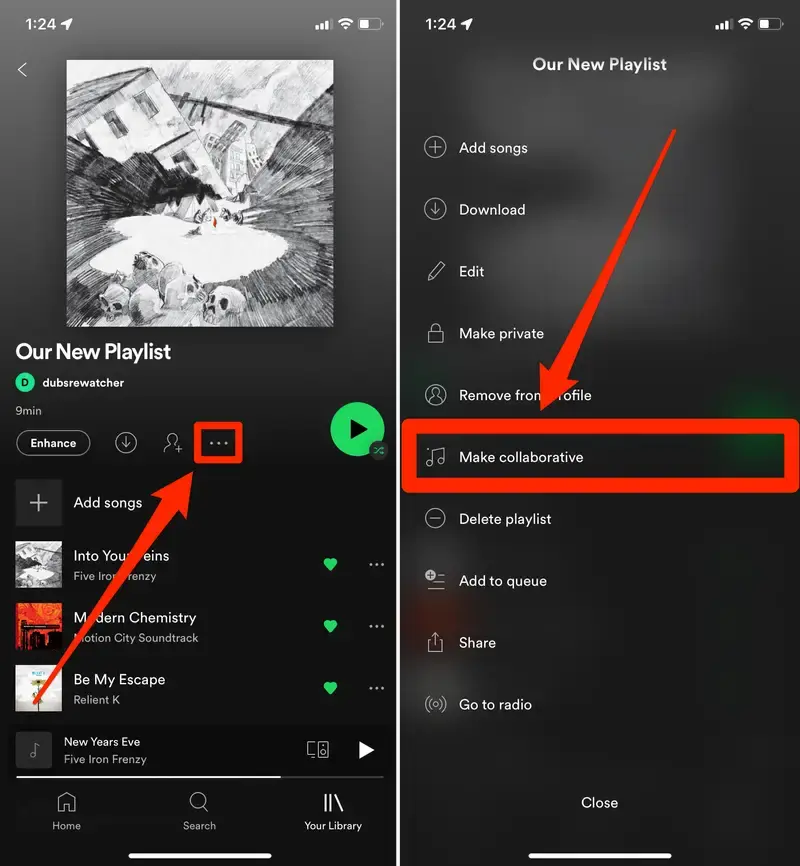
By making your playlist collaborative, your friends can add, remove, and reorder songs within the playlist so that their musical tastes are included. It is fantastic for discovering new artists and genres; you get to bond with people over shared musical tastes.
Inviting friends to listen with you on Spotify
After you create it, now it is time to invite your friends to the party. Luckily for you, Spotify enables you to share your playlist and listen together in several ways, including but not limited to the following:
- Share the Link of the Playlist: Click the three dots next to the name of the playlist and select “Share.” You will be able to copy the link to send to your friends via text message, email, or social media.
- Spotify Codes: Every playlist gets its Spotify Code, but a scannable QR-like code. Your friends can take that code on the Spotify app on their phone and go directly into your playlist.
- Friend Activity on Spotify: If your friends are already on Spotify, their activity and playlists appear in the section called “Friend Activity.” You can follow those playlists and listen together.
- Spotify Groups: With Spotify, engage in a session of music heard and controlled by you and your friends simultaneously. Create a group, invite your friends, and voilà. You are ready to jam.
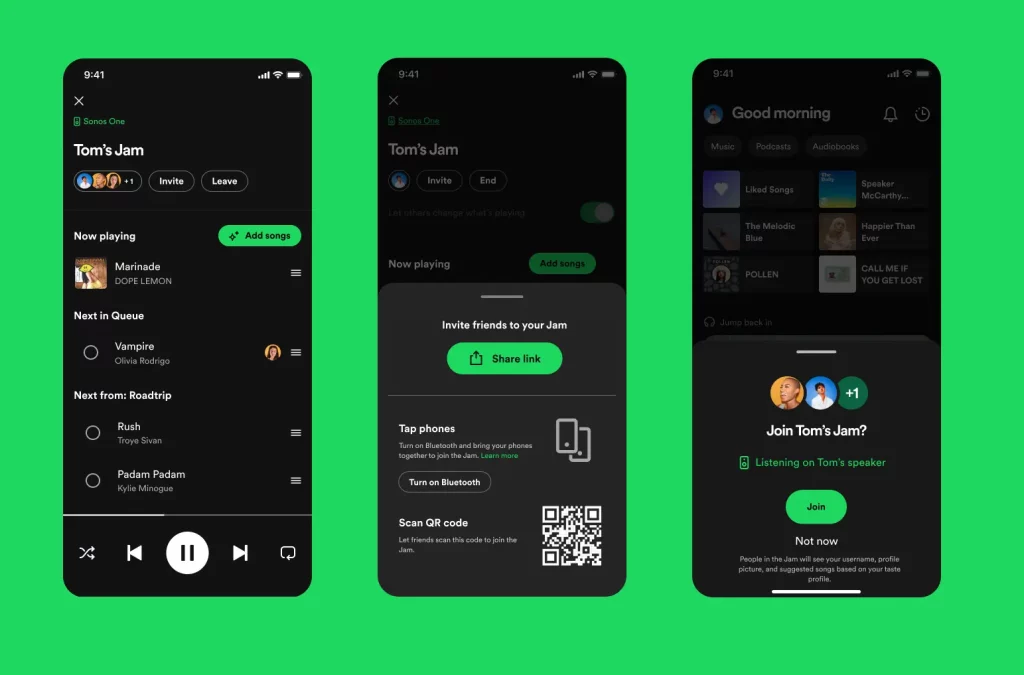
Music experience with friends on Spotify
With Spotify, listening to music with friends is both immersive and very social. Here’s what you might expect:
- Shared Music Discovery: You discover new songs that your friends love through shared playlists, expanding your musical horizon while deepening the connections.
- Realtime Interactions: You will chat, share, and discuss reactions to the music as one listens together in real-time as a virtual listening party.
- Synchronized Playback: Spotify does this by ensuring that all members in the group are hearing the same song simultaneously, thus avoiding any audio lag and dissonance.
- Personalized Recommendations: Spotify will, therefore, be in a great position to suggest new music tailored to the collective tastes you develop.

Listening to Spotify with friends on different devices
Another great thing about Spotify: it’s compatible across all platforms. Be it a smartphone, tablet, computer, or even smart speaker, Spotify lets you and your friends in with ease and smoothly. Here’s how:
- Mobile Devices: Open the Spotify application on your iOS or Android device and log in using your account. Now, invite your friends to the collaborative playlist or group session.
- Computers: Either open up the desktop application on your computer or use the web player; share the link of the playlist or create a group session that your friends can join.
- Smart Speakers: If you have one compatible smart speaker, you will just need to hook up your Spotify account to it. Then, with your voice, you’ll be able to play your collaborative playlist or group session.
- Game Consoles: Spotify can be found even on any type of game console, PlayStation and Xbox being examples. Connect your account and invite your gaming friends over to have a simultaneous listening session with the next gaming session.
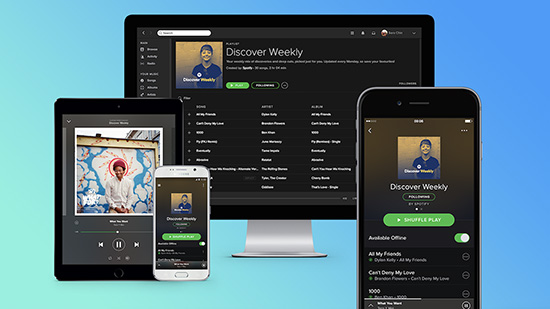
Alternative ways to enjoy music with friends online
While Spotify has some cool features for listening together, there’s more to online platforms and tools that you can try out with friends to let them know about music. Some of the most common options include:
- YouTube Watch Party: The YouTube feature of Watch Party enables you and your friends to watch a video together and discuss it in real time; it could be any music video or a live performance.
- Adding music bots to the server on Discord: In case you and your friends use it frequently for either gaming or chatting, you can add to your server the option of music bots that allow collective listening.
- Music Streams on Twitch: Some musicians and DJs run live streams on Twitch where one may join the chat, request songs, and virtually experience their concert with friends.
- Virtual Concert Platforms: Wave and Encore are examples of sites offering interactive virtual concert experiences where you and your friends can join together in one virtual space to experience live performances from home.
Read More About: Ultimate Audio Experience: How to Use Spotify with Chromecast
Frequently Asked Questions
Q: Can I listen to Spotify with my friends who don’t have an account on Spotify?
A: Of course, you can share a link to your playlist or Spotify Code with your friends who do not have an account. They will be able to listen in preview mode, though some features might be barred.
Q: Is there any specific limit on the number of collaborators or participants within a group session?
A: Spotify doesn’t put an extreme limitation on the number of collaborators or participants in a group session. However, the more users there are, the less seamless the experience will be.
Q: Can I listen to Spotify with friends who are in different locations?
A: Of course! Spotify works in collaborative listening regardless of the physical locations your friends are in, so long as you are all connected to the internet.
Q: How do I manage who can add or remove songs from my collaborative playlist?
A: Yes, you can set permissions for collaborators on your playlist. Click the three dots beside the name of the playlist and select “Make Collaborative”; from there, you will have options to let collaborators add, remove, or reorder songs within your playlist.
Q: Can I listen with friends on different music streaming services?
A: No, Spotify does not have in-app collaborative listening if your friends use different music streamers. You can try out some of the alternatives mentioned above.
Conclusion
Sharing with your friends your favorite music is one of the peculiar ways through which bonds are developed and information about artists is unearthed. Indeed, with Spotify offering in-app collaborative listening features, making music a far more social and immersive experience isn’t that difficult-from collaborative playlists to group sessions and sharing in various options. Just follow the steps given in this article. Create a shared playlist, invite your friends, and let the music get you closer. And do not forget to check other platforms and tools that may provide even more ways to enjoy music with your friends online.
So, what are you waiting for? Round up your crew, turn up the volume, and let those melodies take you on one common musical journey. Happy listening!