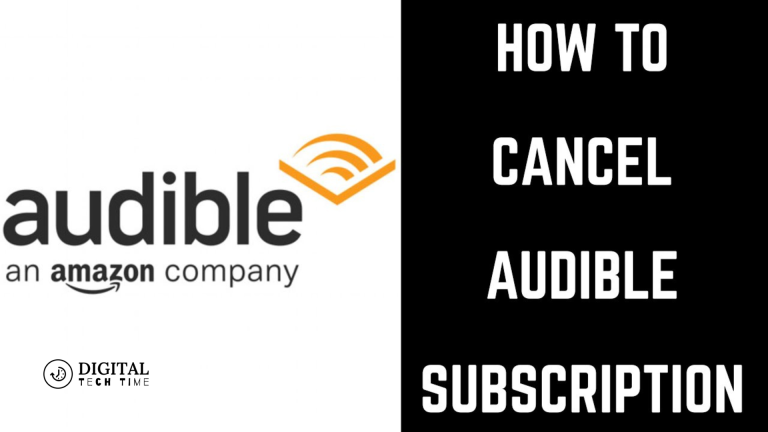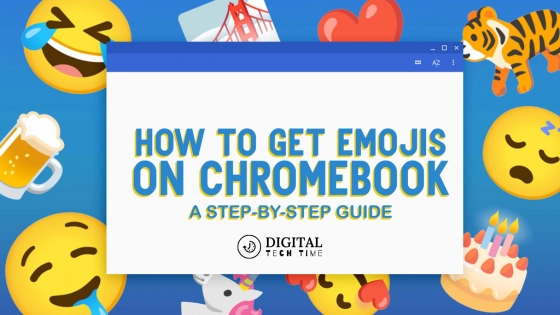How to Lock Your Facebook Profile Safely and Securely
Being an experienced Facebook user, I do know how important the protection of privacy and security regarding our personal information on social networks is. As a matter of fact, this is the right time to think about it very seriously because, with each passing moment, digital concerns about privacy are being felt to be more sensitive. In this article, I am going to guide you through the processes involved in Lock Your Facebook Profile to ensure that all or particular information you have does not get seen by any person other than the ones you would want it to appear to.
Table of Contents
How to Lock Your Facebook Profile: A Step-by-Step Guide
Locking your Facebook profile isn’t a big hurdle. It can be carried out through a variety of devices, from Windows and Android to iPhone. Let us now look into the specific steps for each platform:
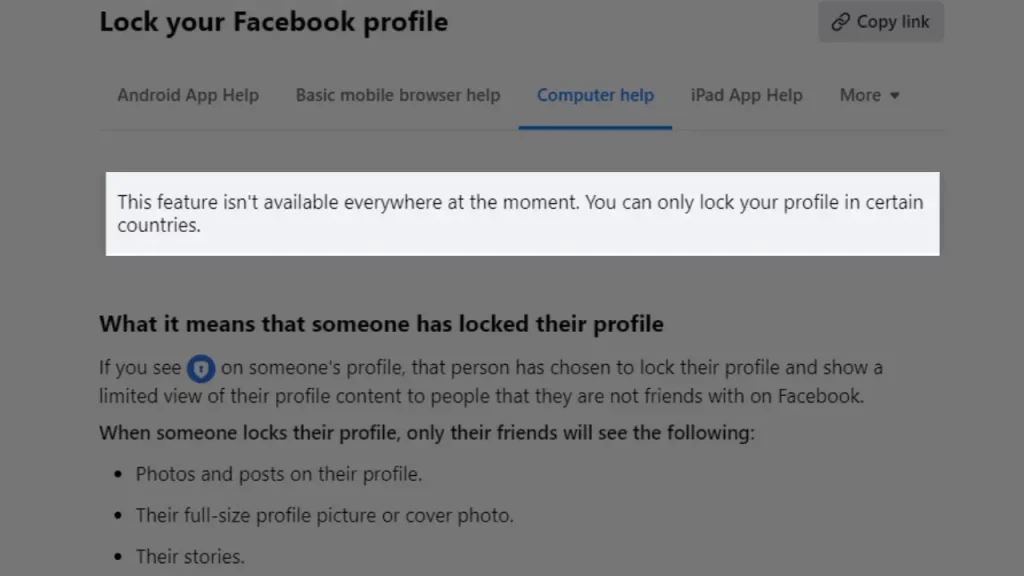
Lock Your Facebook Profile on Windows
- Log in to Your Facebook Account: First, open your Facebook account using a web browser on Windows.
- Go to Your Profile Settings: On the top right side of your Facebook page, click the dropdown and select “Settings & Privacy.”
- Find the Privacy Settings: Within the “Settings & Privacy” menu, click “Privacy Shortcuts.”
- Locate the “Lock Profile” Option: Scroll down to the “Lock Profile” option. Tap on it to proceed.
- Review and Confirm the Locking Process: Facebook will give a short explanation of what a locked profile is. Take a moment to review the info, then tap “Lock Profile” to confirm the action.
- Verify the Locked Status: Your Facebook profile will be locked after the process, and you will see a confirmation message.
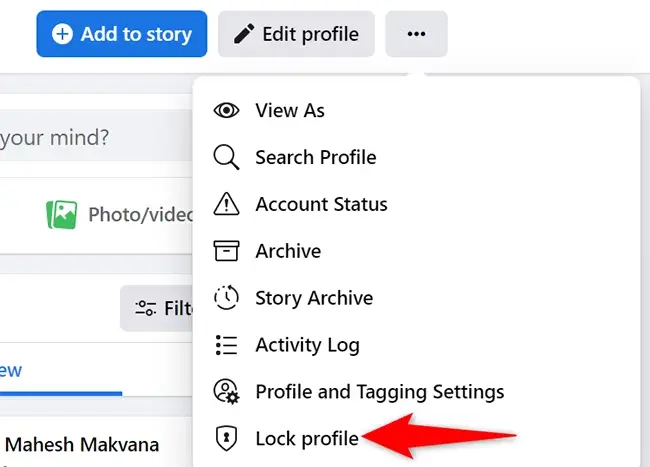
Lock Your Facebook Profile on Android
- Open the Facebook App: Open the Facebook mobile application on your Android device.
- Go to Settings: Tap the menu icon with three lines at the top right of the app and select “Settings & Privacy.”
- Find the “Lock Profile” Option: Scroll down through the options in the settings menu until you find the “Lock Profile” option. Tap on it.
- Review and confirm the locking process: It will show some information about the feature provided by Facebook. After reviewing the information, tap on “Lock Profile” to confirm.
- Verification of Locked Status: Now, the profile will be locked, and you will get a confirmation message about your action on the screen.
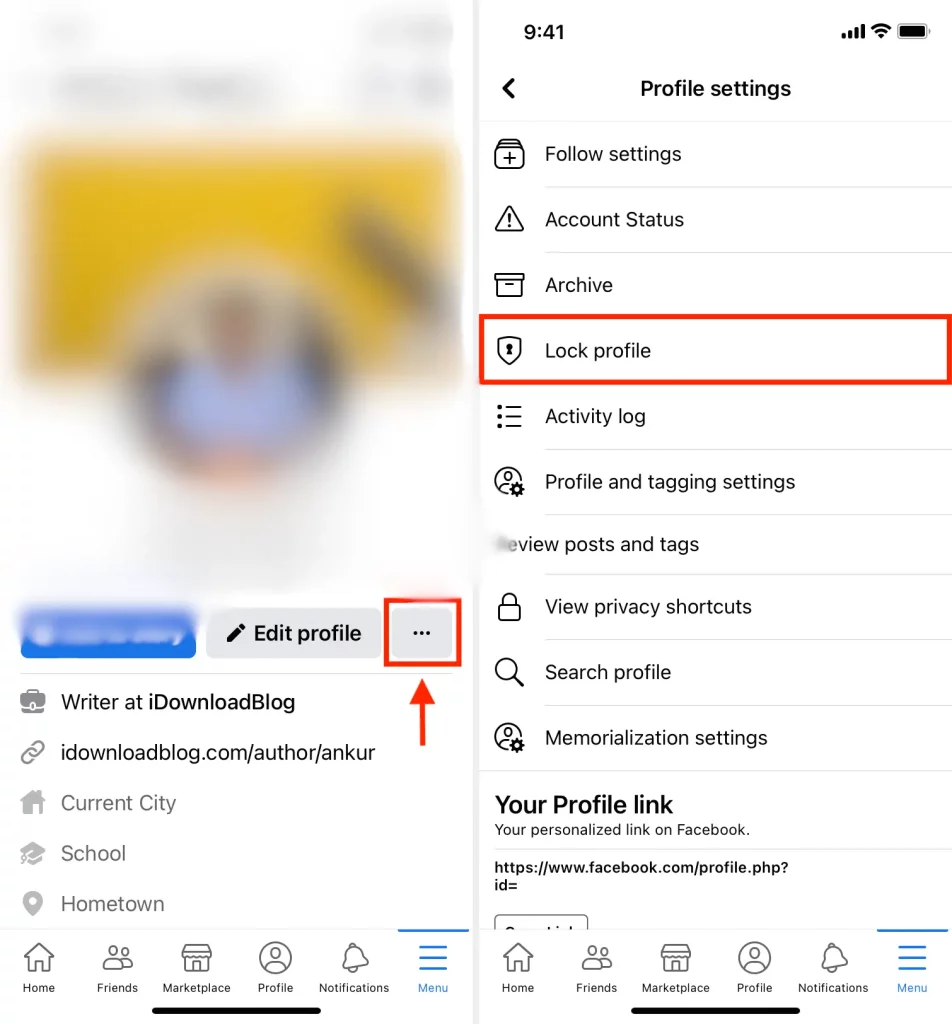
Lock Your Facebook Profile on iPhone.
- Open the Facebook App: Open the Facebook mobile application on your iPhone device.
- Access the Setting Menu: On the top right corner of the app, tap the three-line menu icon and select “Settings & Privacy.”
- Find and Tap on the “Lock Profile” Option: Scroll down the Settings menu and find the option titled “Lock Profile.” Tap on it.
- Review the Locking Feature and Confirm: Facebook will provide you with information about the feature. After going through the information, tap “Lock Profile” to complete the process.
- Verify that the Profile is Locked: Your profile is now locked in Facebook, and you will receive a confirmation message on your screen for the same.
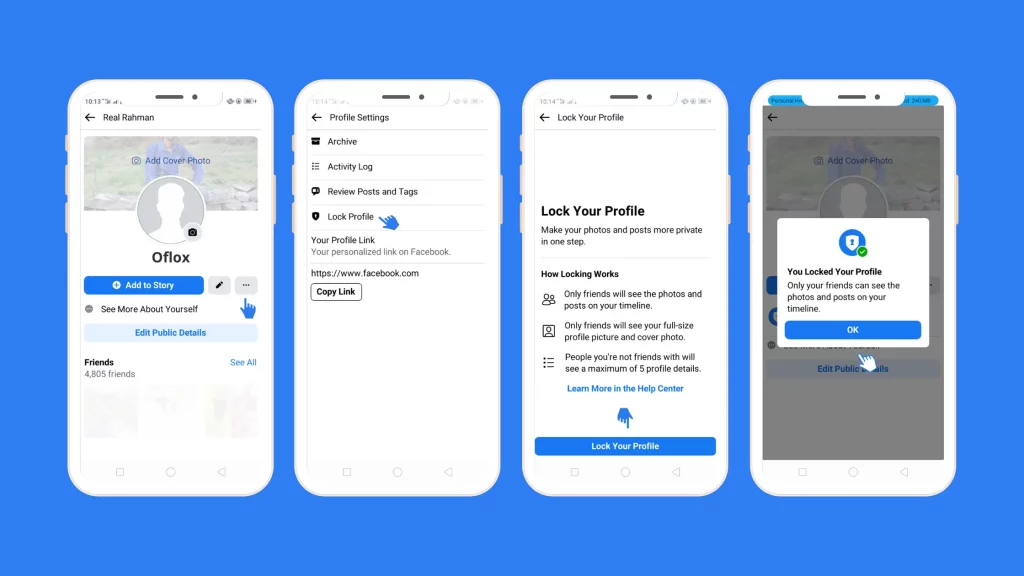
Additional Security Features to be Applied on a Locked Profile of Facebook
Locking your Facebook profile is already an excellent first move. However, there are even more additional security measures you can apply to step up protection for your personal information:

- Review Your Privacy Settings: Always keep your Facebook privacy settings tuned so that only your trusted friends can see your information.
- Two-factor Authentication: Two-factor authentication is a good way to give an extra layer of security to your Facebook account so that unauthorized access can be prevented.
- Watch for Suspicious Activity: Monitor your Facebook activity and be on the lookout for posts, messages, or attempted logins you don’t recognize. Report anything that looks out of the ordinary to Facebook immediately.
- Limit the Sharing of Sensitive Information: Refrain from putting personal and sensitive information such as your address, phone number, or financial details on your Facebook profile.
Also Read: How to Remove Facebook Birthdays from Android Calendar
Frequently Asked Questions
Q: How will I know if my profile is locked?
A: When you are done locking, a confirmation message will be reflected on your Facebook profile, which will say that the profile has been closed.
Q: Will I be able to post and interact on Facebook with my profile locked?
A: Yes, you can still post, like their status and comment, and continue interacting with your friends on Facebook and with your network even when your profile is locked.
Q: How do I unlock my Facebook profile if I need to?
A: You unlock your Facebook profile using the same steps you used to lock the profile; only this time will you select the “Unlock Profile” option.
Q: When I lock my Facebook profile, does that interfere with my ability to use any of the features on Facebook?
A: No, locking your Facebook profile does not limit your use of any of the features on the platform. As a matter of fact, you can still access all the functionalities of Facebook even if your profile is locked.
Conclusion
It is, therefore, important in this digital space that one secures their Facebook profile, as there are growing concerns about privacy and data protection. You can easily lock your Facebook profile by following the step-by-step guide I provided above. A locked profile will not only add more security to your online activities but also give you peace of mind, knowing that your digital footprint is properly looked after.
Suppose you aim to take your Facebook profile security to the next level, then follow the steps described in this article and lock your profile today. That would be a conscious step toward the protection of one’s data, an assurance for an online presence where privacy remains unbreached. Lock your Facebook profile now and enjoy peace of mind that it is fully protected.