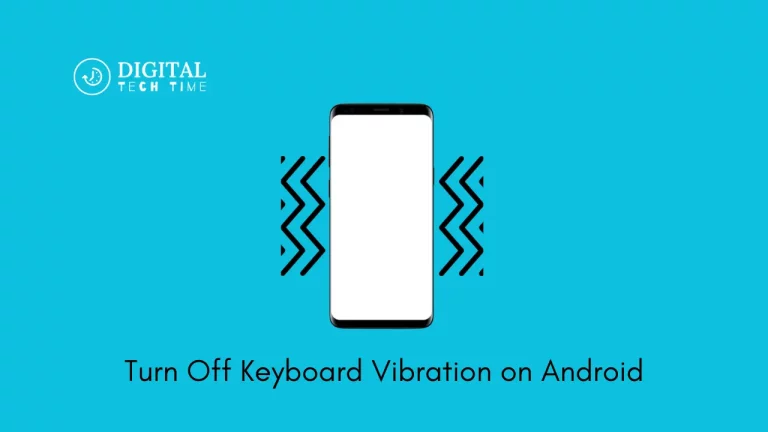How to Permanently Delete Your Hulu Account
As a continued lover of all things Hulu, I have grown to love the platform for its entire library of shows, movies, and live TV options it has. That being said, there are times when you may want or need to delete your Hulu account altogether. You may want to cut back on some of your streaming subscriptions or not find value in this service anymore. Whatever the reason, deleting your Hulu account is relatively straightforward; I will show you how to do it in this article.
Table of Contents
Steps to Permanently Delete Your Hulu Account
- Log in to your Hulu account: You can Start by logging into your account on either the Hulu website or the app.
- Account Settings: Once you’ve signed in, locate the “Account” section; this should be in the top right-hand corner of the screen or under one of your user profile icons.
- Click to Cancel Subscription: In the Account settings, there should be an option to “Cancel Subscription” or “Delete Account.” Click on it to advance.
- Review Cancellation Details: Now, Hulu will show what canceling a subscription entails, such as viewing history exclusion, possible content saved, and time remaining on the subscription. Pay attention to the details.
- Confirm Account Deletion: You will be prompted to confirm that you want your Hulu account deleted permanently. Ensure this is what you want because the process will not be reversible.
- Complete the Cancellation Process: Once you have informed them that you would like to cancel your account, Hulu will guide you through the final steps to delete it. This might involve asking for a reason for such cancellation or requiring you to complete a short survey.
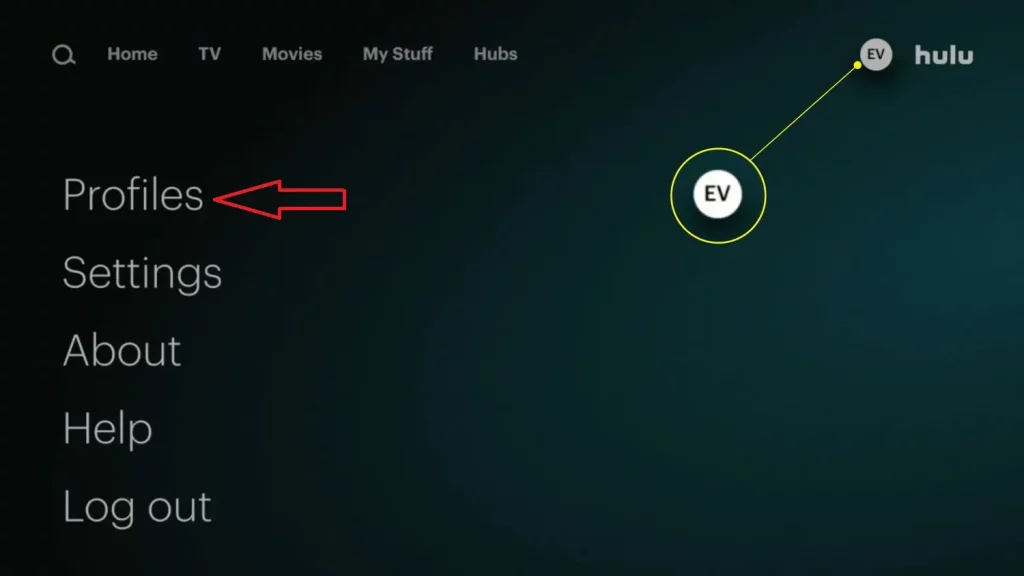
Contacting Hulu Customer Support for Assistance
In any case, if there is an issue or question about account deactivation, you can contact the customer service of Hulu using any of the contact options provided, such as:
- Phone: The number should be available from the leading website or application.
- Chat: Many websites and apps under Hulu offer a live chat option to connect with a customer service representative.
- E-mail: You can send an e-mail to Hulu’s support team, usually found in their website’s “Contact Us” section.

The Hulu customer support team is typically very responsive and can provide guidance to ensure a smooth account deletion experience.
Considerations Before Deleting Your Hulu Account
Before deleting your Hulu account permanently, consider the following considerations:
- Subscription Status: Make sure your subscription to Hulu is not in any pending cancellation phase. If it’s due to expire soon, you may as well wait until the end of the billing cycle so that you are not charged.
- Content Availability: Please note that before deleting your account, you need to download or save any shows, movies, and live TV recordings you wish to keep. Hulu has no means of transferring your viewing history or saved content to another account.
- Possible Refund: Depending on your plan and the time left within your current billing period, you might be entitled to a refund. If you have any questions regarding refunds, contact Hulu Support.
- Reactivate: If you ever want to sign up again, create a new account; the old one has already been deleted.
Alternative Options to Deleting Your Hulu Account
If you are not quite ready to delete your Hulu account permanently, here are a few other options you might want to consider:
- Suspending Your Subscription: You can pause or suspend a Hulu subscription for some time to take a break from the service without permanently losing an account and any associated content.
- Downgrade to a Basic Plan: To reduce some of the month-to-month expenses, one may want to downgrade their subscription to Hulu to a basic, ad-supported plan, which is cheaper compared to the premium options.
- Share Your Account: If you have an account with Hulu, you can always share it with six other people, which spreads the cost of the subscription over multiple users.
Read More About: How to Fix Hulu Not Working on Samsung TV: Detailed Guide
Frequently Asked Questions
Q: Can I delete my Hulu account and create a new one later?
A: Yes, you can delete your Hulu account and, if you want to resubscribe to the service later, create a new one. However, you will lose all of the viewing history, saved content, and other information kept only on the account.
Q: Will I get a refund when I delete my Hulu account?
A: The subscription type and the remaining billing cycle time determine whether you will be refunded. For possible refunds, contact Hulu’s customer support service for further details.
Q: How can I transfer my Hulu account to someone else?
A: No, Hulu accounts cannot be transferred. You can share a Hulu subscription by adding, at most, six other users to your account, but you cannot transfer the whole account to another user.
Q: If I delete my Hulu account, what happens to my viewing history and saved content?
A: By canceling your Hulu account, you will permanently lose all the viewing history, saved content, and everything else attached to it. That information cannot be transferred to a new account.
Conclusion
Completely deleting your Hulu account is a huge step; however, as I have shown above, it is straightforward. You can consider alternatives and the likely consequences; hence, you’ll decide according to your preferences and needs concerning streaming. Whatever you want to do—whether deleting your account, suspending your subscription, or any other option—I hope this article has empowered you to choose the right path to follow confidently.