How to Play Charades on Zoom: A Step-by-Step Guide
Are you tired of monotonous Zoom meetings and looking for a way to inject fun into your virtual hangouts? Playing charades on Zoom might be the perfect solution. This popular word-guessing game is a fantastic way to connect with family and friends, offering a lively and interactive experience. In this guide, we’ll show you how to play charades on Zoom, covering everything from setup to gameplay and providing tips to ensure everyone has a great time.
Table of Contents
How to Play Charades on Zoom

Charades is a simple yet entertaining game where players act out words or phrases without speaking while their teammates try to guess what they are portraying. Here’s how you can play charades on Zoom:
Setting Up the Game
- Launch Zoom and Start a New Meeting
- Open the Zoom app on your PC and click “New Meeting.”
- Invite Participants
- Click “Participants” at the bottom of the application, then click “Invite” to invite your friends or family to the meeting.
- Ensure Video Feeds Are On
- Request all participants to give their camera access and keep their video feed on. This is crucial for seeing each other’s gestures.
Dividing Into Teams
- Split the Participants
- Divide the meeting participants into two or more teams.
- Appoint a Performer
- Each team appoints a member to act out the charade’s words or phrases.
Playing the Game
- Use the Spotlight Feature
- Please ensure the performer’s Spotlight is on so everyone can see their gestures.
- Set a Timer
- Set a timer (usually one minute) for the performer’s teammates to guess the word or phrase.
- Scoring Points
- Each correct guess earns the team a point. Keep track of the points to determine the winner at the end of the game.
Charades Ideas
To make the game more enjoyable, it’s essential to have a variety of charade words ready. Here are some categories to consider:
- Movie Names: The Shawshank Redemption, Dunkirk
- TV Shows: Breaking Bad, Friends
- Songs: Lover, Animals
- Books: Harry Potter
- Cities: Tokyo, New York
- Celebrities: Jennifer Aniston, Cristiano Ronaldo
Categories of Charades
Charades can be adapted into different categories to keep the game exciting:
Traditional Charades
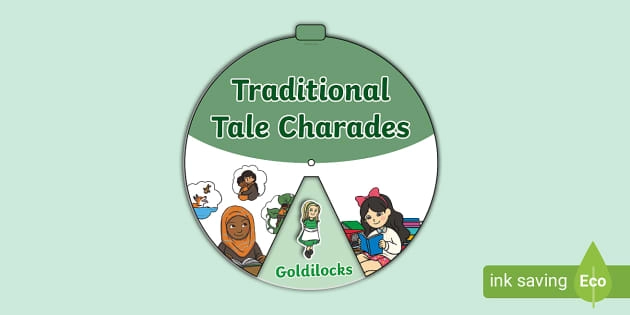
- Players act out anything randomly, making it challenging and fun.
Themed Charades
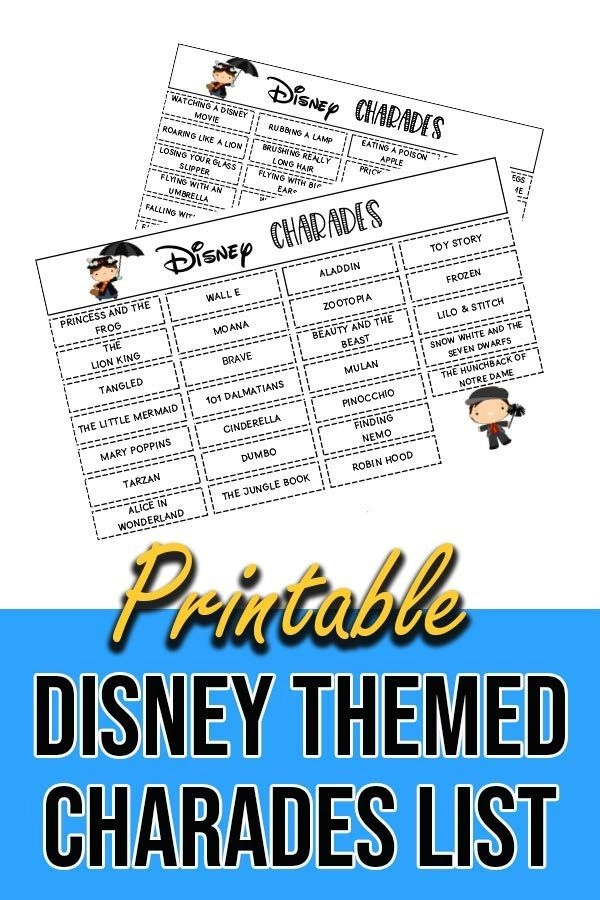
- Agree on a specific theme like movies, songs, or books for the words to be acted out.
Reverse Charades
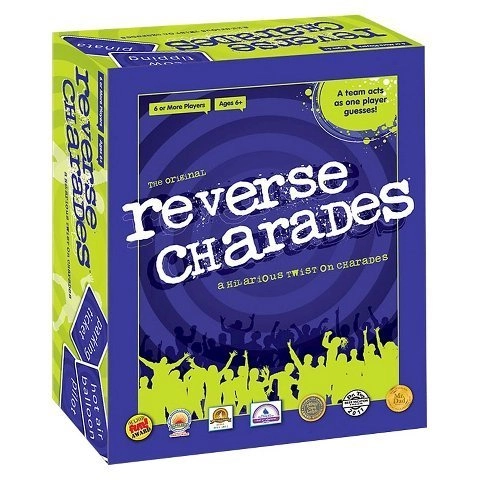
- A group acts out clues for one person to guess the word or phrase.
Free-for-All Charades

- A non-competitive version where everyone acts out and guesses together.
Tips for Playing Charades on Zoom
To ensure a smooth and enjoyable game, consider these additional tips:
- Stable Internet Connection: Ensure everyone has a stable internet connection to avoid interruptions.
- Clear Instructions: Set clear rules, including time limits and how to answer.
- Theme Selection: Choose a theme that relates to the participants to make the game more engaging.
- Use Breakout Rooms: For large groups, use Zoom’s breakout rooms for initial team discussions.
- Time Management: Use a timekeeper or set a timer to manage the game effectively.
- Music and Props: Play background music and encourage the use of household items as props for added fun.
Related Post: Show Your Profile Picture on Zoom
Frequently Asked Questions (FAQs)
Q1. Is it possible to play charades virtually or online?
- You can play charades virtually on platforms like Zoom, Google Meet, and Microsoft Teams.
Q2. What are some of the best charade ideas?
- Some of the best charade ideas include movie titles, song titles, book titles, celebrities, professions, landmarks, and historical events.
Q3. What are some of the best charade generators for adults?
- Some of the best adult charade generators are Random Word Generator, The Game Gal, Get Charades Ideas, Code Beautify, and TeamBuilding.
Q4. Is playing charades on Zoom hard?
- No, as long as you communicate the instructions clearly and coordinate well, playing charades on Zoom can be easy and fun.
Conclusion
Playing charades on Zoom is a fantastic way to bring fun and excitement to virtual gatherings. You can ensure everyone has a great time with simple setup steps, clear rules, and creative ideas. So, next time you plan a virtual hangout, try Zoom charades and watch your event come to life with laughter and enjoyment. Please visit our website for more tips and tricks to make virtual meetings and gatherings more engaging and fun.







